Rendering: SolidWorks, CATIA, Siemens NX, PTC Creo, 3ds Max and Maya
SolidWorks
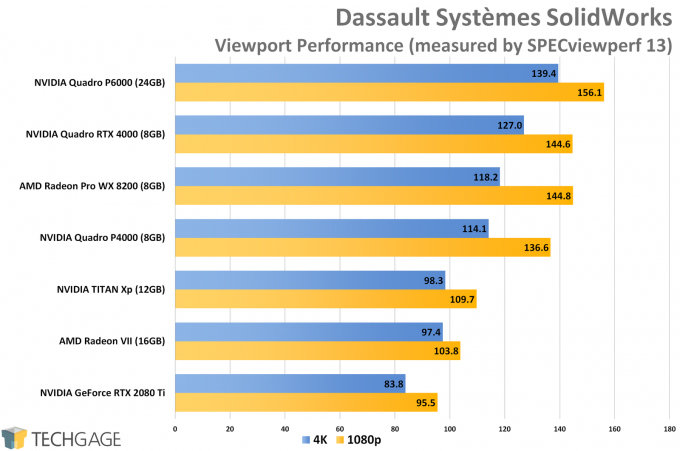
So, we proceed to a group of tests with unpredictable results. In gaming testing, the ratio of the results of the tested video cards from game to game by and large does not change, except for special cases of optimization of specific games for the hardware of a particular manufacturer. Gamers generally don’t need to worry about some graphics card manufacturer not supporting some of the latest AAA games, but that’s not the case with design apps.
Above are the results of modeling the work of SolidWorks in SPECviewperf, and here the RTX 4000 wedges between the Quadro P6000 and the Radeon Pro WX 8200. close to each other. That is, any professional video card will work well enough here.
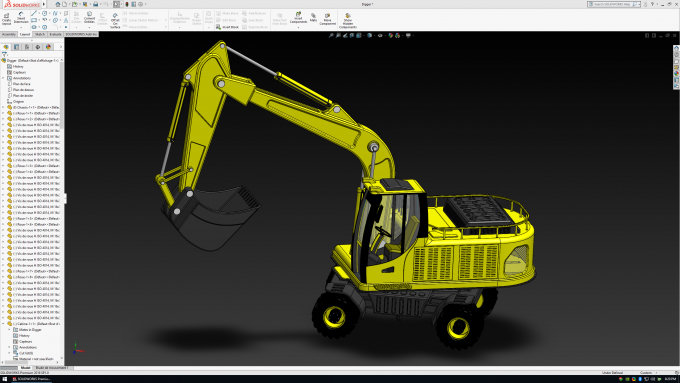
SolidWorks RealView Off

SolidWorks RealView On
In February, we got a piece of the pie in the form of a SolidWorks license, and we were able to do more in-depth testing – in a real application. In general, we wanted to see how the “real” results compare with the results obtained in SPECviewperf, and, frankly, did not expect that in a real application there would be such a gap between NVIDIA and AMD cards:
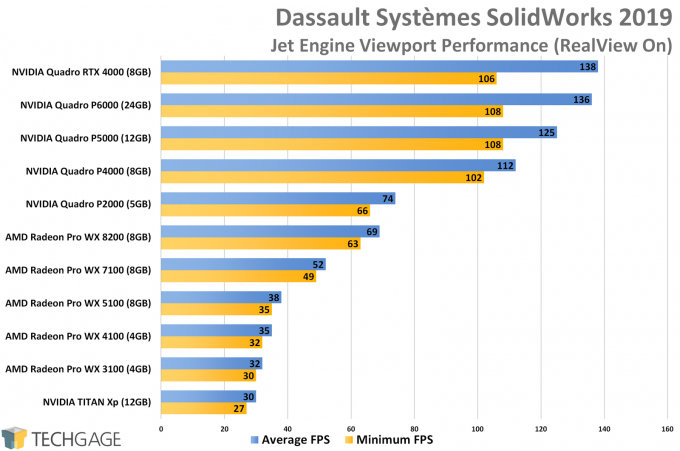
This first table shows the results of running SolidWorks with the RealView option enabled. Using this option gives a more realistic image (a more complete picture of the modeled object); this is achieved through improved rendering of shadows and reflections (examples are given above). Since our SolidWorks license was limited to a validity period, we didn’t have the opportunity to dig deeper into the problem and figure out why the Radeon cards lagged so far behind NVIDIA cards here – the difference in results is simply striking.
I will not be entirely accurate if I say that Radeon cards perform very poorly here, because the WX 8200 still produces an average of 69 FPS. It’s just that if even a hearse like the Quadro P2000 outruns it, it means that NVIDIA cards have a clear advantage here.
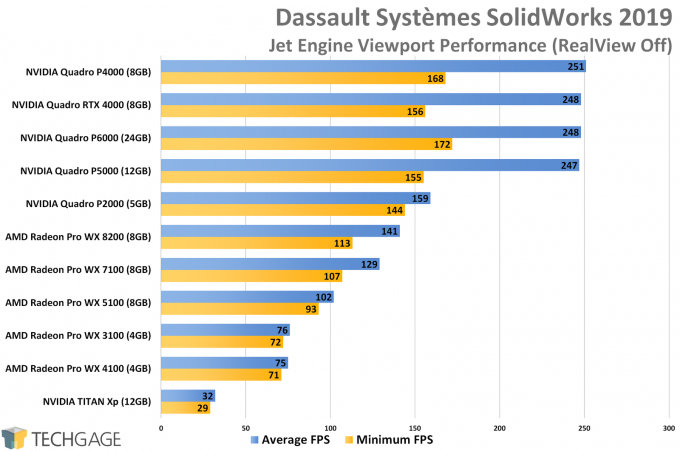
We get about the same ratio of results in the mode with the RealView option turned off, but the absolute performance indicators here turn out to be quite acceptable even for the least powerful Radeon cards. Interestingly, the TITAN Xp GPU, which NVIDIA has addressed to workstations, does a very bad job at SolidWorks. But you can still run the RealView mode on it, and game cards cannot.
If in the future we again have the opportunity to conduct testing in licensed SolidWorks, we will investigate the issues that have arisen here in more depth.
CATIA
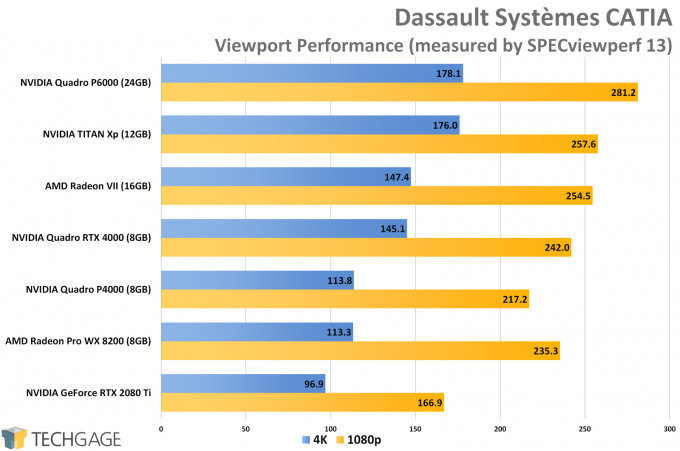
The CATIA package does not contain any specific optimizations intended for professional video cards, so everything is simple here: the faster (more powerful) the video card, the better the performance. Of course, CATIA is one of those applications that by default assume the use of a “pro” -class video card, which guarantees maximum stability, but students sitting on gaming video cards do not mind this.
Siemens NX
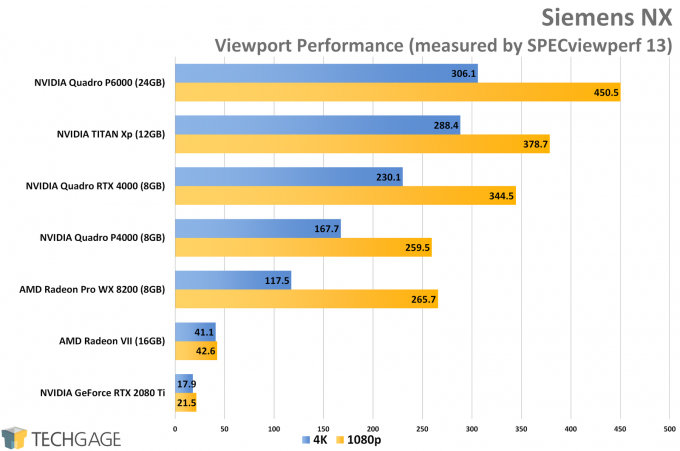
Siemens NX is arguably the most interesting test in this collection, because it sent gaming video cards to the very bottom of the tournament table. Even the fastest NVIDIA gaming card failed here. For some reason, the AMD Radeon VII card performed significantly better, but compared to professional video cards, this is still zero level.
All professional cards performed very decently, and the NVIDIA RTX 4000 card, as you would expect, significantly outperformed its predecessor, the P4000.
Creo by PTC
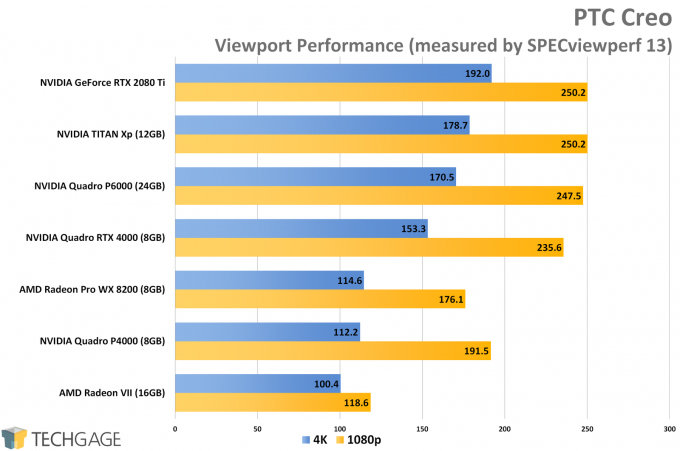
Creo is another application that optimizes rendering for professional graphics cards; thanks to this, a card like the WX 8200 outperforms the technically faster Radeon VII here. As for the “green” ones, the RTX 4000 takes place just behind the P6000, and it does not lose so much. In addition, this new generation card once again demonstrates a significant performance boost over its direct predecessor, the P4000.
3ds Max and Maya
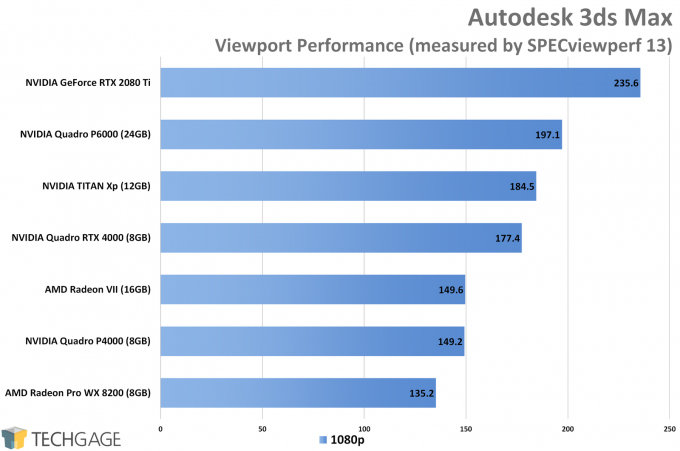
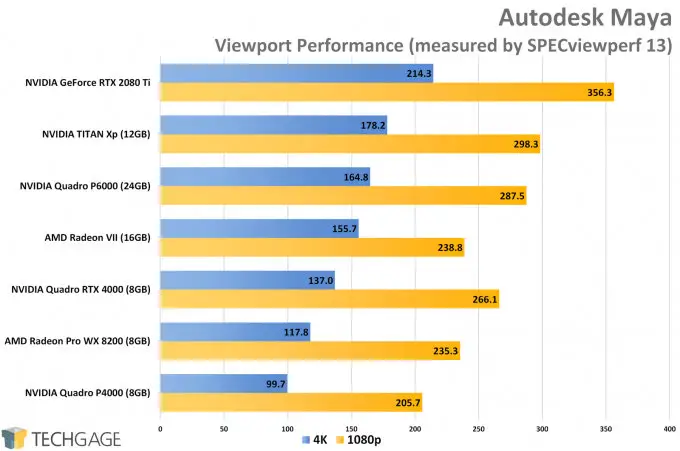
Both AMD and NVIDIA attach great importance to 3ds Max and Maya as popular design software packages, and fortunately, gaming video cards from both companies are practically on a par with professional GPUs in terms of performance. Professional cards are better suited for a number of specialized functions and guarantee high stability, but in general, for these applications, both types of GPU can be considered equivalent.
Even with complex scenes, any of these video cards handles without much difficulty; but where the higher level (number) of the video card gives a tangible advantage, it is in interactive rendering with rendering. Building wireframes and solid volume models does not always place such high demands on the GPU, but if you are going to use interactive rendering, the faster the graphics card runs, the healthier your nervous system will be.
Visualization in Medical and Energy
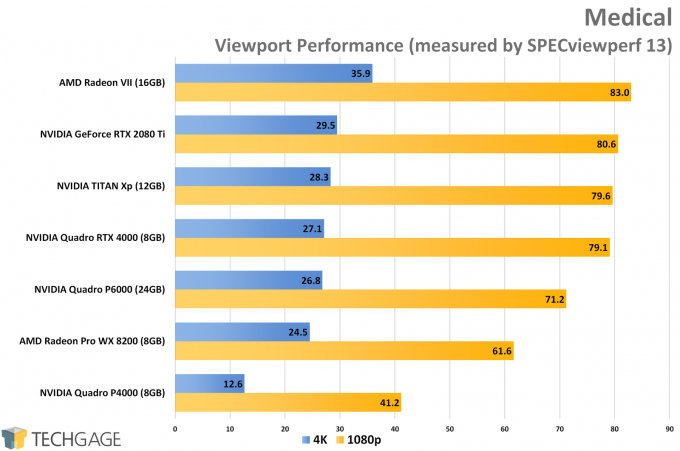
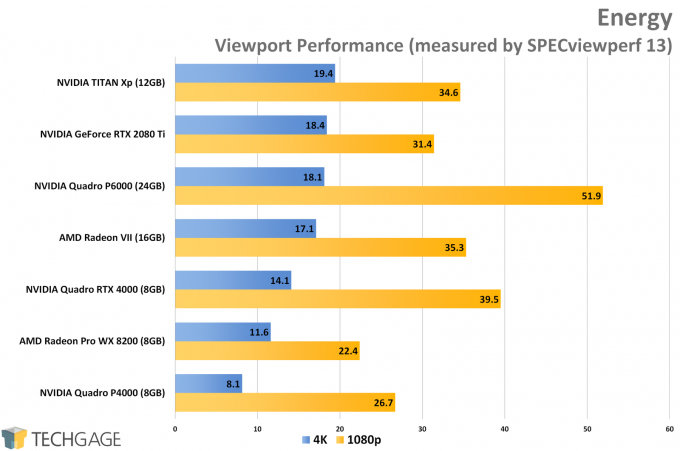
The Energy test results once again confirm the superiority of the RTX 4000 over its predecessor, revealing those specific advantages that the corresponding NVIDIA architectural solutions provide, which are only part of all the innovations of the Turing project. However, all of this was not enough to beat the Radeon VII in the Medical test – even by the 2080 Ti. Perhaps this success of the Radeon VII is due to the fact that this card has super-fast memory with a bandwidth of 1 TB / s.
Conclusion
The NVIDIA Quadro RTX 4000 card has proven itself to be a fast single-slot graphics card that significantly outperforms its predecessor, the Quadro P4000. In most benchmarks, the RTX 4000 outperforms the P4000 by a wide margin, in some cases delivering roughly 2x the performance boost – for example, in hashing.
In tests with visualization of simulated objects, in some cases, a very large increase in speed is also observed. In the SolidWorks application, the RTX 4000 card was one of the fastest and even the fastest, outperforming the previous generation top card with Pascal Quadro P6000 architecture. Interestingly, according to the results of SolidWorks modeling in SPECviewperf, the P6000 card took first place, showing that a 24 GB framebuffer is also sometimes useful.

The PTC Creo and Siemens NX benchmarks also show clear progress: the results obtained here may serve as a strong reason to replace the previous generation P4000 card (not to mention the older ones) with the RTX 4000. Even in the Energy benchmark in SPECviewperf we see a significant improvement in performance, and While this may not be critical for many ProViz users, the score is still on the scoreboard – the Turing architecture offers real benefits.

For professional cards, pure performance isn’t everything, but in the Quadro RTX series, even the most advanced features are closely tied to performance. RTX functionality significantly accelerates such complex and resource-intensive processes as AI noise reduction and, of course, ray tracing. Moreover, these two tasks can be technically solved simultaneously. For software developers, this means more flexibility in exploiting the potential that new hardware offers. We didn’t just go beyond standard FP32 computing. FP16 half-precision computing is fully available to the new cards, and Tensor cores significantly accelerate computation in areas where the power of CUDA cores is no longer enough.
A few more words on the topic of specific RTX “chips”: we have already said that OTOY and Redshift will add built-in RTX support to their renders in the near future, and Solid Angle plans to do the same in Arnold. SolidWorks and SolidWorks Visualize will also receive RTX versions, and this should speed up the rendering process in the latest application before our eyes.
However, one thing confuses us: if we focus on taking advantage of ray tracing and AI noise reduction to the fullest, then the RTX 4000 series card is not the most suitable option for large projects. Including due to the relatively small volume of the framebuffer – 8 GB. Alternatively, consider the RTX 5000, which has a third more cores and twice the memory. But, of course, only if you are not stopped by the significantly higher price of RTX 5000. For typical projects in applications such as SolidWorks Visualize (see figure below), the size of the RTX 4000 framebuffer will most likely not be a big obstacle, but, of course, today 8 GB is only the most necessary minimum.
SolidWorks Visualize Will Support NVIDIA RTX Technology
If we talk about the closest competing analog, the Radeon Pro WX 8200, then the RTX 4000 outperforms it in most tests, but in some cases the AMD card also shows a solid advantage, and this again leads us to the already familiar conclusion that the specific load is the determining factor here. In our GEMM matrix multiplication test, the AMD card performed very well, relevant for scientific calculations, but the NVIDIA Turing card took a convincing revenge in the FFT test. In cryptography, these cards compete with varying success, with the NVIDIA card being faster at encryption using the stronger SHA-512 algorithm.
In some tests, NVIDIA cards win by default – these are Redshift, Octane and V-Ray, which were developed with CUDA cores in mind and in some cases only support CUDA. The exception here is V-Ray, which can also run on AMD cards thanks to OpenCL support, but apart from that we are going to do a similar test render for AMD cards, which will work the same (or almost the same) with NVIDIA cards. Therefore, we ask V-Ray and AMD card users to share their experiences with us.
Another interesting point is the excellent results of NVIDIA RTX cards in Radeon ProRender, so good that it’s amazing how this is possible: RTX 4000 left AMD WX 8200 and Radeon VII cards far behind. Since we have long been addicted to ProRender, we will continue to use the new versions of this software package to test video cards and track all changes.
All in all, we can say that the NVIDIA Quadro RTX 4000 model is an advanced, balanced and very fast professional graphics card. Since NVIDIA also released this card to undercut AMD, it should come as no surprise that the RTX 4000 costs only $ 900, while the WX 8200 costs all $ 999. For the price point, the RTX 4000 wins, but again, the choice of graphics card depends a lot on the kind of main workload. High results in benchmarks and applications that you are not working with should not be a decisive factor when choosing a specific graphics card model.
Accordingly, mining on these video adapters is much more expensive. For example, the most powerful chipsets from Nvidia deliver about 150 KH / s, while AMD boasts 1500 KH / s. True, Nvidia has a top model Tesla S2070, which gives 700 hash, but its cost makes many miners abandon the idea of mining on it.
Since Nvidia cards are not particularly profitable, the only way to mine a decent amount of crypto coins on them is to organize a mining farm from inexpensive but relatively effective models.
Common Questions About: Nvidia Quadro 4000 mining
Can you SLI Quadro 4000?
Its a well known fact that Nvidia doesn't support SLI for the Quadro 4000.
Does Quadro RTX 4000 have ECC?
Is Quadro 4000 good for gaming?
The NVidia Quadro 4000 is not a gaming graphics card. The card is responsible for the speed boost in 3D applications. Supports the fifth pixel model, as well as all available DirectX 11 technologies.
Is NVIDIA a Quadro 4000?
NVIDIA has paired 2,048 MB GDDR5 memory with the Quadro 4000, which are connected using a 256-bit memory interface. The GPU is operating at a frequency of 475 MHz, memory is running at 702 MHz (2.8 Gbps effective). ... Quadro 4000 is connected to the rest of the system using a PCI-Express 2.0 x16 interface.
Is Quadro 4000 good for rendering?
Users of the card said - Even though the Nvidia Quadro RTX 4000 was not being used to its full potential, it was still incredibly fast at rendering
Should I wait RTX 4000?
The recently released roadmaps for nVidia graphics cards will soon become obsolete. The company will completely change the release dates for the next generation GPUs (RTX 4000). The current generation is practically not sold due to the lack of devices on the market. The ones that can be purchased are 4-5 times more expensive. Accordingly, RTX 40xx, previously planned for 2022, will be postponed indefinitely.
Prices for video cards, according to experts, will decline to normal levels only by the end of 2022. Then nVidia will launch a new series of its RTX 30xx Super GPUs. Their announcement will be the first signal that the company is beginning to think about mass production of the RTX 4000. Until then, do not even wait for their announcement.
WHAT IS A Quadro 4000 Good For?
The NVIDIA Quadro 4000 by PNY graphics board significantly raises the bar for high performance visualization and computation providing Microsoft DirectX 11.0, OpenGL 4.1 and Shader Model 5.0 hardware acceleration, and the ability to drive a variety of display types including: CRTs, Digital Flat Panels, Projectors and HDTVs.
When did the Quadro RTX 4000 come out?
The Quadro RTX 4000 was launched on November 13th, 2018.
Will there be a RTX 4000?
According to an insider, the release of the RTX 4000 series will take place no earlier than 2023. At the moment, it is planned that the release of video cards can be expected in the first quarter of 2023. The chips will be 5nm, and the new series of video cards will be twice the manufacturers of the current models









