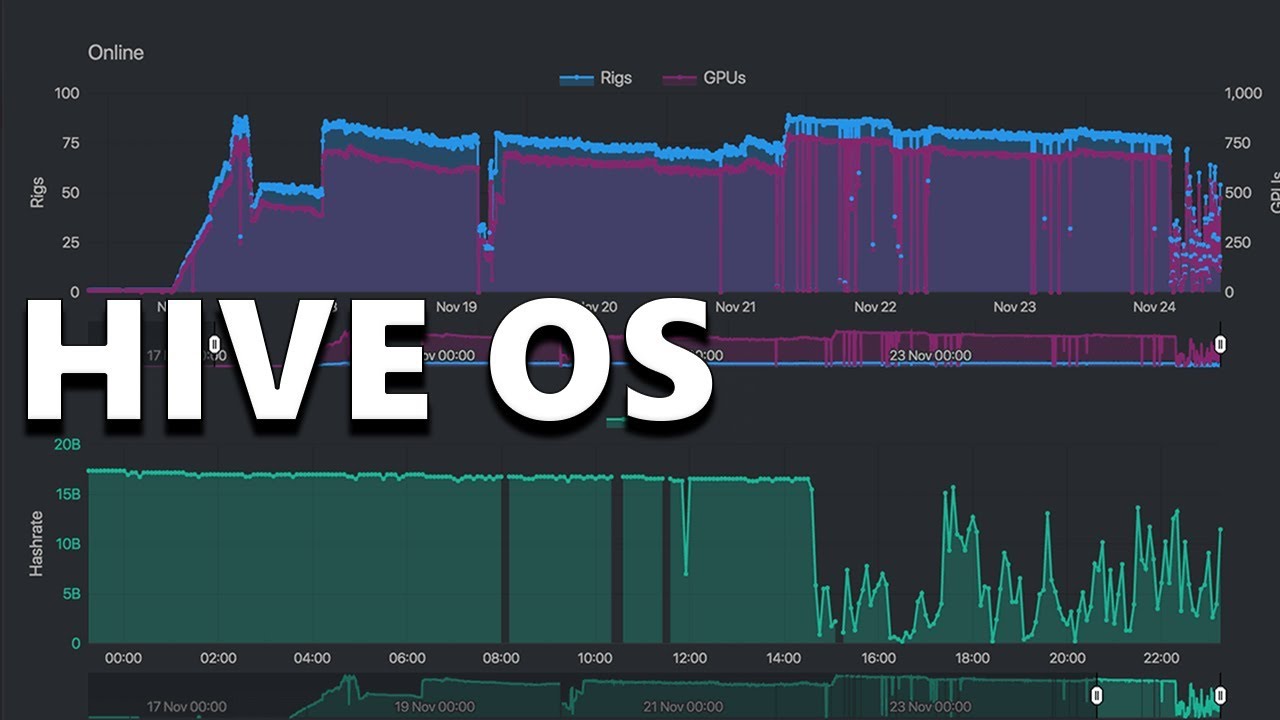Overview of Hive OS: How To Make Money 2021 – We consider the specialized mining operating system for mining Hive OS and the pool hiveon.net developed for it – platform features, setting up and start mining, support for coins.
Hive OS is a specialized operating system designed for miners. With it, you can easily and quickly customize the extraction of popular coins on one or several farms. In today’s review, we thoroughly consider all the features of this site, as well as analyze the possibilities of mining on the hiveon.net pool, coupled with the described OS.
Hive OS: what is it in simple terms
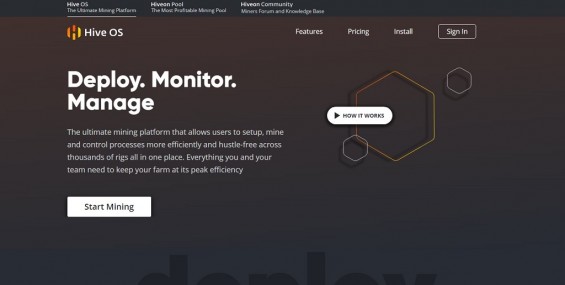
Site Page hiveos.farm
Speaking as simply as possible, Hive OS is an operating system developed on the basis of Ubuntu 16.04 LTS. It provides users with ample opportunities for the extraction of cryptocurrency on video cards or asiki. The operating system is associated with its official website – hiveos.farm. Through it, you can customize the mining of coins of interest, as well as manage the mining process from anywhere in the world where there is the Internet.
The developers have in one platform a variety of functions required for mining cryptocurrency. Now the “miners” do not need to download special programs, configure them, suffer with bat-files, think over options for remote access. Enough to go to the site hiveos.farm, and you can adjust the production on your own. More specifically, a single online resource will allow:
- add new wallets for different digital assets;
- quickly set up programs for mining;
- overclock video cards;
- set the desired parameters for the used memory, power consumption, automatic on / off of the farm;
- flashing boards from AMD;
- track hashrate online;
- manage from one account several farms or asiki, extracting different coins;
- independently restart or disable the workers;
- To mine different coins at the same time on several pools.
The operating system supports the most popular card models from AMD (RX4xx and PX5xx) and NVidia (GTX 9xx and GTX 10xx). The truth is still unclear what is the situation with the newest NVidia motherboards from the 20th series. Most likely, even if there is no support yet, it will appear in the near future.
The most popular coal mining programs are integrated into the Hive OS shell:
- Claymore Dual Ethereum Miner + Claymore ZCash Miner;
- CCminer;
- XMR Stak CPU;
- EWBF’s CUDA Zcash miner;
- Claymore CryptoNote Miner.
The operating system supports work with more than two dozen pools. But most importantly – the developers have created a separate pool hiveon.net. While it can only extract 3 cryptocurrencies: Ethereum, Ethereum Classic and Monero. In the near future plans to add coins BEAM and Grin. In more detail about work on this resource, we will talk a bit later.
- Read also what is PoW mining
Key features of Hive OS
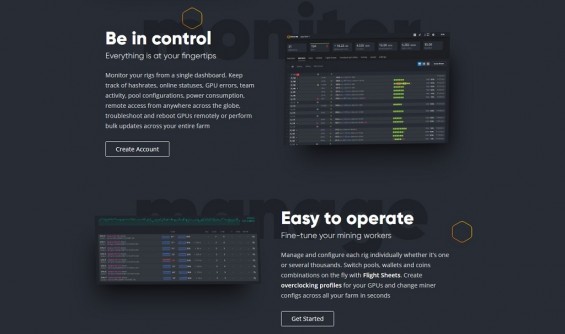
Blocks describing the features of Hive OS
We have identified a number of aspects that make this platform a real find for miners:
- The system does not consume a lot of resources “iron”. To work with it, you can use outdated AM2 / 774 sockets. As for the RAM, then 2 gigs is enough for comfortable operation.
- The operating system does not take up much space. In the prescribed form, it needs only 8 GB. Thus, the platform can be put on any hard drive, solid-state drive or even on a USB flash drive. By the way, the last option is the most optimal, but about it later.
- The platform works without any problems with mixed rigs, where AMD and NVidia video cards are installed together.
- You can parallel coin mine on video cards, processors and asiki.
- The system provides for automatic restart of the rig when the hash rate falls to the minimum mark.
- It is possible to work with a large number of workers and wallets.
- The site hiveos.farm provides a convenient menu for editing rig settings.
- Access to the official site is possible from any operating system, while the functionality is not limited by anything.
- The OpenVPN client is built into the OS.
- There is support for wireless connection via Wi-Fi.
- One riga can contain up to 19 video cards inclusive.
- The user can track detailed statistics on various parameters: hashrate, board temperature, fan speed.
- The site is compatible not only with the “native” pool, but also with other popular services for mining.
Installing the Hive OS and launching the mining takes about half an hour. Extraction starts automatically after setting the wallet and connecting to a specific pool. If the farm suddenly reboots, mining will resume automatically, and all the settings that you set will be saved. Under current conditions, the system allows you to use 3 rig. You can and more, but for each subsequent will have to pay $ 5 a month. Taking into account how much profit 4-6 rigs bring, the required fee seems quite insignificant.
Well, we dealt with the key features of this mining operating system. Now let’s talk about its installation and the subsequent application.
Rules Hive OS Installations
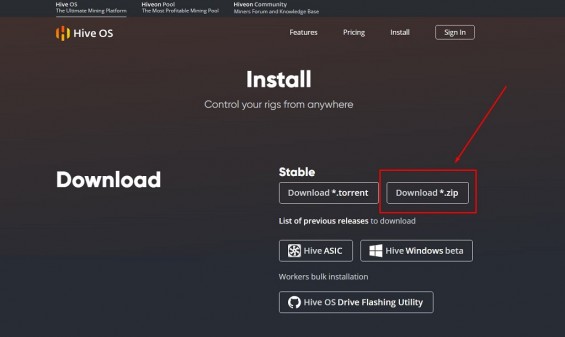
Button to download the archive from Hive OS
The operating system in question can be installed on virtually any carrier (except, perhaps, for CDs). But it is best to put the shell on the USB flash drive. This is the way we write further:
- Go to the site hiveos.farm.
- Scroll the page down a bit and click on the phrase “simple to install” (it is highlighted in bold white font).
- On the page that appears, find the block “Download zip” and click on it.
- We are waiting for the download of the archive (it weighs 2 GB).
- While the archive is being downloaded, we are downloading another important program. Scroll the same page below and click on the “HDD Raw Copy Tool” (also highlighted in bold white).
- Scroll down the next page, find the link HDD Raw Copy ver.1.10 setup and click on it. We are waiting for the installation file to load.
- Install this program on your PC.
- When the archive is loaded with the operating system, we are preparing a flash drive. Its minimum volume should be 8 GB, but for reinsurance, you can take a more capacious drive.
- Unpack the archive with OSes.
- Run HDD Raw Copy.
- In the program window, click on the line FILE twice. In the window that appears, go to the folder with Hive OS and select the disk image file (it is there alone, do not confuse).
- Then double click on the central line (here we select the media on which the image will be recorded). Choose our flash drive.
- After that, click on the Continue, and then on the Start button. We are waiting for the installation to finish, then close the program.
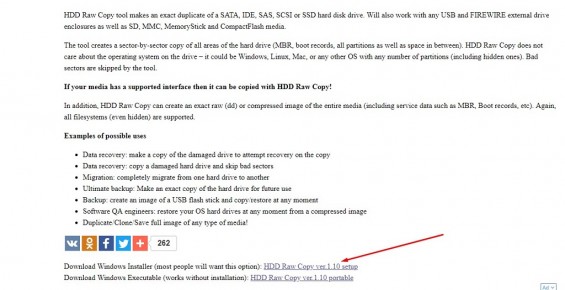
Download link for HDD Raw Copy
That’s all! Hive OS is installed on external media. Now we insert it into the USB port of the farm and open it.
Starting Hive OS and setting up mining
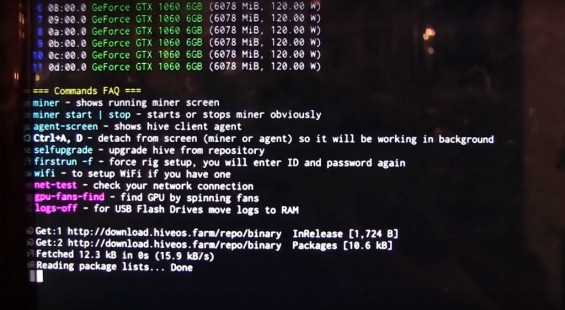
Running the Hive OS
This process can be divided into 2 stages. When setting up for the first time, it is advisable to use 2 gadgets (for example, a farm with an inserted USB flash drive with a connected monitor and a regular PC for configuration; or a farm with a monitor and a smartphone). It will be more convenient, but if you want, you can perform all subsequent actions exclusively on the farm. First, let’s go through the first stage.
Run Hive OS and synchronize it with the official site
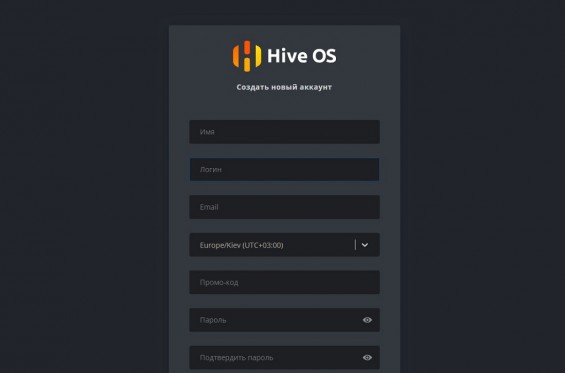
Fields for registration on the hiveos.farm platform
Here we will have to work both with the farm itself and with some manipulations on the online site:
- Open the USB flash drive inserted in the farm motherboard. When will the loading of the primary files, go to another gadget.
- From another computer or smartphone we enter the site hiveos.farm.
- We create an account on this online resource.
- In the section “Farm” click on the block “Workers”.
- Click on the add one button.
- In the window that appears, select the type of platform (GPU or ASIC), prescribe the name of the worker, and then click on the “Add” button. Tags and description are optional.
- You will see a page on which RIG_ID and RIG_PASSWORD will be registered. They need to fit into the window in which we have open Hive OS. Before this, it is advisable to go into the settings of the worker and enter the exact number of video cards installed in your farm (this can be done later, but it’s better still).
- We enter RIG_ID and RIG_PASSWORD in the mining operating system window and press Enter. You will see the message “Happy Mining!”. This means that the synchronization of the farm with the account was successful.
Now we just have to run the prey. We will discuss this further.
Setting up and starting mining
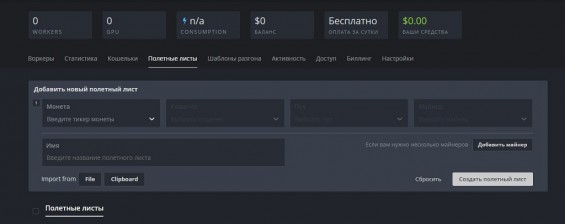
Fields to fill in when creating a flight sheet
When working with Hive OS, cryptocurrency mining is activated by creating a flight sheet and adding it to the worker. This is done very simply:
- First of all, we get a wallet for storing cryptocurrency, which we plan to mine. Almost any storage options will do software, online, hardware, mobile. You can also use paper media, but working with them is not so convenient.
- After creating the repository and generating the public address in it, go to the block “Workers” and select the subsection “Wallets”.
- In the menu that appears, click on the button “Add Wallet”.
- Enter the public address of the wallet (for example, Ethereum wallet ID). Come up with a name for it. After that click on the button “Create”.
- Then go to the subsection “Flight sheets”.
- There we indicate the type of the coin (in our case it will be Ether), choose a wallet (his name will be indicated), a pool for extraction (in this moment you will also be asked to choose a server). At the end we indicate one of the proposed options for the miner.
- Click on the button “Create flight sheet.”
- After that, go back to the subcategory “Workers” and click on the rocket icon (it is at the top).
- Click on our flight list and click on the button “Apply”.
- After that mining starts.
That’s all. Coin mining began through your chosen pool. You can create several workers and match them with different farms (this only requires an ID and password).
So, we have reviewed the general principles of mining with the help of the operating system Hive OS. Now we will examine in detail the mining of coins in the hiveon.net pool, which is a kind of complement to the main shell.
Features of mining on the pool hiveon.net
Interface pool hiveon.net
In fact, everything is very simple:
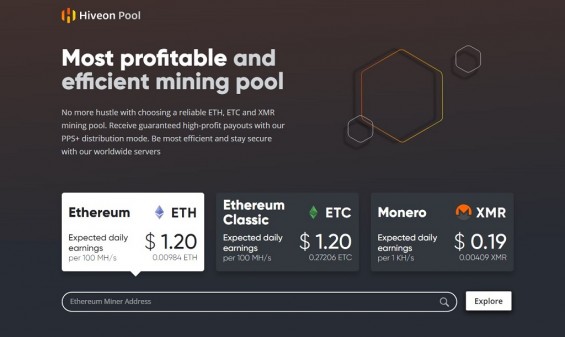
- We perform all the preliminary actions: register on hiveos.farm, create a worker and match it with the farm, set up a purse for cryptocurrency of interest to us (we remind you that only Ethereum, Ethereum Classic and Monero can be mined on this pool) account.
- Go to the subsection “Flight sheets”, choose a coin there (let it again be Ethereum) and a wallet.
- In the column pool, select the item hiveon. This name is already in the list. No addresses and links need to be printed manually. Here we select the server. There are 2 options available: Europe and North America. We are interested in the first.
- Then select the program for the extraction (for example, take the ETH miner).
- Enter any name of the flight sheet and click on the create button.
- Go to the subcategory “Workers”, tick the created rig, click on the rocket above and select our flight list with the necessary conditions.
- Run it.
As it is easy to see, you do not need to register on the pool itself to start mining. But how do we track the statistics of our work? Everything is very simple:
- Follow the link hiveon.net.
- In the field Ethereum / Ethereum Classic / Monero Address we insert the public identifier, which we indicated in the flight sheet.
- Next, click on the Explore button.
We will display detailed statistics on a specific address, which will include:
- Expected daily and weekly earnings.
- Unpaid balance.
- The total number of Coins that was paid during the work on the pool.
- Hash rate.
- Шары: Valid Shares, Stale Shares и Invalid Shares.
- The number of active and inactive workers.
- Graphs of hashrate changes, balls and worker’s activity.
It is worth saying that this pool keeps records only by the associated addresses. Separate statistics for workers is not provided.
As for the financial issues, they are more than acceptable here:
- To transfer coins to a wallet, the balance should be 0.1 ETH / ETC / XMR.
- Payments are made daily in automatic mode.
- In the implementation of transactions paid only commission cryptocurrency network. The pool itself does not charge extra commission (at least for now).
Despite the fact that the hiveon.net service was created as an add-on to Hive OS, you can mine it through Windows. To do this, it is enough to enter the server address and one of the ports in the miner (this information can be found at the bottom of the main page of the pool).
In order to summarize the hiveon.net pool, let us highlight its pros and cons:
| Benefits | disadvantages |
| No need to register to start mining. | While on the pool you can mine only 3 cryptocurrencies. |
| You can extract cryptocurrency from any operating system. | Some users complain that they have a large number of Stale Shares (belated ball), which leads to account blocking. Often this is due to a poor Internet connection, but there are complaints that this figure is growing even with a stable high-speed connection. |
| Availability of detailed statistics for each address. | |
| Good conditions for the withdrawal of coins: not a very high threshold, daily payments, no pool commission. | |
| The presence of Russian-language support services in the Telegram-chat. | |
| The ability to remotely configure mining from any gadget connected to the network. |
As you can see, Hive OS and hiveon.net pool are very useful tools for both beginners and experienced miners. By and large, behind such sites the future of the whole mining. In the near future, long-lasting software settings, malfunction problems, and other negative aspects will all be a thing of the past. The main thing is for developers to competently develop their product and create the most favorable conditions for users.