Vivaldi 5.2 is released for desktop and Android
Vivaldi Technologies released new versions of the company’s Vivaldi web browser on April 6, 2022. Vivaldi 5.2 for desktop introduces support for ad-blocking and tracking statistics and a Reading List panel, the Android version gets the feature Reading List and a new Translation panel.
The releases come exactly six years after Vivaldi’s first release.
Vivaldi 5.2 for the desktop
The desktop version of Vivaldi 5.2 is available for Windows, Mac OS and Linux. The update is already available at the time of this writing and most systems should receive the update automatically.
Vivaldi users can open Vivaldi Menu > Help > About to display the installed version and check for updates. The update should be picked up and installed.
reading list pane
The new Reading List Panel improves the accessibility of the feature. Introduced in the browser’s address bar, the Reading List gives Vivaldi users a handy tool for saving articles to read later. It works similarly to bookmarks, but is more powerful thanks to added functionality.
Tip: If the Reading List button isn’t showing, open Preferences, search for Reading, and check the “Show Reading List” button.
Articles and web pages can be added to the Reading List using the button. The new Reading List Panel is added to the Vivaldi panel sidebar giving users quick and convenient access to bookmarks, the mail client, downloads, and other areas of the browser.
The new panel shows all the articles and web pages you’ve added to the browser’s built-in reading list. It features a search to quickly find articles, options to change the sort order (by reading status, address, title, or date updated), and a direct option to add the current page to the reading list database. Each article can be marked as read with a single click on the checkmark button next to it. A double click on an item in the list loads the article or web page in the active tab.
Right-click actions are also available, including actions to copy the address, open the item in a new tab, or mark the page as read. Users who prefer keyboard shortcuts can assign a shortcut to the function to speed up the process even more.
The new Reading List panel significantly improves the browser’s Reading List functionality by improving accessibility and list management.
The introduction of the Reading List feature in Vivaldi 5.2 for Android enables list synchronization between Vivaldi on Android and desktop systems.
privacy statistics
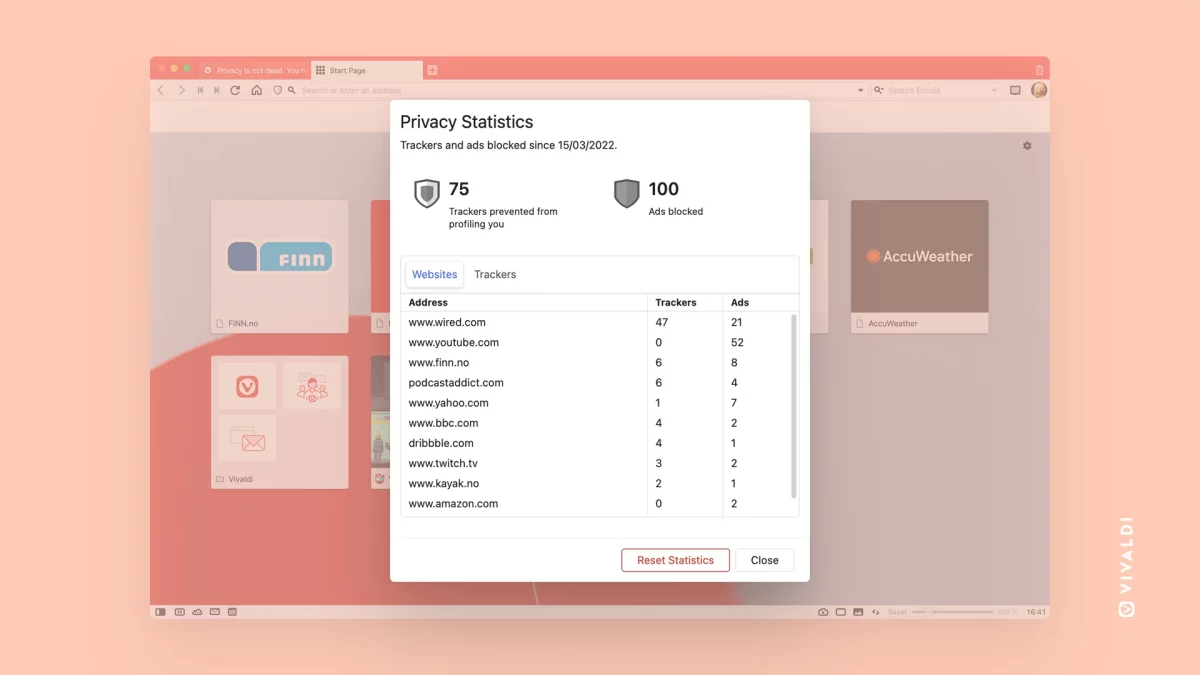
Vivaldi’s New Tab page displays privacy statistics at the top of the 5.2 browser. Shows the total number of ads and trackers that were blocked by the browser. A click on more information displays additional information, including a full list of all websites and trackers.
The new feature complements the ability to display all active site blocked ads and trackers by clicking the shield icon in the browser’s address bar.
Other changes in Vivaldi 5.2:
- The Qwant search engine is again available by default in Vivaldi. To switch to it, select Vivaldi Menu > Settings > Search.
- Tab dragging should be faster and smoother in the new version.
- Improvements to Mail, Calendar, and Feed Reader (not specifically mentioned in the release notes).
Vivaldi 5.2 for Android
Vivaldi 5.2 for Android includes support for the Enterprise Reading List feature. Now available on desktop versions, Reading List gives Android users the option to add any web page to the list for later reference and access.
The introduction of the feature enables Reading List synchronization between the mobile and desktop versions of the Vivaldi web browser.
To add an article to the Reading List on Android, tap the Vivaldi menu icon and select Reading List. There you can select “Add current page” to add it. You will also see all the synced and previous articles you added there.
New translation panel
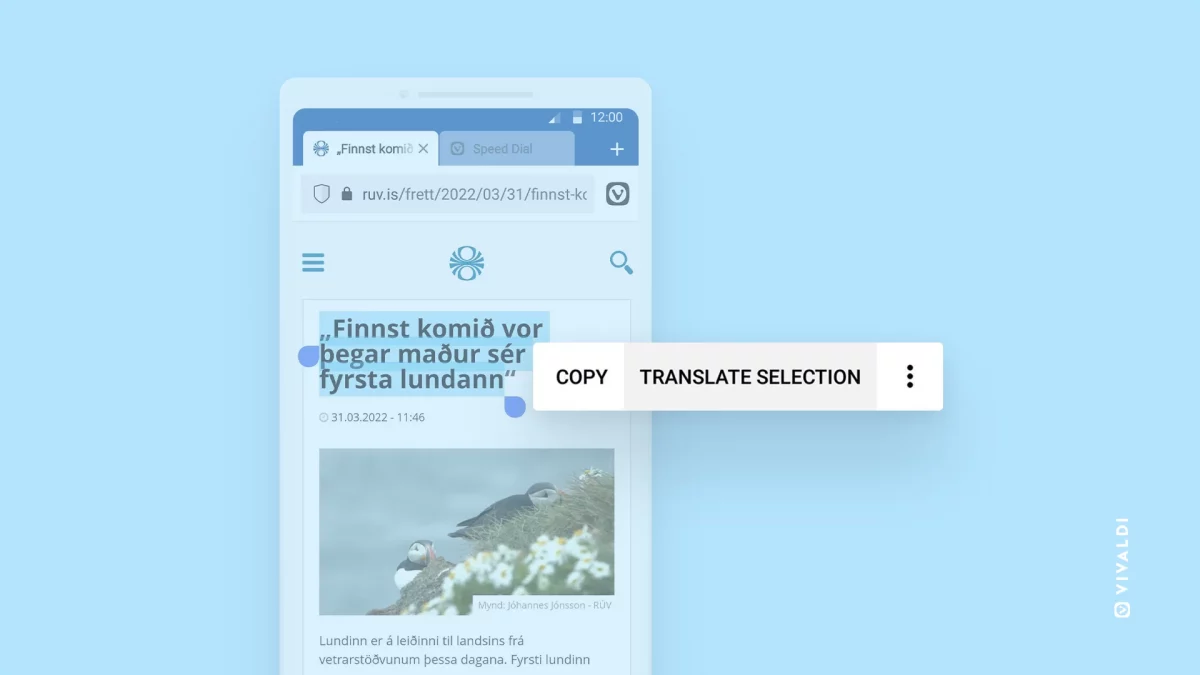
The new Translation Panel extends Vivaldi’s privacy-friendly translation functionality. The last iteration of the translation function allows the translation of the selected text. The ability to view the original and translated text is provided, and it is easy to change the source and target languages.
The new automatic translation option translates snippets of text immediately without the novelty of additional touches or actions on your part.
The Android version is implemented through Google Play.
closing words
Vivaldi Technologies continues to improve the browser with significant feature enhancements.
advertising















