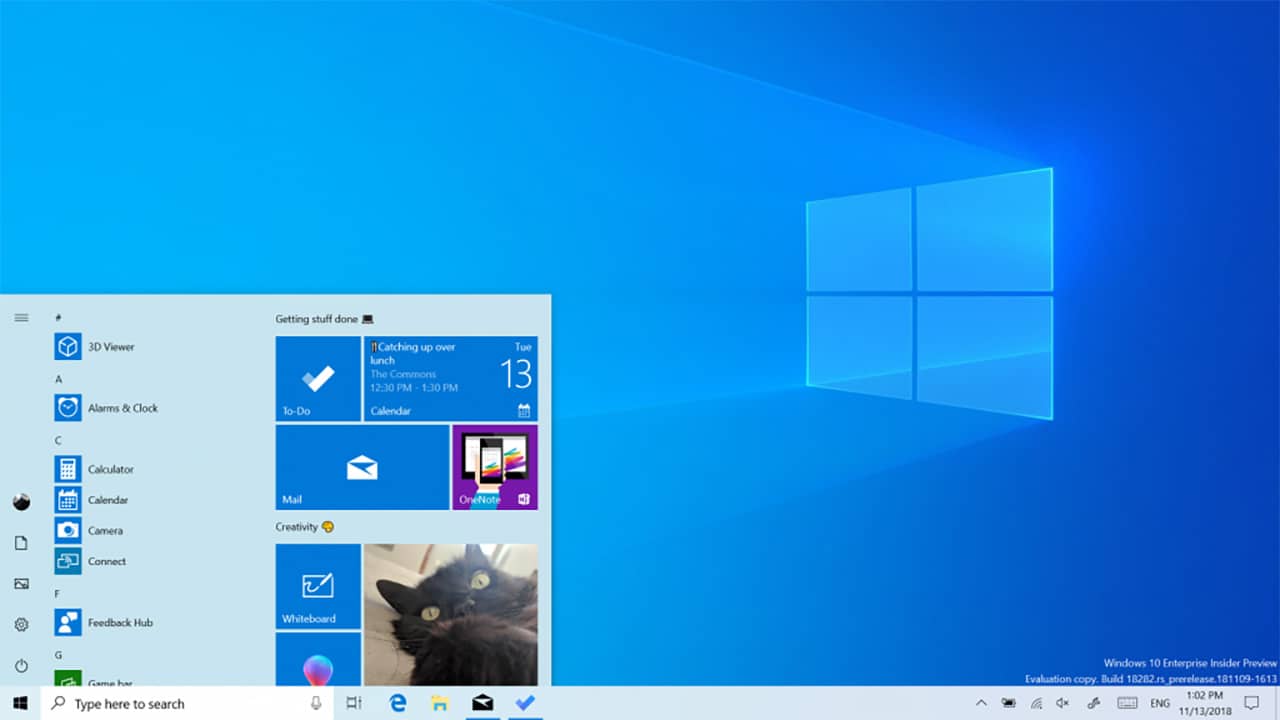Microsoft has released a number of optional updates to fix connectivity issues on Windows 10 versions 1709 or later, including the most recent Windows 10 1903 is Windows 10 1909 (on Amazon you can find the license key at very competitive prices with shipping in a maximum of 60 minutes: here is the link). Compared to previous optional updates released earlier this month, these latest patches are available for download manually through the Microsoft Update catalog and not through the Windows Update channel.
Optional An optional update is available to address internet connectivity issues on devices with manual or auto-configured proxies including VPNs. You will only need this update if you are affected by this issue. See more details on this update here: https://t.co/YMzVVyRtNo.
– Windows Update (@WindowsUpdate) March 30, 2020
Microsoft tells the news:
"An optional out-of-band update is now available in the Microsoft Update catalog to address a known issue where devices using a proxy, especially those using a virtual private network (VPN), may show a status limited or no internet connection. We recommend that you install this optional update only if you have experienced this issue on your system. "
In short, therefore, you need to install the updates manually, and only if you have got to check the problem limited or no connectivity when using a proxy or a VPN. The patches are not available through Windows Update, but only and exclusively within the Microsoft Update Catalog. For convenience, we list the individual links below:
If you don't use VPN or proxy, or you haven't noticed any problems, installing the patches is useless. As usual, moreover, all the fixes will be included in the updates that will be released during the Patch Tuesday of next month.