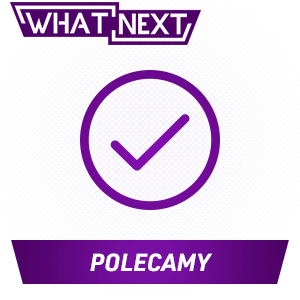Let those who do not want to complete the entire set of wireless peripherals throw a virtual stone (comment) first. A stand without any wires – that’s just something! However, such a luxury is either very expensive or gives way to wired propositions. This Astro A50 wireless headset test shows that the price is a sure guarantee of quality … but in turn.
Box and accessories included
Interestingly, the box in which the A50 reaches us does not herald any phenomenal product. Oh, something simple, which might as well be a headset for a few hundred dollars. The “premium” character, however, is provided by the internal, in fact the main “casket” with very well protected headphones and individual elements. Among them there is a docking station, a comprehensive user manual, an optical and USB cable and the rest of unnecessary papers.
The highlights of the Astro A50
- Headphones
- Predominant material: plastic
- Weight: 380 grams
- Closed circumaural headphones
- Shell adjustment
- 5 GHz wireless connectivity
- Extensive software
- Dolby Headphone 7.1 support
- Docking Station
- Sizes: 21.59 x 10.79 x 2.92 cm
- Weight: 317 grams
- Signal range up to 9 meters
- Ports: USB micro-B (power supply), AUX, 2xS / PDIF, USB type-A
- Neodymium converters
- Diameter: 40 mm
- Sound pressure level: 118dB @ 1kHz
- Frequency response: 20 – 20 kHz
- microphone
- On an elastic headband on the left earcup
- Unidirectional
- 6 mm driver
- Active noise canceling
Admission word…
Fortunately, I had the pleasure to test this model before getting to know the price, which I initially set around PLN 500. You know how it is – the opinion of even the most objective tester can change due to the prism of the product itself. In addition, I had no pleasure to meet the producer of Astro before, so with a fresh mind I approached the assessment of the appearance itself, and this one – what can I say – does not make me crazy. By that I mean, it just doesn’t radiate immediately that it costs a really nice sum. It’s just… too gaming, which it can and will find its amateurs, but it will alienate those “classic” PC users. All in all, you can opt for professional headphones with much more traditional shapes and colors. So my assessment is thoroughly subjective, so check for yourself what impression the A50 makes on you:
Design, materials and workmanship
In terms of workmanship, however, it is much better, because most of the elements are made of flexible and matt plastic, which simply presents itself as “something better”. The earcup adjustment mechanism, however, is already metal (maybe aluminum?) And is in fact something that gives the model a gaming character. It is an element straight from some sci-fi production, which is complemented by a twisted wire inside. The regulation mechanism itself is therefore solid and does not unknowingly change its range. However, this is not the only accessory that cares about our comfort – it is complemented by the shells themselves, which can boast a large range of sideways movement.
The A50 stays on our head thanks to two earpieces richly stuffed with foam padded with a seemingly “sharp” but in practice smooth plush. The whole thing is complemented, of course, by the headband itself, which also features the same foam and material. This combination provides a rather moderate level of soundproofing but good ventilation. However, nothing prevents you from ordering a replacement set from the manufacturer – leather and more soundproofing. It just so happens that the replacement of the earpieces and the filling of the aforementioned headband is provided for and is based on simple latches or magnets. Of course, you have to pay extra for such a set.

On the right shell, Astro placed a real command center for the set. This is where the on / off switch, the headset activity LED, a simple button to activate Dolby Headphone 7.1 mode, a three-stage switch to change the equalizer effect, a USB port for wired charging, a volume control knob and two huge buttons for adjusting the game sound level and voice communicator hidden on the surface of the shell. In turn, on the left earcup there is only a flexible microphone headband with the function of mute when raised to the vertical. The underside of both earcups is completed with invisible magnets and non-sealed contacts for easy battery charging.
Docking Station
In turn, the station looks really classic and easily fits on a desk, housing, or next to the PlayStation 4 console on a chest of drawers. However, it should be remembered that it is responsible for wireless connectivity (hence the requirement to connect it to a PC / PS4 or Xbox in case of another variant) and charging using contacts, so you simply have to have it on top somewhere. And here is the ubiquitous matt and glossy plastic with the manufacturer’s name, which is initially protected against scratches by a simple foil. In my copy, however, it left traces of glue, the removal of which with microfiber still resulted in numerous scratches, although visible only under the light.
At the top of the station, there is a place for a simple charging of the set with the aforementioned contacts, which initially also serve for the initial configuration. They are complemented by a magnet that ensures stability during charging. There is nothing interesting on the base, but the rear edge is much more interesting. I am talking about the USB port, AUX, optical input and output, which we use depending on the equipment. Yes, too, USB is used with personal computers, and the optical ones, among others for PlayStation 4. On the left side there is a mode switch between PC and PS4 and a USB-A port for charging, for example, a phone or headphones. The front panel is completed with simple icons that inform about the headset’s battery level, the status of the station itself and the activation of Dolby Headphones mode.

Ergonomics and battery
The A50 is definitely not one of the lightest headsets. Fortunately, despite this, Astro rose to the occasion and created something so convenient that after a few minutes of use, we forget that we have this set on our head. It makes each minute more, and to be honest, after the 8-hour marathon of writing and listening to music, I didn’t feel any discomfort. I could extend it for a few more hours, because the battery in the A50 lasted about 13 hours of use. However, it was charged for quite a long time, over 7 hours. Considering that we do not have to worry about any connection to the power supply, but only to place the set on a dedicated station, it considers it a great result. Wireless is simply included in the price, and its reliability in this set definitely deserves a medal.

Software
We download ASTRO Command Center applications from the official website of the manufacturer and honestly, I really recommend you to get interested in it. Especially if you want to squeeze 100% of the A50 … or simply disable the default microphone monitor settings. There you will be able to play with the equalizer with three settings hidden under the switch on the headphones, microphone configuration, or set the volume level of individual sound sources. You can find interesting facts about individual settings in the manufacturer’s FAQ itself, and I, in turn, recommend that you import the equalizer settings that the Astro community provides on the forum.
Also noteworthy is the damn useful feature that I had the opportunity to test for the first time. But first, let me ask you a question – how often have you had trouble adjusting the volume of the game and friends in the background? With the Astro A50, this problem simply disappears, because this headset offers such a fantastic function as decoupling the volume of games or multimedia from the volume of voice communicators. However, remember to choose the right sound source in your system:

And how does the A50 fare in practice?
I approach this issue like a dog to a hedgehog when testing any headphones. It is simply so subjective that it is difficult to unequivocally judge whether a given model sounds “good” or “bad”. So I will try to describe its characteristics, because if I just rely on my feelings, I would have a problem with credibility, because the A50 is definitely one of the best sounding headsets I have ever had. I would like to emphasize that I am really far from being an audiophile … and frankly speaking, I don’t really aspire to it. However, I can confidently say that the A50s do not noticeably raise any of the tonal ranges and extract a lot of detail from them. The music scene and the separation of individual tracks were also great. Of course, compared to models for several hundred zlotys, not the studio ones. I definitely can’t say these are the best-sounding headphones I have ever used, but I definitely felt this drop in quality when I returned to my worn-out Penta P553 from Arctic. We cannot forget about the possibility of adjusting the set to our preferences with the help of the built-in advanced equalizer.
Unfortunately, the years of my glory in competitive FPS games are long gone, so I am not able to clearly confirm the advantage that Dolby Headphone 7.1 provides in such CS: GO or Overwatch. Apparently, it means that in such Counter Strike the player can better determine the distance from the opponent, but after almost 2,000 hours and testing dozens of headsets, I have the impression that it is an ordinary placebo. This changes in games with an extensive soundtrack like Battlefield, Far Cry 5, or the Witcher 3, in which a stroll through the areas of Skellige with the 7.1 sound simulator makes simply differences. You just have the impression of a much larger spaciousness, which, to be honest, I do not like in games like CS: GO. Just like listening to music – in a typical (non-acoustic and choir) Dolby Headphone 7.1 it just spoils the quality of the main part, muffling it significantly within this spatial simulation. I am therefore sure that such an effect will find its amateurs.

Microphone test
The microphone settings themselves are perhaps extensive, because the manufacturer allowed us to set the so-called “noise gates” and the very characteristics of the recordings, but their quality, unfortunately, is not the highest. Maybe it’s far from a total tragedy, but it corresponds to the quality of microphones for about 50 zlotys. However, it copes with the separation of background sounds, although it is accompanied by a bizarre reverberation effect, like during a conversation “in the well”. Here is the sample itself:
Summary
For such money, you could easily equip yourself with solid professional headphones focused strictly on the best possible listening experience and you would probably have some money for a dedicated sound card. Is the A50 valued at just over PLN 1,300 worth buying? Well… it depends how it happens in such cases. Unfortunately, I do not have great experience in the wireless headphones market, so it is difficult for me to refer to the competition’s offer, but I know one thing for sure – if you are gamers, you hate the cable, and in addition you want to bring your hearing experience to a higher level, then Astro offers you will certainly not be disappointed. Especially if you spend your time in front of the computer, mainly playing. In the end, the only downside to the A50 wireless headset turned out to be … the price itself.
All of the above photos were taken with the Wiko View 2 Pro phone.