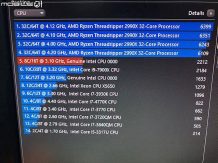For many, an SSD on PCIe 3.0 is definitely sufficient nowadays, although there will be those for whom a solid-state drive limited by the SATA III interface will be more than enough. For the former, Gigabyte has just prepared a new medium in the form of the M30, which we had the opportunity to test. How did it fall out?
Gigabyte M30 512 GB under the microscope
Simple packaging and standard equipment (paperwork only). This is how the adventure with the Gigabyte M30 begins, which is available in a capacity of 512 GB and 1 TB for PLN 299 in the case of the less capacious variant. The manufacturer boasts that in this model it used a double laminate, advanced LDPC error correction and priced it to be competitive, especially in terms of price, compared to the Crucial P5 or the 970 Evo Plus from Samsung.
Also read: Plextor M9P Plus 1 TB test, i.e. a PCIe 3 × 4 drive
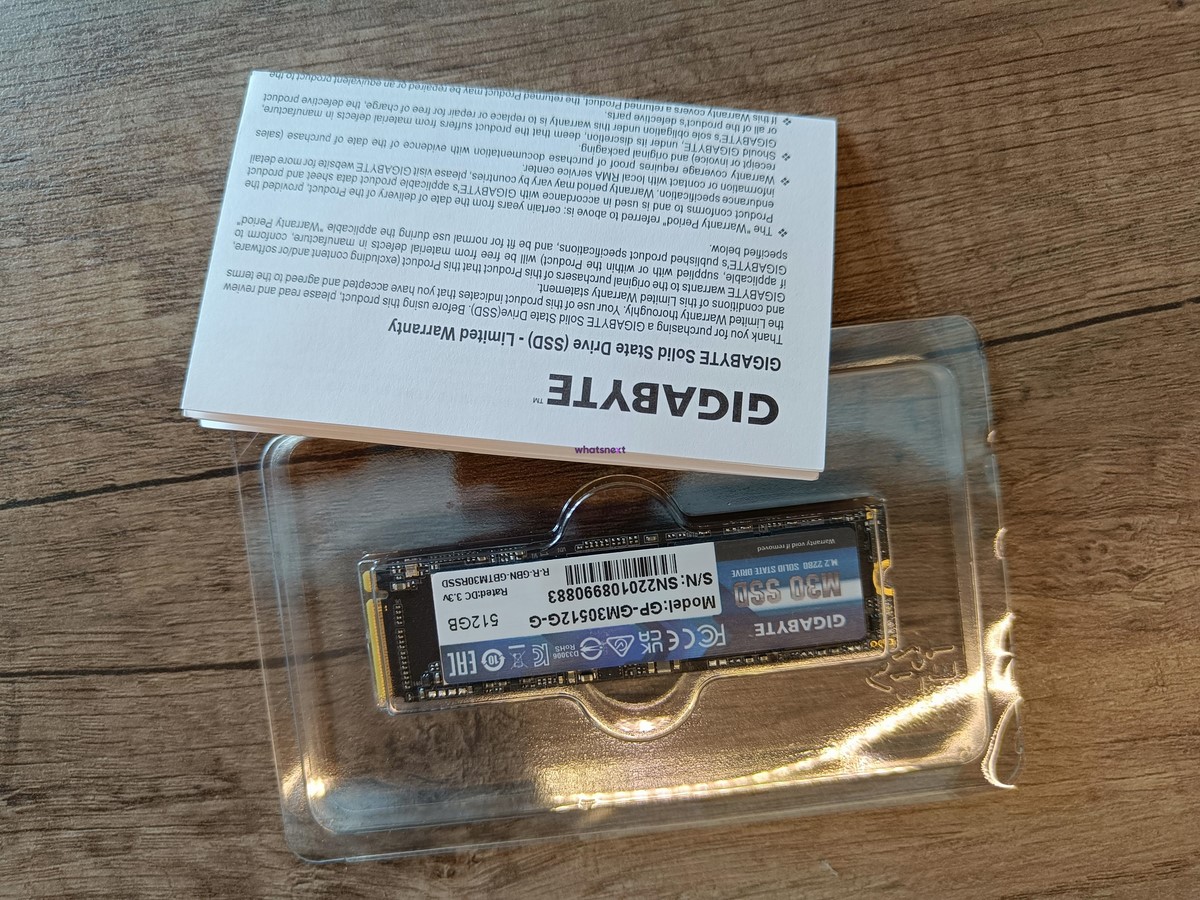
The form of the Gigabyte M30 is traditional. It comes down to a laminate that meets the requirements of the M.2-2280 format, and the lack of any cooling ensures that the thickness is not a problem. The aforementioned double copper laminate is responsible for lowering the temperature, which also guarantees higher overall stability, and high performance for both the SLC buffer and DRAM memory.
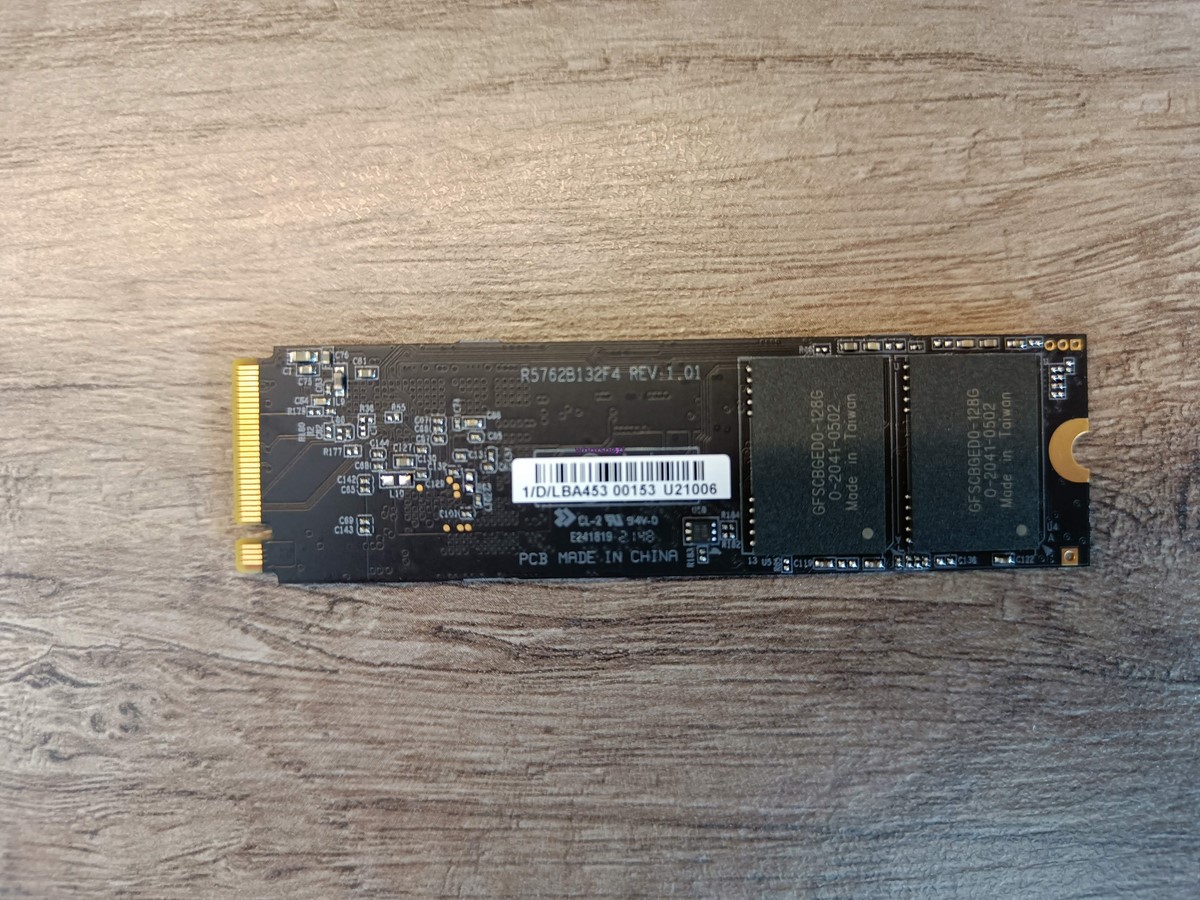

Going into detail, the Gigabyte M30 512 GB consists of:
- Realtek RTS5762 controller
- 2 Gb of Winbond W632GU6NB-12 DRAM
- 4 3D NAND TLC memory chips of unspecified origin (GFSCBGEDO-1286)
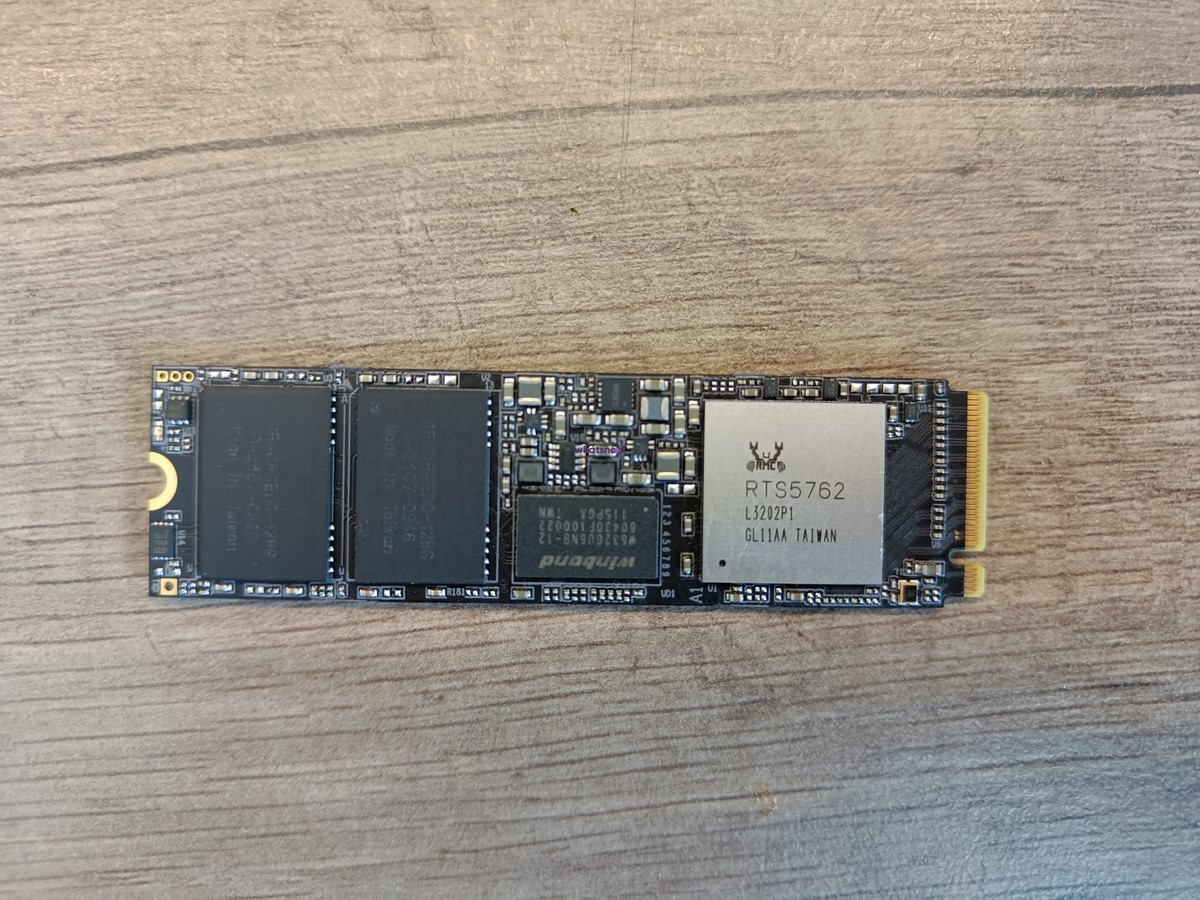
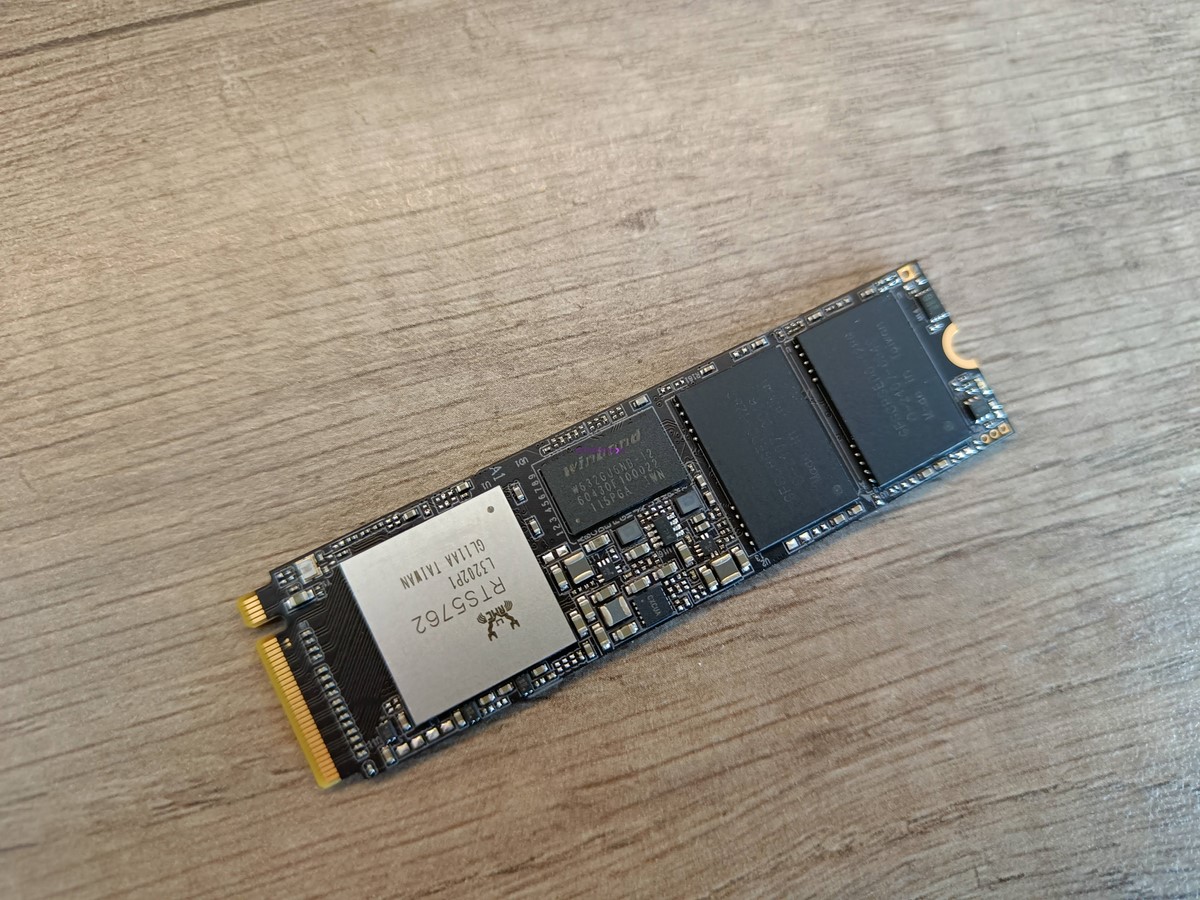
What you cannot see is support for the NVMe 1.3 protocol and support for the PCIe 3.0 × 4 interface, which in practice is to provide up to 3500 MB / s read and 2600 MB / s sequential write, and on the random operation side 350 and 302 thousand IOPS respectively. It is also worth mentioning that in practice it provides 476 GB of free disk space, and its TBW limiting the 5-year warranty is 350 TB, while the MTBF indicator is estimated at 2,000,000 hours.
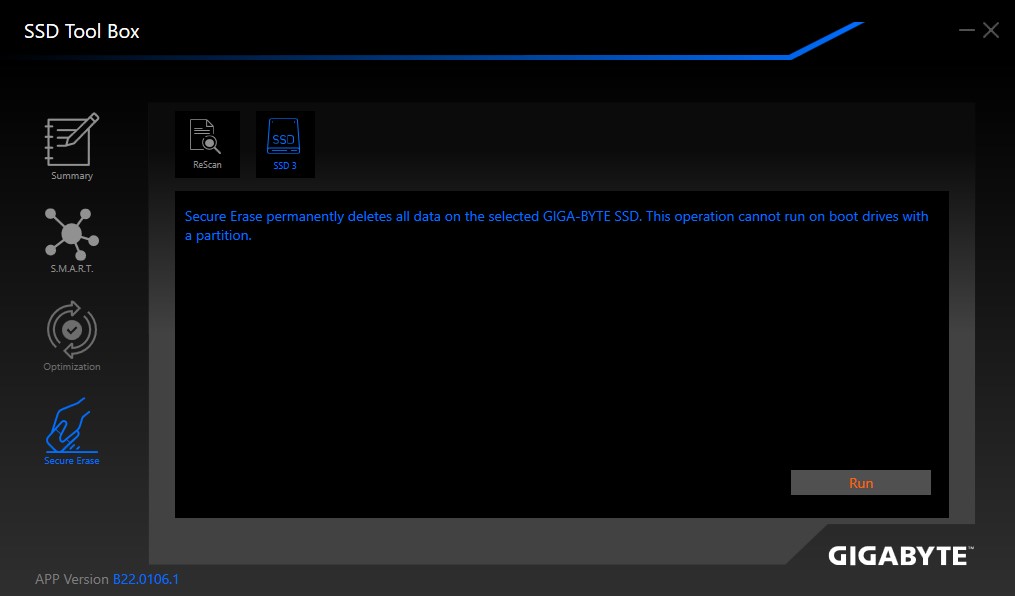
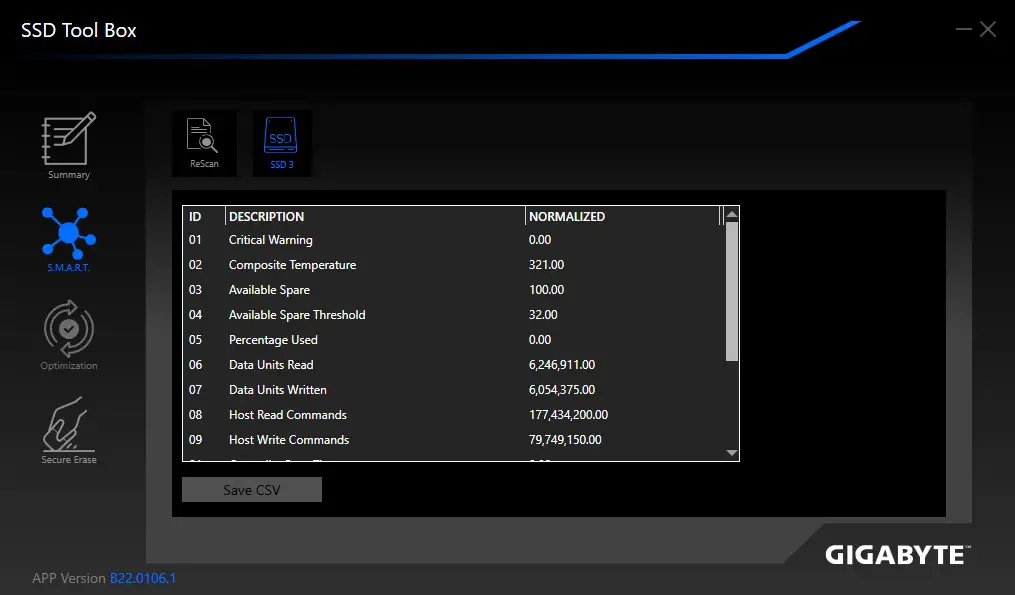

Gigabyte also provides software support for this drive, which is unfortunately very limited. The optimization tab is locked, there is no firmware update option and the only thing the application can show is what, for example, the good old Crystal Disc Info.
Methodology and test platform
All tests were performed on a Windows 10 Pro 64-bit operating system and NTFS file system with an allocation unit of 4096 bytes. The results shown are the mean of three results performed interchangeably (lest the buffer “learn” to do the same) and after lowering the temperature to the optimal level (if required).
Do not be fooled by the gaps in some cases shown in the charts and take a look at the scale imposed and the accompanying commentary before jumping to conclusions.
- Synthetic test software:
- Crystal Disk Mark 6.0.2
- Anvil’s Storage Utilities 1.1
- Another:
- WinRAR 16.09.09
- 7-Zip 16.04
- Gimp 2.8
- Files / programs for real tests
- 1747 JPG files weighing 3.36 GB
- 507 MP3 files weighing 3.0 GB
- Civilization V on Steam
- The Witcher 3 game files weighing 54.7 GB
- CS: GO game files weighing 17.7 GB
- ISO file weighing 26.5 GB
- Steam directory with 59,492 files weighing 109 GB
- Graphics weighing 903 MB
Processor
Ryzen 5 3600X stock
Motherboard
ASRock Speed X570 PG
RAM
2×8 GB HyperX Fury 2133 MHz
System disk
WD Black SN750 2 TB M.2 PCIe 3.0×4
HDD
Western Digital Blue 1 TB
Charger
be quiet! Straight Power 11 550W
Graphics Card
GeForce GTX 1080 Ti
Case
Deepcool GamerStorm NEW ARK 90
Operating system
Windows 10 Pro 64-bit
Synthetic Tests
Before you, a series of tests in two of the most popular testing applications that you probably know by heart. Their operation boils down to the same – saving and reading your samples to throw away simple numbers to compare the performance of the carriers. The higher the bar, the better, of course.
Also read: GoodRam IRDM Pro 1 TB second generation test on SATA III
Our list is dominated by drives using the PCIe 4.0 interface and only three other SSDs on PCIe 3.0, which provides great insight into the differences between both. The Gigabyte M30 is mainly in the lowest positions for a reason, but it is interesting in some measurements, although at times it is only above SATA disks.
Anvil’s Storage Utilities 1.1
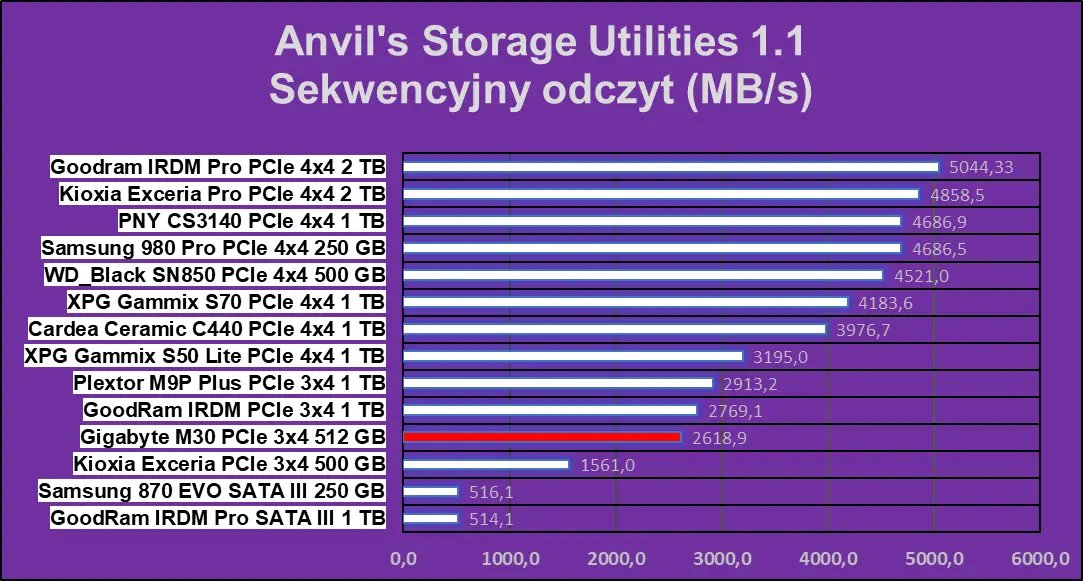
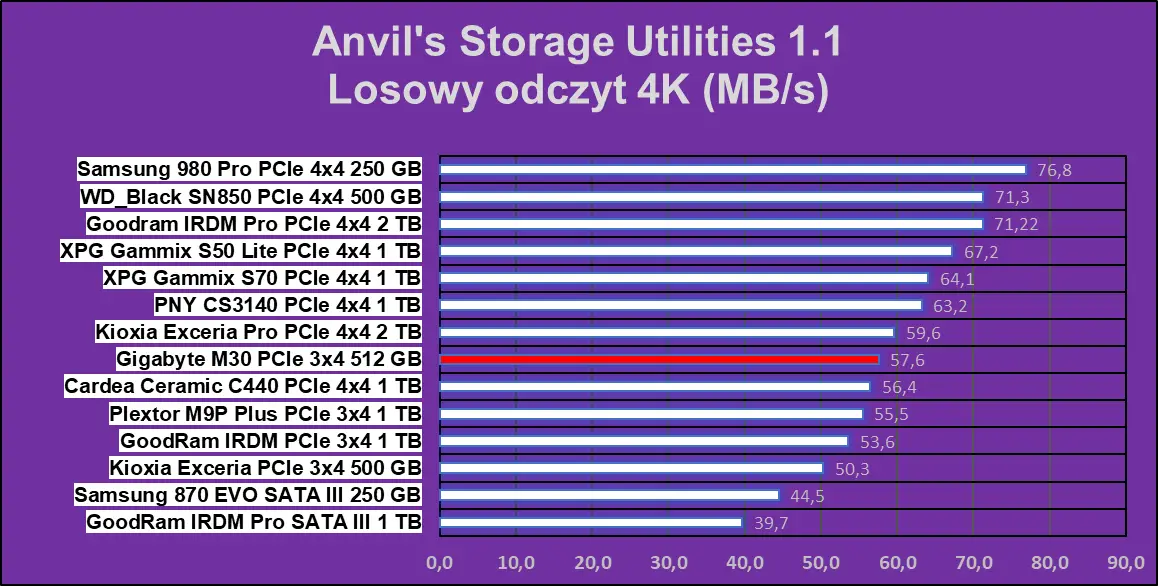
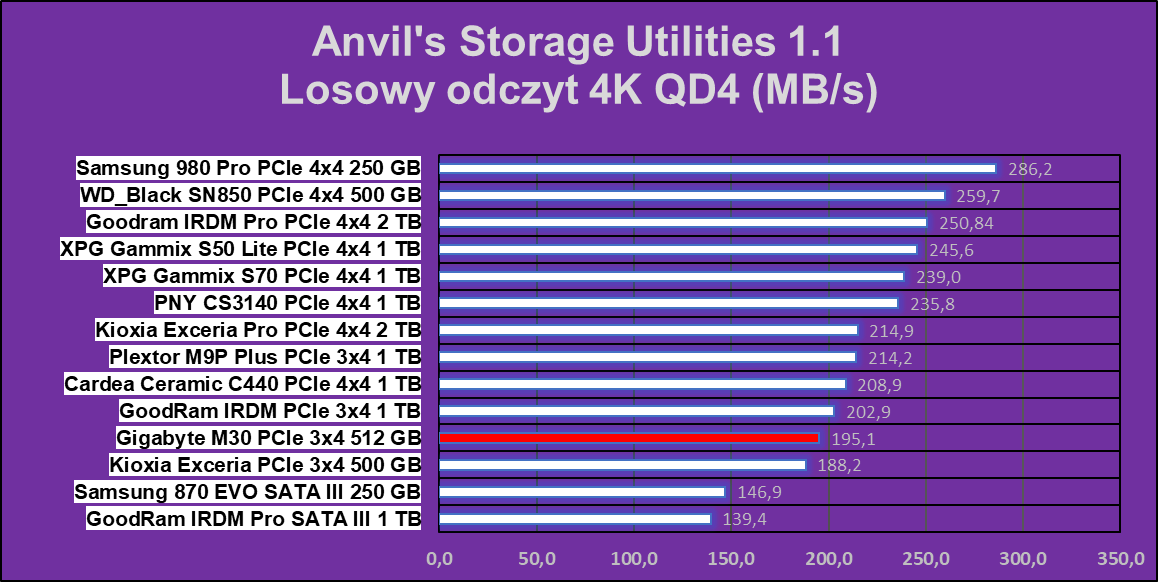
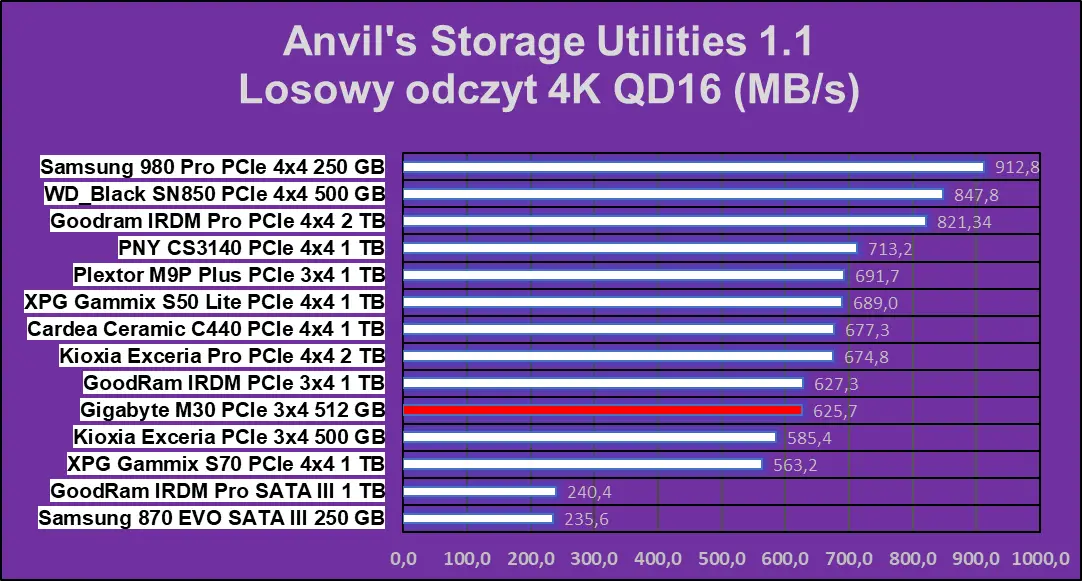
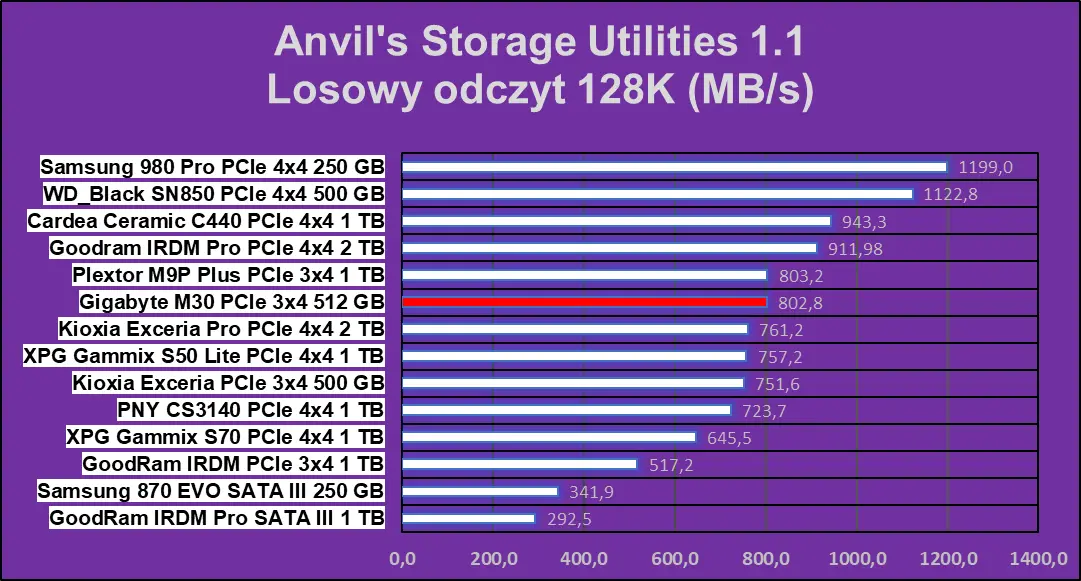
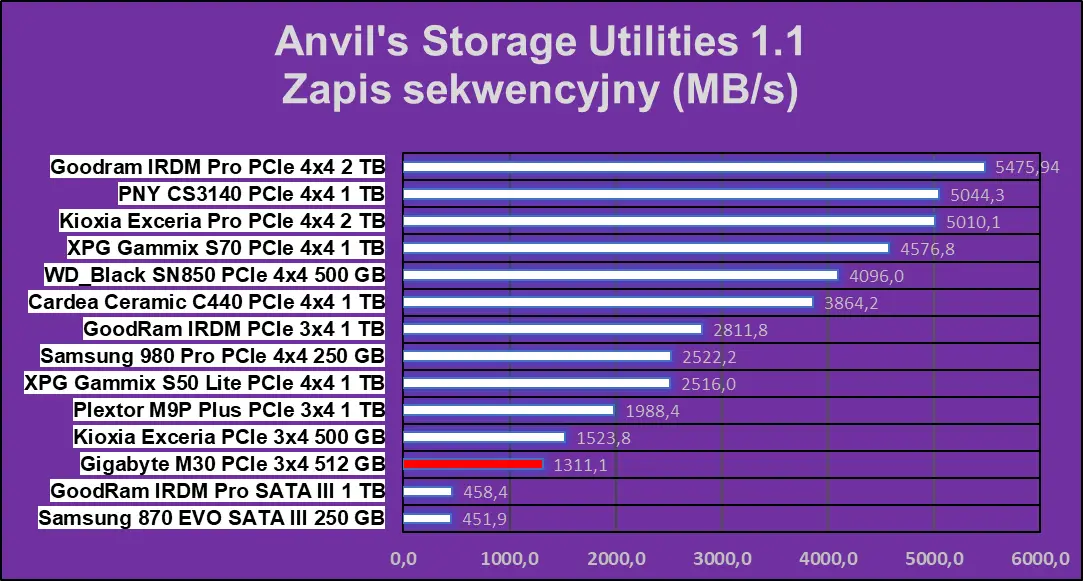
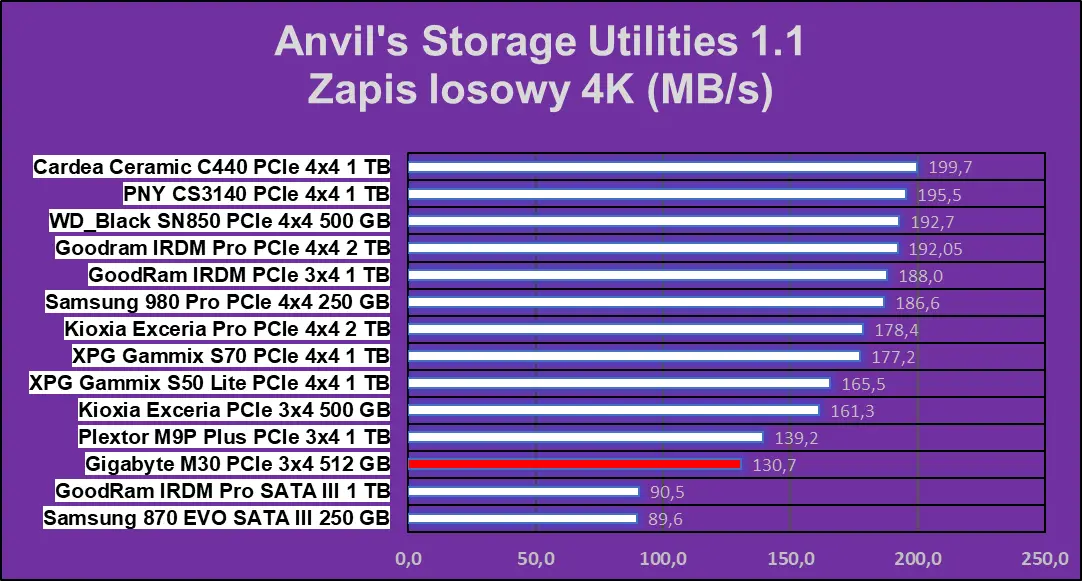
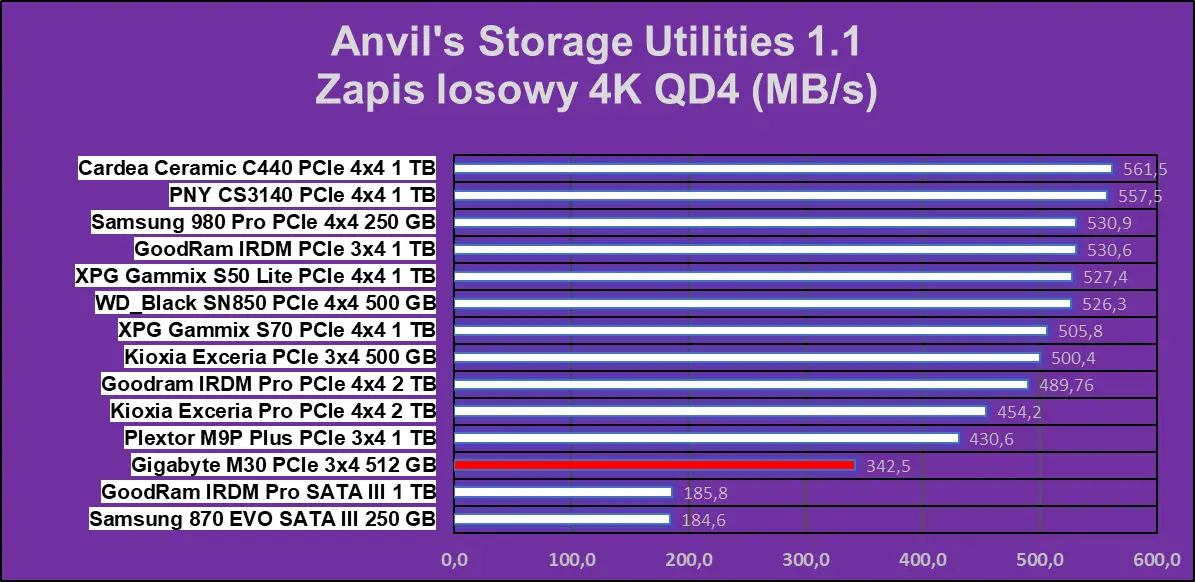
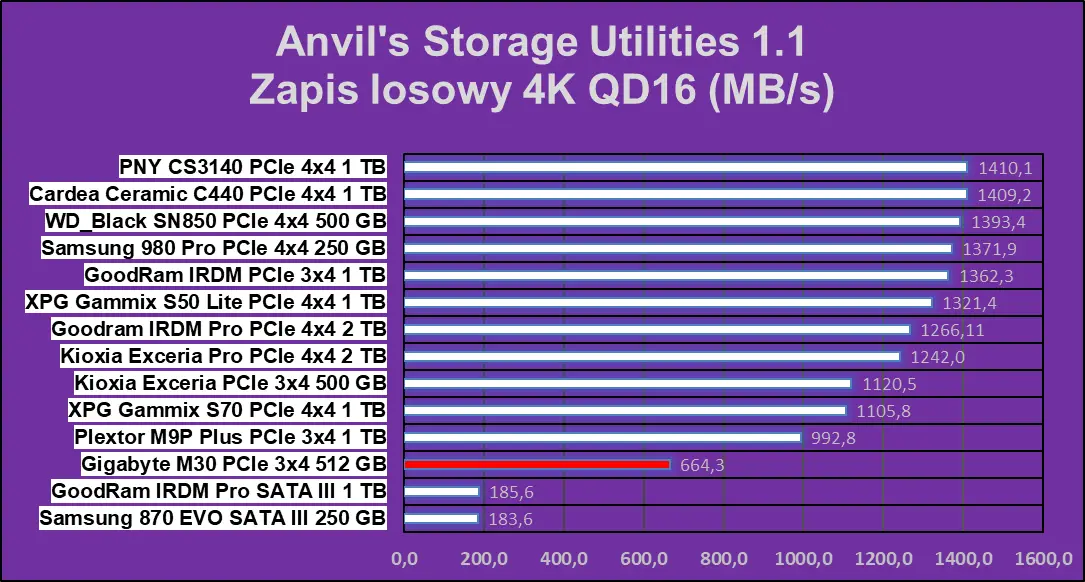
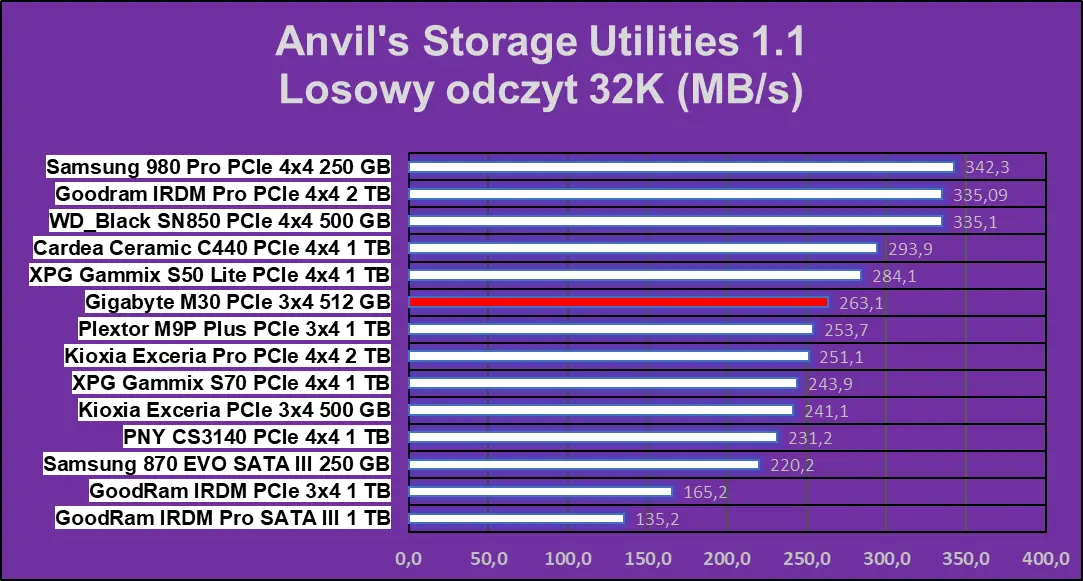
Crystal Disk Mark 6.0.2
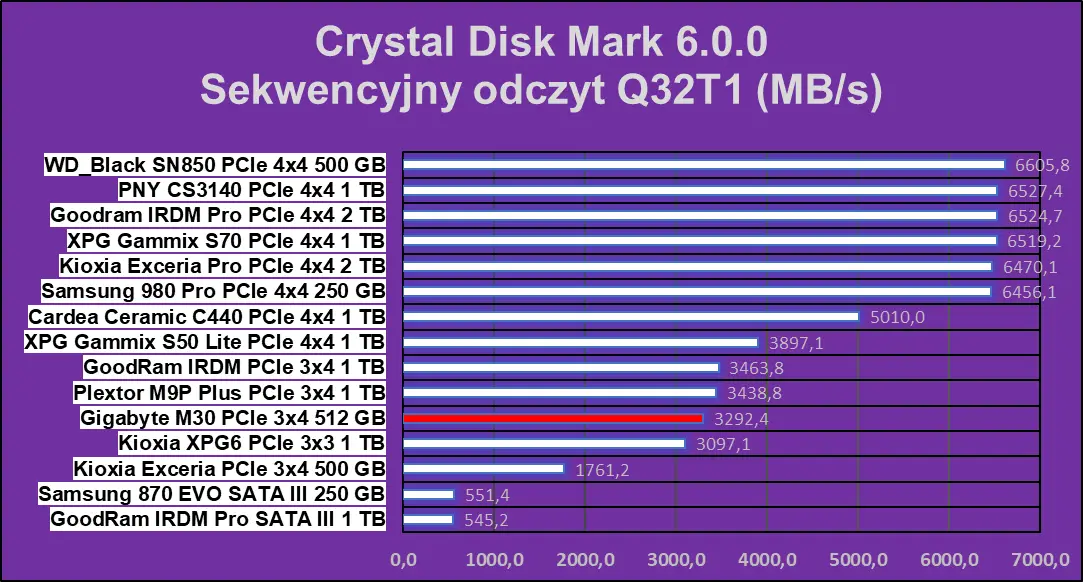
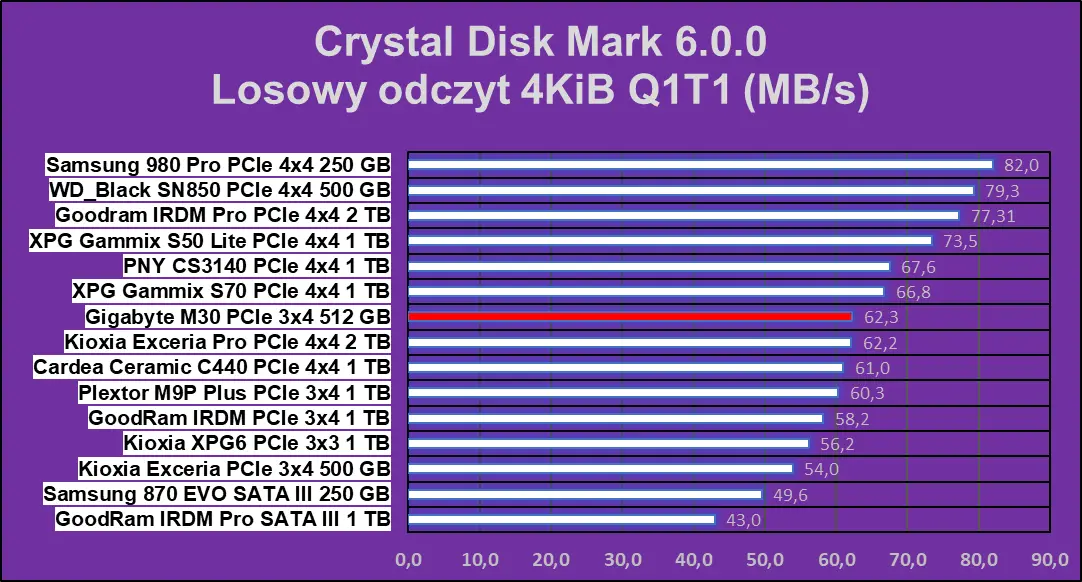
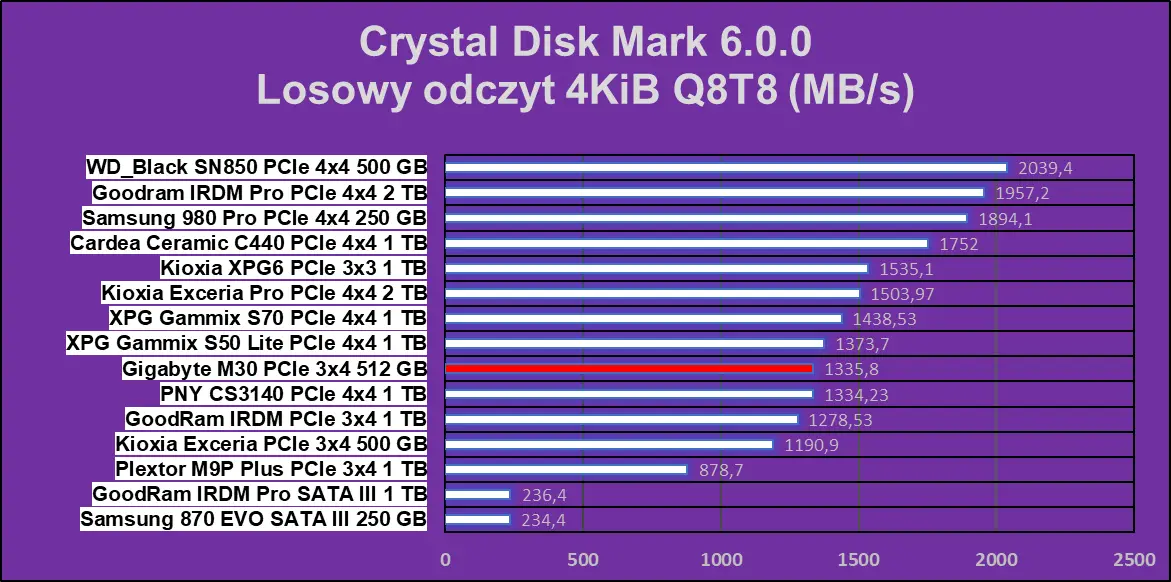
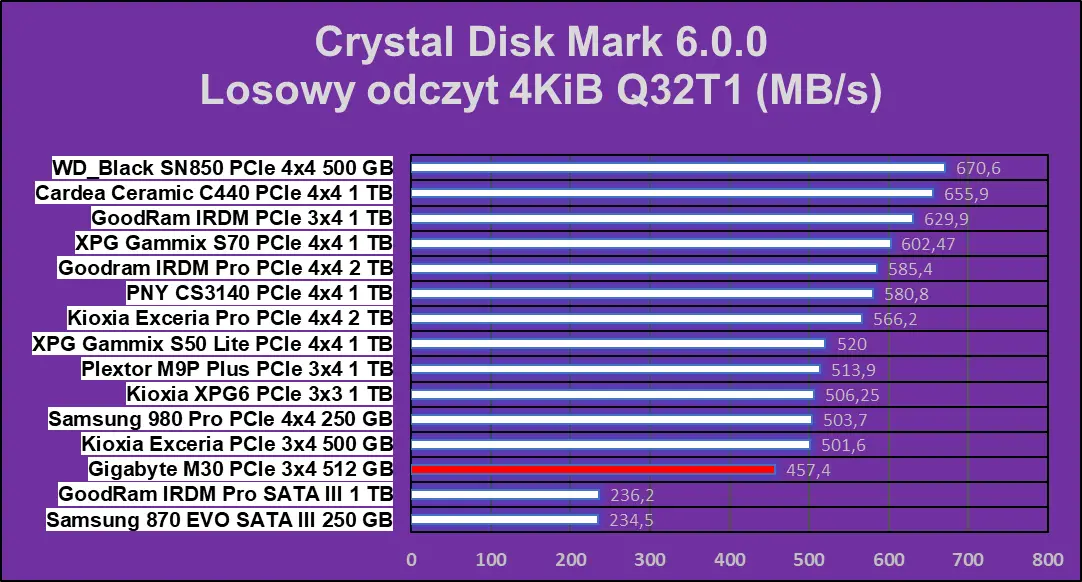
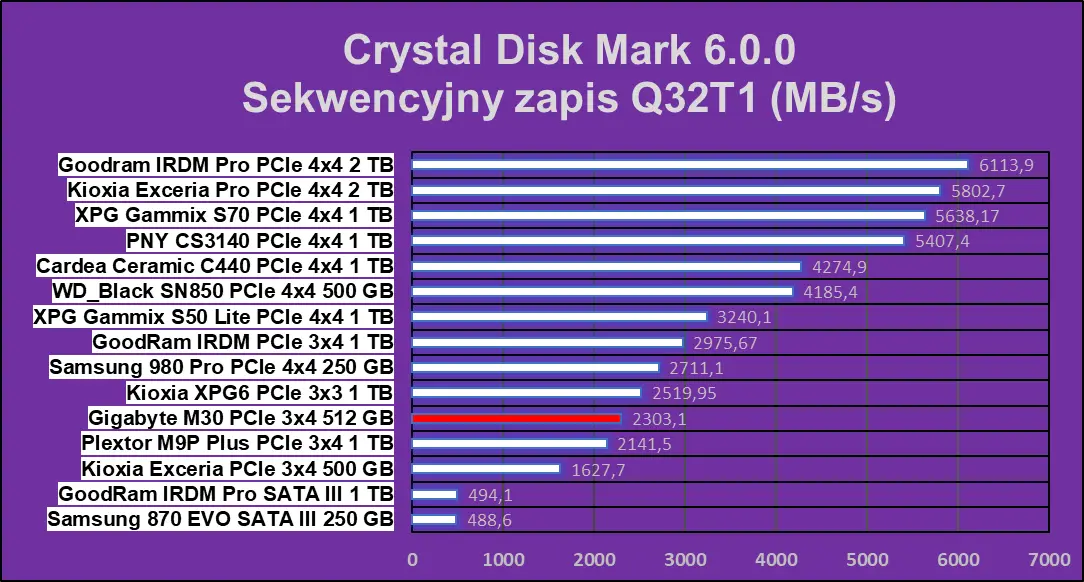
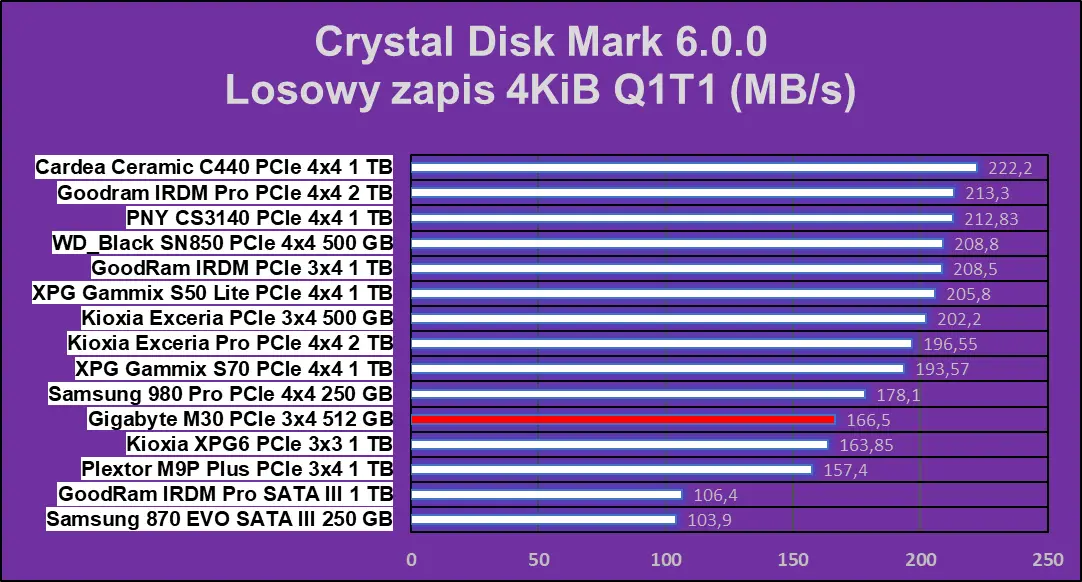
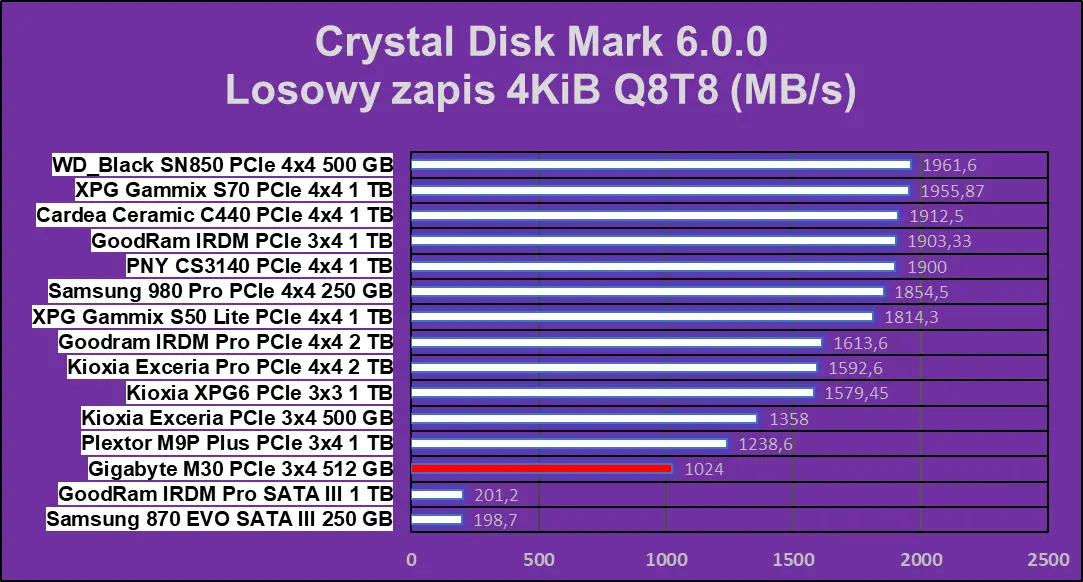
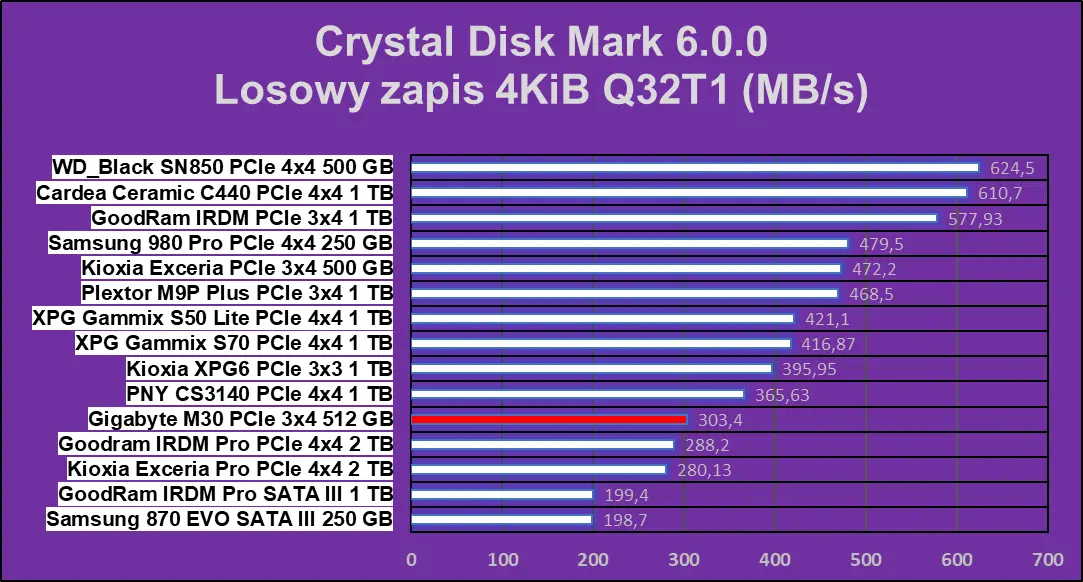
File operations
The situation is different here, because in the test with the participation of typical actions on files, what matters is how quickly the disk can handle the tasks assigned to it. In other words, the smaller the bar, the better.
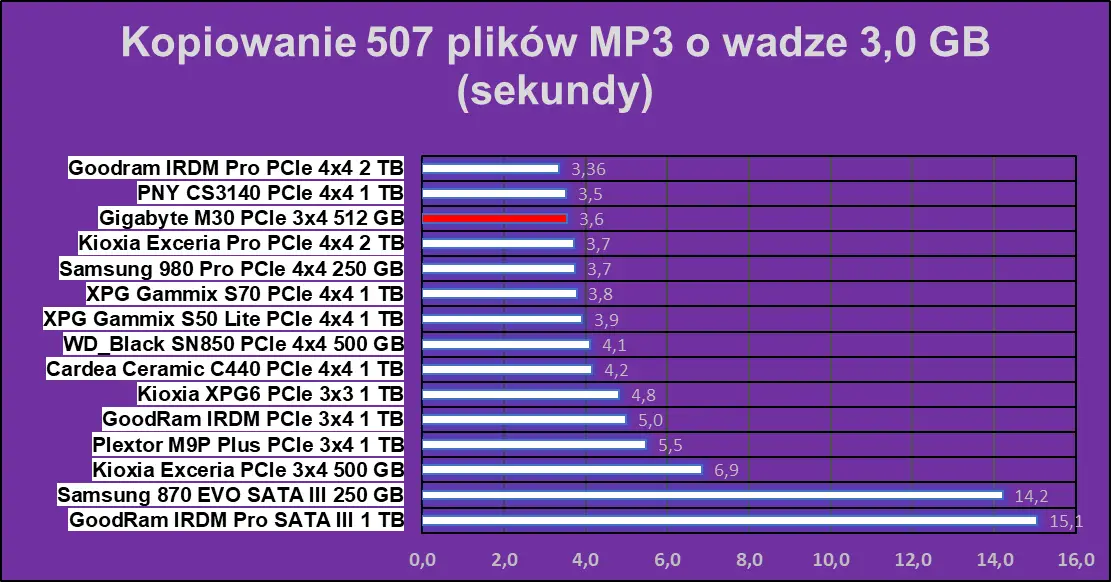
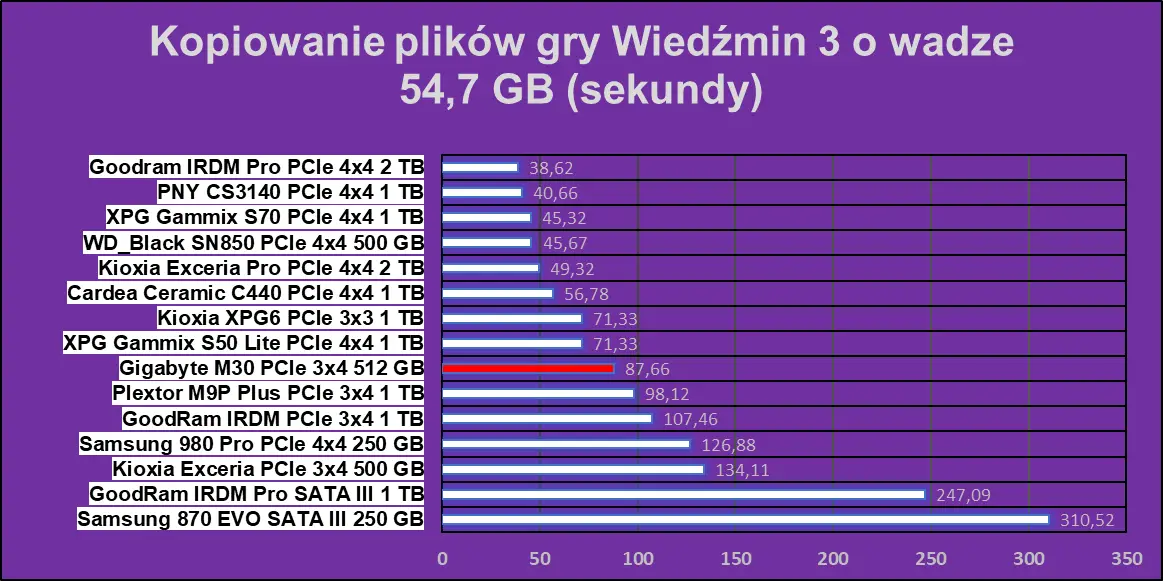
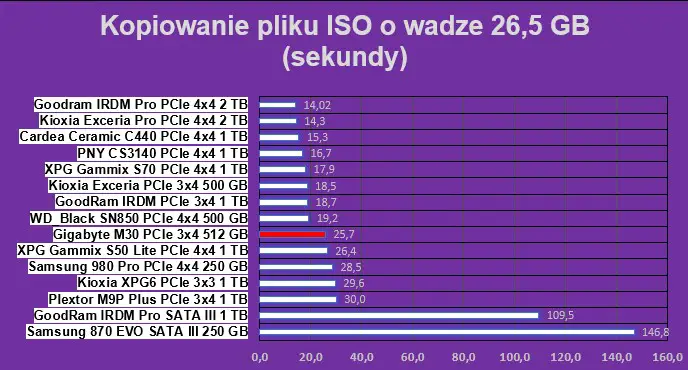
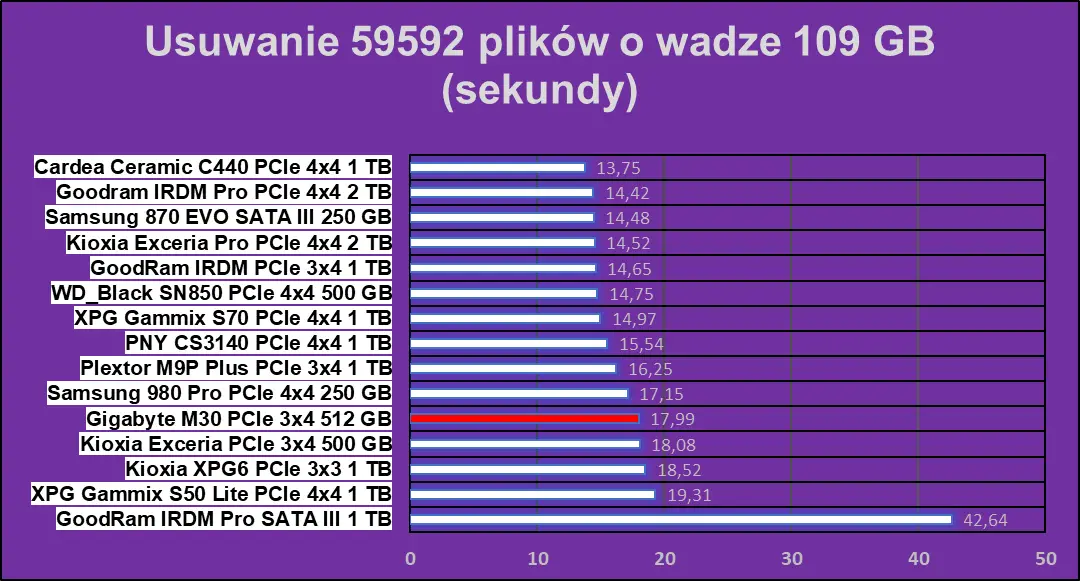
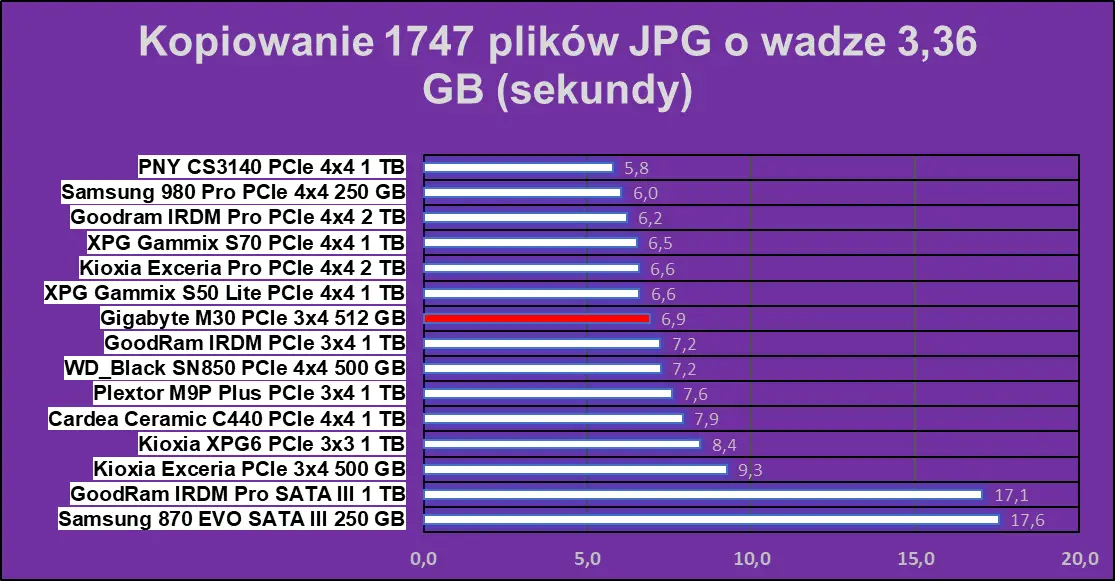
Contrary to appearances, the Gigabyte M30 512 GB proved to be great when copying files, performing tasks faster than much more expensive media. Below you can see what the transfer looked like when copying an ISO file, which clearly shows that it is steady and decent as it is over 1 GB / s.
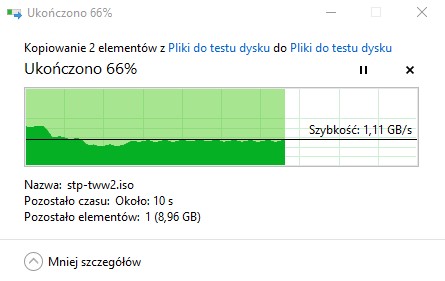
Performance in games and programs
And finally, six tasks that are supposed to represent the most frequently performed activities on the PC, i.e. archiving, installing programs and loading games.
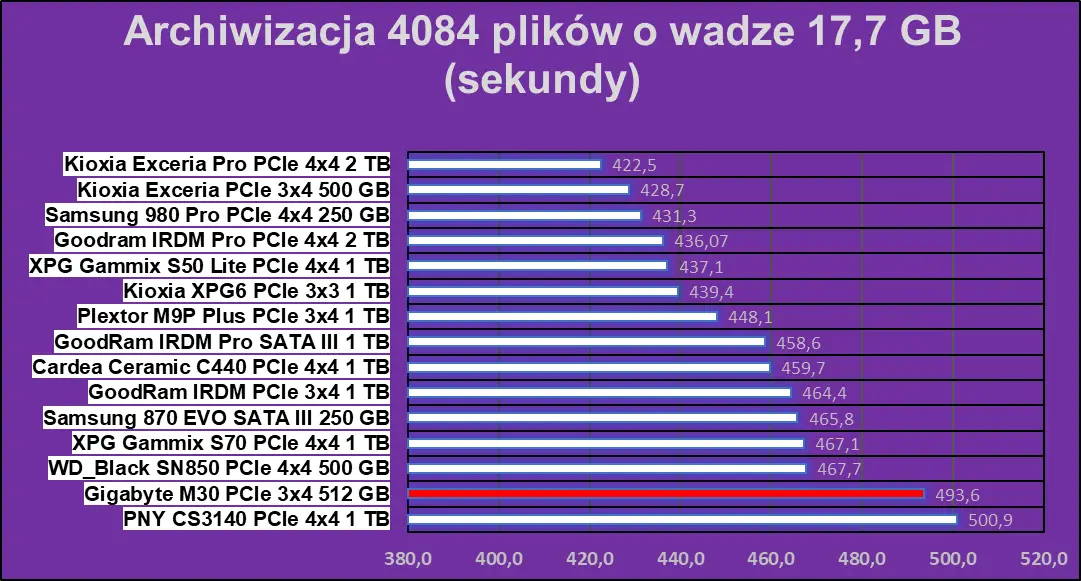
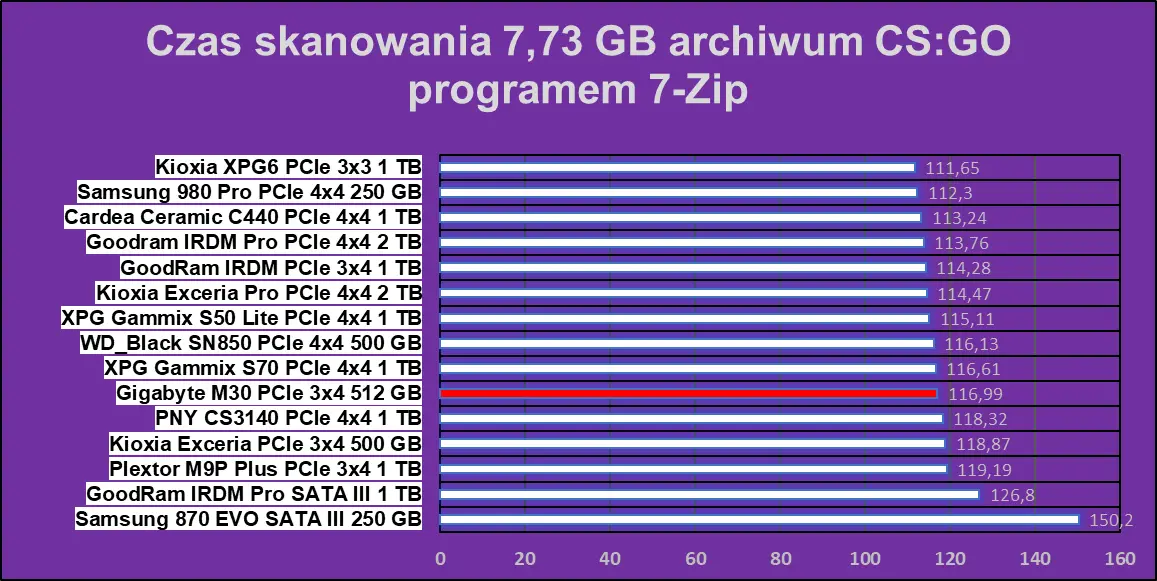
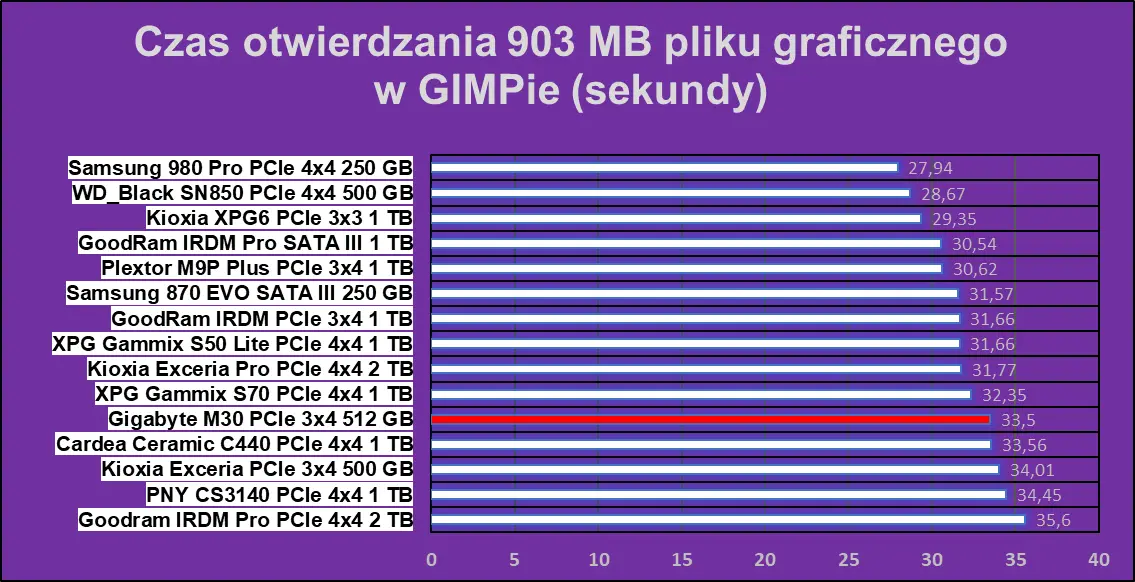
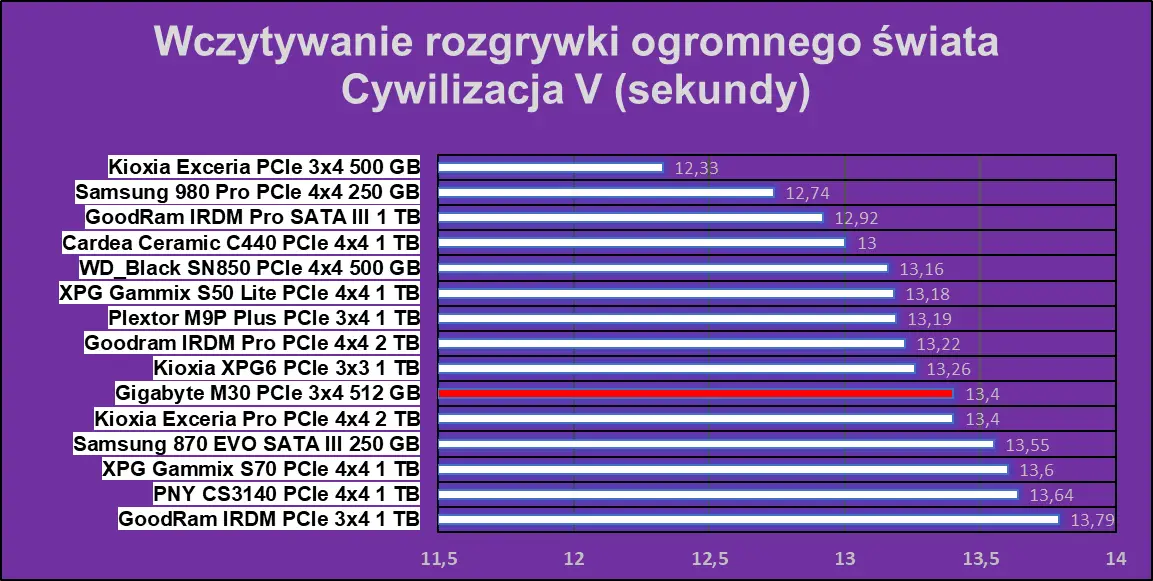
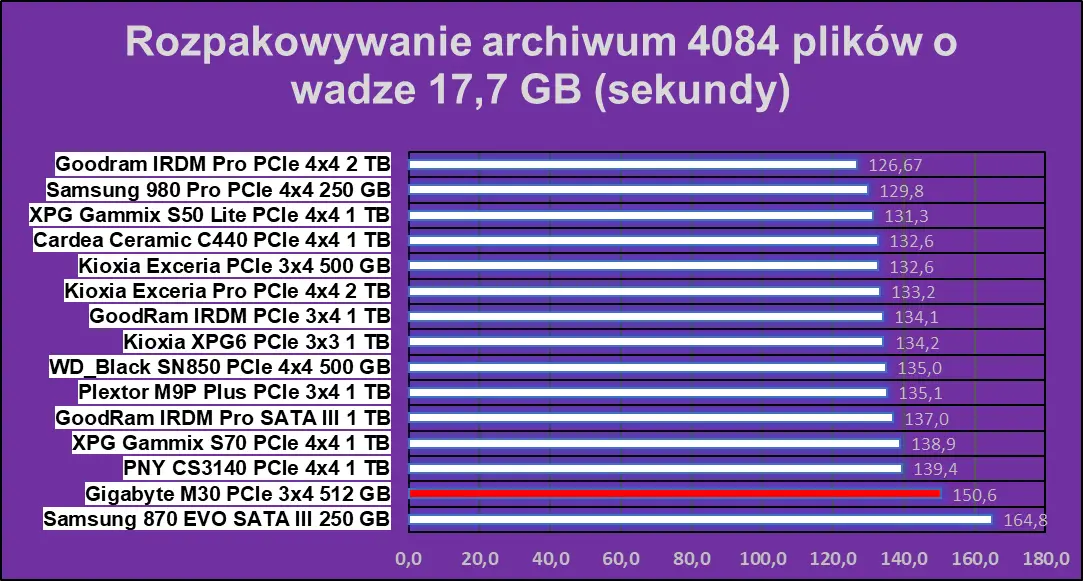
Here, things are worse, because the Gigabyte M30 presents an average performance, but it is hard to expect from this drive that it will beat the much more efficient (on paper) competition.
A multitasking test
This test in turn shows disk performance in the most common situation, that is, while operating on at least two types of files and tasks. In fact, this is the main use of our disk when we use it as an operating system disk.
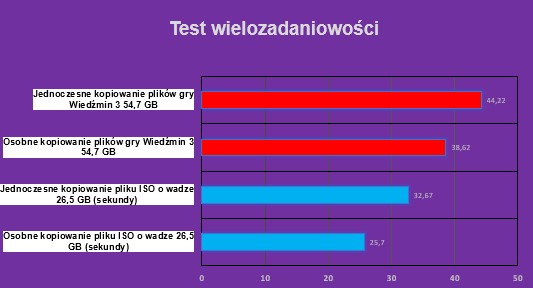
Also read: XPG Gammix S50 Lite 1TB Drive to PCIe 4.0 Test
Simultaneous copying of the ISO and The Witcher files took a total of 44.22 seconds, and the separate execution of both operations takes almost 67 seconds in total. This provides great savings with an extension of both operations by 7 seconds.
Filling test i thermal-throttlingu
The Gigabyte M30 unfortunately suffers from a decrease in performance after filling up to around 90%, which can be seen from the decrease in transfer when copying:
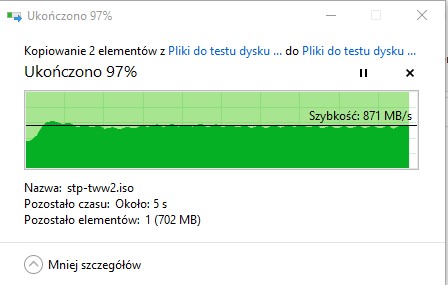
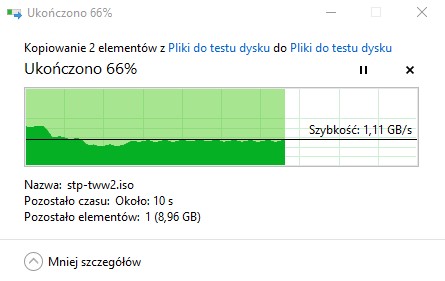
And in a more statistical comparison, though these hands-on tests clearly show a significant drop in performance:
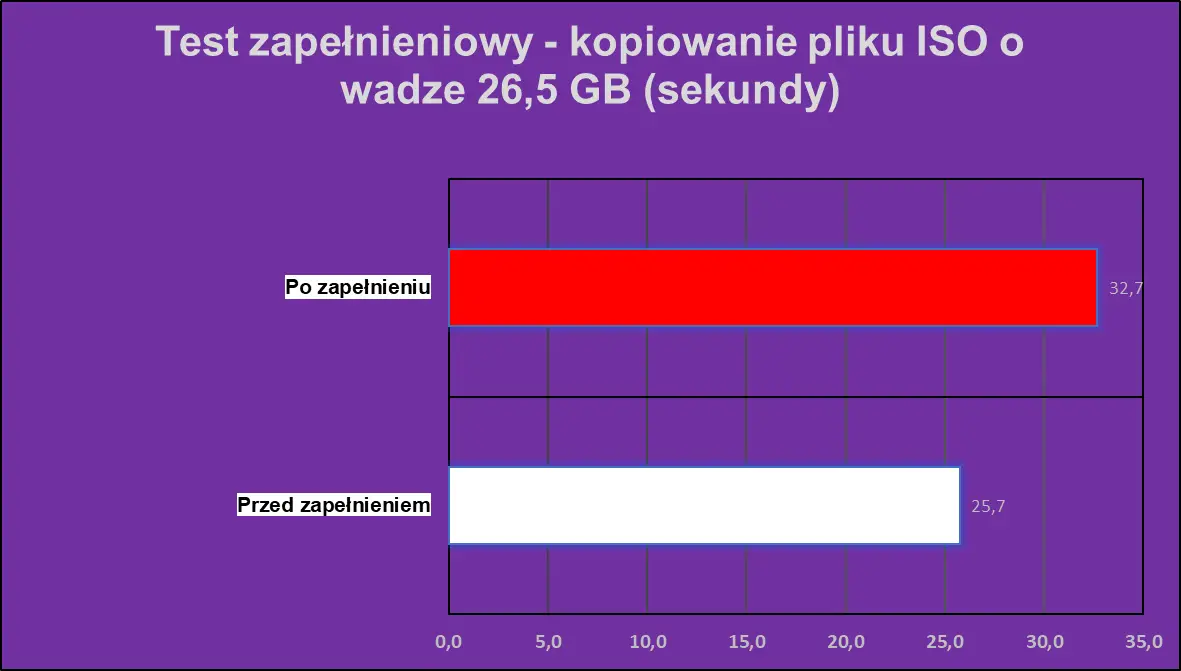
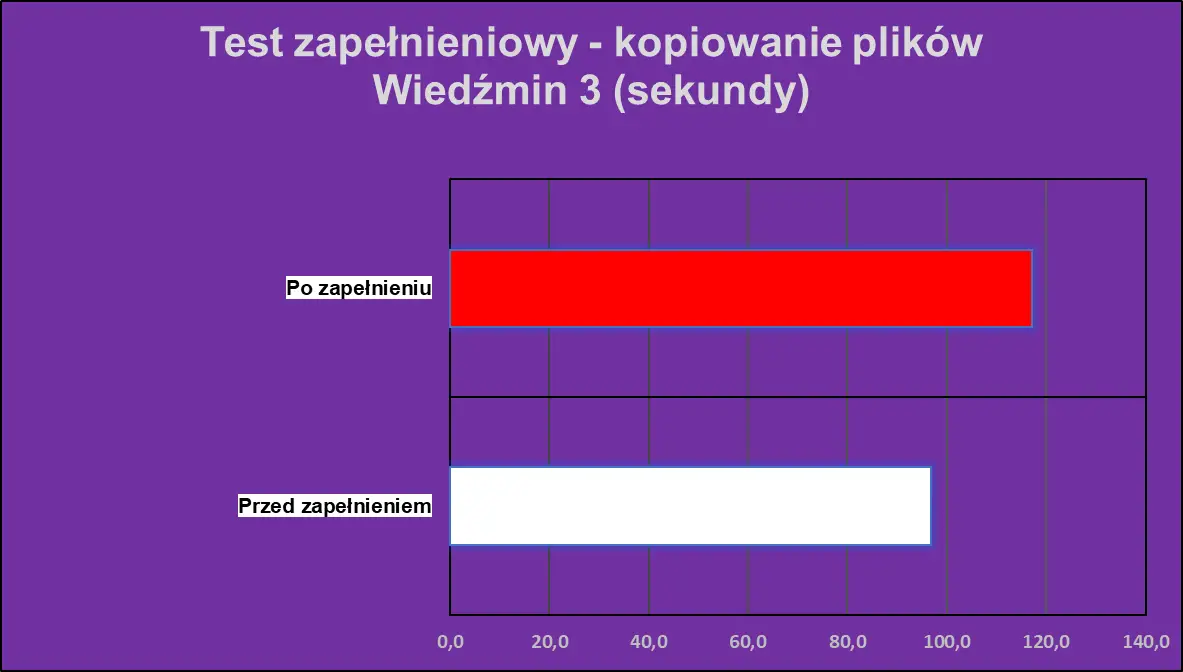
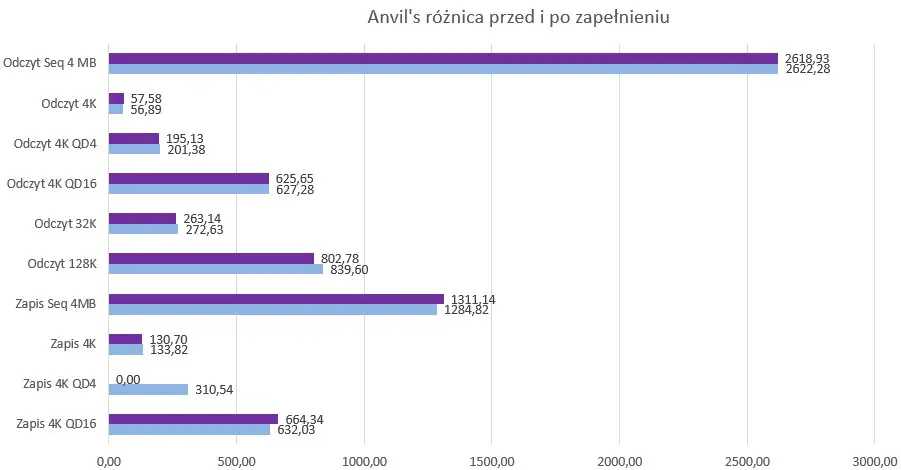
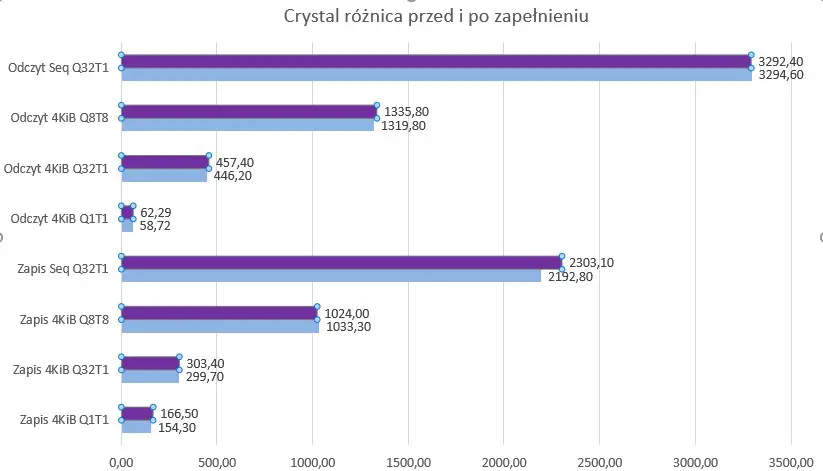
The Gigabyte M30, without cooling, heated up to 68 degrees Celsius during the simultaneous stress test and copying files, which did not cause a drop in performance. However, it is approaching dangerously close to 70 degrees Celsius, which suggests that if you have such an opportunity, be sure to take care of even the simplest cooling of this disk.
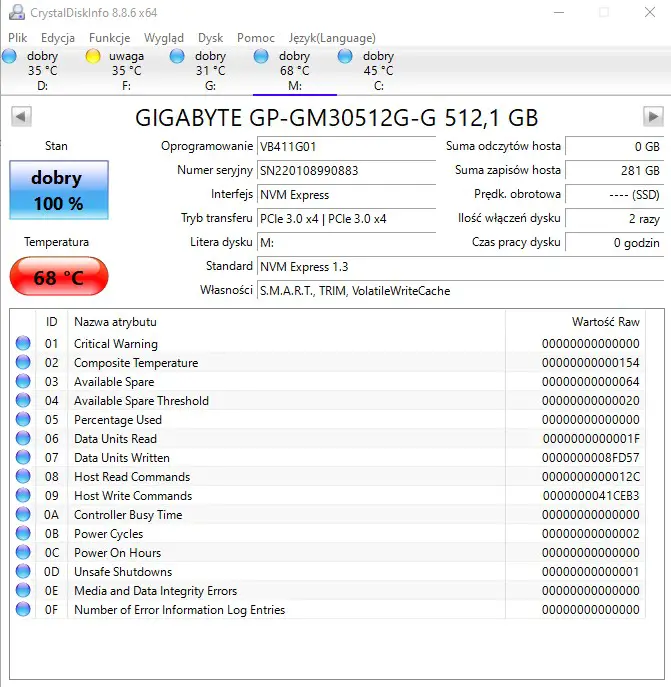
Gigabyte M30 drive test – summary
Currently the disk Gigabyte M30 You can buy it at the suggested price of PLN 299, which, considering its 512 GB capacity and relatively high durability in accordance with TBW and MTBF, and above all its above-average performance, makes it definitely one of the media worth considering. Biggest flaw? Performance when full. The biggest advantage? Looks like the price / performance ratio.