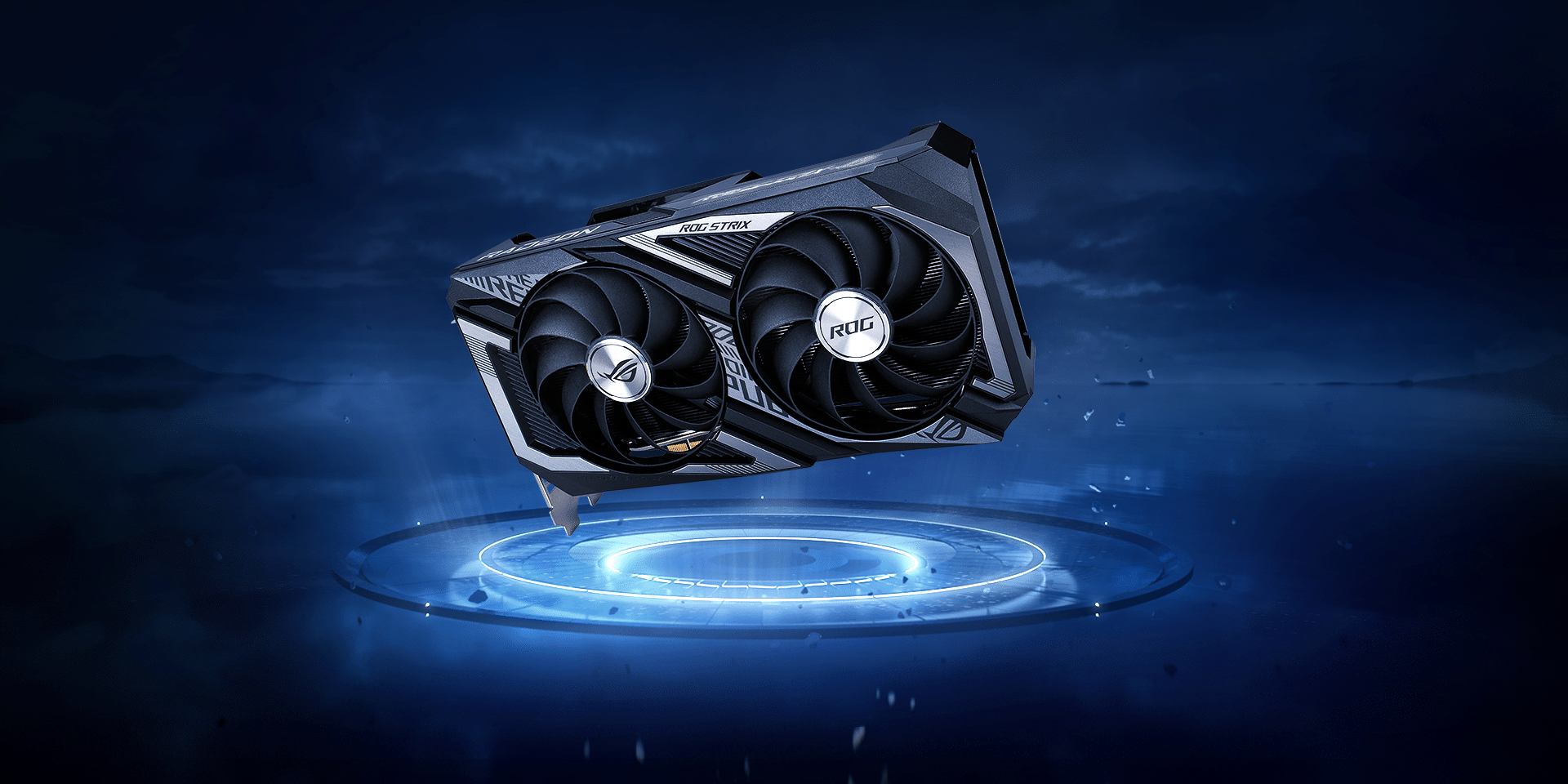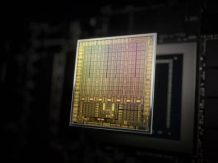Review of the video card Asus ROG Strix Radeon RX 6600 XT Gaming OC (8 GB) Test (Proven)| Hashrate | Specification | overclocking Settings – Object of research: a commercially available 3D graphics accelerator (video card) Asus ROG Strix Radeon RX 6600 XT Gaming OC 8 GB 128-bit GDDR6.
Briefly about the main thing
At the beginning of all reviews of serial video cards, we update our knowledge about the performance of the accelerator family and its competitors. All this is subjectively assessed by us on a scale of five gradations.
Games without ray tracing (classic rasterization)
As practice has shown, the RX 6600 XT is generally good for Full HD (in fact, AMD positions it this way). We see a demonstration of excellent performance at maximum graphics settings in games (including anti-aliasing) and some superiority over the competitor in the face of the RTX 3060. Yes, in this case (as in many others) there is less memory (8 GB versus 12 for 3060) in general does not matter: as before, 8 gigabytes of memory is enough for all games in 2K and 2.5K resolutions. As far as 2560 × 1440 (2.5K) is concerned, the RX 6600 XT can provide decent comfort here not in all games, you need to look at specific options, you may have to lower the graphics settings in a particular game. On the whole, the Asus card is a bit more jovial than its reference counterpart.
Ray tracing games
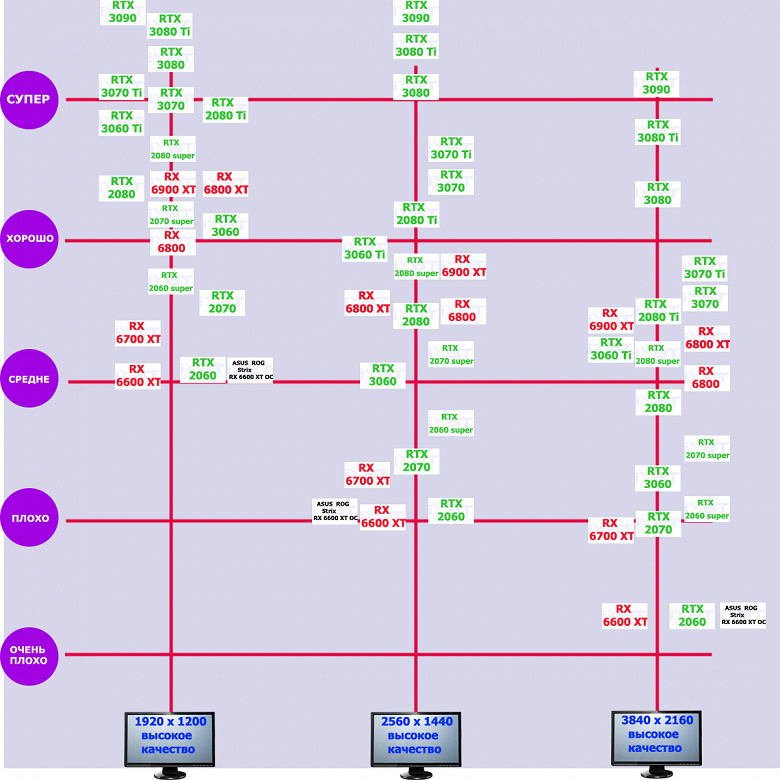
As with all graphics cards based on the latest generation of RX 6000 GPUs, we are seeing a very dramatic drop in performance when playing RT games. Of course, competitors from the Nvidia camp also have a drop in speed, but there it is not as strong as in Radeon. Therefore, if we are talking about the RX 6600 XT, then in many games you will have to lower the graphics settings in order to get acceptable comfort when using RT, and this is even in Full HD, not to mention the higher resolution. However, there are games where the 6600 XT shows good speed in Full HD even with ray tracing.
Specification – Asus ROG Strix Radeon RX 6600 XT (8GB)

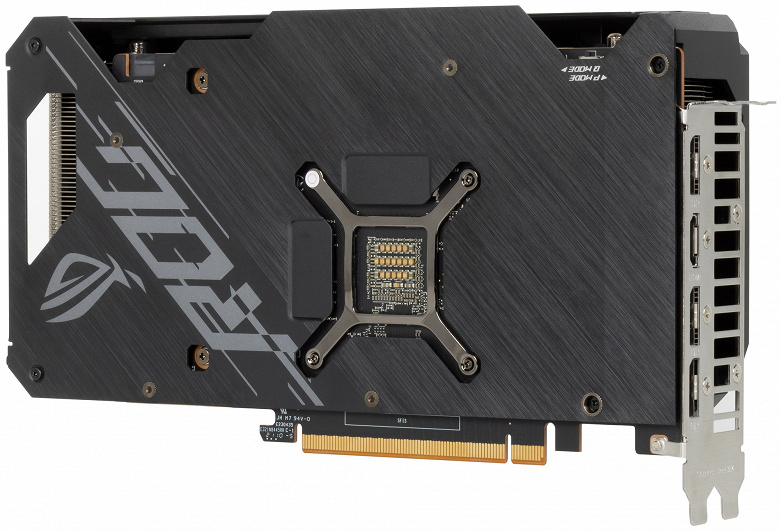
Asustek Computer (Asus trademark) was founded in 1989 in the Republic of China (Taiwan). Headquartered in Taipei / Taiwan. On the Russian market since 1992. The oldest manufacturer of video cards and motherboards. Now it produces a very wide range of products in many areas of the IT industry (including the mobile segment). Manufactured in China and Taiwan. The total number of employees is about 2000 people.
| Asus ROG Strix Radeon RX 6600 XT Gaming OC 8GB 128-bit GDDR6 | ||
|---|---|---|
| Parameter | Meaning | Nominal value (reference) |
| GPU | Radeon RX 6600 XT (Navi 23) | |
| Interface | PCI Express x8 4.0 | |
| GPU frequency (ROPs), MHz | OC Mode: 2448(Boost)—2701(Max) Gaming Mode: 2448(Boost)—2690(Max) | 2359(Boost)—2664(Max) |
| Memory frequency (physical (effective)), MHz | 4000 (16000) | 4000 (16000) |
| Memory bus width, bit | 128 | |
| GPU Computing Units | 32 | |
| Number of operations (ALU / CUDA) per block | 64 | |
| Total number of ALU / CUDA units | 2048 | |
| Texture units (BLF / TLF / ANIS) | 128 | |
| ROP units | 64 | |
| Number of Ray Tracing blocks | 32 | |
| Number of tensor blocks | – | |
| Dimensions, mm | 245×130×53 | 240×120×44 |
| The number of slots in the system unit occupied by the video card | 3 | 3 |
| PCB color | black | black |
| Peak power consumption in 3D, W | 146 | 135 |
| Power consumption in 2D mode, W | 20 | 20 |
| Power consumption in sleep mode, W | 4 | 4 |
| Noise level in 3D (maximum load), dBA (P Mode / Q Mode) | 29,9/21,7 | 21,0 |
| Noise level in 2D (video viewing), dBA | 18,0 | 18,0 |
| Noise level in 2D (idle), dBA | 18,0 | 18,0 |
| Video outputs | 1 × HDMI 2.1, 3 × DisplayPort 1.4a | 1 × HDMI 2.1, 3 × DisplayPort 1.4a |
| Multiprocessor support | there is no data | |
| Maximum number of receivers / monitors for simultaneous image display | 4 | 4 |
| Power: 8-pin connectors | 1 | 1 |
| Power: 6-pin connectors | 0 | 0 |
| Max Resolution / Frequency, DisplayPort | 3840 × 2160 @ 120Hz, 7680 × 4320 @ 60Hz | |
| Max Resolution / Frequency, HDMI | 3840 × 2160 @ 120Hz, 7680 × 4320 @ 60Hz | |
| Average price of Asus card | about 67,000 rubles at the time of preparation of the review |
Memory

The card has 8 GB of GDDR6 SDRAM located in 4 16 Gbit chips on the front side of the PCB. Samsung memory chips (GDDR6, K4ZAF325BM-HC16) are designed for a nominal nominal operating frequency of 4000 (16000) MHz.
Card features and comparison with Sapphire Pulse Radeon RX 6600 XT 8 GB
| Asus ROG Strix Radeon RX 6600 XT Gaming OC (8 ГБ) | Sapphire Pulse Radeon RX 6700 XT (8 ГБ) |
|---|---|
| front view | |
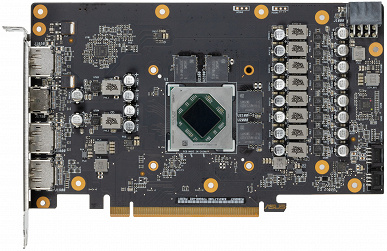 | 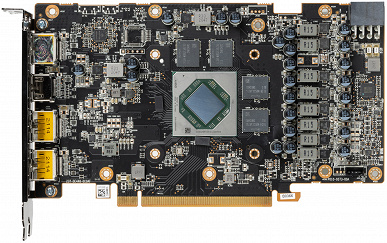 |
| back view | |
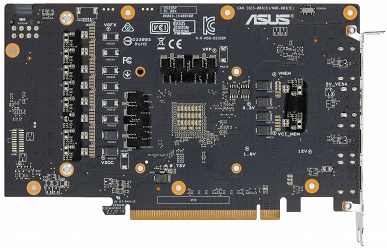 | 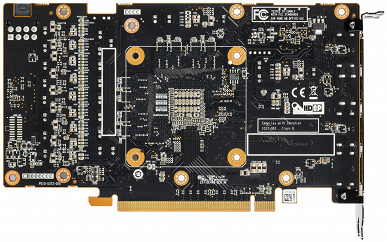 |
We compare with the Sapphire’s card only because we don’t have and did not have another 6600 XT variant (AMD did not provide a reference card). As we can see, on the whole the cards are very similar, since both are based on the reference design. The total number of power phases for the Sapphire card and the Asus card is the same – 10.
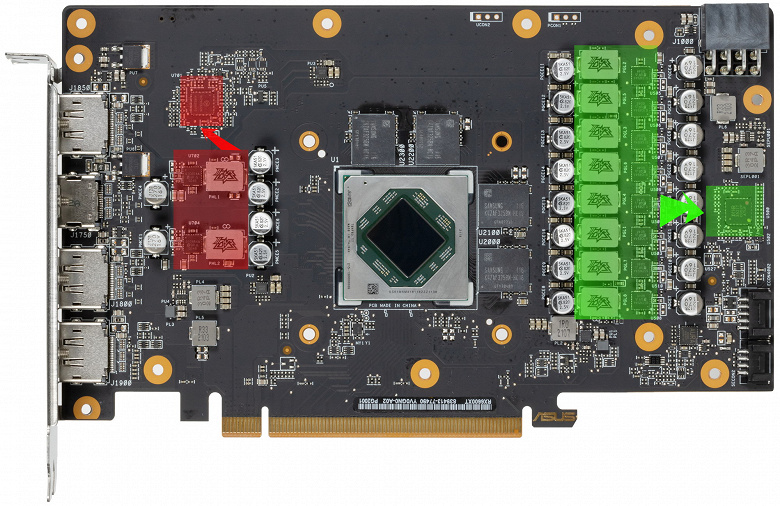
The power supply circuit of the kernel is marked in green, and the memory is in red. PWM controller IR35217 (IOR / Infineon) controls 8 phases of GPU power supply.

There is also a PWM controller NCP81022 (On Semiconductor), which controls two phases of power supply to memory chips; it is also located on the face of the PCB.
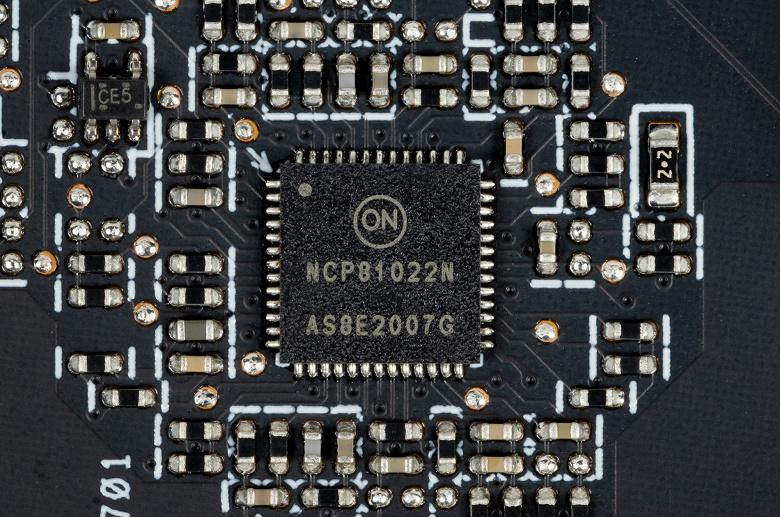
The GPU power converter, built using Super Alloy Power II technology and modern solid-state capacitors (which is traditional for Asus), uses DrMOS Vishay transistor assemblies – in this case SiC654, each of which is designed for a maximum current of 50 A.
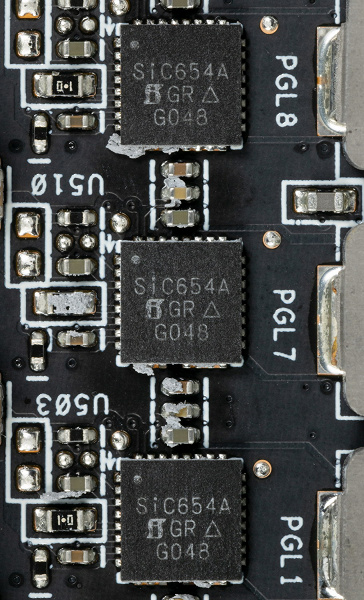
The board has the usual number of video outputs (4), and the set is no less familiar: 3 DP 1.4 and 1 HDMI 2.1.
You can also find a proprietary controller for controlling the backlight on the board.
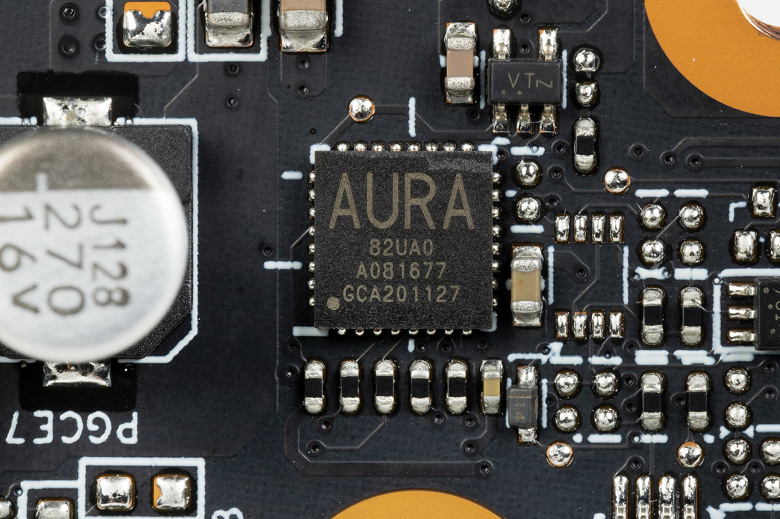
But we could not find a separate controller for monitoring the state of the board. Probably in this case, sensors are used from the GPU itself and memory chips via AMD drivers.
Despite the fact that this card belongs to the ROG Strix family, it does not have the usual two FanConnect II connectors for case fans, which can work depending on the temperature of the video card. Probably, the engineers did not want to deviate too far from the reference design, and the level of the video card is still far from top-end.
The nominal memory frequencies are equal to the reference values. But the boost value of the core frequency is higher than the reference analogue, which on average gives a performance increase of 4%.
Manual overclocking was tested using the standard AMD utility included in the driver control panel (although possible via Asus GPU Tweak and MSI Afterburner). The maximum possible frequencies for stable operation turned out to be equal to 3032/17600 MHz. At the same time, the performance gain relative to the reference card was just over 12%. This is the first time I see the frequency of the graphics core exceeding the 3 GHz mark!
The video card, traditionally for the ROG Strix series, has two BIOS options and a switch on the top of the card.
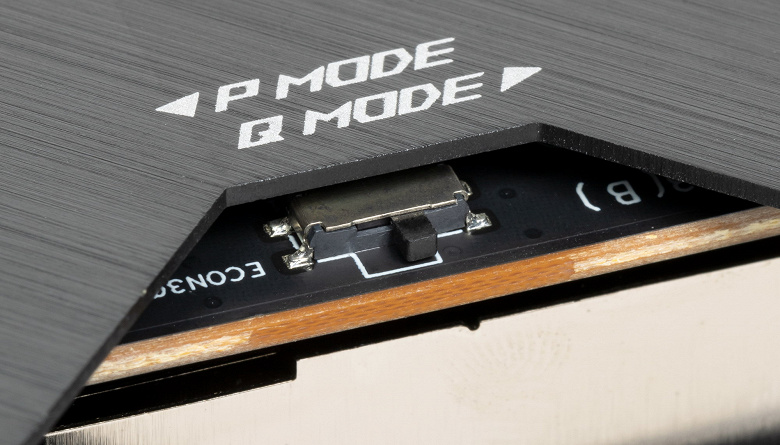
The positions are indicated as P Mode (Performance) and Q Mode (Quiet). The difference lies in different curves of the fan operation setting (in terms of frequencies, everything is almost identical).
At low GPU load, the fans always stop. Power is supplied through one 8-pin connector.
The operation of the card is controlled using the well-known proprietary utility Asus GPU Tweak III.
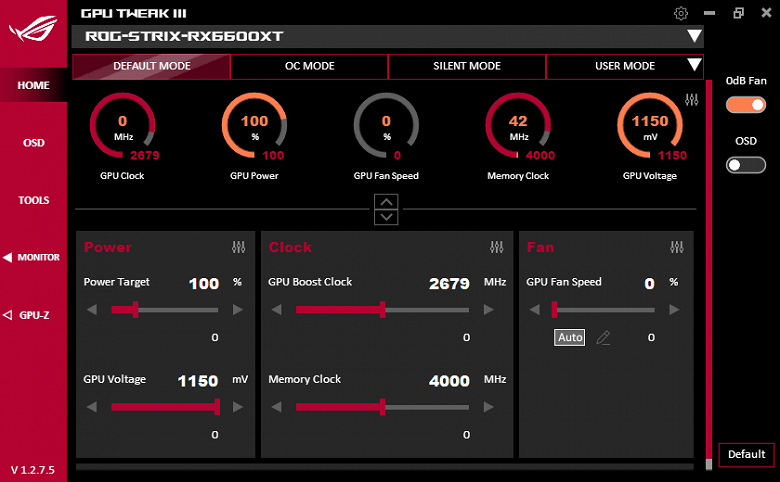
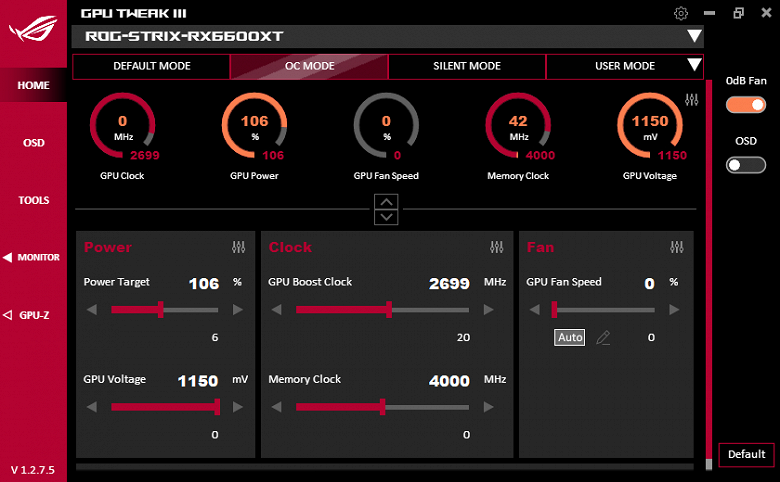
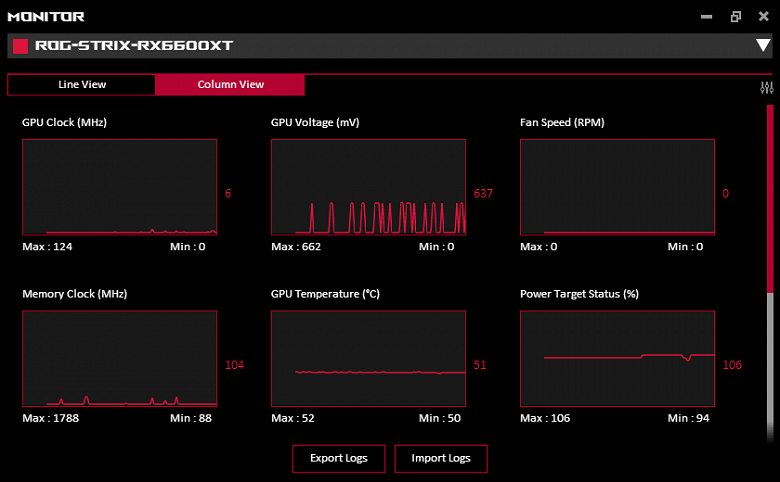
Heating and cooling
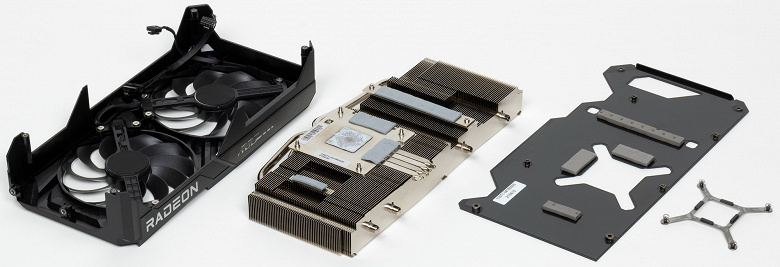
Again, according to the tradition of ROG Strix, the basis of the CO is a plate nickel-plated radiator with heat pipes soldered to the sole of direct contact with the GPU and memory chips, it is just that in this case the heatsink is single-section and not as large in general as we saw earlier in the products in the ROG Strix series. The same heatsink serves as a cooler for VRM power converter components using a small base plate. The back plate is made of aluminum with an electrical protective coating and has a dual purpose: it serves as a PCB protection element and through the thermal interface participates in cooling the back side of the card in the zones of memory chips and power converters.
There is a cutout in the back plate for some blowing through.

Above the radiator there is a casing with two ∅95 mm Axial-tech fans, in which the ends of the blades are connected by a ring for a clearer direction of air flow to the radiator.
The fans stop at low load if the GPU temperature drops below 50 degrees. Of course, the CO becomes silent at the same time. When the PC starts up, the fans run, then they turn off before the OS boots. Then they turn on again for a few seconds before loading the video driver, and after polling the operating temperature, they turn off again. Below is a video on this topic. Fans are turned off at idle with any BIOS option.
https://cdn.embedly.com/widgets/media.html?src=https%3A%2F%2Fwww.youtube.com%2Fembed%2Fwok7HHzh8_o%3Ffeature%3Doembed&display_name=YouTube&url=https%3A%2F%2Fwww.youtube.com%2Fwatch%3Fv%3Dwok7HHzh8_o&image=https%3A%2F%2Fi.ytimg.com%2Fvi%2Fwok7HHzh8_o%2Fhqdefault.jpg&key=0ab080c1948f4b70823c97de31f6895f&type=text%2Fhtml&schema=youtube
Thermal Monitoring with MSI Afterburner:
BIOS P Mode (Performance):
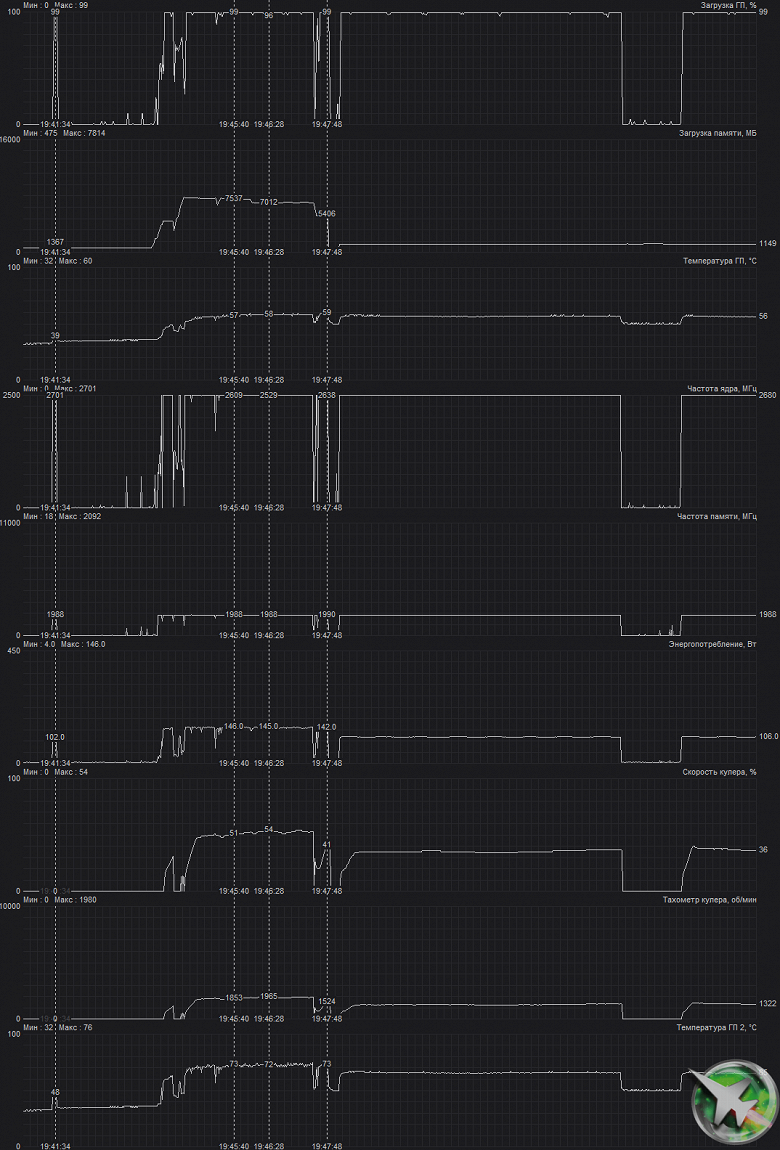
After a 2-hour run under load in OC Mode, the maximum core temperature did not exceed 59 degrees, which is a very good result for video cards of this level. The maximum power was recorded at 146 W, and the maximum heating was observed in the center of the PCB.
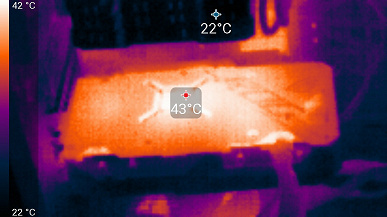
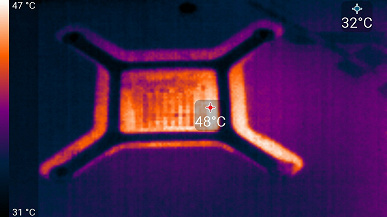
Below is a 9-minute card heating accelerated 50 times.
https://cdn.embedly.com/widgets/media.html?src=https%3A%2F%2Fwww.youtube.com%2Fembed%2FvvJ7087tspY&display_name=YouTube&url=https%3A%2F%2Fwww.youtube.com%2Fwatch%3Fv%3DvvJ7087tspY&image=http%3A%2F%2Fi.ytimg.com%2Fvi%2FvvJ7087tspY%2Fhqdefault.jpg&key=0ab080c1948f4b70823c97de31f6895f&type=text%2Fhtml&schema=youtube
Despite the fact that Radeon-based cards have the ability to obtain the heating temperature of the GDDR6 memory chips (we remember that GDDR6X has its own temperature sensor, and some programs for monitoring the state of the PC such as HWinfo already use it), this data is received by AMD software, and It is apparently difficult for third-party programs to get them, so the memory heating temperature in HWinfo appeared and disappeared. But in general, the heating was not critical.
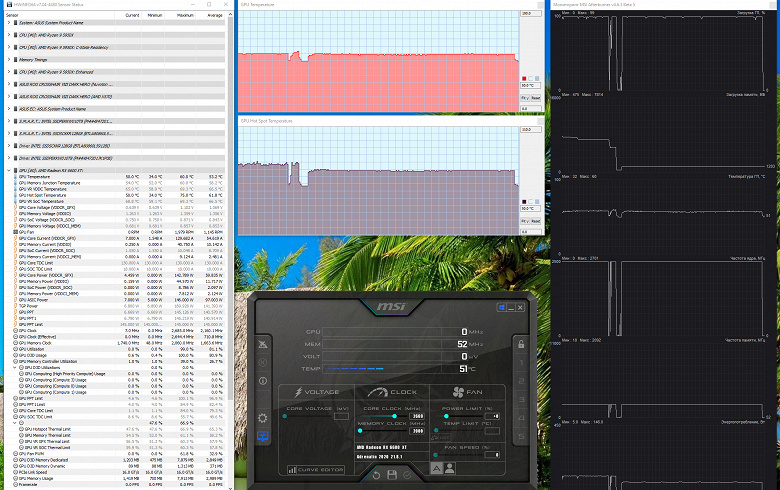
With the described manual overclocking, the card’s operating parameters did not change much, and the maximum power consumption slightly increased to 152 W.
BIOS Q Mode (Quiet)
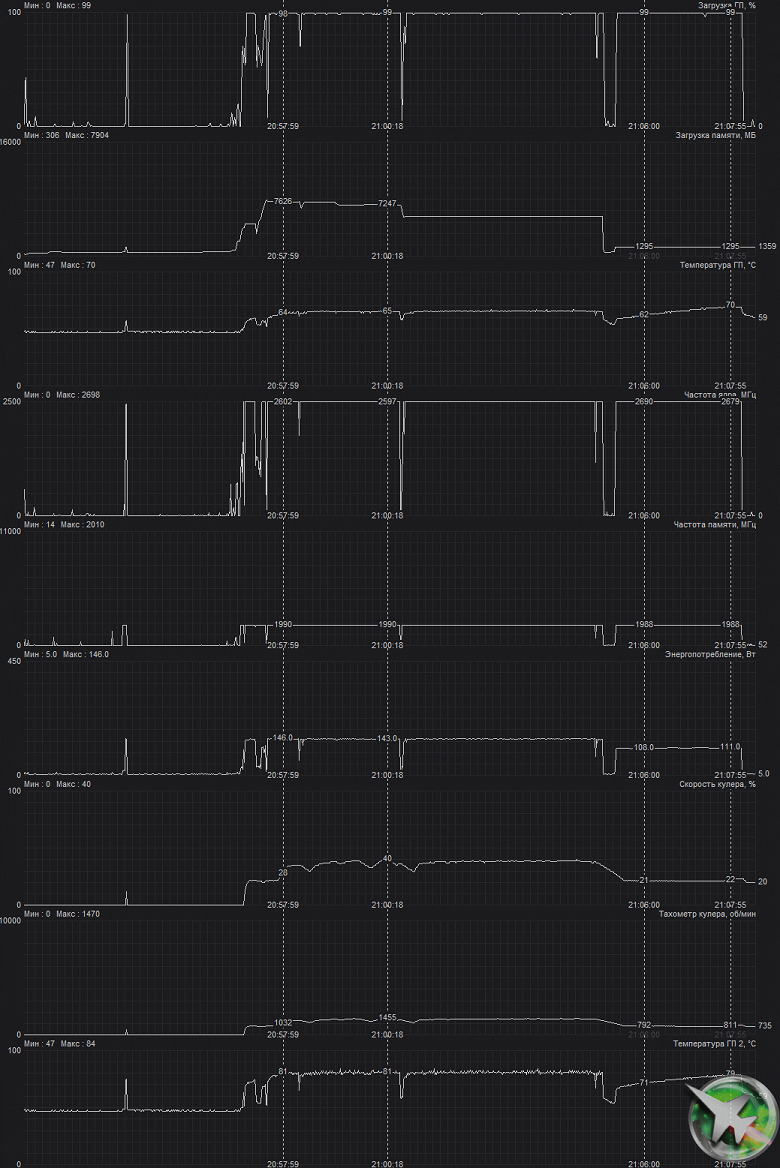
In this mode, the core temperature was slightly higher – 70 ° C, but the fans rotated more slowly.
Let’s note a very important point about sensors that broadcast about heating of about 100 degrees and even higher. These sensors can be called both Hot Spot and Junction.
The temperature of these sensors can be drastically different from the generally accepted temperature for GPU heating. The fact is that AMD installs several sensors on its processors, and Hot Spot (Junction) means the maximum heating point of the graphics core. It can reach 110 ° C and it is safe! The fact is that the driver will continue to increase the frequencies of the GPU units until the Hot Spot sensor gets close to this value, having received the maximum that this GPU crystal can do. Of course, specific samples of chips, as well as types / types of COs, plus the load of the GPU in a particular game (driver operation) will affect the possibility of reaching the maximum heating, and hence the maximum operating frequencies. Therefore, these values may differ for different cards, but I will repeat once again: there is no need to be afraid of such temperatures , GPUs tolerate such modes quite well (the silicon heating limit is even higher).
Noise
The noise measurement technique assumes that the room is noise-insulated and damped, and reverberations are reduced. The system unit, in which the noise of video cards is examined, does not have fans and is not a source of mechanical noise. The background level of 18 dBA is the noise level in the room and the noise level of the sound level meter itself. Measurements are taken from a distance of 50 cm from the video card at the level of the cooling system.
Measurement modes:
- Idle mode in 2D: loaded internet browser with iXBT.com website, Microsoft Word window, a number of internet communicators
- 2D mode with movie viewing: SmoothVideo Project (SVP) is used – hardware decoding with insertion of intermediate frames
- 3D mode with maximum load on the accelerator: using FurMark benchmark
The assessment of the noise level gradations is as follows:
- less than 20 dBA: conditionally silent
- 20 to 25 dBA: very quiet
- from 25 to 30 dBA: quiet
- 30 to 35 dBA: clearly audible
- 35 to 40 dBA: loud but bearable
- above 40 dBA: very loud
In idle, the Performance Mode and Quiet Mode did not differ at all: in 2D the temperature was no higher than 39 ° C, the fans did not work, the noise level was equal to the background one – 18 dBA.
When watching a movie with hardware decoding, nothing changed.
Under maximum load in 3D, the temperature in Performance Mode reached 59 ° C. At the same time, the fans spun up to 1950 rpm, the noise rose to 29.9 dBA: it’s still quiet. In the video below, noise was captured for a couple of seconds every 30 seconds.
https://cdn.embedly.com/widgets/media.html?src=https%3A%2F%2Fwww.youtube.com%2Fembed%2FHQyoa6NAIRE%3Ffeature%3Doembed&display_name=YouTube&url=https%3A%2F%2Fwww.youtube.com%2Fwatch%3Fv%3DHQyoa6NAIRE&image=https%3A%2F%2Fi.ytimg.com%2Fvi%2FHQyoa6NAIRE%2Fhqdefault.jpg&key=0ab080c1948f4b70823c97de31f6895f&type=text%2Fhtml&schema=youtube
In Quiet Mode, the temperature reached 70 ° C. At the same time, the fans spun up to 1450 rpm, and the noise grew only up to 21.7 dBA: it is very quiet, barely audible.
https://cdn.embedly.com/widgets/media.html?src=https%3A%2F%2Fwww.youtube.com%2Fembed%2Fcr8uqAT80Co%3Ffeature%3Doembed&display_name=YouTube&url=https%3A%2F%2Fwww.youtube.com%2Fwatch%3Fv%3Dcr8uqAT80Co&image=https%3A%2F%2Fi.ytimg.com%2Fvi%2Fcr8uqAT80Co%2Fhqdefault.jpg&key=0ab080c1948f4b70823c97de31f6895f&type=text%2Fhtml&schema=youtube
Backlight
The card has a backlight on the top.
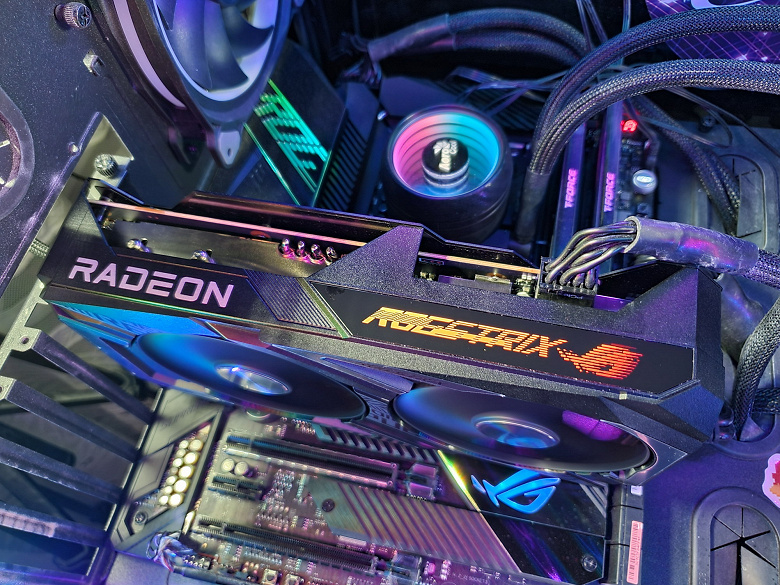
Backlight control is traditionally performed using Asus’ proprietary program – Armory Crate.
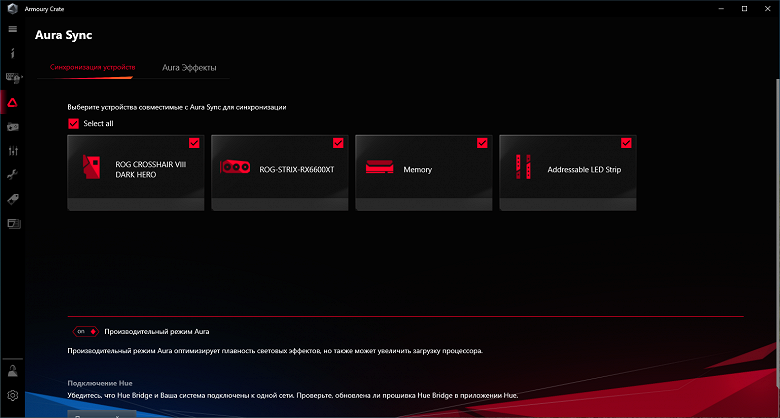
The choice of modes is not very wide, but there is a program Aura Creator, which is also distributed free of charge, and with its help you can create your own lighting scenarios.
https://cdn.embedly.com/widgets/media.html?src=https%3A%2F%2Fwww.youtube.com%2Fembed%2F8CgWJtZmAtE%3Ffeature%3Doembed&display_name=YouTube&url=https%3A%2F%2Fwww.youtube.com%2Fwatch%3Fv%3D8CgWJtZmAtE&image=https%3A%2F%2Fi.ytimg.com%2Fvi%2F8CgWJtZmAtE%2Fhqdefault.jpg&key=0ab080c1948f4b70823c97de31f6895f&type=text%2Fhtml&schema=youtube
Scope of delivery and packaging
In addition to the traditional user manual and the ROG card, the package includes a bonus in the form of zip ties.




Test results, configuration
Test bench configuration
- Компьютер на базе процессора AMD Ryzen 9 5950X (Socket AM4):
- Платформа:
- процессор AMD Ryzen 9 5950X (разгон до 4,6 ГГц по всем ядрам);
- ЖСО Cougar Helor 240;
- системная плата Asus ROG Crosshair Dark Hero на чипсете AMD X570;
- оперативная память TeamGroup T-Force Xtreem ARGB (TF10D48G4000HC18JBK) 32 ГБ (4×8) DDR4 (4000 МГц);
- SSD Intel 760p NVMe 1 ТБ PCI-E;
- жесткий диск Seagate Barracuda 7200.14 3 ТБ SATA3;
- блок питания Seasonic Prime 1300 W Platinum (1300 Вт);
- корпус Thermaltake Level20 XT;
- операционная система Windows 10 Pro 64-битная; DirectX 12 (v.21H1);
- телевизор LG 55Nano956 (55″ 8K HDR, HDMI 2.1);
- драйверы AMD версии 21.7.1;
- драйверы Nvidia версии 471.41;
- VSync отключен.
- Платформа:
Testing tool list
All gaming tests used the maximum graphics quality in the settings.
- Hitman III (IO Interactive/IO Interactive)
- Cyberpunk 2077 (Softclub / CD Projekt RED), patch 1.2
- Death Stranding (505 Games/Kojima Productions)
- Assassin’s Creed Valhalla (Ubisoft/Ubisoft)
- Watch Dogs: Legion (Ubisoft/Ubisoft)
- Control (505 Games/Remedy Entertainment)
- Godfall (Gearbox Publishing/Counterplay Games)
- Resident Evil Village (Capcom/Capcom)
- Shadow of the Tomb Raider (Eidos Montreal/Square Enix), HDR включен
- Metro Exodus (4A Games/Deep Silver/Epic Games)
To calculate the hashrate for mining “ether” (Ethereum / ETH / ETC) and “crows” (Ravencoin / RVN), the T-Rex miner (0.21.06) was used, the average indicator per hour was recorded in two modes:
- by default (consumption limit reduced to 70%, GPU frequency reduced by 200 MHz, memory frequency by default, fans set in manual mode by 70%)
- optimization (the consumption limit is reduced to 70%, the GPU frequency is reduced by 200 MHz, the memory frequency is increased by 500-1000 MHz (depending on the card), the fans are set in manual mode by 80%)
To test the GeForce RTX 3060 (without LHR), we used the same “leaked” driver version 470.05, in which the protection against mining is disabled, on other versions it is 24/26 MH / s.

Test results in 3D games
Standard benchmark results without hardware ray tracing at 1920 × 1200, 2560 × 1440, and 3840 × 2160
Assassin’s Creed Valhalla
Shadow of the Tomb Raider
Most games still do not support ray tracing technology, and there are still a lot of video cards on the market that do not support RT in hardware. The same is true for Nvidia’s DLSS smart anti-aliasing technology. Therefore, we still carry out the most massive tests in games without ray tracing. Nevertheless, today already half of the video cards we regularly test support RT technology, so we conduct tests not only using conventional rasterization methods, but also with the inclusion of RT and / or DLSS. Unfortunately, among the games currently presented in the tests, there are not yet those supporting AMD FSR, so the AMD Radeon RX 6000 family video cards participate in the tests without an analogue of DLSS, and we are also waiting for games with the simultaneous implementation of Nvidia DLSS and AMD FSR.
Test results with hardware ray tracing and / or DLSS enabled at 1920 × 1200, 2560 × 1440, and 3840 × 2160
Cyberpunk 2077, RT+DLSS
Watch Dogs: Legion, RT
Watch Dogs: Legion, RT+DLSS
Resident Evil Village, RT
Shadow of the Tomb Raider, RT
IXBT.com Rating
The iXBT.com accelerator rating demonstrates to us the functionality of video cards relative to each other and is presented in two versions:
- IXBT.com rating option without RT included
The rating is compiled for all tests without the use of ray tracing technologies. This rating is normalized for the weakest accelerator from the group of cards – GeForce GTX 1660 (that is, the combination of speed and features of the GeForce GTX 1660 is taken as 100%). Ratings are carried out on 28 accelerators periodically studied by us within the framework of the Best Video Card of the Month project. In this case, a group of cards for analysis was selected from the general list, which includes the Radeon RX 6600 XT and its competitors.
The rating is given in total for all three resolutions.
| № | Accelerator model | IXBT.com Rating | Utility rating | price, rub. |
|---|---|---|---|---|
| 13 | Asus ROG RX 6600 XT, acceleration to 3032/17600 | 250 | 38 | 65 000 |
| 15 | Asus ROG RX 6600 XT, 2448—2701 / 16000 | 230 | 35 | 65 000 |
| 16 | RTX 2070 Super 8 ГБ, 1770—1950/14000 | 230 | 32 | 72 000 |
| 17 | RX 6600 XT 8 GB, 2359—2664 / 16000 | 220 | 37 | 59 000 |
| 18 | RX 5700 XT 8 GB, 1755—1905 / 14000 | 200 | 27 | 75 000 |
| 19 | RTX 3060 12 GB 1807-1950 / 15000 | 200 | 31 | 65 000 |
| 20 | RTX 2070 8GB 1710-1850 / 14000 | 200 | 29 | 70 000 |
| 21 | RTX 2060Super 8 ГБ, 1650—1950/14000 | 200 | 31 | 65 000 |
If the reference version of the Radeon RX 6600 XT successfully competes with its predecessor of a higher level (Radeon RX 5700 XT), as well as with the GeForce RTX 3060, yielding only to the GeForce RTX 2070 Super, then the Asus product is a confident leader in its group due to increased operating frequencies …
- IXBT.com rating option with RT included
The rating is based on 6 tests using ray tracing technology (no Nvidia DLSS!). This rating is normalized for the weakest accelerator in this group – GeForce RTX 2070 (that is, the combination of speed and features of the GeForce RTX 2070 is taken as 100%).
The rating is given in total for all three resolutions.
| № | Accelerator model | IXBT.com Rating | Utility rating | price, rub. |
|---|---|---|---|---|
| 13 | RTX 2070 Super 8 ГБ, 1770—1950/14000 | 120 | 17 | 72 000 |
| 15 | RTX 3060 12 GB 1807-1950 / 15000 | 100 | 15 | 65 000 |
| 16 | RTX 2070 8GB 1710-1850 / 14000 | 100 | 14 | 70 000 |
| 17 | Asus ROG RX 6600 XT, acceleration to 3032/17600 | 80 | 12 | 65 000 |
| 18 | Asus ROG RX 6600 XT, 2448—2701 / 16000 | 80 | 12 | 65 000 |
| 19 | RX 6600 XT 8 GB, 2359—2664 / 16000 | 70 | 12 | 59 000 |
A significant drop in speed when ray tracing was turned on played a fatal role in this case, sending the Radeon RX 6600 XT to the outsider. Obviously, if you play with ray tracing on the Radeon RX 6600 XT, you will have to lower the graphics settings in games, even in Full HD resolution.
Utility rating
The utility rating of the same cards is obtained if the indicator of the previous rating is divided by the prices of the corresponding accelerators. To calculate the utility rating, the retail prices were used conditionally for September 2021 .
- Utility rating option without including RT
| № | Accelerator model | Utility rating | IXBT.com Rating | price, rub. |
|---|---|---|---|---|
| 01 | Asus ROG RX 6600 XT, acceleration to 3032/17600 | 38 | 250 | 65 000 |
| 02 | RX 6600 XT 8 GB, 2359—2664 / 16000 | 37 | 220 | 59 000 |
| 03 | Asus ROG RX 6600 XT, 2448—2701 / 16000 | 35 | 230 | 65 000 |
| 10 | RTX 2070 Super 8 ГБ, 1770—1950/14000 | 32 | 230 | 72 000 |
| 12 | RTX 3060 12 GB 1807-1950 / 15000 | 31 | 200 | 65 000 |
| 13 | RTX 2060Super 8 ГБ, 1650—1950/14000 | 31 | 200 | 65 000 |
| 16 | RTX 2070 8GB 1710-1850 / 14000 | 29 | 200 | 70 000 |
| 19 | RX 5700 XT 8 GB, 1755—1905 / 14000 | 27 | 200 | 75 000 |
In the opening video, Stanislav already said that the minimum cost of a decent video card for comfort in games at least in Full HD now exceeds 50 thousand rubles, even 60 thousand. You have to take it for granted, there’s nothing you can do about it. But in its so-called budget group, the Radeon RX 6600 XT wins. Therefore, for games with classic rasterization today, it is most profitable to take the Radeon RX 6600 XT, if you are satisfied with the Full HD resolution.
- Utility rating option with RT included
| № | Accelerator model | Utility rating | IXBT.com Rating | price, rub. |
|---|---|---|---|---|
| 04 | RTX 2070 Super 8 ГБ, 1770—1950/14000 | 17 | 120 | 72 000 |
| 08 | RTX 3060 12 GB 1807-1950 / 15000 | 15 | 100 | 65 000 |
| 11 | RTX 2070 8GB 1710-1850 / 14000 | 14 | 100 | 70 000 |
| 12 | Asus ROG RX 6600 XT, acceleration to 3032/17600 | 12 | 80 | 65 000 |
| 13 | Asus ROG RX 6600 XT, 2448—2701 / 16000 | 12 | 80 | 65 000 |
| 16 | RX 6600 XT 8 GB, 2359—2664 / 16000 | 12 | 70 | 59 000 |
As in the previous rating, due to a strong drop in performance in games with ray tracing, the entire Radeon RX 6000 family turned out to be outsiders, and the leaders in the group are GeForce RTX 2070 Super and GeForce RTX 3060. Therefore, if you want to play with rays in resolution Full HD level, it is better to take a closer look at the GeForce RTX 3060, although it will also need to enable DLSS to compensate for the performance drop with RT, and this is a rather significant narrowing of the range of games (supporting both RT and DLSS at the same time).
Test results in mining (mining, hashrate)
Tests have shown that the Radeon RX 6600 XT is not very suitable for mining at its price. Its hashrate is approximately at the level of GeForce RTX 2060, and the same Radeon RX 5600 XT is definitely better for these purposes (we are already silent about the Radeon RX 5700 XT). But you can still get 30 MH / s from the card if you wish. Note that Radeon cards do not have any protection against being used for mining, they work as they can physically.
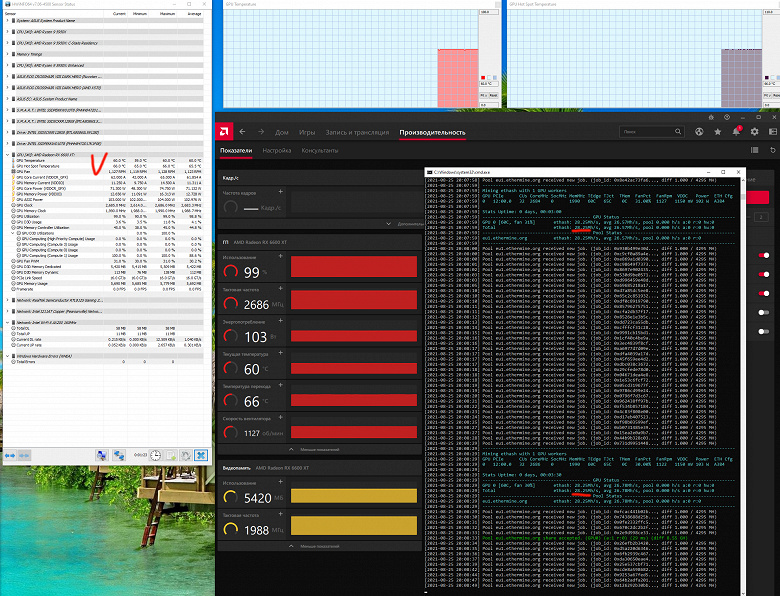
If we run ETH mining with the default settings of the card’s operation parameters, we get about 28 MH / s with a GPU consumption of 103 W (the card generally consumes more). Heating within normal limits.
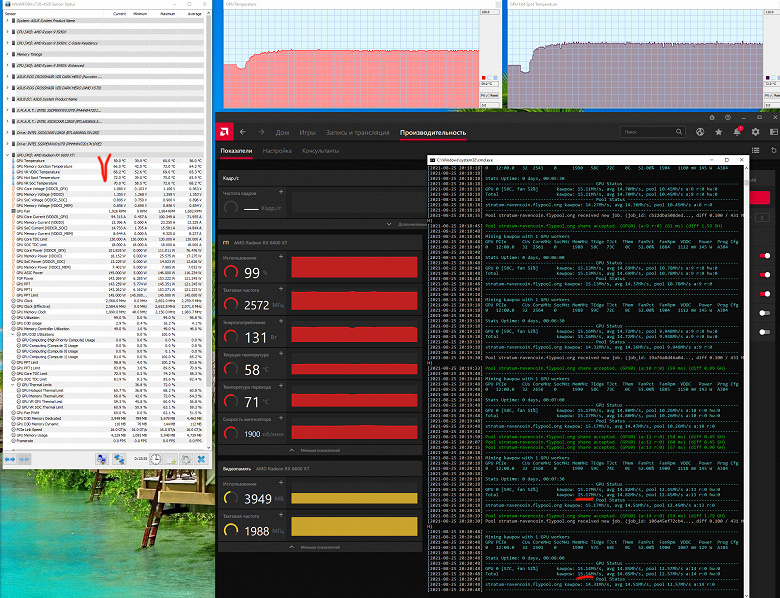
RVN, as you know, is more demanding, so the GPU alone already “eats” 131 watts. Heating in general is also slightly higher. In this case, we have 15.2 MH / s. (Different cryptocurrencies have different hash rates, you cannot compare them with each other, you can compare cards only within the framework of the same algorithm.)
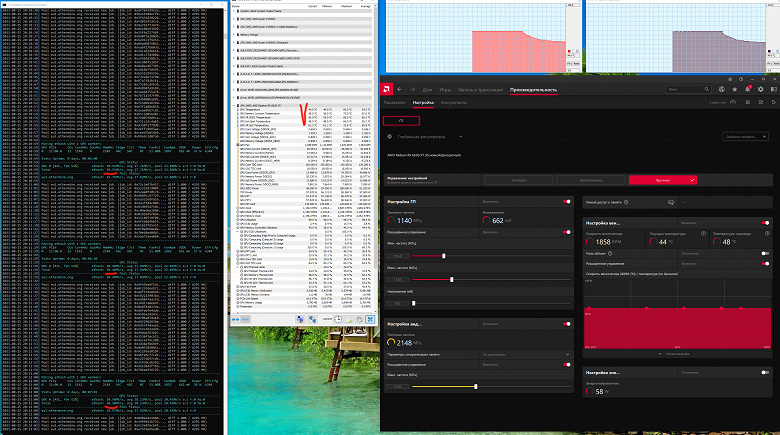
Optimizing the settings for mining in our case does not provide for a strong overclocking of the video memory, and external blowing of video cards is also required. With a strong underestimation of the core frequency and voltage, a slight increase in the memory frequency and increased cooling, we got 30 MH / s in ETH, while the GPU consumption almost halved. However, the same GeForce GTX 1660 Super still looks better, and you can find it cheaper.
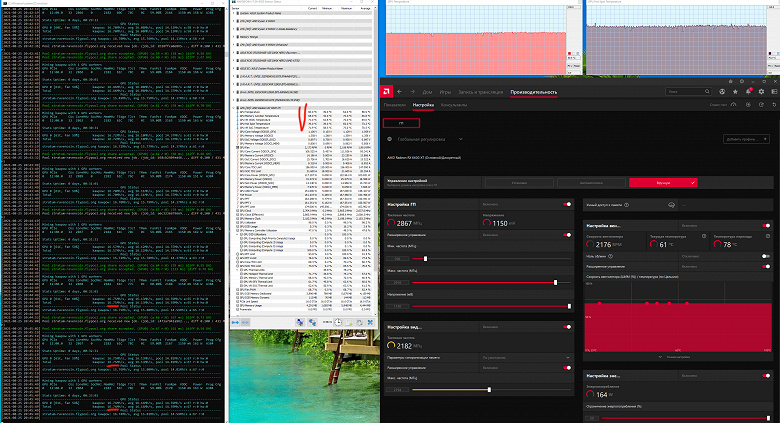
For the kawpow (RVN) algorithm, our optimization gives almost nothing, because a strong decrease in PL leads to a drop in the hash rate (in the case of ethash, it was the decrease in PL that saved a lot, because the hash rate remained the same with much less consumption). As a result, the gain is minimal.
conclusions
The Asus ROG Strix Radeon RX 6600 XT Gaming OC (8 GB) is an excellent version of a modern accelerator for Full HD resolution, which has an efficient and quiet cooling system, a relatively small size, pleasant backlight synchronized with Asus motherboards. Yes, the language does not dare to call such cards budget, because the level of 55-60 thousand rubles a year ago corresponded to top-end products capable of delivering good performance for 2.5K and even 4K. And now this is the budget segment.
So, the Radeon RX 6600 XT showed speeds above the level of the GeForce RTX 3060 and GeForce RTX 2070/2060 Super, overtaking the Radeon RX 5700 XT (if we are talking about games without ray tracing). With ray tracing, the Radeon RX 6600 XT delivers performance on par with the GeForce RTX 2060 or slightly better. Alas. Let us summarize again that the Radeon RX 6600 XT will allow you to play comfortably in Full HD resolution at maximum graphics settings, but only if we are not considering games with ray tracing (or rather, we are not considering using this technology in them). Of course, today there are not too many games with ray tracing support, but in general, the trend is that the future belongs to games with RT, especially in light of the fact that the new generation consoles also support this technology (albeit in a greatly reduced form,
As for the trump card in the form of DLSS in the GeForce RTX 30, which significantly increases performance, compensating for the drop in speed from turning on RT, we know that AMD has released its counterpart – FidelityFX Super Resolution. Unfortunately, we cannot yet compare them directly: there is not a single game that supports both DLSS and FSR at the same time. Moreover, in our set of games there is not a single one where FSR would be implemented with real impact.
Returning to the Asus card, it should be noted that it has two BIOS versions, which make it possible to sacrifice a little performance in order to reduce noise (with increasing temperatures). In addition, this video card has factory-overclocked frequencies and excellent overclocking potential.
A set of video outputs (3 DP + 1 HDMI) meets modern standards. Also note the beautiful, albeit modest backlighting.
Radeon RX 6600 XT, like all accelerators of the Radeon RX 6000 series, supports the HDMI 2.1 standard, which allows you to output 4K images at 120 FPS or 8K using a single cable, hardware decoding of video data in AV1 format, Smart Access Memory technology (which, by the way, already have competitors – under the standard PCIe name ReSizable BAR).
Stanislav Andreevich ( [email protected]) took part in the preparation of the material , for which many thanks to him!
References :
In the Original Design nomination, the Asus ROG Strix Radeon RX 6600 XT Gaming OC (8 GB) received the following awards:
Testbed : AMD Ryzen 9 5950X CPU courtesy of AMD ,
ROG Crosshair Dark Hero motherboard courtesy of Asus