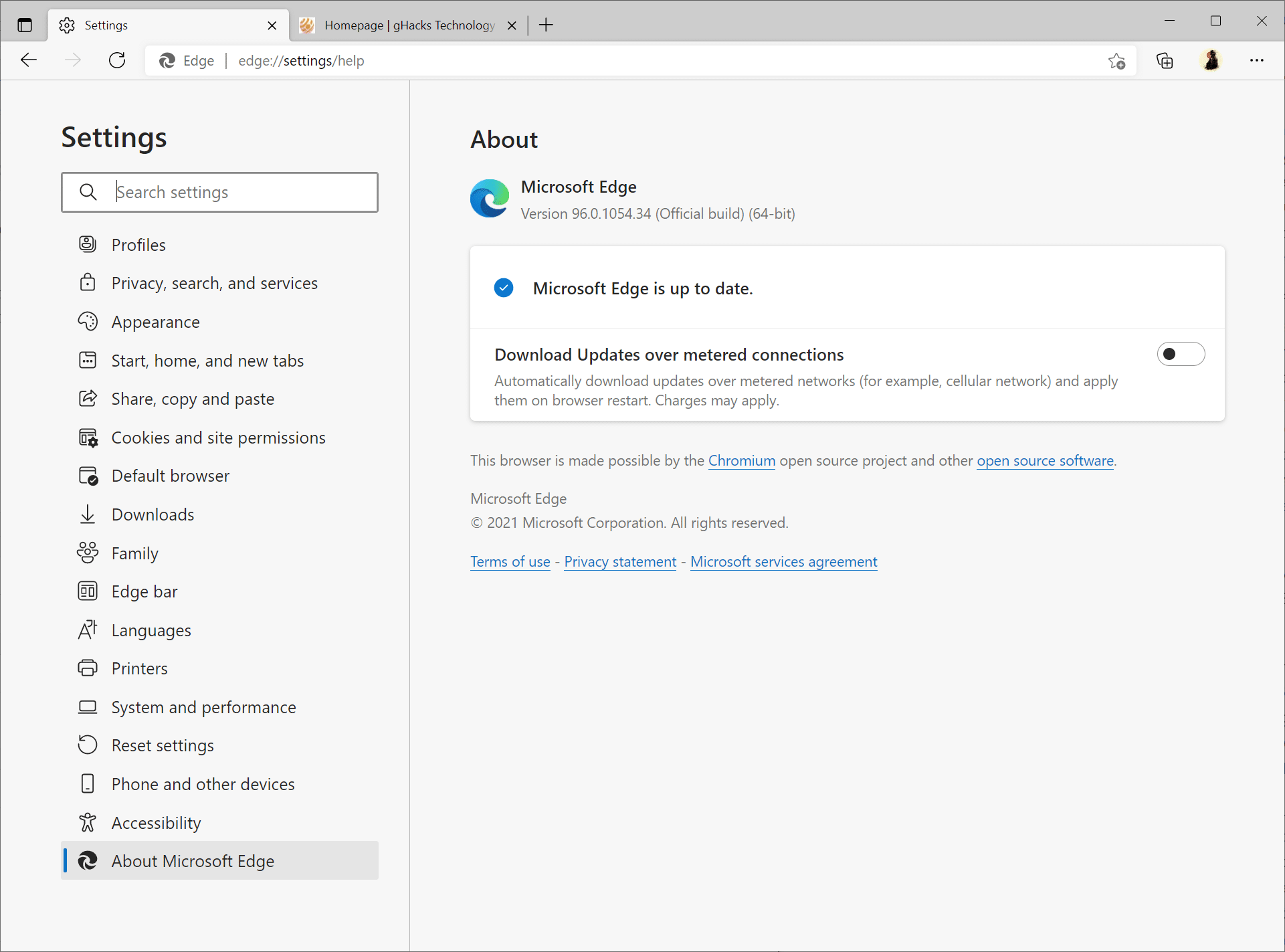Here’s what’s new in Microsoft Edge 96
Microsoft released Microsoft Edge 96 last week and a small bug fix and performance update on November 23, 2021. The new version of Microsoft Edge includes several improvements for stable channel users.
Existing users can check the installed version at edge: // settings / help. Open the page for updates; Any updates found will be downloaded and installed automatically. Edge is set to update automatically by default.
Edge enhancements can be divided into consumer and administrative groups. Consumers get a number of new features in Edge 96, including the ability to view Office documents directly in the browser.
Edge opens the Office document in a new tab in the browser when you click supported Office documents, for example, an Excel XLSX spreadsheet file or a Microsoft Word document. Files can still be downloaded, either by right-clicking the link and selecting the save option, or by selecting the “download file” option on the Office Apps website that Microsoft Edge opens when Office documents are accessed.
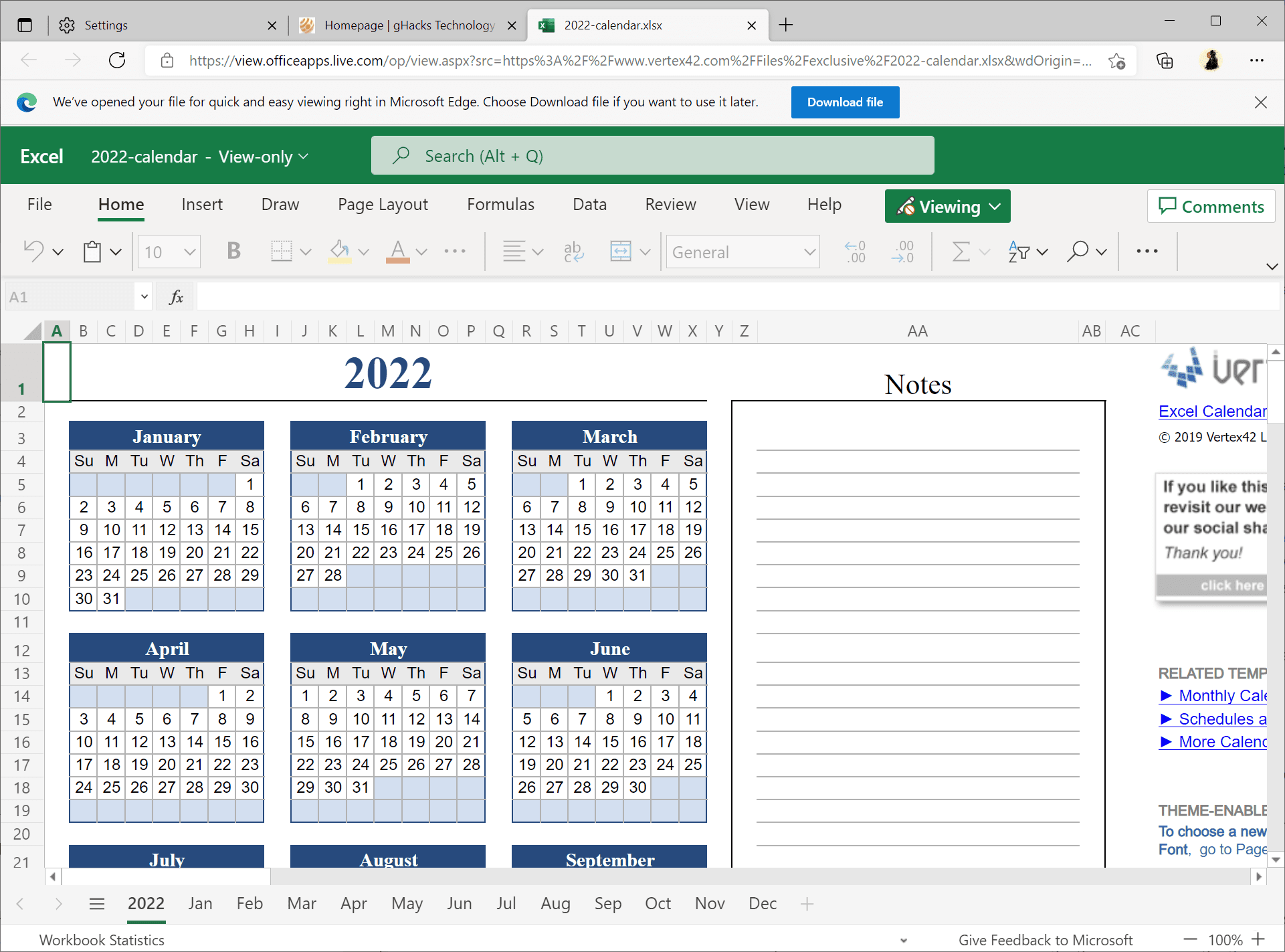
Edge users who do not want the functionality can disable the feature as follows:
- Load edge: // settings / downloads into the address bar of the browser.
- Change “Open Office files in browser” to be disabled.
The following screenshot shows the configuration. Please note that it is enabled in the screenshot.
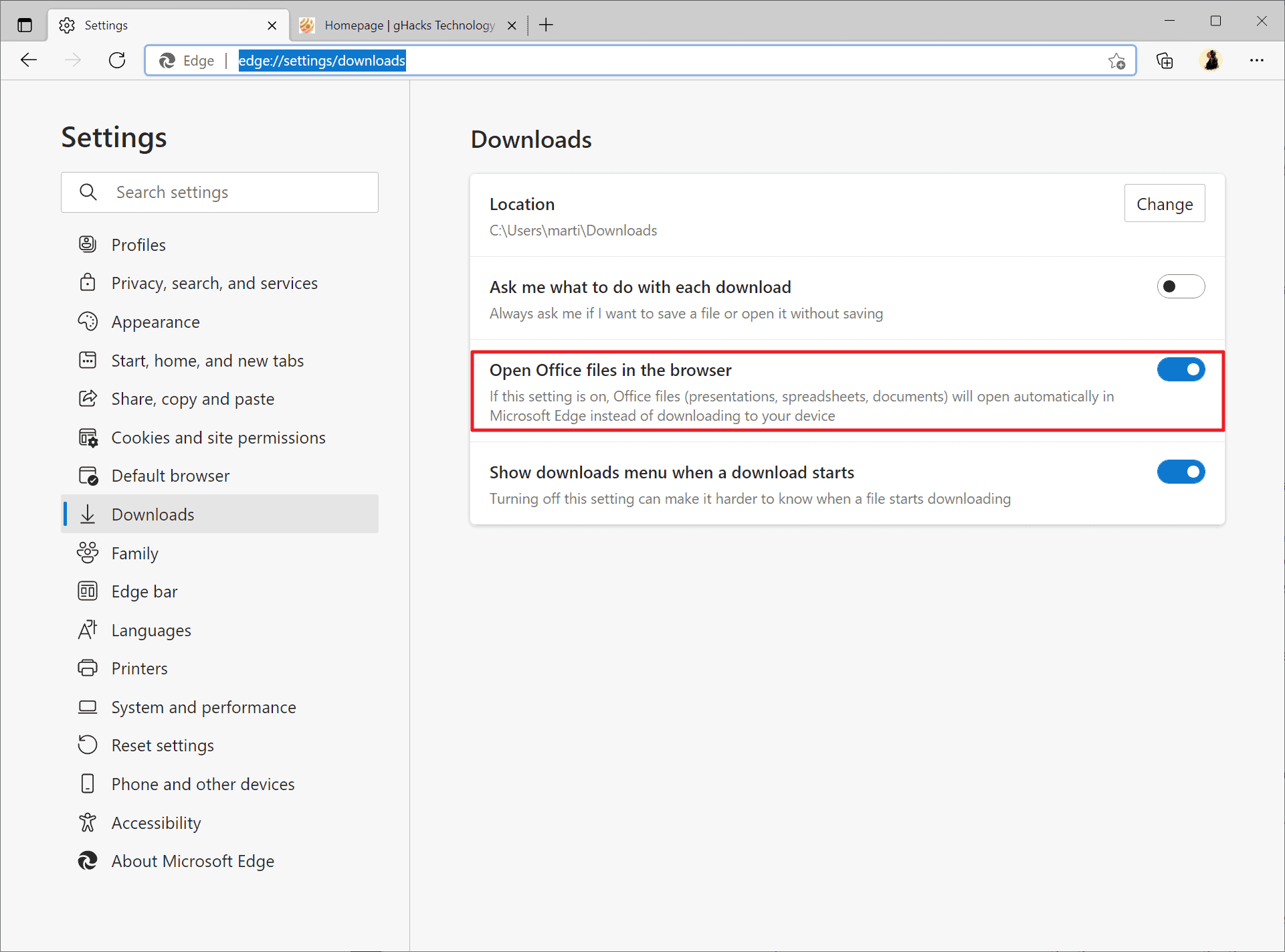
Here is the list of the other improvements in Microsoft Edge 96:
- Math Solver is now available in Microsoft Edge. Helps solve “a wide range of mathematical concepts,” including elementary arithmetic, quadratic equations, and calculus. It supports taking pictures of math problems to solve them with the step-by-step instructions provided by Edge.
- Edge’s Immersive Reader feature has a new dictionary icon. It can be used to search for word definitions and spelling information.
- New warning if so-called Typosquatting sites (sites that look like legitimate sites) are accessed. Typosquatting sites generally use a URL that is very similar to another, often changing a single letter or number, or making use of typographical errors.
- Progressive web applications can be started via protocol bindings now.
- The built-in PDF reader supports free-form highlighting.
- Control-Flow Enforcement technology, which makes the browsing mode safer according to Microsoft. Only compatible with Intel 11th Gen or AMD Zen 3).
The following administrative enhancements are made in Edge 96:
- Cloud site list management for IE mode in public preview. Option to manage site lists in IE mode in the cloud, instead of “having a local infrastructure to host your organization’s site list”.
- The transfer between Microsoft Edge and IE mode has been improved. Form data and additional HTTP headers are now included. The new InternetExplorerIntegrationComplexNavDataTypes policy can be used to define the types of data to include.
- Microsoft Edge WebView2 can be updated using WSUS.
- Microsoft Edge WSUS updates for the server, including server 2022.
- New autostart protocols component that “contains lists of schema source dictionaries to automatically allow or block.”
New Policies:
Now you: Are you using Microsoft Edge?
advertising