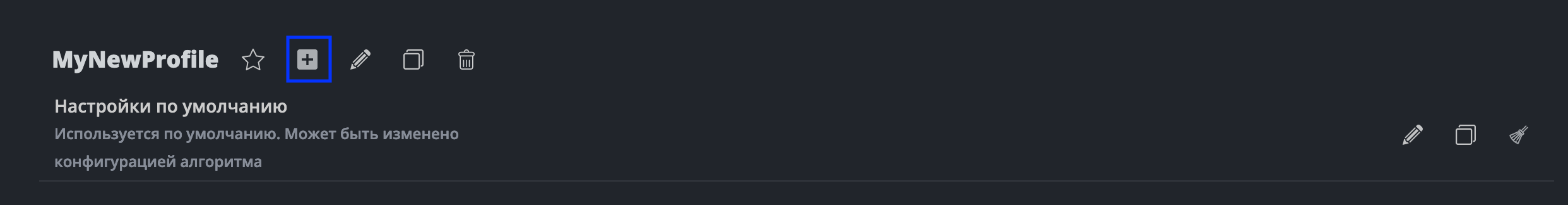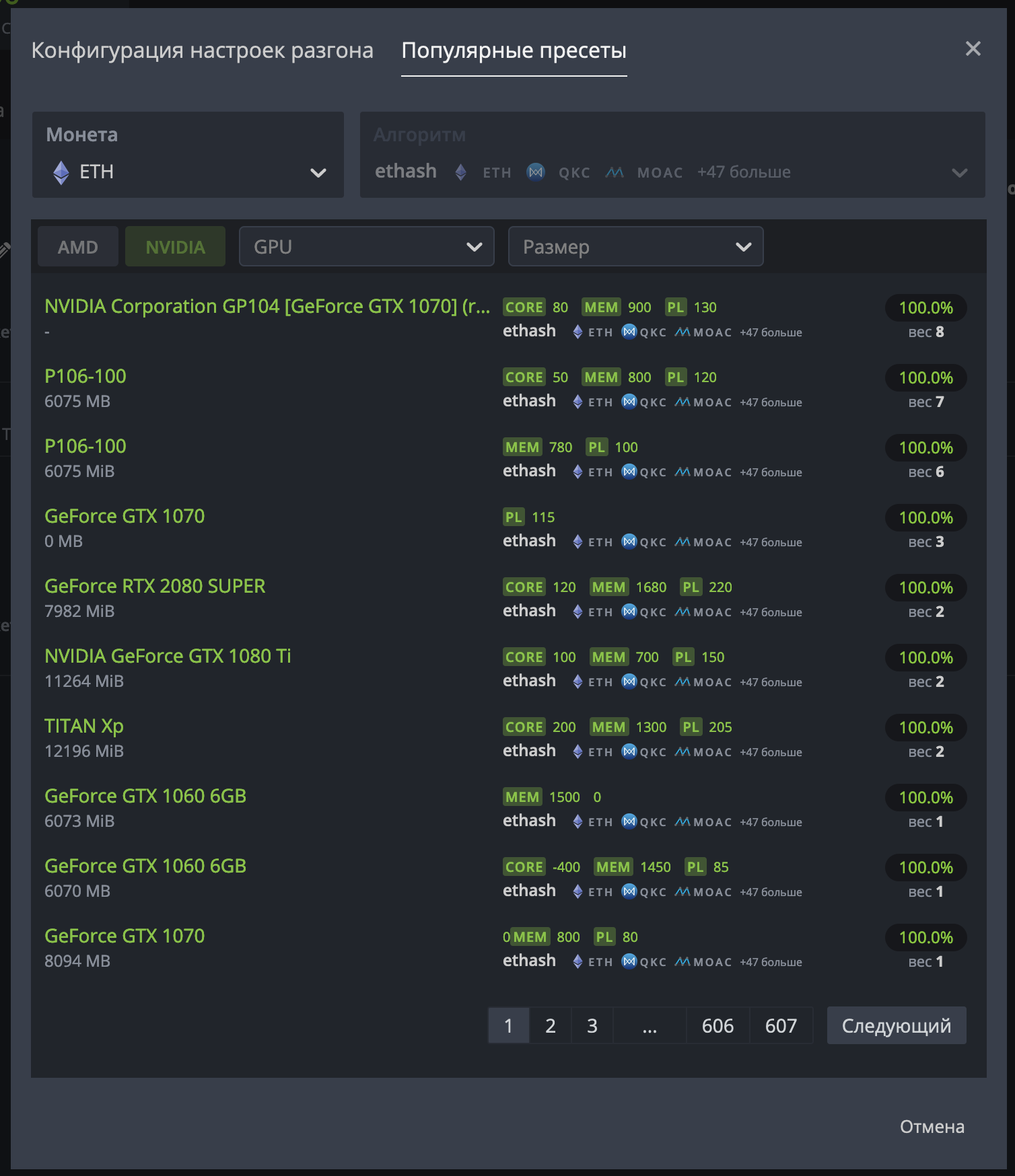Overclocking profile creation
For each farm, its own individual overclocking profiles are created and they cannot be used in another farm. You have the option to create an overclocking profile for the entire farm or for a specific worker. The profile of a particular worker will always have a higher priority, and will override the general settings for the farm. Thus, it is recommended to first set the optimal parameter values for the entire farm, and then (if necessary) already configure each rig (aka worker) separately.
So, to create a new overclocking profile, simply go to the “Overclocking Profiles” tab for your farm and then click the “Add OC Profile” button . Now in the “Save Overclocking as Template” window that appears, name your new profile and click “Save” .
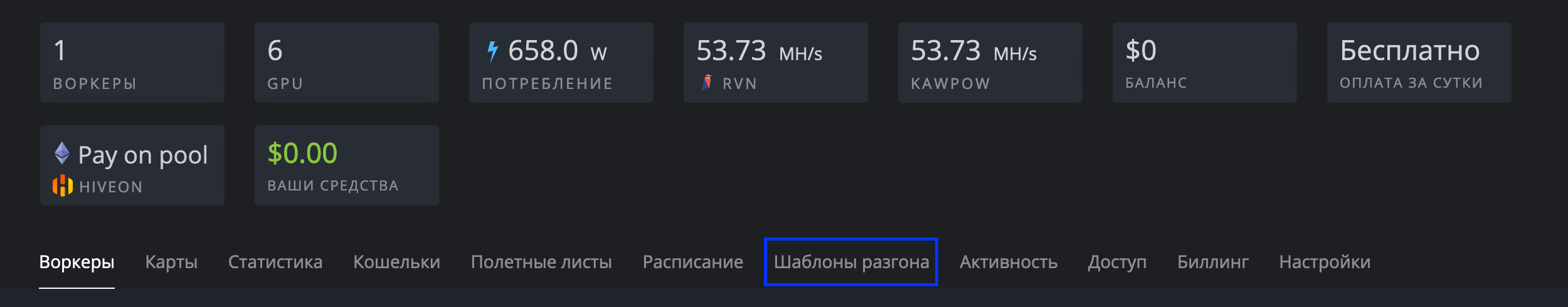
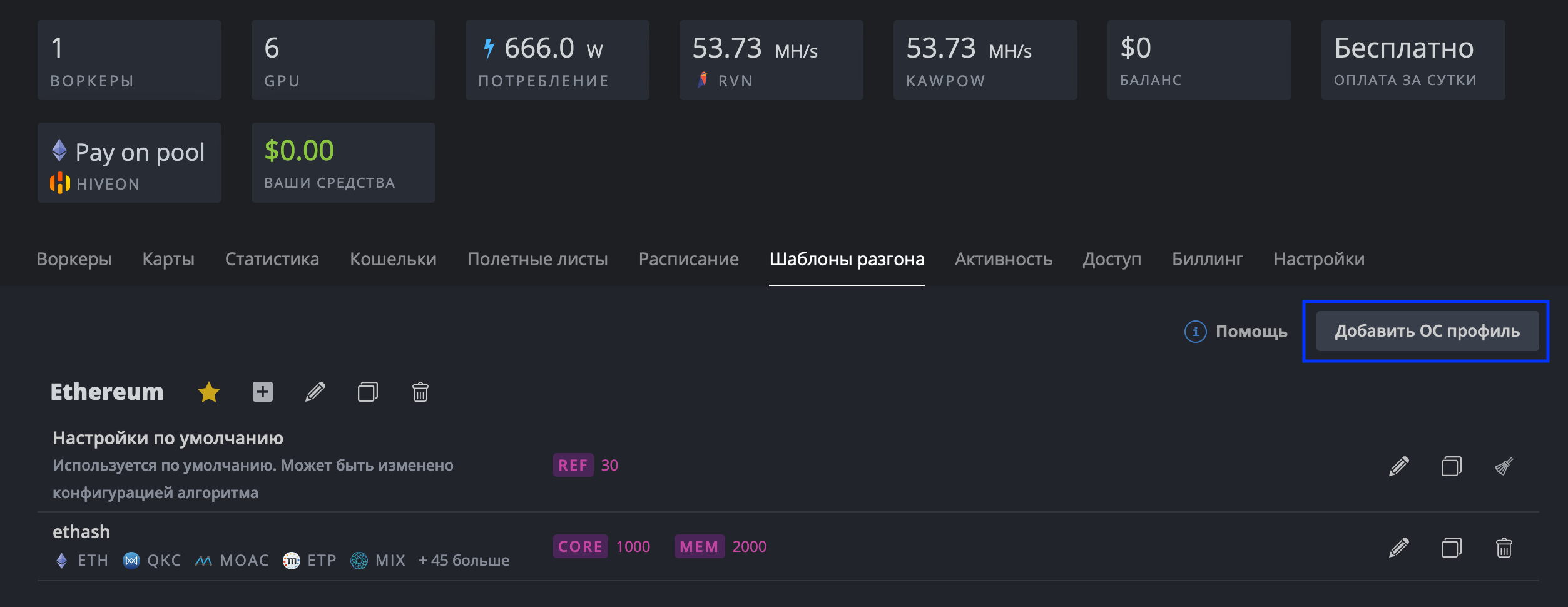
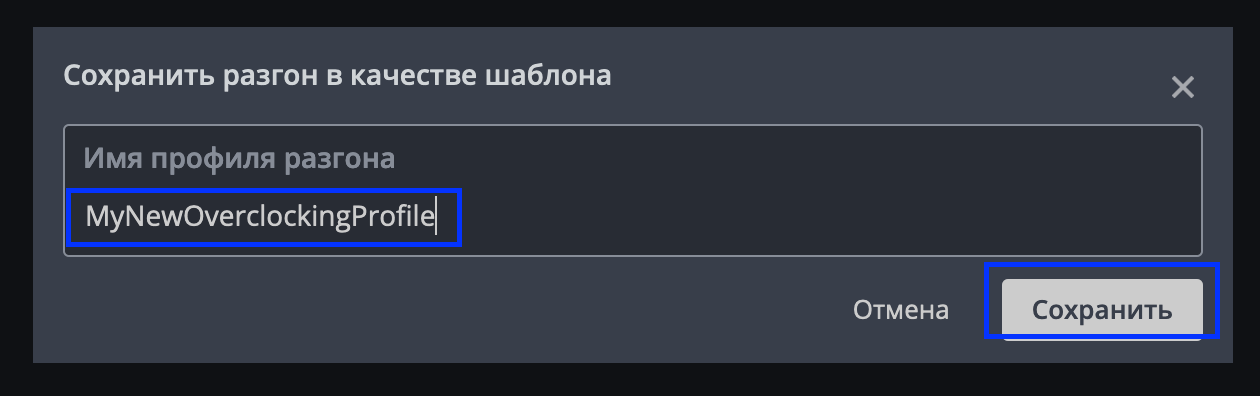
You’ve created an overclocking template that can be used by specific workers or your entire farm. You can always copy and modify it for different algorithms and miners. Although the template you create will be used for all of your GPUs, the overclocking settings are different for Nvidia and AMD graphics cards. Keep in mind that you can have different sets of settings for different types of GPUs (Nvidia, AMD) in the same profile, and if your worker is running on Nvidia and AMD, then the settings will be applied to each type of GPU individually.
To edit your overclocking profile, simply click on the plus icon to the right of your profile name. In addition, you can use popular overclocking patterns from other users by going to the Popular Presets tab and choosing your graphics card model from the list.