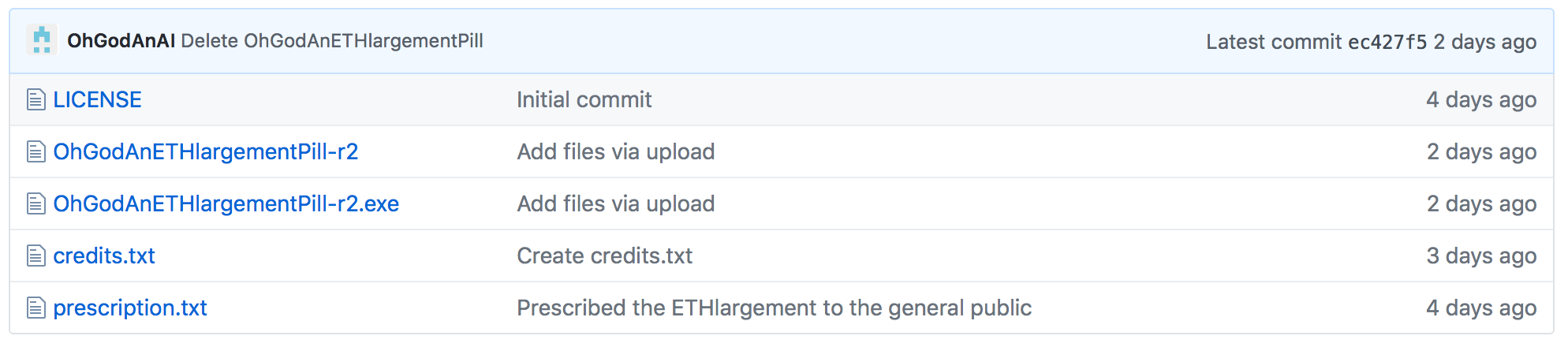How to set up mining with OhGodAnETHlargementPill на Nvidia 1080Ti
Download and unpack the archive OhGodAnETHlargementPill.
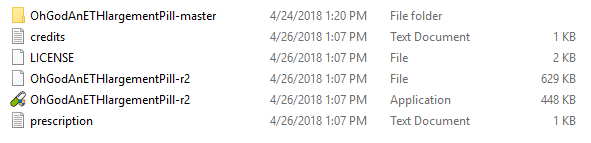
Run the file with the pill icon.
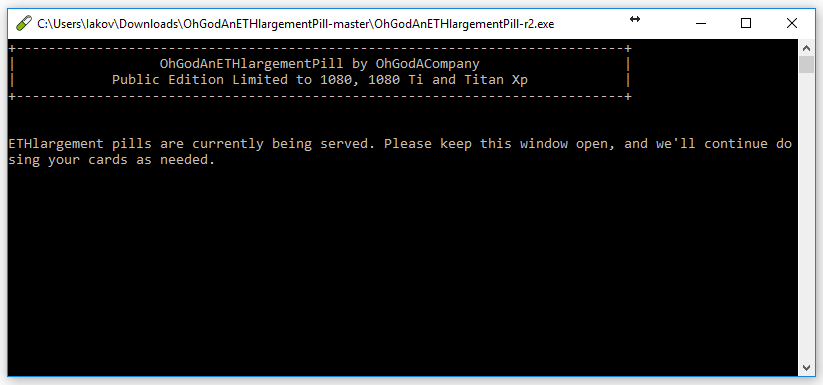
Leave this window open and proceed to setting up mining to achieve maximum results. We had to raise PL from 55 to 80 from our standard settings, and the memory frequency was increased by 50 MHz.
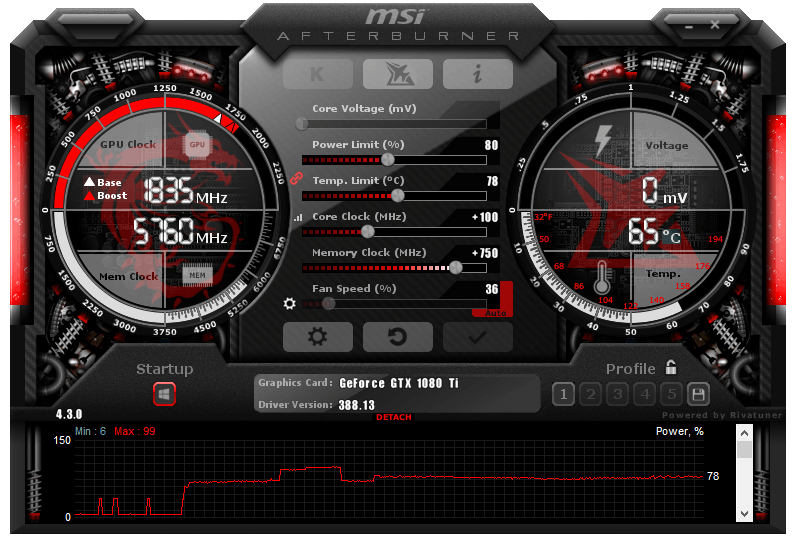
With these settings and a magic utility, we were able to reach 54.5 mh / s
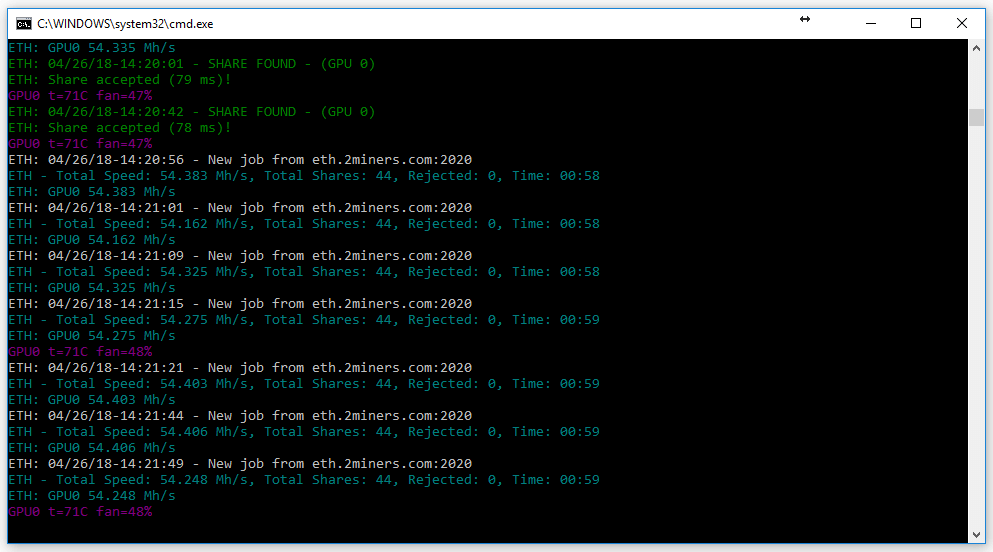
We start mining and wait another hour. The result was surprising. The utility does not just draw beautiful numbers in the miner window – the number of balls has grown from 30 per hour to 44 per hour. And this is an increase of as much as 40 percent, which is almost equivalent to buying another video card!
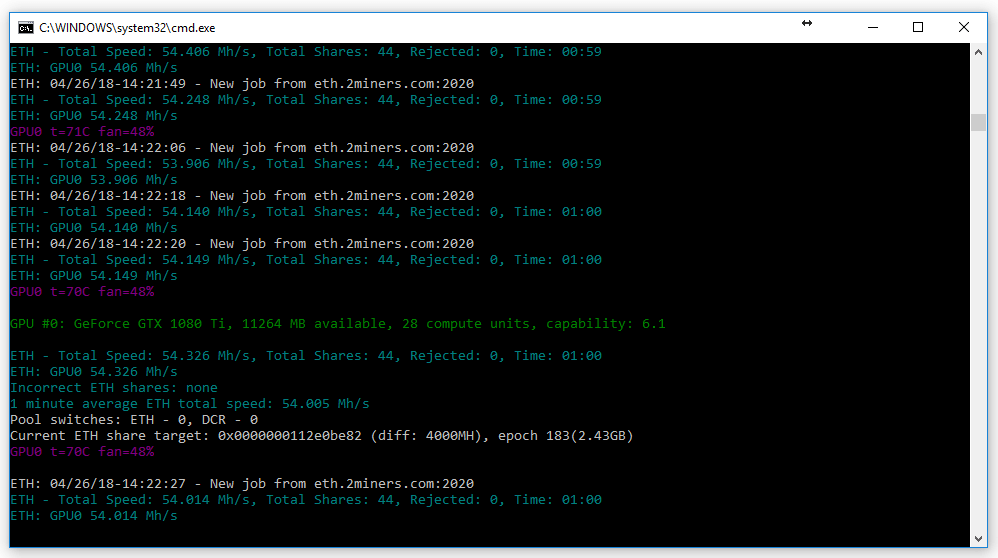
No mistakes, no rejections – fantastic?
The speed on the 2Miners pool has increased accordingly. The pool takes into account the shares and calculates the hash rate based on the number of shares sent by the miner per unit of time.