Mining on Nvidia P104-100 Hashrate/ overclocking/ consumption/ profitability/ How much does it mine? Bios firmware for 8GbP104-100 is another mining card from Nvidia. The card has a stated 4Gb of video memory. But in fact, the card has 8Gb of video memory, 4Gb of which Nvidia decided to block programmatically. This allowed enthusiasts to use all 8Gb of video memory using special firmware.
Nvidia P104-100 is a hybrid. The graphics chip is from 1070 (1070 hashrate), and the memory is from 1080 series cards (1080 ti hashrate).
Of the mining cards from Nvidia, we have already reviewed mining on the P106-90 and mining on the P106-100.
If you have not yet decided on an exchange, we recommend our top cryptocurrency exchanges.
Characteristics of P104-100
| Characteristic | Nvidia P104-100 |
|---|---|
| Architecture | Pascal |
| GPU | GP104 |
| Number of stream processors | 1920 |
| Core frequency | 1607 MHz |
| Boost frequency | 1733 MHz |
| Number of transistors | 7,200 mln |
| Technological process | 16 nm |
| Texturing speed | 208.0 |
| Floating Point Performance | 8,873 gflops |
| Memory type | GDDR5X |
| Maximum memory capacity | 4 GB (flashed to 8Gb) |
| Memory bus width | 256 pages |
| Memory frequency | 10008 MHz |
| Memory Bandwidth | 320.3 Gb/s |
| DirectX | 12 (12_1) |
| Shader model | 6.4 |
| OpenGL | 4.6 |
| OpenCL | 1.2 |
| Vulkan | 1.2.131 |
| CUDA | 6.1 |
Bios firmware for P104-100. Making 4Gb of video memory into 8Gb
To unlock all 8Gb of video memory on the P104-100, you need to flash the video card’s BIOS.
Download and install drivers from the official Nvidia website. If you have problems installing the latest drivers, there is version 391.01. They definitely should be.
STEP 1. Install the GPU-Z application. P104-100 GPU-Z
When you launch the program, you will see that by default the card uses 4096MB in the Memory Size field.
STEP – 2. Download the current BIOS of the video card. If suddenly something goes wrong, or the card turns into a brick, you can reset the factory BIOS.
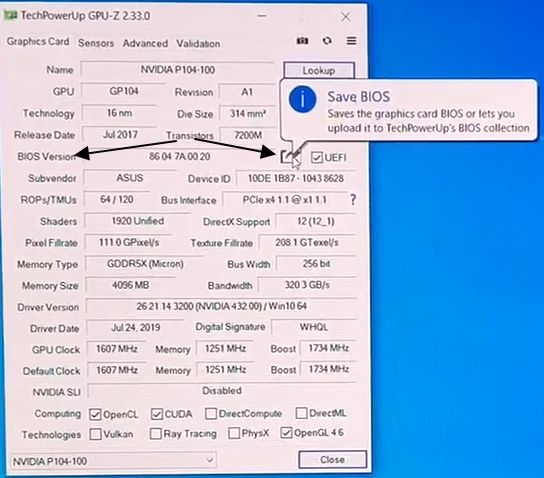
STEP – 3. Download the NVFlash program, link to the latest version. With which we will flash the BIOS.
STEP – 4. Download the BIOS for the P104-100 video card. We need version 210804.rom. You can try other versions, but this is a proven one and definitely works.
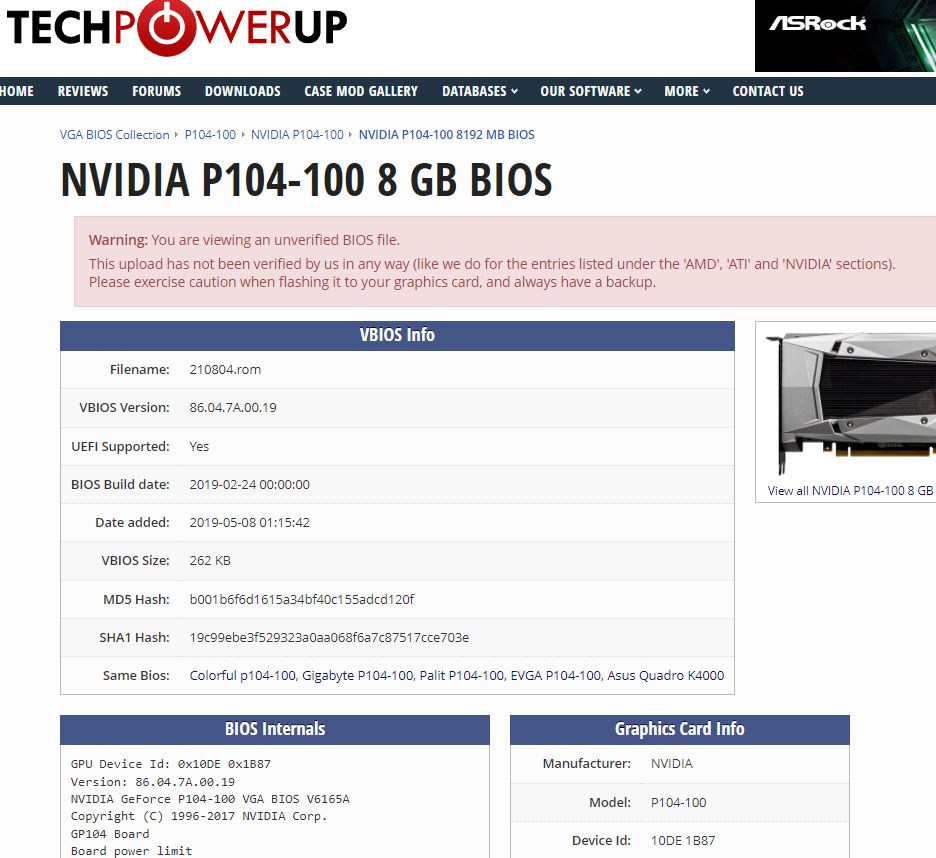
Look at the screenshot above, make sure you download the BIOS from the TechPowerUp website.
Download the BIOS using the Download Now button.
STEP – 5. Transfer the BIOS and nvflash archive to the root folder “Local disk (C:)” and unzip the nvflash archive. Those. the nvflash64.exe file and the BIOS file 210804.rom should be on drive C and not in a folder.
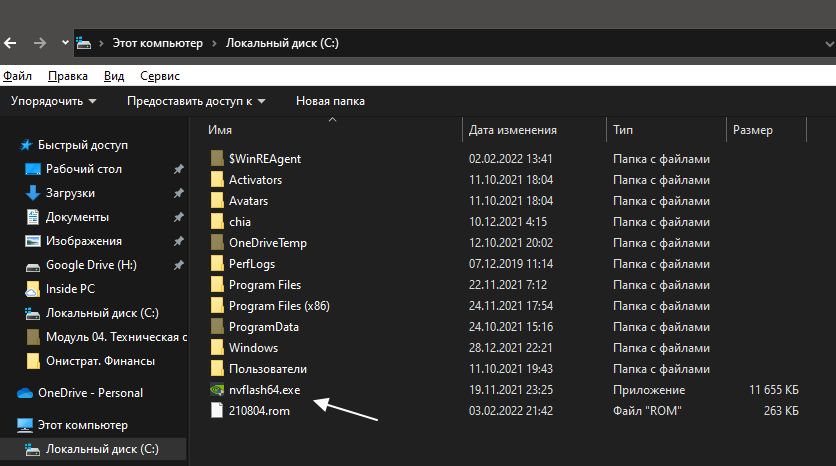
STEP – 6. Launch the command line as administrator. Search – Command Line – Run as administrator.
Go to the root of the C folder, to do this on the command line we write: cd c:
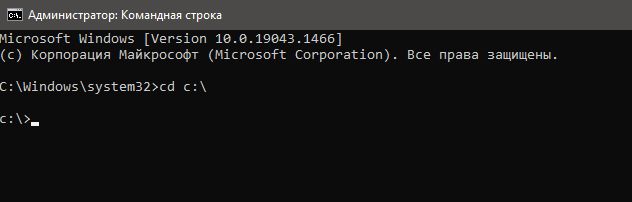
Next we write:
nvflash64 —overridesub -6 210804.rom (this command disables checking BIOS versions). Without it, you won’t be able to reflash the BIOS to the P104-100.
210804.rom is the name of our BIOS, it should be in the root folder of drive C.
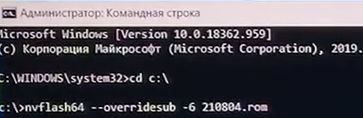
Press Enter and confirm ‘y’ two more times.
The BIOS flashing will begin. After successfully flashing the BIOS, you will see the following message:
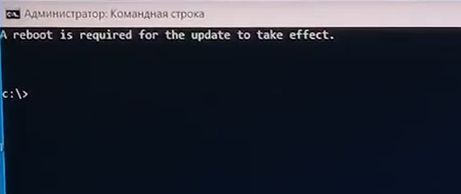
STEP – 7. We reboot the computer and launch GPU-Z.
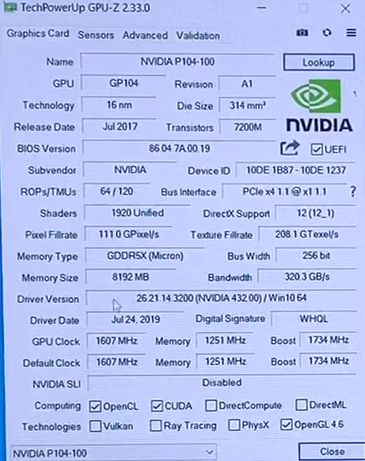
We see that the Memory Size field is already 8192 Mb.
Nvidia P104-100 hashrate and consumption. Mining on Nvidia P104-100
How long does Nvidia P104-100 mine? Hashrate and consumption of Nvidia P104-100 in mining
The payback of video cards in mining contains tabular data on the payback of all models of video cards.
You can use the Wattumine service to calculate the exact profitability at the time of calculation.
For mining on a P104-100 video card, we recommend Binance pool. Registration link (lifetime 5% cashback on commissions). As well as the HiveOS operating system (hive os setup). Link to register Hive OS (with the promotional code InsidePC you get $10 to your account).
For stable operation of video cards in the rig, perform the correct BIOS settings for mining. Also visit the “Cryptocurrency Mining” section, here you will find everything you need for mining.
Overclocking and tuning P104-100 for mining
Overclocking P104-100 for mining ETC (Ethereum Classic rate), ETHW (EthereumPOW rate) and other coins using the Ethash algorithm. We raise the graphics core frequency by +140 Mhz, and the video memory frequency by +700 Mhz. Power Limit 70-80%. If you overclock the P104-100 in Hive OS or Rave OS, the frequency will need to be increased by 1500 Mhz, the core will also be +140 Mhz, and the Power Limit will need to be 140 watts.
Overclocking P104-100 for Zec mining (Zcash rate) using the Equihash algorithm. We raise the graphics core frequency by +200 Mhz, and the video memory frequency by +500 Mhz. Power Limit 90%.
The cryptocurrency exchange rate can be monitored on our website in real time.
Overclocking P106-90 for Windows Mining in MSI Afterburner
- Core Clock (graphics chip frequency)
- Memory Clock (video memory frequency) (Mhz)
- TDP (power limit or Power Limit)
If you need professional operating systems, see the mining operating systems category. In particular, setting up Rave OS and setting up Hive OS.
FAQ
The most profitable and reliable mining pool for P106-90
At the moment, Binance Pool for mining ETC, ETHW is one of the most profitable and efficient pools.















