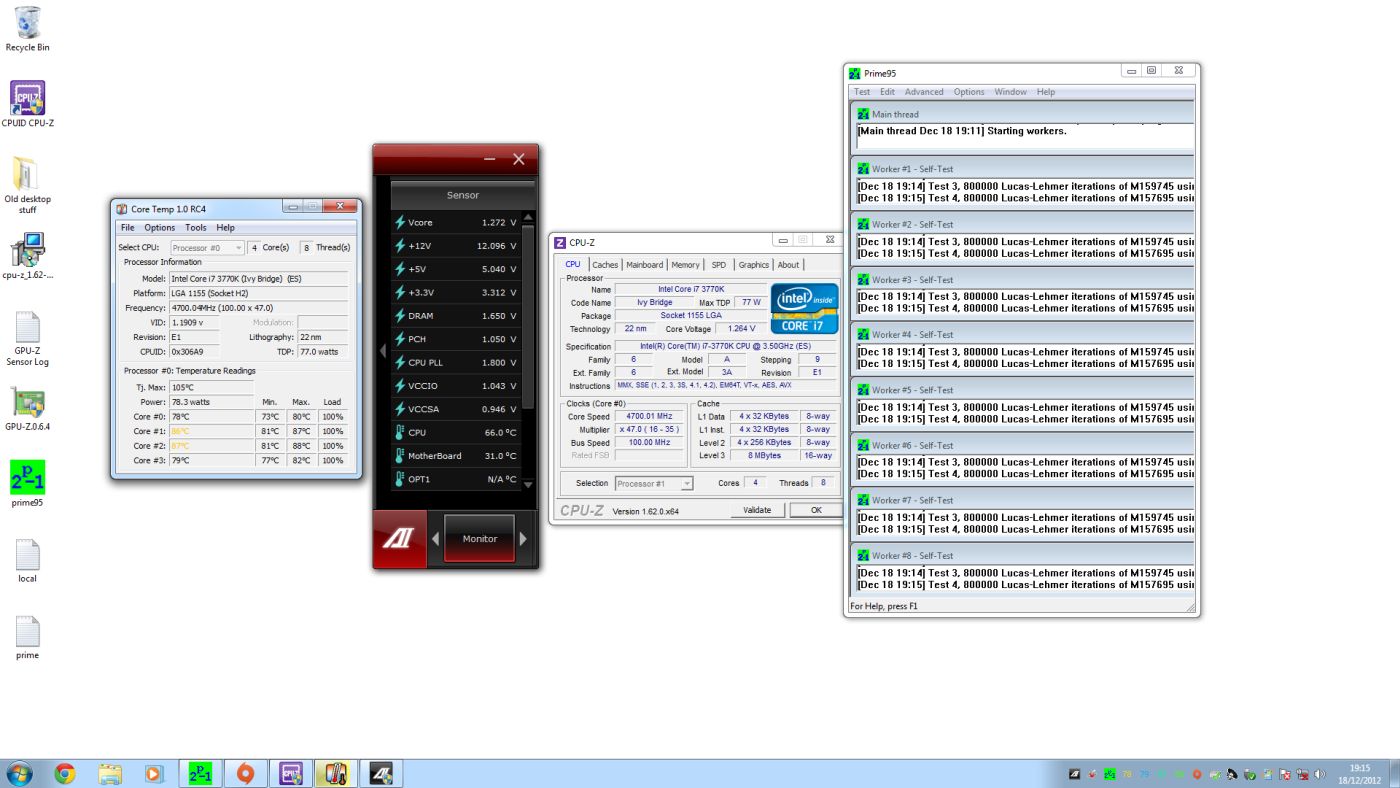How to overclock an Intel Core i7-3770K processor: Best Bios Settings/ Max/ Tune/ Optimize/ increase Hashrate up to 4700 MHz – In order to overclock the Core i7-3770K to 4.7 GHz, you will need a motherboard based on the top-end Intel Z77 chipset (here we use the ASUS Maximus V Formula model) and a powerful air cooling system, or a liquid version (Corsair H100i in our case).
Asus P8Z77-V & Intel Core i7 3770k @ 4.7Ghz Overclock Settings
The settings used to overclock the Intel Core i7 3770k to 4.7Ghz on the Asus P8Z77-V Pro motherboard. The full rig specifiactions are:
- Intel Core i7 3770K @ 4.7Ghz on air
- Asus P8Z77-V Pro
- Palit GTX 680 SLi 8GB
- G.Skill Ripjaws 2133 OC
- Creative X-Fi Titanium
- Acer GD245HQ 24″ 1080p monitor x 3
- 64GB Kingston V-Series SSD
- 2TB Western Digital Caviar Black
- 64GB Kingston V-Series SSD
- Noctua NH-D14 Triple Fans
- Antec 902
- Antec Tri-Cool Case Fans
You will also need to go into UEFI, make minimal settings there and test the PC for stability. By tradition, we recommend updating the system base firmware before the overclocking process. This can be done using the ASUS EZ Flash 2 utility directly in the BIOS.
Ideal if your CPU will be able to function stably in overclocking mode at 1.27 V.
You probably know that the Ivy Bridge family of processors consume less power than stones Sandy Bridge, however, they often get hotter. Be careful not to let your CPU run at temperatures close to 105 degrees (this is the maximum limit).
Why in this article we decided to overclock the Intel Core i7-3770K to exactly 4700 MHz? The fact is that the vast majority of instances of the specified CPU consistently conquer this particular mark. Some stones capable of more (say, 5 GHz), but practice shows that 4.7 GHz is golden mean.
Best Bios Settings: Maximum Out put
- switch to advanced mode
- AI Overclock Tuner parameter is translated into Manual
- in the Turbo Ratio line, we also set Manual, and switch the Ratio Synchronizing Control to Enabled
- in the 1-Core Ratio Limit field, enter 47
- activate Internal PLL Overvoltage and Xtreme Tweaking (Enabled) options
- Extreme OV — Disabled
- CPU Voltage — Manual Mode
- in the line CPU Manual Voltage we write 1.350 (this voltage should be enough for 4700 MHz)
- go to the DIGI + Power Control tab and set the CPU Load-line Calibration parameter to Extreme
- CPU Voltage Frequency — Manual, CPU Fixed Frequency — 500 (for stability), CPU Current Capability — 140%
- press F10 and reboot PC
Now we run benchmarks (we recommend Cinebench or Prime95) and monitor the CPU temperature. It should not be higher than 90 degrees.
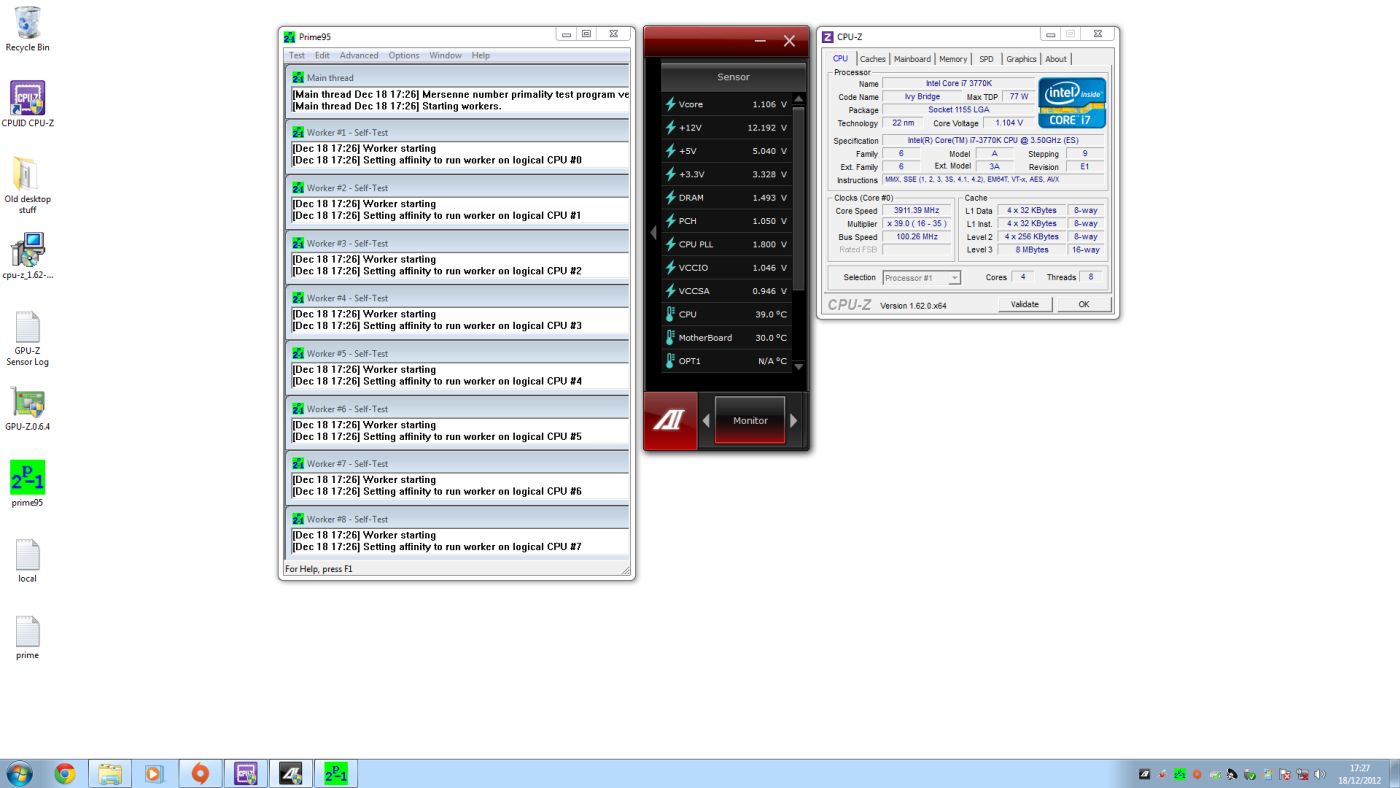
We recommend lowering the voltage if the CPU is stable after these adjustments. Ideal if your stone will be able to function stably in overclocking mode at 1.27 V.