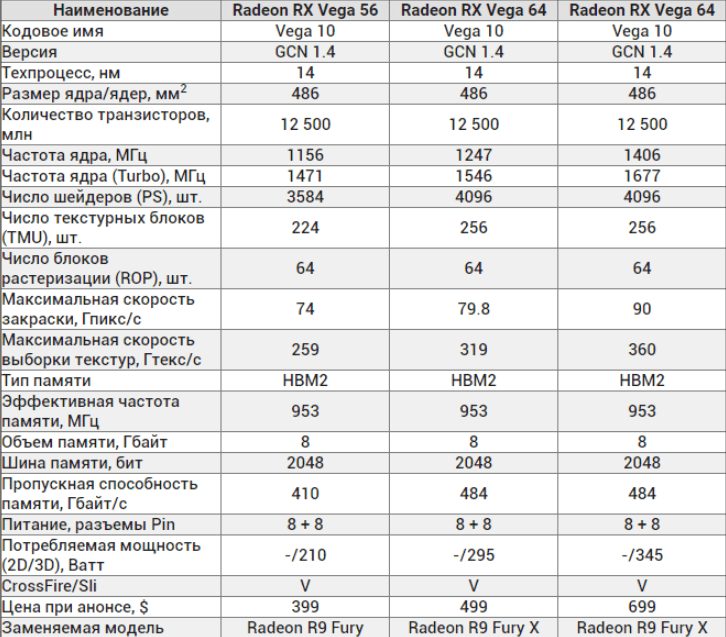The RX Vega 64 graphics card was introduced by AMD three years ago. At that time, crypto enthusiasts pinned high hopes on the new lineup of red video cards and, in general, their expectations were justified. Although the cards were quite expensive and power-hungry, the hash rate on Dagger Hashimoto and Zcash was not that high. However, the performance of the video card when mining Monero beat all records, and within a week the price of the video card jumped one and a half times.
Over time, the XMR coin changed the mining algorithm and ceased to be profitable, and craftsmen figured out how to overclock these video cards for Ethereum mining. Thus, this graphics adapter remains relevant for mining to this day, although against the background of the new AMD Navi line it looks rather pale. Vegas are gradually disappearing from the shelves of electronics stores, and even before these video cards, not every miner could afford to buy these video cards. Although this is a very, very good device for mining, on the other hand, many consider it unreasonably expensive, and the payback period is extremely long and generally unprofitable, especially since a lot has changed in the crypto industry since their release.
The world is on the verge of a climate catastrophe and in order to prevent it, humanity must limit the emission of greenhouse gases into the atmosphere. And this means that you need to learn how to consume electricity more economically. Of course, while not sliding back into the environmentally friendly Middle Ages. More and more attention is paid to the energy efficiency of computing equipment, and other, no less powerful, but more economical graphics processors came to replace the vegs.
In fact, this review is published for purely informational purposes, since we are not talking about the widespread use of Vega graphics accelerators for mining. But if one of the users has such a video card in their computer, and he, having learned about the rise in the rate of the Ethereum cryptocurrency and other digital coins, decides to earn a little extra money, it is useful for him to read this article. Or maybe someone from the current “vegovodov” will learn something new from our publication.
RX Vega 64 video card in mining, characteristics
RX Vega 64 entered the market on August 14, 2017, when the mining of cryptocurrencies had already developed in full force, which is why the characteristics of this device were initially provided not only as gaming, one of the decisive aspects, as the scope of the device, was mining, which was not a small emphasis when creating …
This video card was originally envisaged by Radeon as a competitor to the top-end at that time. GTX 1080Ti.
One of the features of this device, which is definitely a disadvantage of the Sapphire Nitro + model, is the need for three 8-pin connectors, which further tilts the balance in the confrontation between radeon RX Vega 64 vs 1080 Ti mining.
Standard characteristics of RX Vega 64 mining compared to other cards:
The overclocking profile of this video card for mining will definitely differ from the overclocking profile for, say, toys. Also, it is worth taking into account the cooling system, which shows itself perfectly on all versions of the video card, with the exception of the device from Gygabyte, it receives a large number of negative reviews. When assembling a farm, the power supply unit is selected from a stock of 20% in order to avoid critical overloads during 24/7 operation.
When mining Ethereum, the option with lower core frequencies, about 1150 MHz, is more suitable, this is due to the fact that memory frequency is more important for ETH. Please note that this device has a very high power consumption, overclocked to about 250 watts.
Which model is better for mining
As a mining device, the RX Vega 64 already has its own proven top models from various manufacturers. In March 2021, you can buy this model in Russia mainly on the secondary market.
If you have this video adapter, work with what you have, it is unlikely that you will be able to assemble a larger farm. Buying used video cards is a rather risky business, and in this case, you will need to pay attention not only to the name of the assembly plant, but also to the age, degree of wear, and many other nuances.
In the secondary market, there are quite a few cards that have worked in mining for three or even four years. How long they will live is hard to say. Usually, the owner of a mining farm tries not to wait until the graphics adapter fails, but after returning the invested money with a fat, he sells worn-out components at the highest possible price in order to purchase new ones. Therefore, we will simply list the most popular models of past years:
- Sapphire Nitro+ Vega 64.
- Powercolor Vega 64 Red Devil.
- Gigabyte Vega 64.
- Asus ROG-Strix Vega 64.
- MSI Armor vega 64.

The first place in this list is self-explanatory, video card Sapphire Nitro+ are the best option for this video card for mining. You get high horsepower with decent overclocking potential and a balanced cooling system. A significant drawback is the power supply system, the card has 3 connectors of 8-pin.

The second place in our top is the model Powercolor Vega 64 Red Devil, which may well count on the former. A feature of this video card are the highest factory overclocking rates among other devicesand also very attractive the price is 45 thousand rubles.

The third place is taken by Gigabyte Vega 64, which was distinguished by a democratic price, but its technical characteristics are very curtailed relative to other models in this top, respectively, in terms of quality, it is also much inferior to the first two models.

In turn, the video card from ASUS has excellent performance, high overclocking and excellent cooling. This model could come first, however, the price of 53 thousand rubles is too high and this is its only drawback relative to competitors.
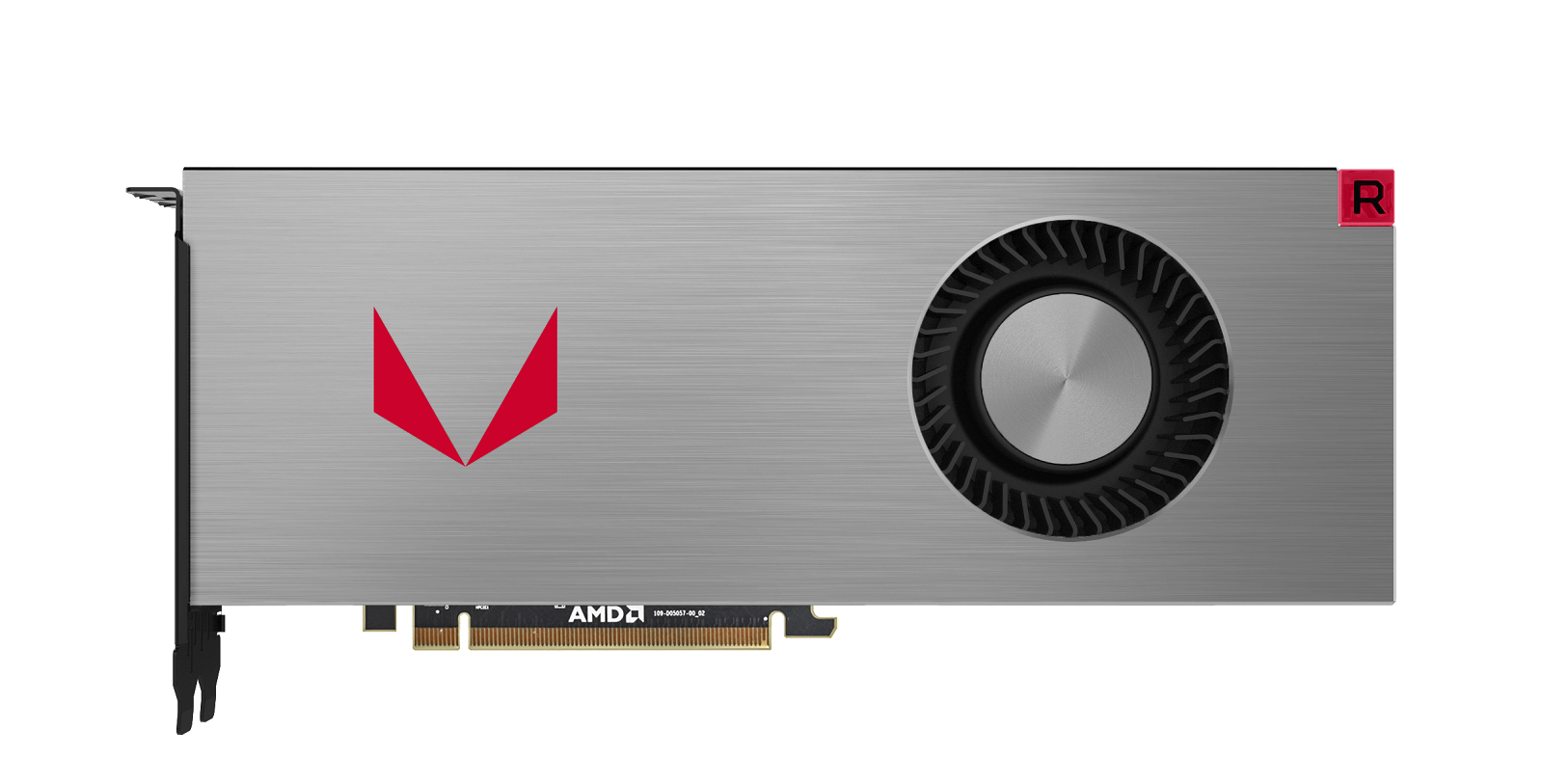
Video card MSI armor Vega 64, which occupies the last line of the rating, is completely uncompetitive compared to the rest of the list; this is an ordinary air-cooled graphics card from MSI, which has no advantages over other models.
As you can see, the latest model is equipped not with conventional fans, but with a turbine. This means that in mining it will warm up a little more and roar louder. Consider this if you decide to buy such a card.
What to mine, profitable algorithm
The next question that needs to be analyzed is what coin to mine in order to achieve the greatest profit, because the consumption of Vega 64 in mining is very high? Once upon a time, one of the most viable options was the Monero cryptocurrency (XMR). The coin is based on the CryptoNightV8 algorithm and is traded on all major exchanges. Mining Monero on Vega 64 brought a good profit.
But alas, November 30, 2019 The XMR cryptocurrency, fleeing the occupation by ASIC miners, switched to a new Proof of Work (PoW) RandomX algorithm. This protocol is focused on the use of the CPU, and now it makes no sense to mine Monero on video cards. Graphics adapters, of course, can work with RandomX, mining productivity is very low and as a result you will be left in the red. What to do?
When mining Monero, the Cast XMR – Highspeed CryptoNight program is used.
Most use the service Nicehash, to configure you just need download and install the program on the official website… Then register on the site and enter the data in the program along with the BTC wallet. After that, it remains only to press Start and the program itself will choose the most profitable algorithm for mining. Payments are made in bitcoin to your address.
Hashrate on different algorithms
AMD Vega 64 shows the following results when mining other, less profitable algorithms:
| Algorithm | Hashrate | Consumption |
|---|---|---|
| Ethash | 46 Mh / s | 190 |
| Cuckatoo31 | 1.35 H/s | 260 watts |
| ProgPow | 17.00 Mh / s | 270 watts |
| KawPow | 24 Mh / s | 250 watts |
| CNSaber | 1500 H/s | 220 watts |
| CNHeavy | 1500 H/s | 220 watts |
| CNHaven | 1500 H/s | 220 watts |
| CryptoNightV8 | 1800 H/s | 270 watts |
| Aion | 145 H/s | 220 watts |
| NeoScrypt | 2000 Kh / s | 250 watts |
| BCD | 18 Mh / s | 250 watts |
| TimeTravel10 | 16.5 Mh / s | 230 watts |
| X16R | 13 Mh / s | 230 watts |
| Lyra2Z | 1.05 Mh / s | 200 watts |
| X22i | 8.3 Mh / s | 250 watts |
| Beam | 29 H/s | 240 watts |
Vega mining farm owners were saved from ruin by new anonymous currencies MibleWimble, Beam and Grin… A little later, the Rawencoin coin changed the mining algorithm, and became very profitable for mining on AMD video cards, including vegs.
Ethereum mining is also a pretty good option. The coin has started to grow again, and given the development of Ethereum-based platforms, Defi, this crypto project has very good prospects. True, in the end, Ether will switch to PoS, and then on the Ethash algorithm it will be possible to mine only the classic and other even less profitable forks. However, a new interesting project may appear, and the situation will radically change.
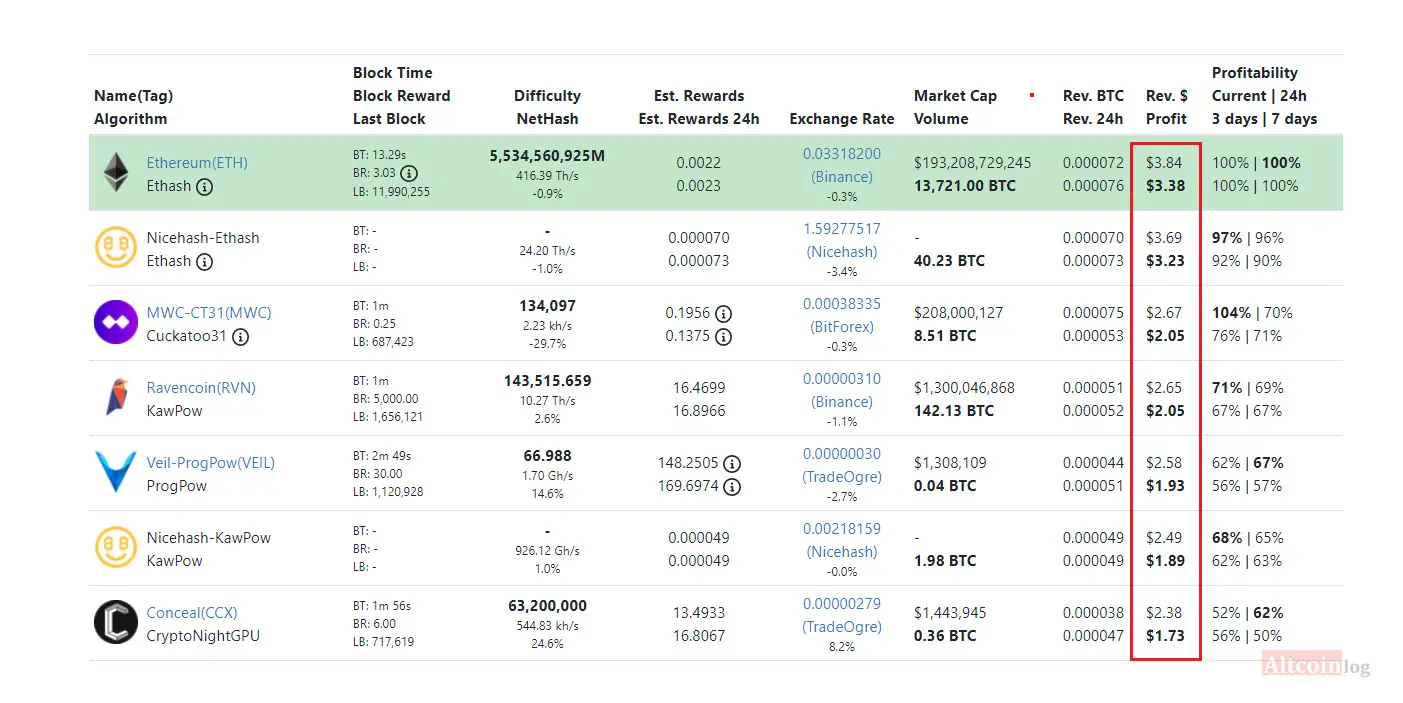
You can also add cryptocurrency to this list. Veil on the ProgPow algorithm. According to the online calculator of mining profitability WhatToMine as of 03/07/2021, Veil ranks fifth in the ranking of profitable crypto coins for Vega video cards, behind only Ethereum, MWC-CT31 and Ravencoin.
To achieve high mining productivity, you need to be able to properly configure the equipment. A well-executed overclocking is an important condition for achieving maximum profit.
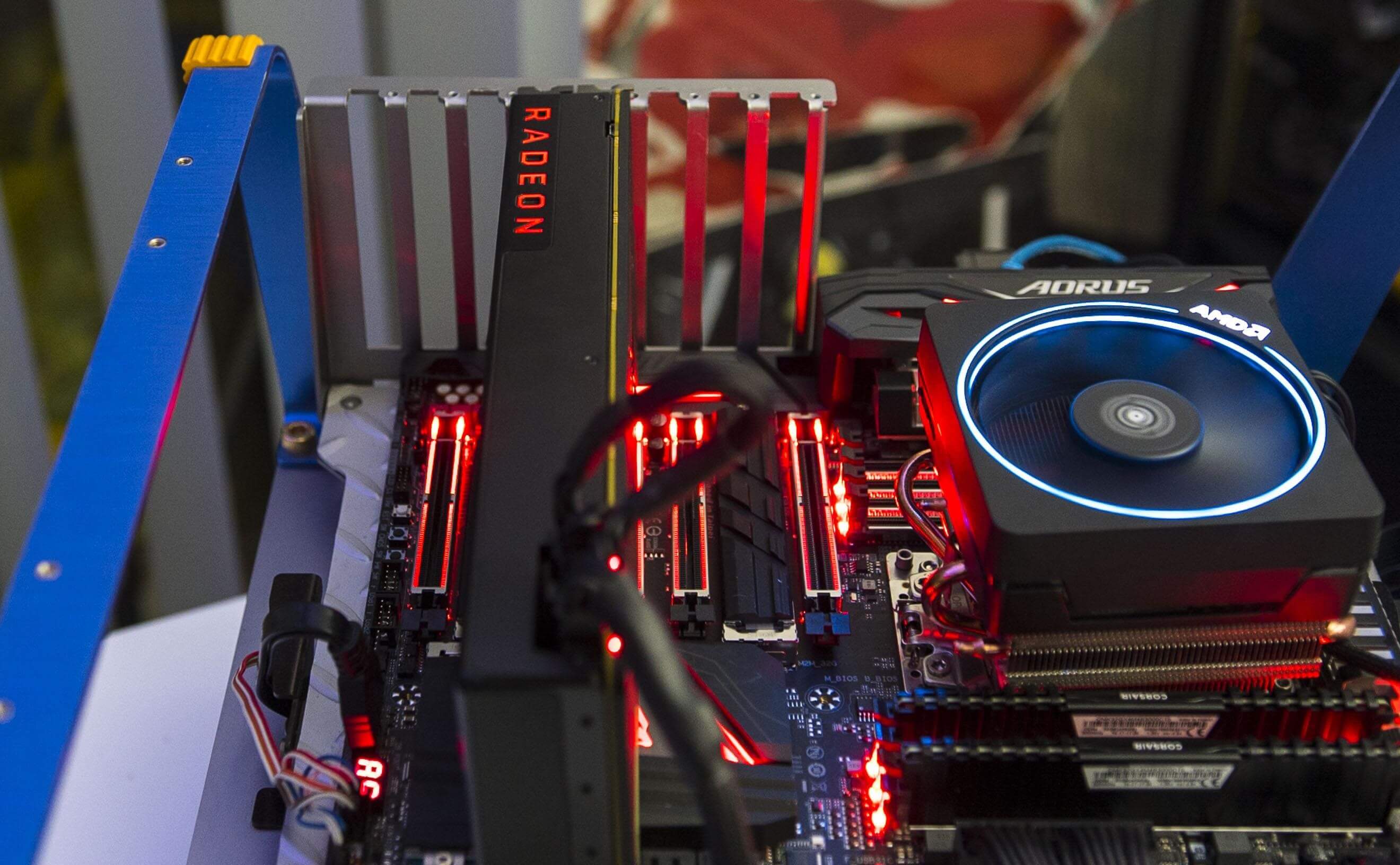
Overclocking AMD Radeon RX Vega 64
The VEGA 56 can be supplied with a BIOS from VEGA 64 to improve productivity. But you won’t be able to modify the VEGA 64 firmware. However, there is another solution. Utility WinAMDTweak.exe applies modified timings on the fly.
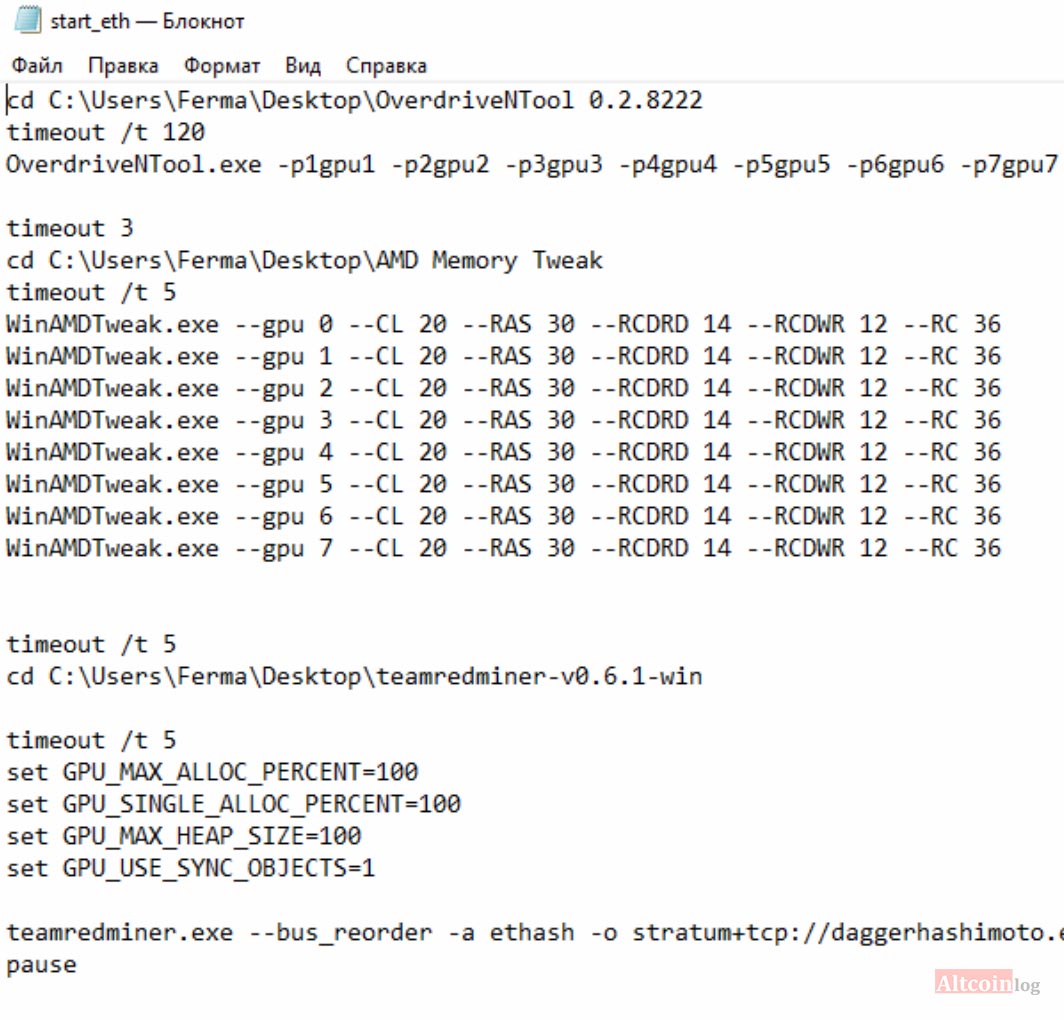
If you have more than one card, you need to write a separate line for each video card, remembering to change the serial number (-gpu 0; -gpu 1, etc.). The WinAMDTweak utility itself is not a miner. To start mining, use the program Teamredminer… An example of settings is shown in the picture.
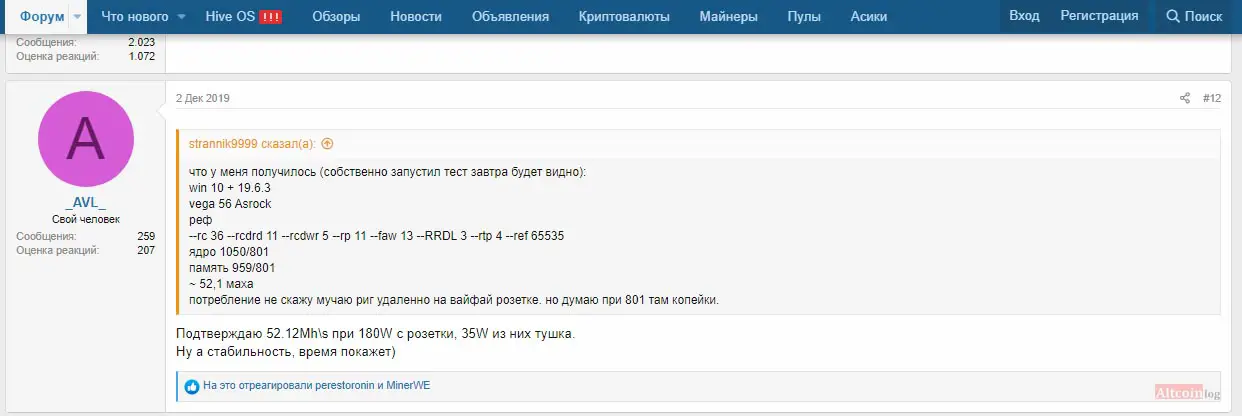
You can read more about setting up Veg on Ether on the miningclub.info forum. There are many articles on Vega video cards with detailed comments.
How to reduce energy consumption
Power consumption is very important for this video card. The chipset is very powerful and consumes a lot of energy, when installing a video card in a farm, you use risers with 6-pin connector. These risers are more resilient to surges and have strong overload protection.
Usually the power consumption is regulated in the program MSI Afterburner. However, for this model, it is better suited OverdriveNTool… The utility allows you to manually set the voltage. This graphics adapter can successfully mine cryptocurrency both on Windows and on specialized mining axes such as Hive OS.
However, keep in mind that vegs consume more on Hive and other Linux. To overclock Vega cards up to 52 Mh / s on Ether, use win 10 + 19.6.3 + amd tweak. And surely Teamredminer on Claymore or Phoenix you will not get such a hash rate. The Ethereum cryptocurrency is stable at around $ 1,500 and there are no prerequisites for a sharp decline. Perhaps, after the correction, there will be a new take-off and we will see airtime for $ 2500, or even $ 3000 this year. Don’t miss out on earning opportunities. Happy mining!
Subscribe to our resources and read comments, sometimes smart people write smart things there.
Related materials: