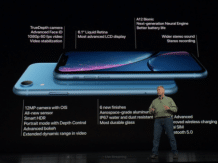Ahead of us is a shopping frenzy related to the communion period. Laptops are often at the top of your wish list. Which one to choose? Let’s take a look at the MSI offering.
MSI Katana GF66 is recommended for gaming
MSI Katana GF66 is a gaming laptop with a 15.6-inch IPS screen. It displays the image in FullHD resolution with a refresh rate of 144Hz. The heart of the computer is the Intel Core i5-11400H or Intel Core i7-11800H processor. The first is paired with the Nvidia GeForce RTX 3050 Laptop graphics card with 4 GB of GDDR6 memory. The second one can be with the same graphics chip or the Nvidia GeForce RTX 3070 Laptop card with 8 GB of GDDR6 memory.

MSI Katana GF66 offers 16 GB of RAM (2x 8 GB DDR4 3200 MHz) and 512 GB NVMe PCIe Gen3x4 SSD in each configuration. We have a red backlit keyboard, Wi-Fi 6, Bluetooth 5.2 and a gigabit LAN port. For this one USB-C 3.2 Gen1 port, 2x USB 3.2 Gen1, USB 2.0 and an HDMI port with resolution support [email protected]

The laptop is powered by a capacious 90 Wh battery and is closed in a relatively compact casing with a thickness of 24.9 mm and a weight of 2.25 kg.
MSI Summit E16 Flip Evo is an unusual ultrabook, because it has a large screen

MSI Summit E16 Flip Evo is a very rare design. We are dealing here with a classic ultrabook. In a thin metal housing (16.9mm thick) and a weight of 2 kg, but with a very large screen. The IPS touch panel has a diagonal of up to 16 inches and displays the image in a resolution of 2560 x 1600 pixels. It offers an image refresh rate of 120 Hz, and the set includes an MSI Pen stylus.

The driving force of the MSI Summit E16 Flip Evo is the Intel Core i7-1195G7 processor, supported by 16 GB of LPDDR4X RAM. 512 GB of space is provided for files on the NVMe PCIe Gen4x4 SSD, and the whole thing is complemented by Intel Iris Xe graphics or, optionally, Nvidia GeForce RTX 3050Ti.

The equipment includes a backlit keyboard and a fast network card with Wi-Fi 6e support. We have a rich set of ports – 2x USB-C with Thunderbolt support, 2x USB 3.2 Gen2, HDMI ([email protected]) and a fingerprint and microSD card reader. The 82 Wh battery is responsible for the power supply, which is enough for 11 hours of operation and can be charged via the USB-C port.
MSI Prestige 14 Evo, that is maximally mobile and prestigious

A glance at the perfect-looking metal housing of the MSI Prestige 14 Evo and we already know where its name came from. Simply put – it shows. The laptop is also extremely mobile. This is due to the 14-inch screen with FullHD resolution and the housing with a thickness of only 15.9 mm and a weight of 1.29 kg.

MSI Prestige 14 Evo offers two variants of the processor – Intel Core i7-1185G7 or Intel Core i5-1135G7. For this we have 16 GB of RAM and a 512 GB NVMe PCIe SSD and Intel Iris Xe graphics.
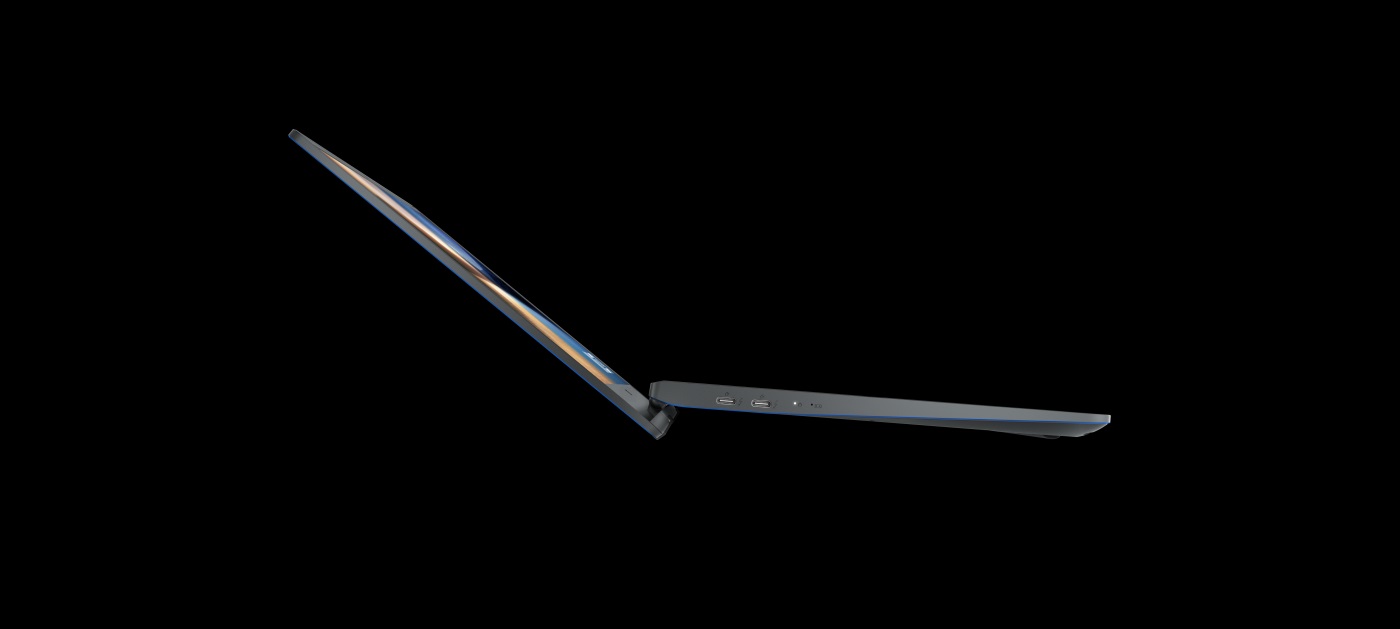
We have at our disposal a set of connectivity typical for compact ultrabooks. Two USB-C ports with Thunderbolt support, USB 2.0 port, microSD card reader, Wi-Fi 6 and Bluetooth 5.1. The 52 Wh battery lasts up to 12 hours of work, and thanks to fast charging via the USB port, just 15 minutes of charging is enough for 1.5 hours of work.
The promotion continues. Now you can buy MSI laptops at a lower price

The “You deserve a better notebook” promotion runs until May 8, under which you can buy equipment at a better price and get brand gadgets worth up to PLN 600.

The material was created in cooperation with MSI