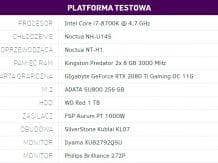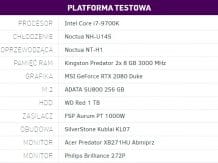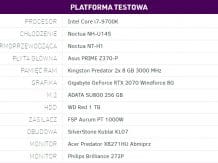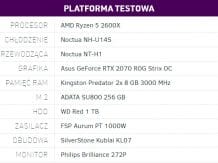With the introduction of the Z390 chipset, MSI introduced a new nomenclature. So instead of the Z390 Gaming Plus board, we got the same thing with the note MPG. Does the album deserve your attention?
The MSI MPG Z390 Gaming Plus motherboard was packed in a black and red cardboard box. It includes a manual, a lot of leaflets, a disc with drivers, a cover for the rear connectors and two SATA cables. The extras are therefore completely standard for such a product – nothing is missing and there are no interesting extras.
Appearance
The MSI MPG Z390 Gaming Plus looks good. It has a backlight, which should be included in the plus, and it is also all black and red. It can be liked especially if the other components are matched to it. The board measures 305 mm x 244 mm and is ATX standard. The processor socket supports eighth and ninth generation Intel processors. They are powered by a 9-phase power section and an 8-pin connector from the power supply. On the right side there are four slots for DDR4 RAM. The maximum memory speed is up to 4000 MHz after OC, and their capacity can be 64 GB. The manufacturer talks about DDR Boost, which is to ensure better signal transmission and thus higher memory performance. Of course, the board supports XMP and Dual Channel mode.
MSI MPG Z390 Gaming Plus also has two PCI-E 3.0 x 160 and four PCI-E 3.0 x1 slots. The highest located PCI-E x16 connector is additionally strengthened. The manufacturer talks about 4x greater durability, so even the heaviest graphics cards will not be an obstacle for the board. MSI MPG Z390 Gaming Plus also supports 2-Way CrossFire, so you can combine two cards from AMD.
The MSI board has six Sata 6 Gb / s and two M.2 connectors. Regarding the latter, the former supports device sizes 2242/2260/2280/22110, and the latter supports size 2242/2260/2280. There is also compatibility with Intel Optane. An additional M.2 connector ready for Intel Wireless-AC (CNVi) support is also present. The connected drives can be combined in RAID 0, 1, 5 and 10 for Sata connectors and RAID 0 or 1 for M.2 (Twin Turbo M.2, which is to provide significant acceleration). Such a number of connectors and connection options should easily be enough for everyone.
The network card used is the Intel I219-V model and the sound card is Realtek ALC892. The latter is rather low-end, so you can’t count on a strong musical experience. The board also offers a large number of connectors. You have two inputs for USB 3.1 Gen 1 cables, two USB 2.0, one 4 pin for the CPU cooling fan, one 4 pin for the pump, five 4 pin for additional fans, an input for the audio connector from the front panel, two connectors for controllers LED and jumper for resetting the BIOS. There are also EZ DEBUG LEDs on the board that may indicate problems with the board. It is a pity, however, that there are no buttons to control the motherboard. I also have to mention that some of the connectors are angled so the wiring is easy to handle.
There are quite a few connectors on the back. Going from the top, we have two USB 2.0 connectors, one PS / 2, one DVI-D (1920 x 1080 px @ 60 Hz), one HDMI (2096 x 2160 @ 24 Hz), one USB 3.1 Gen 2 Type-A, one USB 3.1 Gen 2 Type-C, two USB 3.1 Gen 1 Type-A, one Ethernet and six from the music card. Finally, in Intel boards we can see USB 3.1 Gen 2 connectors. In previous models this was definitely missing. Besides, the number of connectors is appropriate and should be enough for everyone. I evaluate the quality of the board positively – maybe there are no heat sinks above the processor socket, but otherwise I have nothing to complain about.
BIOS
The BIOS, as is usually the case with MSI, is very good. In Ez Mode, you can preview the most important things without being able to harm your equipment. This is the perfect mode for less advanced users. In Advanced mode, you can change more advanced things and overclock the processor. XMP and Game Boost mode can be turned on immediately after entering the BIOS. The whole thing is transparent and easy to use.
Software
All software and drivers are easy to install. They are present on the enclosed CD and with one click you can have everything on the disk. Two functions should be distinguished among the software – Dragon Center and Mystic Light. The former allows you to change the fan mode, view temperatures or change other things. Mystic Light allows you to control the backlight built into the hob and the things connected to it. The software is intuitive and easy to use.
Test platform
Tests and summary
We used the Crucial BX100 120 GB drive to test Sata’s performance and USB connectors. In the latter case, it was connected via the Unitek Y-3026 docking station.
The test results are good. Both Sata and USB connectors achieve good results and do not reduce the performance of the connected equipment. The RAM memory also records the correct performance, as does the processor itself. The board has no problems with overclocking – reaching 5.0 GHz was not even a challenge. The LAN network works flawlessly and achieves maximum link speeds with low ping. Only the audio circuit could be a bit better. The sounds are acceptable but you can feel that they are not the same as with the better audio circuits. So the board does not limit the connected components and also allows you to get more performance out of them.
Summary
MSI MPG Z390 Gaming Plus should cost about PLN 650. It is certainly not a top motherboard model, but it is enough as a base for new processors. It allows you to overclock components, has a large number of different connectors and also presents quite good performance. The look itself is good, and the small backlight should appeal to LED fans. Finally, the board has a USB 3.1 Gen 2 connector, which makes it suitable for the most efficient drives or pendrives. It is also worth mentioning the reinforced PCI-E or EZ DEBUG LED connector, thanks to which identifying problems should be much easier. Along with the disc, you get software that allows you to control the backlight or fans. Overall, it is a good motherboard model that will work well with new processors.