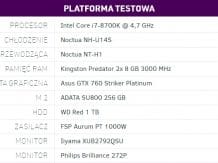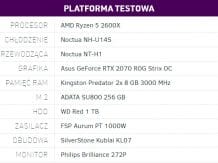Another motherboard based on the latest Z390 chipset belongs to Asus. Will it prove to be a good stand for Intel Core i7 9700K?
The board is packed in a standard Asus cardboard box. Inside you will find a CD with drivers, instructions, lots of sheets, four Sata cables, WiFi antennas, SLI bridge, additional 40 mm fan, adapters and screws. So the additives are very rich and should satisfy practically everyone.
Appearance
The board looks very good. It is all black, and it is distinguished only by the illuminated plug for the input / output ports. Of course, you can control the backlight using the Asus software (which will be discussed later). Rog Strix Z390-E Gaming measures 305mm x 244mm, which is standard for ATX. The processor socket supports Intel 8th and 9th generation designs and is powered by a dual 8-phase power section that is heavily cooled. The CPU is powered by one 8-pin plug.
Connectors and specification
There are four DDR4 memory slots to the right of the CPU socket. The board supports capacities up to 64 GB and frequencies up to 4266 MHz. It also supports XMP settings that make life easier for everyone. Rog Strix Z390-E Gaming has two PCI-E 3.0 slots (x16 or two x8), one PCI-E x16 (max in x4 mode) and three PCI-E x1. The first two connectors are specially reinforced to prevent heavy graphics cards from breaking them off. The Asus motherboard supports 2-Way SLi or 3-Way CrossFireX.
Rog Strix Z390-E Gaming has good data storage capabilities. It is equipped with one M.2 Socket 3 (2242/2260/2280, SATA and PCI-E) and one M.2 Socket 3 (2242/2260/2280/22110, PCI-E 3.0 x4). They have added heatsinks to keep the drives cool during operation. Regarding traditional SATA connectors, there are 6 of them. The board supports Raid 0, 1, 5 or 10 and Intel Optane memory. The network card is Intel I219V. It has overvoltage protection and ROG GameFirst technology.
The Wi-Fi card is the Intel Wireless-AC 9560 model. It supports Wi-Fi 802.11 a / b / g / n / ac and the frequencies of 2.4 GHz and 5.0 GHz. It also supports Bluetooth 5.0 connectivity. Regarding the sound card, this is the SupremeFX ALC S1220A model, which supports many technologies that improve the sound quality. It has special layers on PCBs or Japanese capacitors to ensure a great listening experience.
The PCB itself also offers a large number of different connectors. Among them, you can mention two for RGB strips, one USB 3.1 Gen 1, two USB 2.0, one for the M.2 fan, four for the other fans, one for the AiO pump, various types of switches or inputs for temperature sensors. In general, there is nothing missing on it, everything is well arranged and thought out.
On the back there are traditional input / output connectors. They are secured with a nice cap – a plus for the manufacturer. Going from the top, we have two USB 2.0 connectors, one PS / 2, one USB-C, one USB 3.1 Gen 2, one HDMI, one DisplayPort, two USB 3.1 Gen 2, two USB 3.1 Gen 1, LAN, two inputs for antennas, 5 audio outputs and one optical S / PDIF. I enjoy a large number of USB 3.1 Gen 2 connectors and at least one USB-C. Thanks to this, we are sure that we will be able to connect all the latest devices to the board.
BIOS
The BIOS, as Asus is used to, is brilliant and clear. Less advanced users have EzMode at their disposal, where everything is just right. The more advanced can switch to Advanced Mode, where they will gain control over virtually everything. The board allows you to control every setting, and overclocking is not a problem for it. You can also easily change fan curves or turn on automatic OC. This is definitely one of my favorite BIOSes.
Software
With the album, we actually get two important programs. The first is Dual Intelligent Processors 5. It allows you to control virtually any setting and automatic OC. You can also easily change voltages manually, control temperature and fan speeds. The second program is Aura, which is used to control the backlight. It allows for virtually any change of connected RGB devices – you can spend a few hours on the configuration.
Test platform
Tests and summary
In tests, as expected, the album performs very well. It in no way blocks the capabilities of the Intel i7 9700K processor, memory or graphics card. Any connected devices will also run at full speed, including drives. The configuration like in this test will allow you to achieve great performance in new titles. Also the board has no problems with OC – achieving a stable 5 GHz is hassle-free. The network card and Wi-Fi ensure a stable transfer with a low ping. The music card should satisfy the players – it is of higher quality for an integrated one.
Summary
Asus Rog Strix Z390-E Gaming on the day of the text release was not available in Poland, and abroad its price was about $ 250 (about 1000 PLN). I think the album is definitely worth the money. It was fantastically made and does not limit the connected components. It has a lot of connectors both on the PCB and on the rear panel. There are three USB 3.1 Gen 2 or USB-C connectors. The board also has extensive accessories or a built-in Wi-Fi card, which is still rare in new constructions. If it goes to Poland at a similar price as it is available abroad, it will definitely be worth investing in and making it the basis of a new computer.