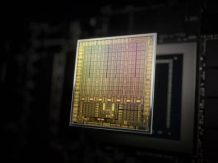Nvidia RTX 3060 Ti Driver Solves BSOD Issues
–
The new RTX 3060 Ti driver is important for everyone.
The Nvidia GeForce RTX 3060 Ti launched just a day ago, but even if you’re not lucky enough to get a new graphics card, you’ll still want to download a new driver.
And while the new driver will obviously make the new graphics card really work and do it right, it also contains some fixes for annoying issues that other graphics cards have experienced, including BSOD (blue screen) errors.
This time, four important issues have been fixed. Ampere graphics cards could occasionally crash blue screen after waking up from sleep mode. Some active errors were observed for Star Wars: Squadrons, moreover, users could get a blue screen when watching a video in Chrome, and we also noticed image distortion on the Lenovo Legion Y740 after waking up from sleep mode.
If you encounter any issues on this list based on Nvidia graphics cards, you should go to Nvidia driver download page or download a new driver using GeForce Experience to resolve issues. On the other hand, if you don’t have an Ampere-generation graphics card or a Lenovo Legion Y740 laptop, and you haven’t noticed a BSOD while watching YouTube, you could probably skip the update.
However, we generally recommend that you update your graphics drivers whenever they are available.
According to PC Gamer.
Read our Nvidia GeForce RTX 3090 review.