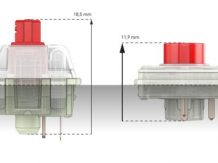Vulcan TKL is one of the few keyboards on the market that can boast of proprietary Roccat mechanical switches. Today we will deal with this exact model, checking how the Titan Linear fares in practice, that is, to some extent, the “REDs” overclocked.
Box and accessories included
Roccat products are very easy to recognize by their boxes and it is no different with the accompanying Vulcan TKL keyboard. On the carton you will find an effective render and key information about this model, and inside it the user manual (also in Polish) and a detachable USB cable (USB-C to USB-A). This one may be in a rubber casing, which does not look very good compared to the competition, which mainly focuses on the braid
Also read: Cooler Master CK351 test. Are you looking for an interesting optical keyboard?

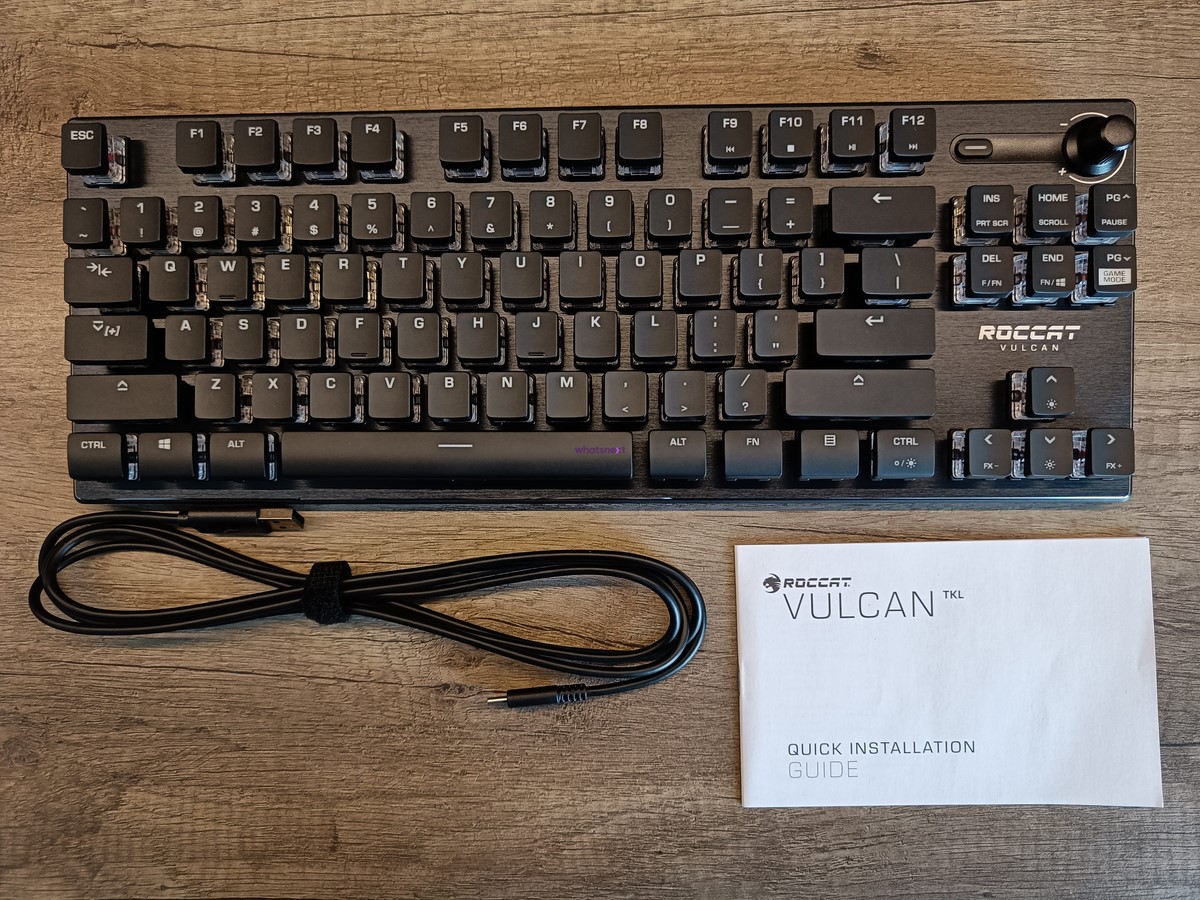
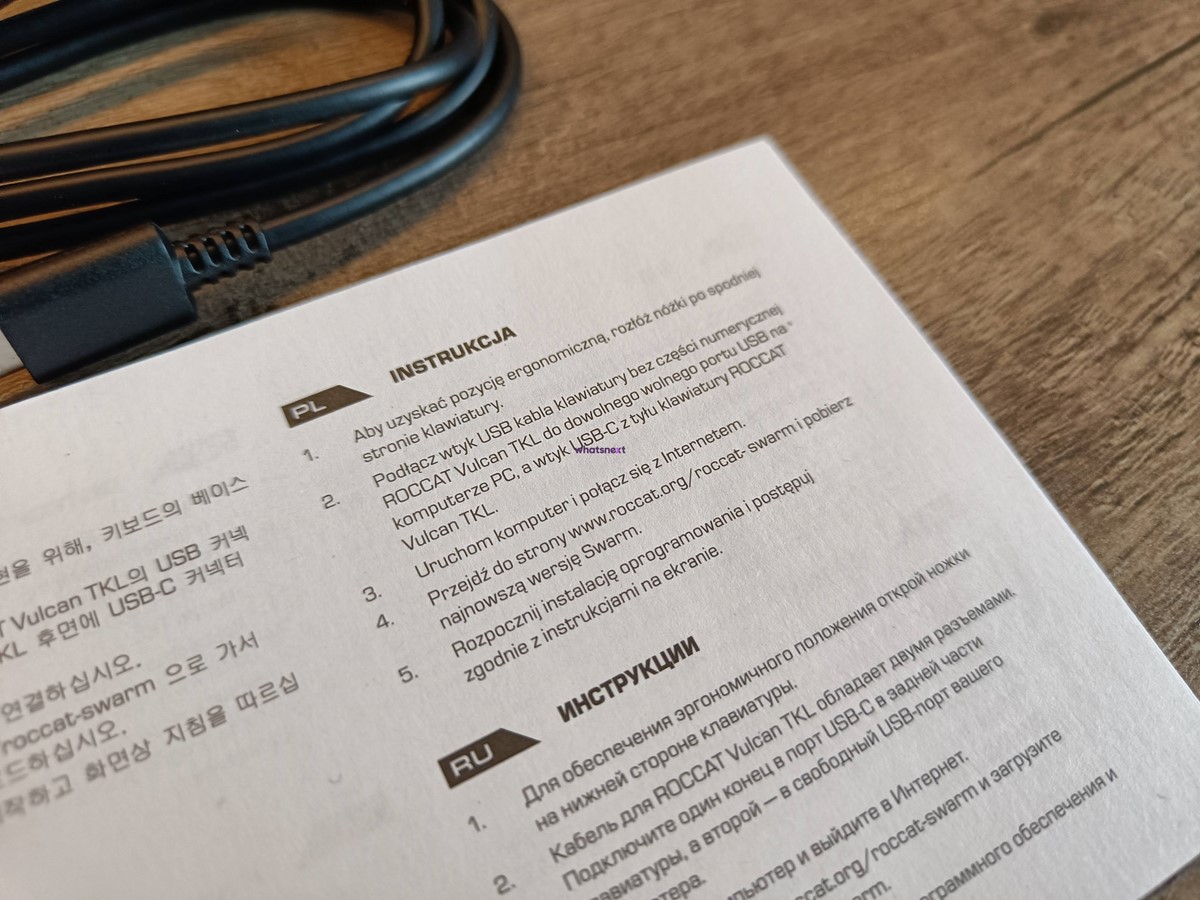
However, on the other hand, the manufacturer rewards us with the Velcro band for cable management and the USB-C print, which allows us to clearly identify the cable belonging to the keyboard on the back of the computer.
The highlights of the Roccat Vulcan TKL
- Keyboard TKL
- Material: Plastic and aviation grade aluminum
- Switches: Titan Linear (REDs proprietary) with a durability of 50 million activations
- Dimensions: 36 x 13.33 x 3.4 cm
- Weight: 660 grams
- Detachable 180 cm USB-A cable in a rubber cover
- RGB AIMO backlight
- Multimedia and function buttons
- Technologia Roccat Easy-Shift[+]
- 32-bit ARM Cortex M0 processor
- 1000-Hz refresh rate
- Built-in memory for profiles
- Roccat Swarm application support
- Warranty: 2 years
Materials, design and workmanship
As befits a TKL keyboard, Roccat Vulkan TKL is devoid of a numeric block, but these are not the only cuts made by the manufacturer. This one also removed the third row of buttons above the arrows, hiding their functions under the second row (in the form of a combination), which made room for both the volume knob and the illuminated button to activate or deactivate sounds completely. The knob itself can be described as exemplary, because not only does it work “reliably”, but also gives such an impression in terms of workmanship, and in addition offers adjustment of the system volume level every 2 points.
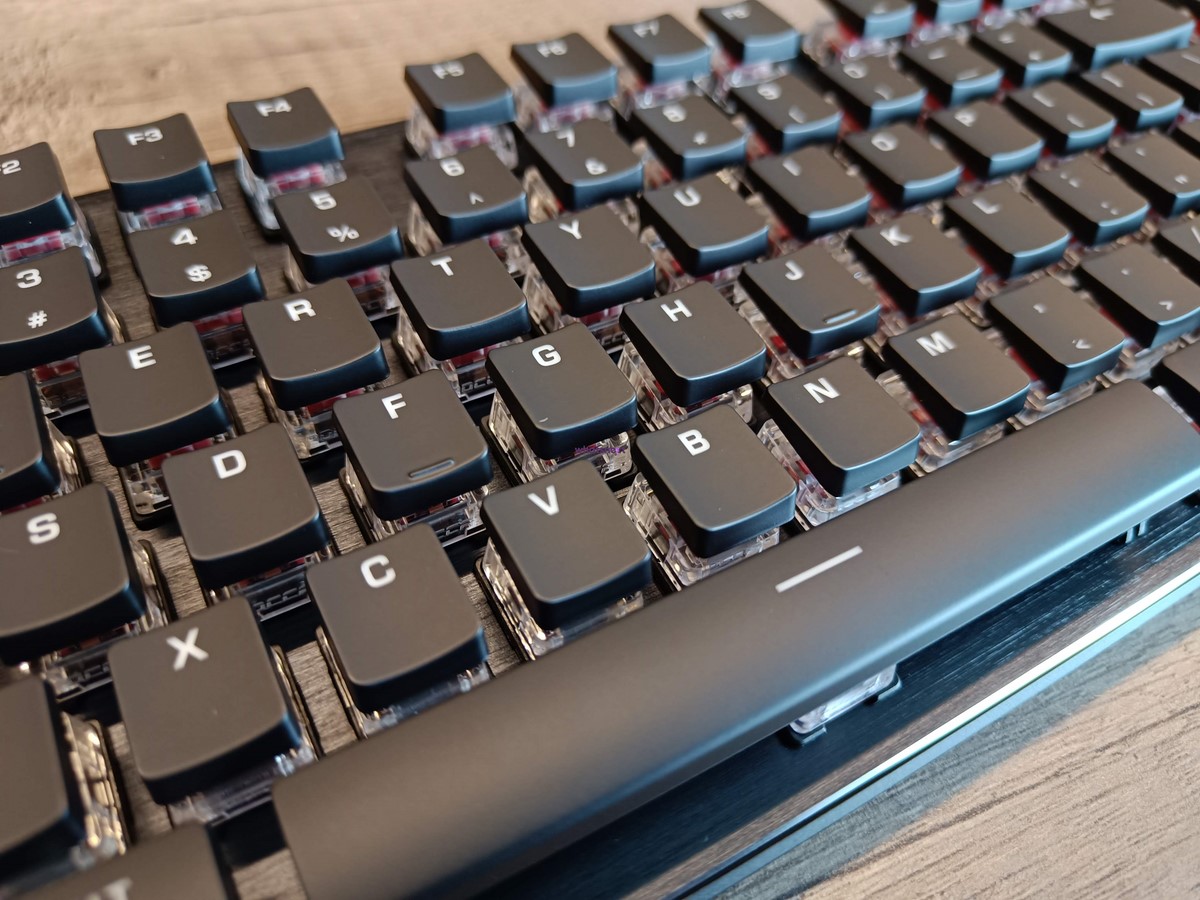

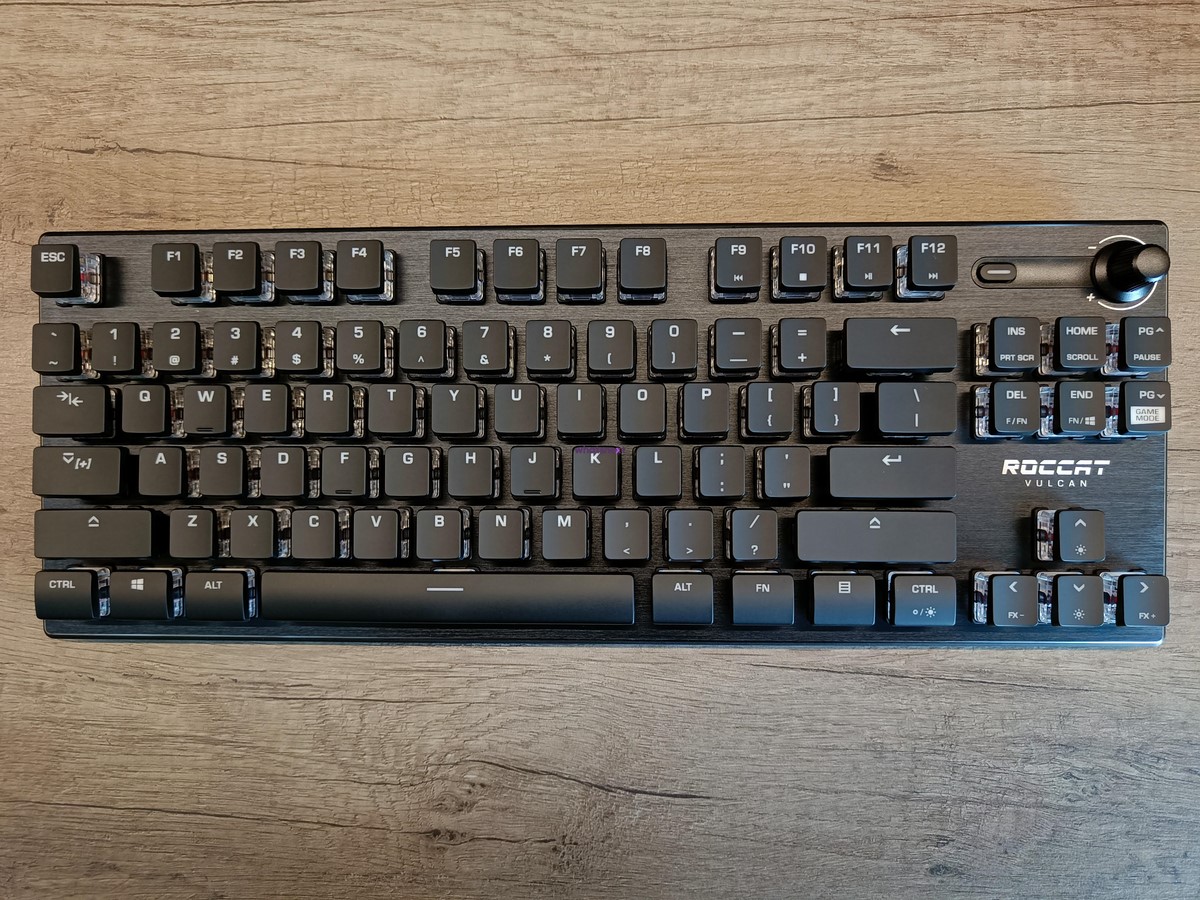
Moving on, the very structure of the Vulcan TKL is nothing new in the keyboard market. Roccat decided to combine a plastic base tapered downwards with a lid made of aircraft-grade aluminum. He finished them with a so-called “polished” character and kept them in dark colors, so only the right viewing angle allows you to see this visual accent. On the other hand, the silvery edges of the panel are immediately visible, distracting to some extent from the connection of both parts of the Vulcan TKL housing.


The complete lack of frames provides the so-called “floating keys” effect, and the aforementioned widening of the plastic housing from the side of our wrists to the upper edge ensures a pleasant tilt angle when using the keyboard. It is also influenced by the presence of two wide legs finished with a rubber base, which allow you to additionally increase the angle of inclination by these few degrees. Unfortunately, in my opinion, they lack a bit of height, which, combined with the lack of any wrist rest (for obvious reasons), forces us to equip ourselves with our own. At least when we spend a lot of time playing / writing.
Also read: Steelseries Aerox 5 test. We are testing a light mouse with additional buttons for players

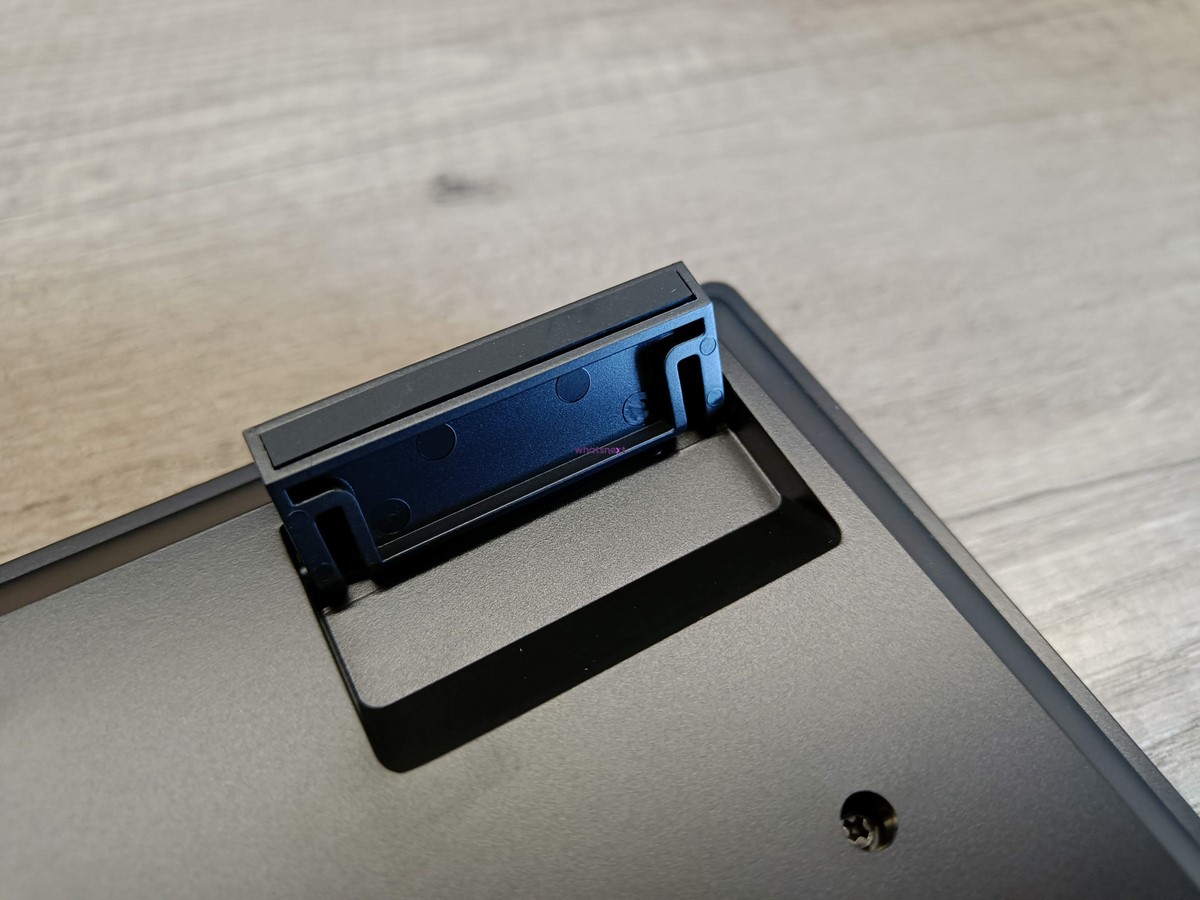

I can assess the workmanship and equipment of the Vulcan TKL exemplary (nothing creaks, nothing bends), which even applies to details in the form of solid rubber pads, keeping the keyboard on the desk in check. The position of the USB port in the middle of the rear edge is difficult to attach, and the intensifying effect of “floating keys” cut in ⅔ and additionally at the keycap angle provide this model with a certain amount of uniqueness when it comes to the appearance itself. Especially after activating the backlight.


Roccat Swarm software
If you like to “bury” the options after purchasing the equipment, you will like the Swarm application completely. At least when you change the Polish language to English, because the errors in the polonized version are nasty:


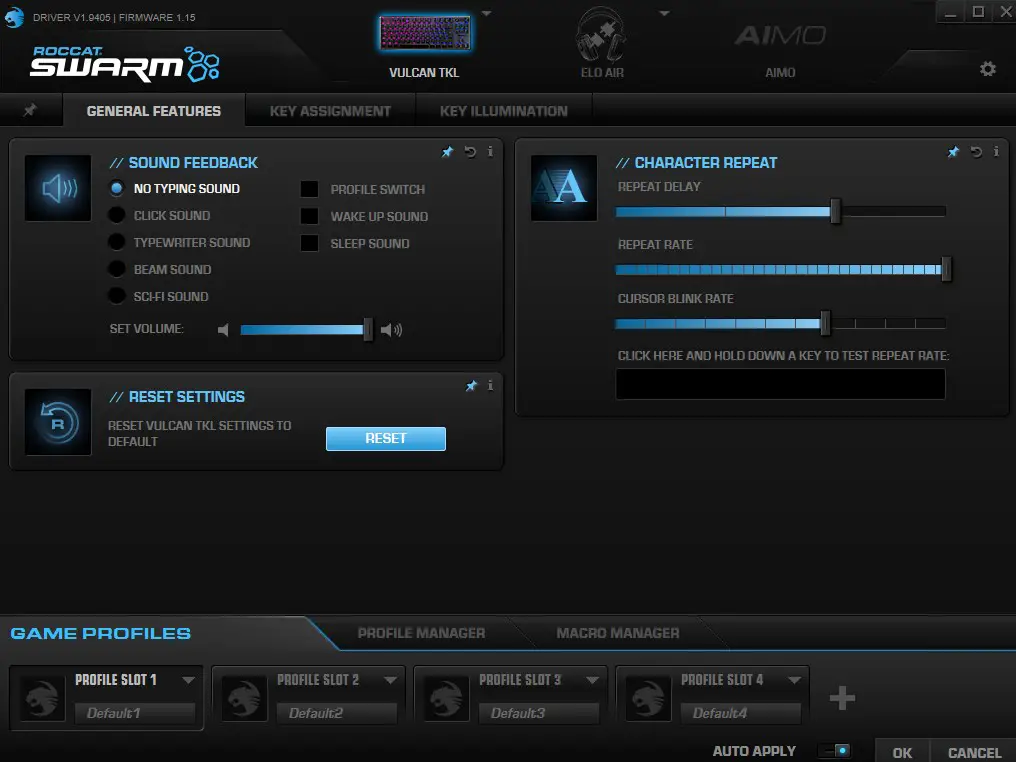
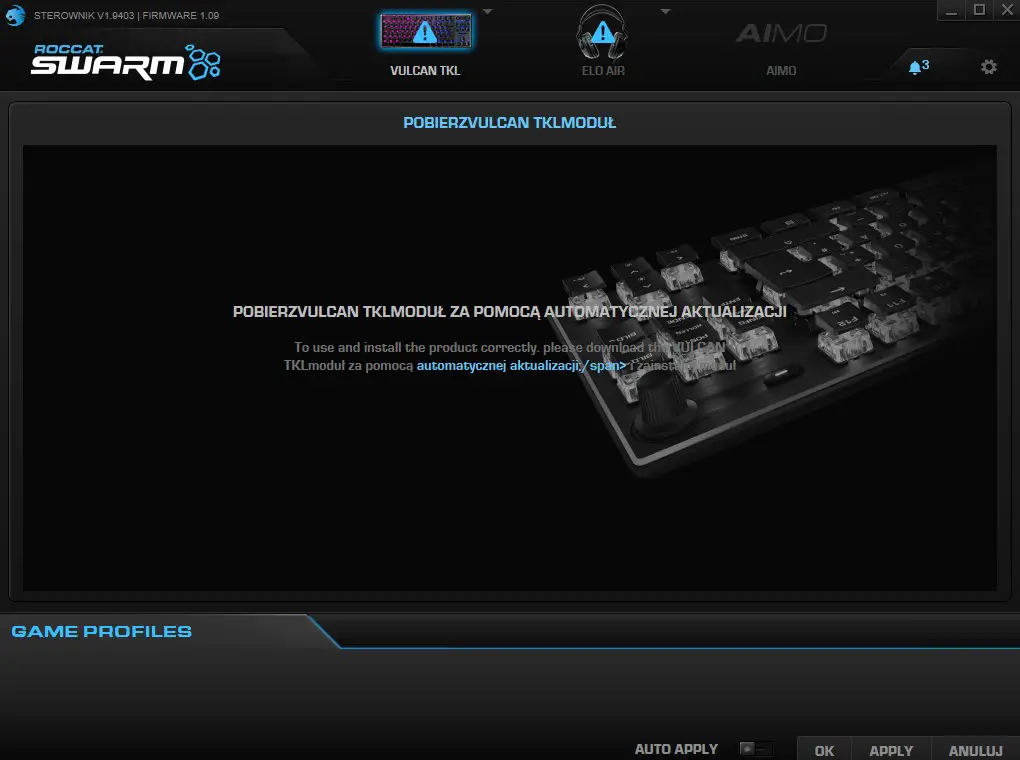
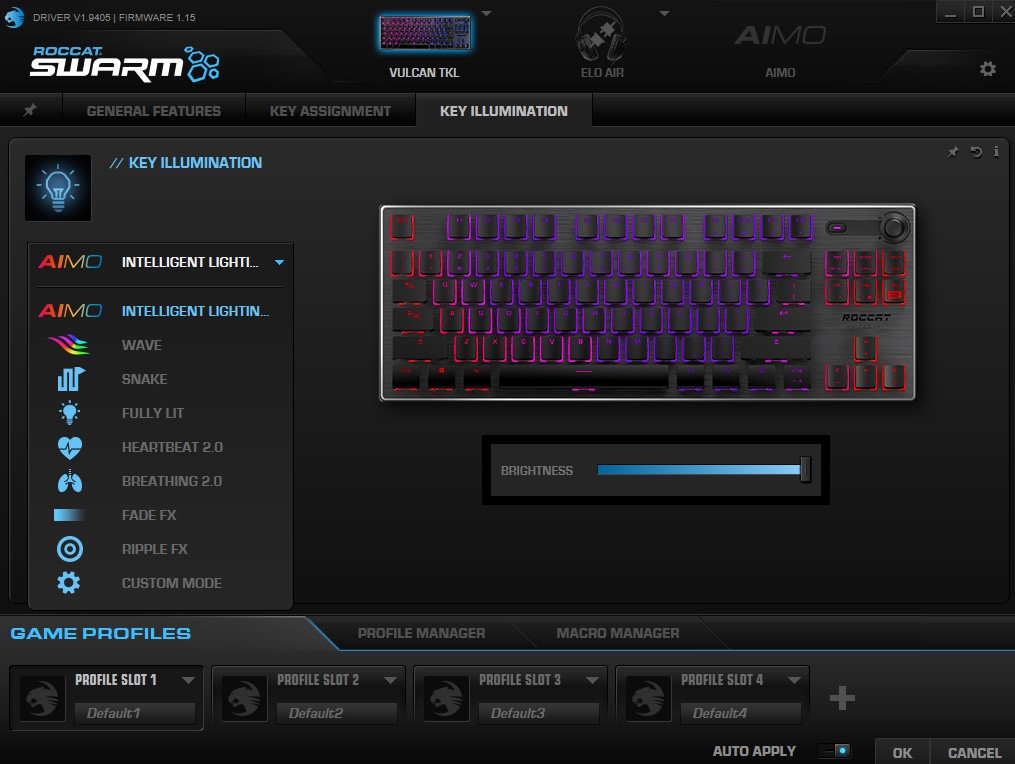
In the application, in addition to updating the firmware of the Vulcan TKL keyboard, you will also be able to make a comprehensive adjustment of the functions strictly for you. This applies to both creating complex macros and
Backlight system
Roccat, with its AIMO backlight, has provided the market with one of the most impressive shows of “RGB magic”, which can be seen especially in the case of the manufacturer’s keyboards and the Vulcan TKL is no exception. In theory, the entire backlight efficiency subsystem is nothing new. This model combines RGB diodes embedded in transparent switches with a well-made font, which was ensured by the keys (keycaps) made in the Dual-Injection technology.




Most importantly, the backlight applies not only to the main functions of the keys, but also to the secondary ones. These may not be so clearly highlighted, but the overall effect is still impressive and, what can I say, it’s something useful when you work after dark. Roccat also solved the problem with the backlight software, guaranteeing us, among others synchronization of all compatible devices within the AIMO mode. Of course, in the options, you will find many more options and variants of the backlight.
Titan Linear switch test
As I had the opportunity to compare the Vulcan TKL with a visually similar model in terms of, among others, keys and format, but with Kailh Red switches, I got the results of how the Titan Linear performs in “black and white”. In practice, they are simply Roccat-branded Red (linear) switches with a more sensitive operation compared to solutions like Cherry, Kailh or Outemu.
Also read: Thor 660 test. Handy, great-looking and wireless

In practice, instead of 4 mm, Titan Linear operates on a 3.6-mm working path and activates when it exceeds 1.4 mm, not 2 mm, as is usually the case. All this with the requirement to use 45 grams of force. In practice, they are “played” on them, as on a more responsive version of traditional linear switches, which requires getting used to, especially in the sense of “skipping” to the end of the key, in order to avoid the speaker knocking and speed up the entire clicking process.
If you know what you are reaching for and this is what you expect from mechanical switches, then Titan Linear will surely not disappoint.
Roccat Vulcan TKL test – summary
At the time of writing this test, the Roccat Vulcan TKL is available for purchase for PLN 400 and in my opinion it is definitely the right price for a model of this class. This has its reasons, of course, which boil down to the great quality of workmanship and materials, interesting design emphasized by wonderfully presented switches and unusual keycaps, effective backlight and fonts, and in addition, unique linear switches that Roccat definitely “succeeded”. Therefore, I believe that Vulcan TKL deserved our badges: