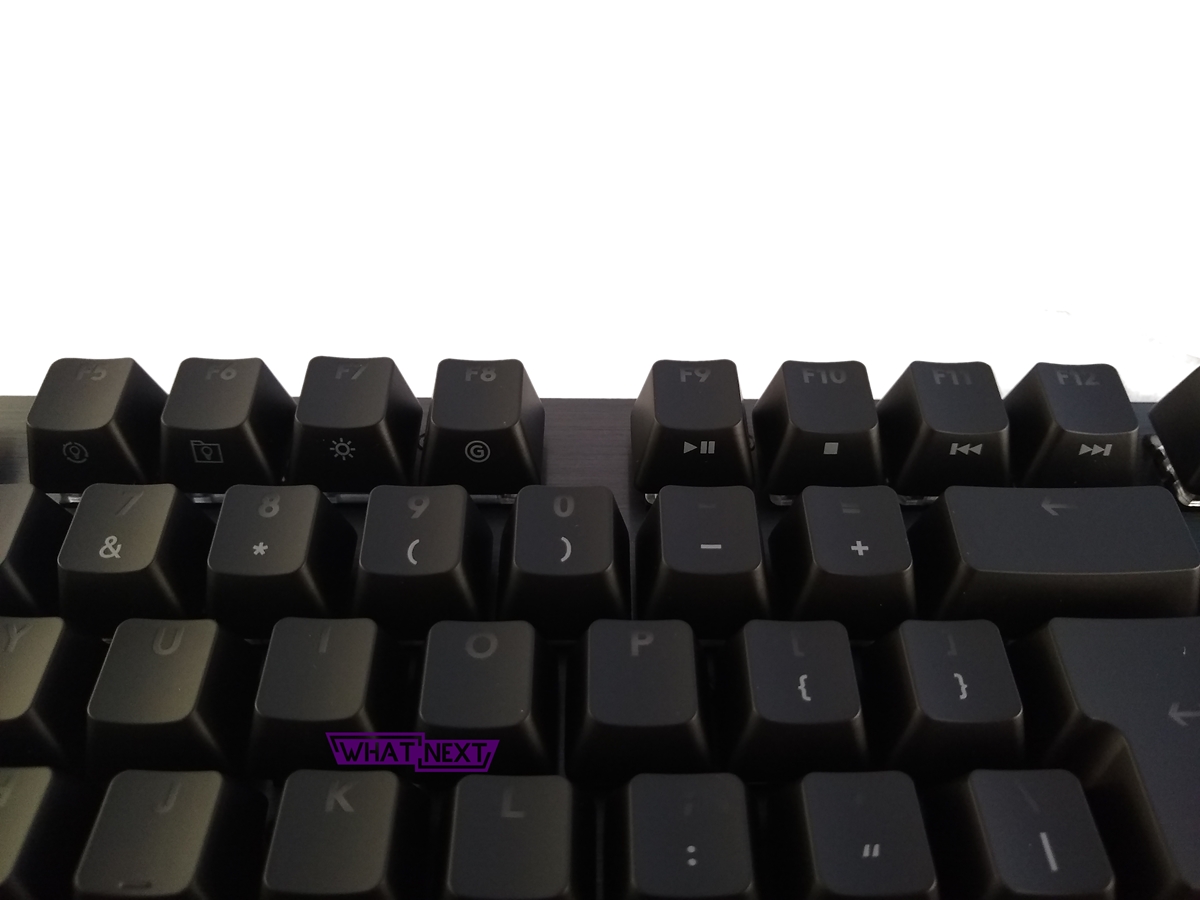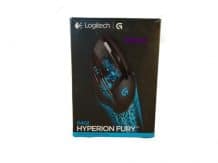The G513 Carbon mechanical keyboard from Logitech belongs to a really high shelf. However, we can see it at the price itself, but what do we get in return for it?
Box and accessories included
Already here, our eyes are shown quality, through the care and adaptation that the manufacturer has already provided with the packaging. The first box with graphics and information about the G513 Carbon hides another, much stronger one, in which we find a keyboard, a pad and additional equipment secured with foil (replaceable keys and a key to remove them). In addition, we can count on traditional documentation with an instruction manual.
Technical Specifications
- Full-size mechanical keyboard
- GX BLUE switches, resilient / linear Romer-G with a durability of up to 70 million clicks
- Dimensions: 455 × 132 × 35.5 mm
- Weight without cord: 962 grams
- Leather wrist rest, dimensions 445 × 88 × 21.5 mm
- 180 cm 2xUSB cable in a fabric braid
- Additional USB port
- RGB backlight
- A special application
- Multimedia and function buttons
- N-Key rollover for 26 keys
- Possibility to lock the Windows key
Materials, design and workmanship
Logitech at the very beginning boasts of the materials it used in the production of G513 Carbon. In general, there is something to boast about, because the upper keyboard cover is an aluminum-magnesium alloy, finished in a polished aluminum pattern with a dark, elegant color. I can confirm his durability immediately – he is not afraid of sharp objects. However, the base of the keyboard is made of plastic, or rather a huge piece of this material with a really specific thickness and numerous grooves. However, the whole thing is surprisingly light, because it is not even a kilogram. In turn, the stiffness of the whole thing deserves a medal … but not when we decide to unfold the legs. Then the bending is felt.
But let’s go back to the top. The whole structure seems to be really elegant and downright minimalist. The only elements at the top (except the keys, of course) are two LEDs informing us about caps-lock activity and gaming mode, and the manufacturer’s logo in the upper right corner, shimmering with a smooth texture. There is nothing special on the sides of the keyboard… except an unsecured USB 2.0 port. It seems to me that at this price, the manufacturer should take care of its elegant covering. Right next to it, the journey to our computer begins with a damn heavy and thick bendable cable, terminated with two USB connectors. One is needed for the operation of the keyboard and the other for the operation of said port.
Traditionally, there is nothing on the bottom, except for six non-slip inserts and vertically unfolding legs. In the case of the table top, we can count on 100% stability, which, however, is mediocre on the material pad. Exactly! Washer. Despite writing this test, I almost forgot about it with the wrists resting on the pad included in the set. However, it is not particularly surprising, because it is so comfortable that it will certainly bring your ergonomics in computer work to a higher level.
Its width is the same as in the case of the keyboard and (importantly) it does not have any mechanisms to attach it to the whole. However, it was a good idea, because its size and six anti-slip pads mean that we can position it as far as we want. Adequate comfort is ensured by the combination of a large thickness of memory foam and high-quality ecological leather.
Software
It is so extensive that I already know what Logitech has to pay extra for. I am talking not about a simple application for a computer, but about a really extensive software, which also has an add-on in the form of a “complement” for the phone. First, let’s take a look at him. It is not particularly complicated and has 4 main tabs. One allows us to remotely launch the game, the other to monitor the computer’s condition in terms of component wear, the third transfers the traditional multimedia keys to the screen, and the fourth gives us a vision of the previously set gaming functions under the F1-F12 keys.
The computer app makes an even better impression and to be honest, it even deserves a separate article about its functionality. There is an accessible and nice-looking interface at stake. I caught sight of assigning a key function to each game without having to turn it on, a very extensive backlight management system, setting the deactivation of specific keys in game mode and a seemingly not very useful thermal map of keystrokes and the time of pressing them. So I have the impression that this software is so extensive that after several dozen minutes of fun you will simply give it up and use the keyboard in a basic way.
Functions
The G513 Carbon model includes not only traditional function buttons, but also four with a rather non-standard setting. One of them allows us to start the game mode, the second to adjust the brightness of the LEDs, the third to change the backlight mode, and the fourth to load the saved mode. In the case of the additional USB port on the right side of the keyboard, I did not notice that there were any delays in both the mouse and the USB flash drive. We can also count on N-Key Rollover up to 26 keys and protection against the Anti-Ghosting effect.
Backlight system
Traditionally, let’s start with the physical elements that influence it. At the beginning, our eyes are focused on keycaps, i.e. those plastic platforms that we put on switches. In the G513 Carbon model, the quality of their workmanship does not raise any major concerns, because they have been evenly painted, and the font visible on them is clear and without any blemishes. However, I was a bit disappointed with the LED illuminating each switch. Of course, it is not for me to judge the quality of its workmanship, but it gives the impression of the simplest RGB diode, which illuminates even the laminate on which it was placed. In my opinion, the manufacturer should raise it a little higher and of course closer to the transparent switch element.
Unfortunately, Logitech indulged in a little graphic lie. On the official website of the keyboard, we find two photos that mistakenly testify to additionally illuminated functional and multimedia icons hidden on the side of the F5 to Pause keys. The same applies to special characters that are simply not reached by light. However, the most important elements of the font are clearly and regularly illuminated. Of course, in full RGB, which is complemented by a number of effects and the ability to program your own, spectacular illumination. All this in the form of LightSync technology.
Switch test
My version of the G513 Carbon is equipped with fresh, proprietary Logitech GX Blue switches with a total distance of 4 mm, over which activation with a perceptible jump and sound occurs at 1.9 mm, which requires a pressure of 45 grams. It is worth mentioning that the keyboard is also available with linear and springy Romer-G. It is not without reason that I regret that I did not get this springy one, because in the case of the GX Blue we are dealing with switches that do not pass the Cherry MX Blue solutions in any respect.

There is a click, there is high responsiveness and even perfect work, so it’s good. Very good, even.
Summary
Despite the admiration for the workmanship, quality, design and functionality of the G513 Carbon, I cannot forget about the price prism, through which we should always evaluate the equipment. There are no bad products, only those are badly priced. Fortunately, you will get Logitech’s proposal for ~ PLN 630, and not for almost PLN 800, as it appears on the official website. However, this price is still not a special deal and I advise you to wait a dozen or so weeks, because the G513 Carbon is still something new on the market. Either way, there are quite a few of our badges going for her: