If I counted every situation in which I heard and read that the G402 Hyperion Fury is by far the best and most versatile mouse for PLN 200, then maybe one hand would suffice for that, but these opinions came mostly from people who know each other, whose opinion respect. With a stroke of luck, I have the opportunity to test the G402 Hyperion Fury and either deny or confirm these assessments.
Box and accessories included
The G402 Hyperion Fury comes to us in a traditional Logitech box made of thin cardboard, in which we will not find much. They put only the information card, which should not be the case. In the case of such mice, an additional set of sliders should be a must, especially since the replacements on the web are not the cheapest.
The most important features
- Unknown, but original optical sensor
- Sensitivity on 5 levels from 240 to 4000 DPI (increments of 80 units)
- Weight without cable: 108 grams
- Dimensions: 136 x 72 x 41 mm
- Material: matte and rubberized plastic
- 20-million-click main switches
- Number of buttons: 8 buttons
- Interface: USB via a 180 cm cable
- USB refresh: 125, 250, 500 and 1000Hz
- Backlight: logo on the back and information LEDs on the left side
- Dedicated software
- Fuzion mechanism with ARM processor
- Warranty: 2 years
- Producer price: PLN 279
Design, materials and workmanship
One thing is certain, however – G402 Hyperion Fury can be liked, because Logitech has not bent towards both classic and gaming constructions, which are mainly characterized by useless bells and whistles. The mouse is asymmetrical and tailored only to right-handed players who like how their little and ring finger glides along the mouse pad. The whole was made of eight main elements, the designers of which apparently wanted to use all three of the most popular materials used in mice. On the side panels we have a solid dose of rubber coating, and on the spine and two main buttons we have traditional matte plastic, which is separated by a strip of “glowing plastic”. This one is also located in the niche separating LPP and PPM and on all additional buttons. It looks nice, gives character … but unfortunately it gets dirty and scratched quickly.
I must admit that the performance of the G402 Hyperion Fury itself is impressive. All elements are properly rounded and, in addition, perfectly connected with each other. Holding this Logitech proposal, I was reminded of mice from the top shelf for over PLN 400, which is of course a plus. However, we cannot find high-end solutions everywhere. The cable used in a thick and not very flexible rubber braid is felt during the game and in a way forces us to use a guide (mouse bungee) for the cable. On the base, in turn, there is an interesting pattern that accentuates the sensor cavity and indicates that he is the main character here. There were also four large and good quality sliders with rounded edges that protrude about 1 millimeter beyond the base. So, soft pads should not be a major problem for this mouse.
Ergonomic
From this point of view, Hyperion Fury simply rocks and in my private ranking it occupies one of the highest positions. I have to admit that the very shape of the G402 makes you just want to hold it in your hand, and the high-quality materials only seal it. Adequate space on the side panels, no finger pressure on the edges and easy access to all buttons definitely do the main job here.
The issue of sliders and the smoothness of movement they provide, unfortunately I have to remain silent, because those in my test specimen are simply too long to pass at all to be assessed. Maybe their condition proves that they are not the most durable? Well, unfortunately I don’t know the answer to this question, which is a pity. However, if you use material washers, I have the impression that you will lose electronics more quickly than these 5 Teflon inserts.
Button test
Traditionally, I will start with two main ones, which, however, are not as unique as the manufacturer announces. Of course, they are not the most tragic, but their responsiveness and the very nature of “clicking” is rather average. They have a short path to activation, are not clunky to use, but their softness makes them definitely not the best on the market. Interestingly, however, I felt a clear difference between the right and left buttons … and this was in favor of the former.

The skate is decent and very well made. Logitech abandoned the usual grooves and patterns, opting for a solid layer of rubber along the entire length. The bearing itself has the traditional length of solid jumps that are easily felt under our finger.
The two side buttons, on the other hand, have a slightly too deep work path, which is not present in the case of a functioning button just below the thumb, and two on the left wing of the main button. The latter are so good that I would not be offended if the switches there were used under the main ones. Either way, I don’t have any big comments – it’s great!
Software
It just so happens that this is not the last strength of the G402 Hyperion Fury. Traditionally for the G brand from Logitech, the Logitech Gaming Software application falls into our hands. This allows us to select the mode (settings saved in the mass memory or in the computer), assign functions to all buttons, set the sensitivity on five levels from 240 to 4000 DPI, adjust the signal refresh rate, interfere with the backlight and … in total. The last two tabs show the Fusion mechanism (imperceptible and overrated at the moment) and the analysis of our actions on the mouse.
And by the way, the ability to temporarily change the DPI to the lowest level by non-invasive pressing the button under the thumb, I consider something that should definitely be in every gaming mouse. Is Logitech a mouse visionary?
Backlight
A classic in the old edition, i.e. highlighting only one zone on the back of the mouse. The small “G” has only a decorative function, the diode of which can be adjusted in terms of brightness, effect (only breathing) and, as a last resort, completely turned off. Don’t even count on RGB as the LED only turns blue. Just like the three niches on the left side panel that inform us about the currently selected DPI level.
Sensor test
Logitech, unfortunately, did not boast about what exactly the sensor lies in the gut of the G402 Hyperion Fury, but it does not spare any information that it combined it with Delta Zero technology and the Fusion Engine mechanism. As for me, in this model even something like the ultra gaming precision boost gaming edition can sit – the tests will verify this unusual combination anyway:
At the beginning, only the resolution mapping – decent, within reason. In terms of maximum speeds, in turn, it is perfect (about 5 m / s), and while testing it, I proved that the service built into the application… works. Interpolation does not occur in the entire DPI range (from 240 to 4000), which compensates for high-frequency jittering, which occurs occasionally after exceeding the level of 3000 units. I also noticed a slightly palpable prediction, but no palpable negative and positive acceleration. The LOD parameter was also quite good, as it was about 1.8 mm. In other words, the G402 will be a good choice as long as you’re not over 3000 DPI.
Summary
What can I say, the G402 Hyperion Fury hit the market in 2014 and if it were not for the sensor, even in 2018 I would not be able to notice that it is already 4 years old. It’s not even that it is weak, but that nowadays manufacturers are doing everything to overestimate the sensor’s capabilities and advertise their products with thousands of unnecessary DPI. I have the impression that time has stopped for this model and all fans of traditional solutions, a few additional buttons and simply interesting designs should still consider buying this proposal from Logitech. It may not be the most profitable choice up to PLN 200, but definitely the one that is worth considering. Especially if you are fans of asymmetrical shapes.
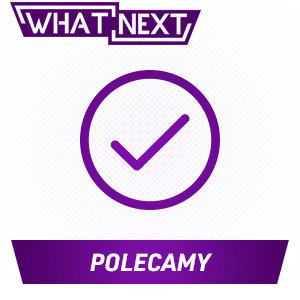
All of the above photos were taken with the Wiko View 2 Pro phone.















