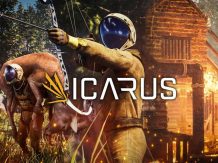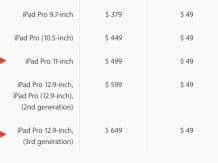4K resolution has been with us for several years, but only now owners of monitors with such a matrix can freely play any game without any sacrifices. All thanks to the representative of the latest series of NVIDIA GeForce RTX graphics cards, which can boast a performance capable of delivering blessed 60 frames per second in any game at such high resolution. Today, therefore, we no longer have any excuses for fluidity or the need to combine at least two cards to switch from the already old, although still prevailing in most stations, Full HD monitors. Well, of course, this requires a hefty budget that is worth having a good head … so let’s take a look at why your next monitor should be the one with 4K resolution.
A dose of theory “
Let’s start with what screen resolution really is, because it is a typical concept that everyone has heard something about, but might have had trouble understanding it. For wallpapers, let’s take the traditional Full HD, i.e. 1080p or 1920 × 1080 (as you prefer). The third term, which directly refers to the number of pixels present on the screen, has, of course, a small explanation of this concept.
The number 1920 is therefore the exact number of pixels lined up on a single horizontal line horizontally on the screen, and 1080 vertically. Even the “x” didn’t come here by accident, because it actually refers to the actual number of pixels on the screen. Full HD has 2 073 600 (1920 x 1080) pixels, which is ridiculous compared to the 4K resolution that is the hero of this post, because we are talking here about a fourfold difference due to the presence of 8 294 400 (3840 × 2160) pixels on the screen .
However, as you may have guessed, resolution is not the only determinant of the final image quality. It is related to the size of the screen, because as inches increase, the PPI (Points per Inch) factor decreases, i.e. pixels that are packed into one inch. Hence, there are some stereotypes that 24-inch models are the golden mean for 1080p resolution, recognizing the requirement of at least 2K resolution on the 27-inch ones.
There is, of course, a grain of truth in it, which I checked the hard way, comparing the 24-inch combination in Full HD with 27-inch in 2K, noting only marginal differences in pixel size (of course, on the plus side of the latter case). However, in some cases it is much more intense, which can be seen when comparing, for example, the smoothness of blur transitions in such graphics. In other words – the size of the screen in relation to the resolution is of great importance, because it translates into the most important factor, i.e. the number of pixels per inch.
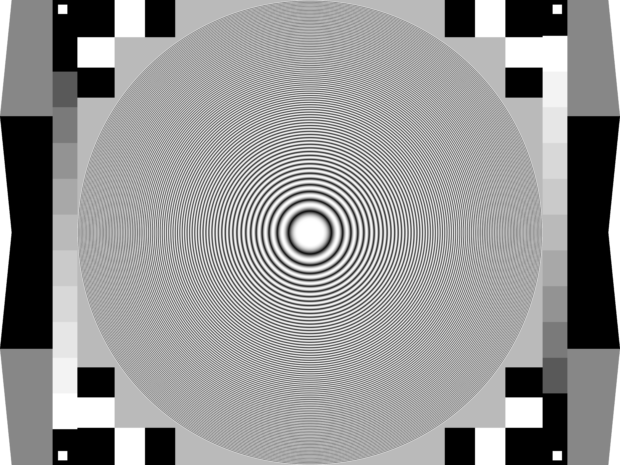
However, the distance between us and the screen is also related to the size of the screen. Now reach for your smartphones and take a closer look at their screens. In most cases, even in these mid-range models, the pixels present on the matrix are almost impossible to notice … which, however, is not reflected in the monitors. These are, after all, several times larger than phones, so the local pixels (at resolutions below 4K) are very visible up close.
This makes sense, of course, because we do not keep the monitor close to us and we are several dozen centimeters away from it. By such a trivial comparison, I want to draw your attention to the differences in resolutions, the perception of which depends on the distance that separates us from the screen.

So there is no doubt that when comparing the same graphics or photos on monitors of the same size, and at the same distance, the one with a higher resolution will simply be… better. This is reflected in the sharpness of the image and its “clarity” (slight blurring instead of abrupt ending of pixel “staircase”). It is worth noting, however, that the limitation is also on our side … and more precisely on the side of our eyes, which are not able to notice everything. Not even the four extra pixels that make up the dot.
Gaming practice
This article was written with gaming resolution in mind, so let’s go back to the original topic. What gives us the transition from traditional Full HD and even 2K in games? Of course, you can boast about your PCMasterRace aspirations at the beginning, forcibly even by hiding a processor and a graphics card in your housing with the equivalent of a decent used car, because it so happens that running any demanding games in such high resolution requires huge hardware resources.
Of course, I’m talking about action games like Battlefield V, where maintaining adequate liquidity is key. Well, unless you play mainly turn-based strategies or card games – even relatively budget equipment will do there, which will provide you with unprecedented graphics quality anyway. Of course, switching to a higher resolution will not make Gothic or Heroes III suddenly look like a 2018 game … although it will look a little better. But, but – there are more benefits than you might think.

By far the most important and most common of them is anti-aliasing, and more precisely the possibility of its complete deactivation due to the obtaining much smoother transitions between individual textures, thanks to the greater number of pixels that build a given object in the game. In theory, therefore, the resources devoted to anti-aliasing go in favor of more pixels.
Remembering my argument above, you surely know what I am talking about. A rifle with 100,000 pixels in Full HD simply couldn’t look any better than that with 400,000 pixels in 4K. What is most interesting, however, I have heard more than once opinions that the use of aggressive forms of anti-aliasing in games gives the impression that the edges are too blurred, which made the final image blend into one. Such a thing simply cannot happen at higher resolutions.

And frankly speaking, this is really the only difference that (which I can guarantee you) you must even notice when switching to a higher resolution. Sharper and much more accurate textures in games will immediately notice, and although you will get used to it after a while, going back to a lower resolution will be the same as going from 144 Hz to 60 Hz.
However, the price of 4K monitors does not come out of nowhere and instead of just improving the resolution, we also get a matrix with much better parameters. These, in turn, affect a much better reproduction of colors, brightness range, overall contrast, and even color depth, which owe the local popularity of the IPS matrix focused on image quality, and not its refresh rate. However, there are models on the market that offer both 4K resolution and 144 Hz refresh rate, which, combined with NVIDIA’s G-Sync module and HDR mode, can bring your gaming adventures to a whole new level.
Fortunately, great times have come for us, when we can choose from advanced equipment from the top shelf. Nay! Companies like NVIDIA offer us gamers great tools for a complete free. Among them, the latest G-SYNC Compatible technology stands out, which allows you to activate NVIDIA’s Adaptive Sync variation on monitors equipped with competitor solutions. It’s just a gift that needs to be cherished … and activated as soon as possible, which is the procedure we explain about, here.
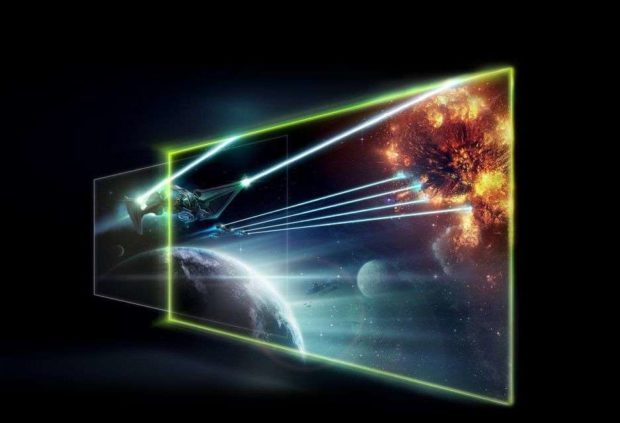
You can not omit the GeForce Experience software, which we can install together with graphics drivers for our PCs and take advantage of local amenities such as NVIDIA Ansel for taking phenomenal screenshots, or Highlights designed to remember the most demonstrative actions. For me, however, the most important feature hidden in this application is the ability to easily optimize the game settings depending on our hardware and download the latest drivers in just a few clicks.
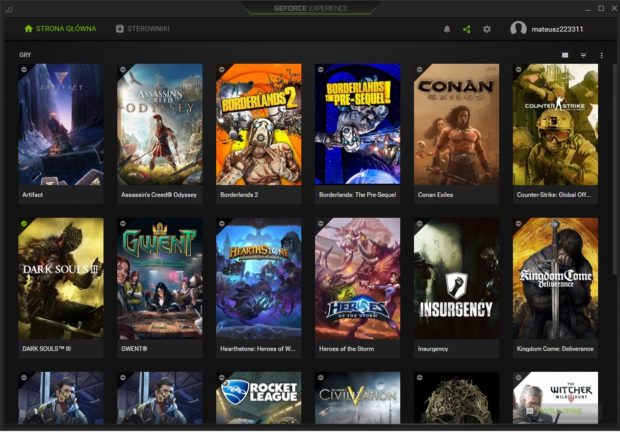
If I planted in your gaming hearts the seeds of the race for the best monitor, I could not fail to mention the novelty announced at CES in the form of BFGD. This may sound like a shortcut that you shouldn’t type in a search engine, but its expansion is nothing more than Big Format Gaming Displays. Although these masterpieces have not yet hit the market, if they do, they will immediately be on the dream list of all “couch PCs”. The combination of 65-inch displays in 4K resolution, 120 Hz fluidity and blessed HDR technology will perfectly match the integrated NVIDIA Shield device, going to many living rooms.