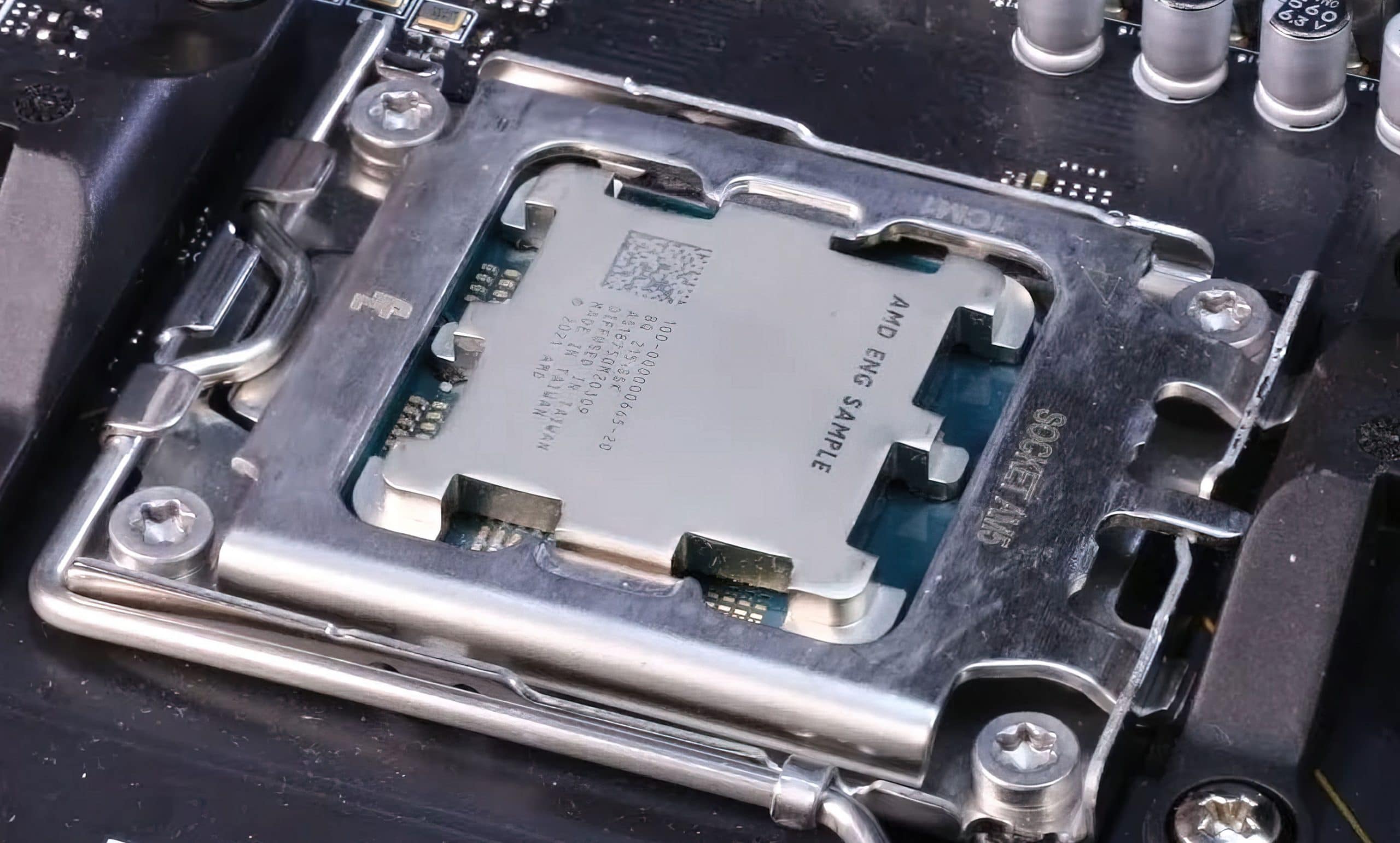After many months of leaks, AMD has officially announced its highly anticipated Ryzen 7000 processors. Shortly after the announcement, MSI posted a video tutorial on one of their YouTube channels, which they have since removeddetailing how easy it is to install the processor in the new AM5 socket.
Unlike the typical black cover on Intel sockets, the MSI video shows a transparent cover over the AM5 socket. Although, it is too early to say if it is the new standard for AMD motherboards or if MSI has opted for this transparent cap.
The AM5 socket shares a similar design to Intel’s LGA1700 socket, so the installation process will be familiar to anyone who has already installed a Team Blue CPU. However, the MSI tutorial is interesting for consumers who have never owned an Intel processor before.
MSI HOW TO Install Uninstall AMD AM5 CPU 1080p
As you can see in the video, once the processor is secure inside the socket, you need to lower the socket latch and push the lever back to its original position. The processor cap will come off by itself in the process. MSI uses the AMD Wraith Prism CPU COOLER in their tutorial, which suggests that AMD has not done a major overhaul of its standard cooling systems.
Despite the radical reform of the AM5 socket, the latter retains support for AM4 heatsinks. It’s a small saving for those who are going to upgrade when it launches, as socket AM5 only supports DDR5 memory, and it needs a new motherboard.