AMD Radeon RX 6800S vs. 6800M Specs
: Test |CUP | Specs |Config
AMD’s new Radeon RX 6800S is said to bring maximum performance to particularly slim gaming notebooks. The benchmark test in comparison to the Radeon RX 6800M shows how much performance it delivers, but also reveals: Not only the technology, but also the name makes the product. Gaming notebook customers need to remain vigilant.
Updated 04/12/2022 3:56 p.m
AMD’s mobile Radeon RX 6000 for notebooks
To date, AMD’s RDNA 2 architecture has also been available in three versions for notebooks: Radeon RX 6800M, Radeon RX 6700M and Radeon RX 6600M have been competing in a small number of gaming notebooks from Asus, HP, Lenovo and MSI since summer 2021 favor of customers. With the Radeon RX 6800M (test), the editors tested the top model in 2021, but it has little in common with the Radeon RX 6800 for desktop PCs – instead of Navi 21, it relies on the much smaller Navi 22.
AMD has now significantly expanded the mobile model range for the CES. New are SKUs from the M series and three SKUs from the all new S series.
Radeon RX 6000M for “maximum performance”
At AMD, the M series stands for “maximum” performance within its class (6800, 6700, 6600, etc.). With the Radeon RX 6850M XT there is a new, higher clocked and therefore more consuming top model. The Radeon RX 6650M XT and Radeon RX 6650M are Radeon RX 6600Ms that have been upgraded with more shaders or more clocks. Radeon RX 6500 and Radeon RX 6300M are two new absolute entry-level models that use the same chip as the Radeon RX 6500 XT (test) for desktop PCs: Navi 24.
Radeon RX 6x50M for more FPS (Image: AMD)
Bild 1 von 2
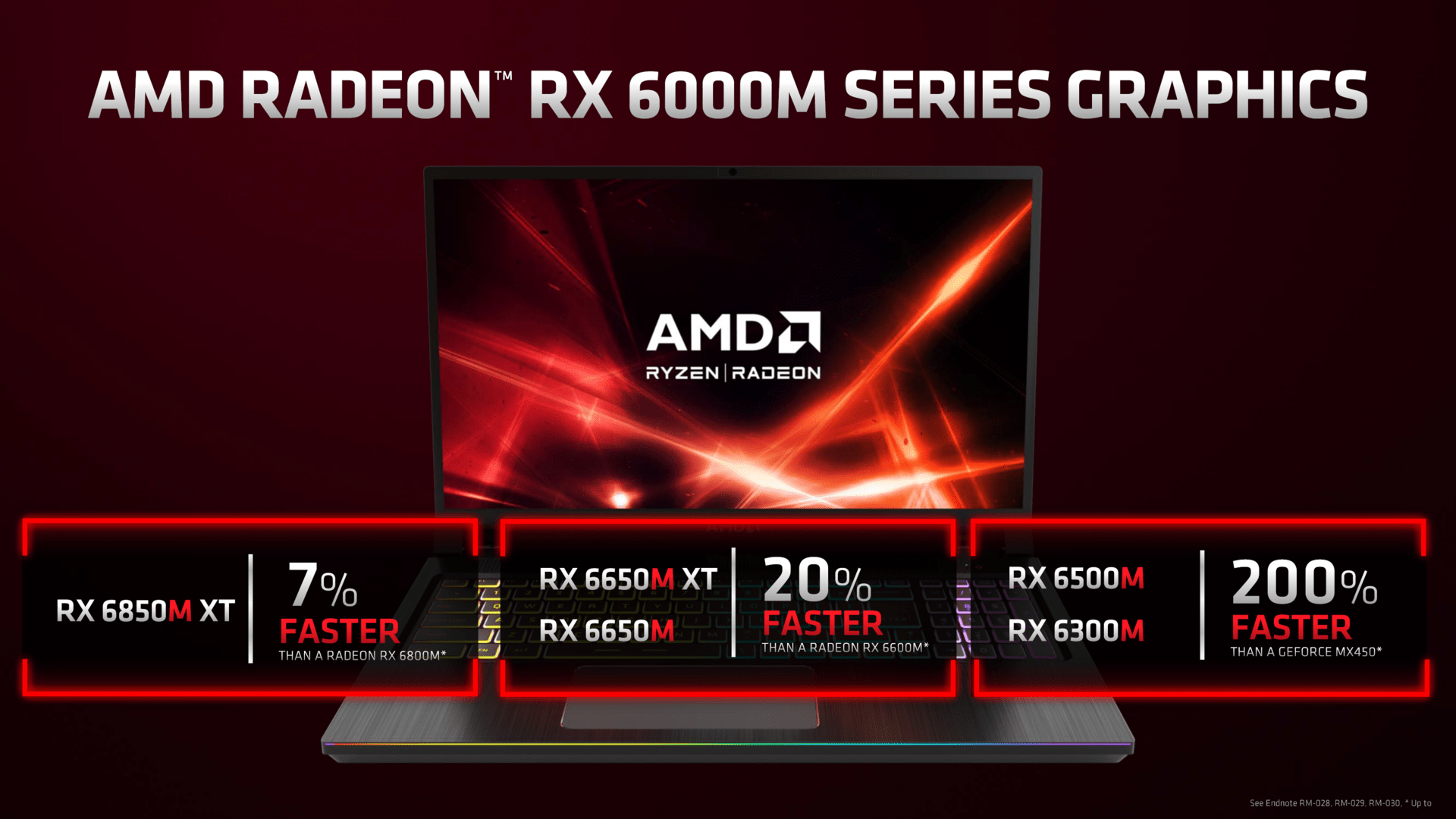
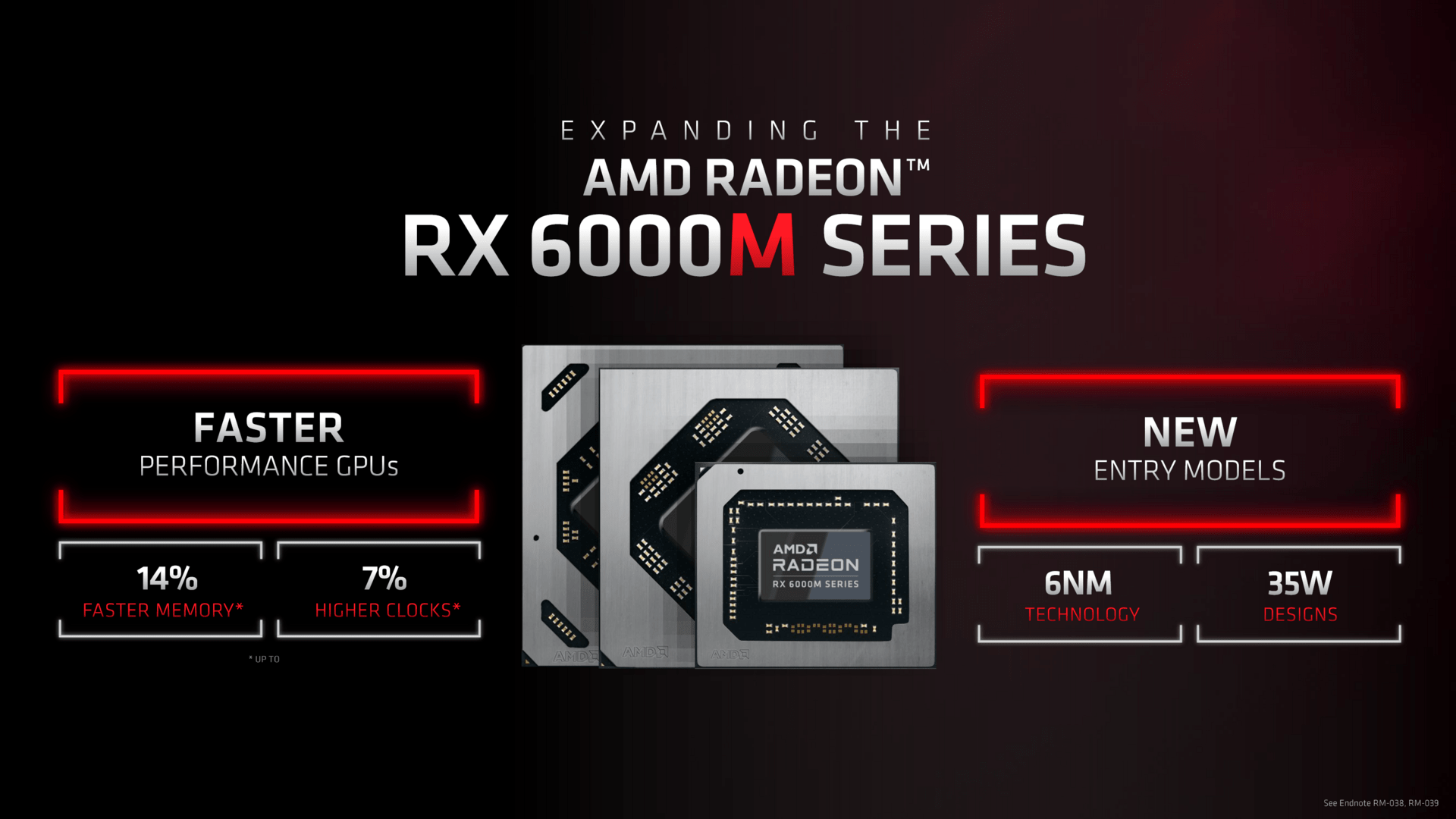
The following table contains the key data of the existing and the new (red) models. The Radeon RX 6700 XT from the desktop PC is used for comparison, which, like the large mobile variants, relies on the Navi 22 chip with 40 active compute units.
Radeon RX 6000S for “maximum efficiency”
The three S models Radeon RX 6800S, Radeon RX 6700S and Radeon RX 6600S are completely new. “S” stands for slim and is intended to clarify their area of application: particularly slim gaming notebooks. The S-SKUs are accordingly designed for the highest possible efficiency, but have little in common with the respective M variants.
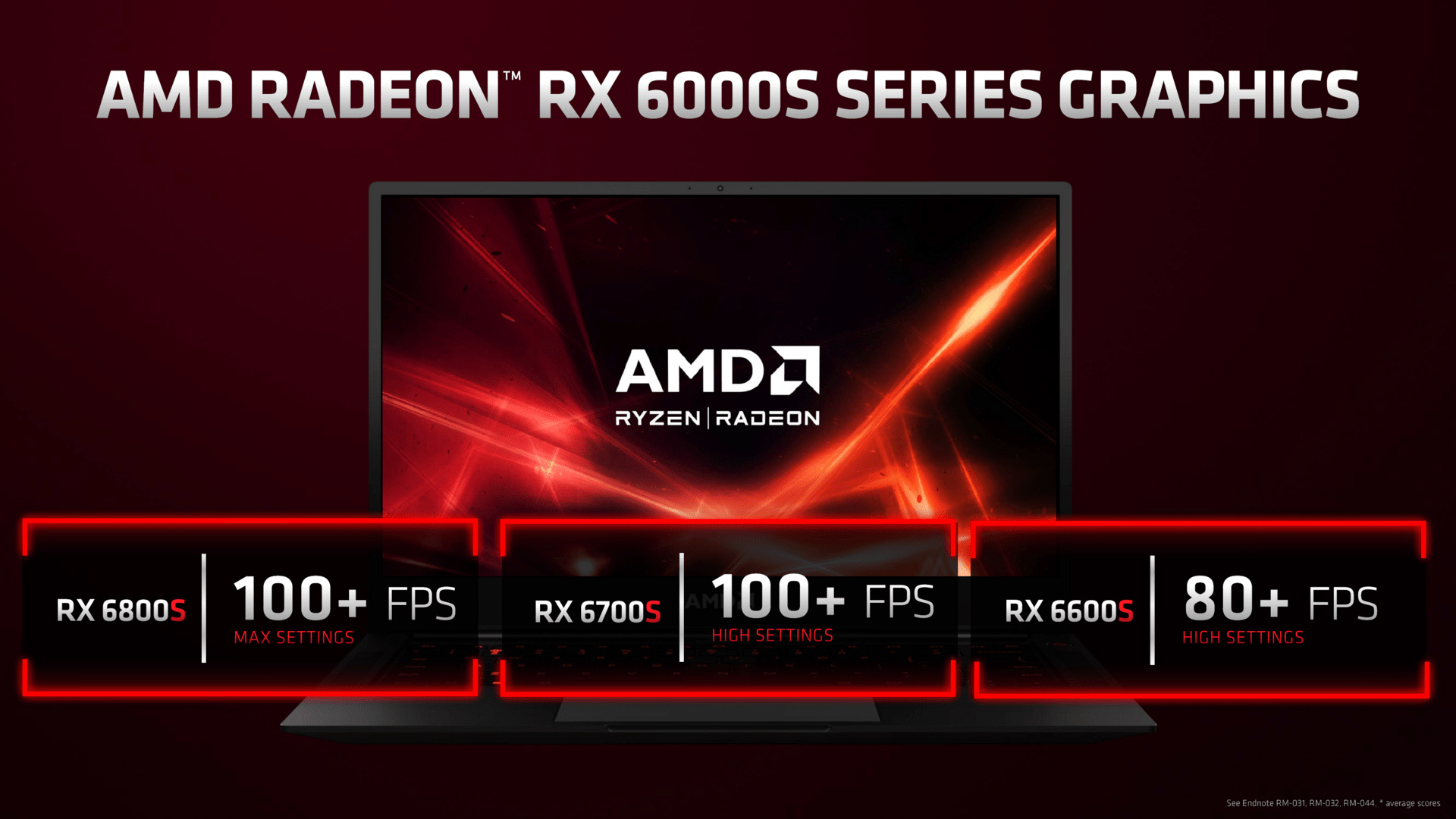
AMD Radeon RX 6000S for Thin & Light Notebooks (Image: AMD)
Bild 1 von 2
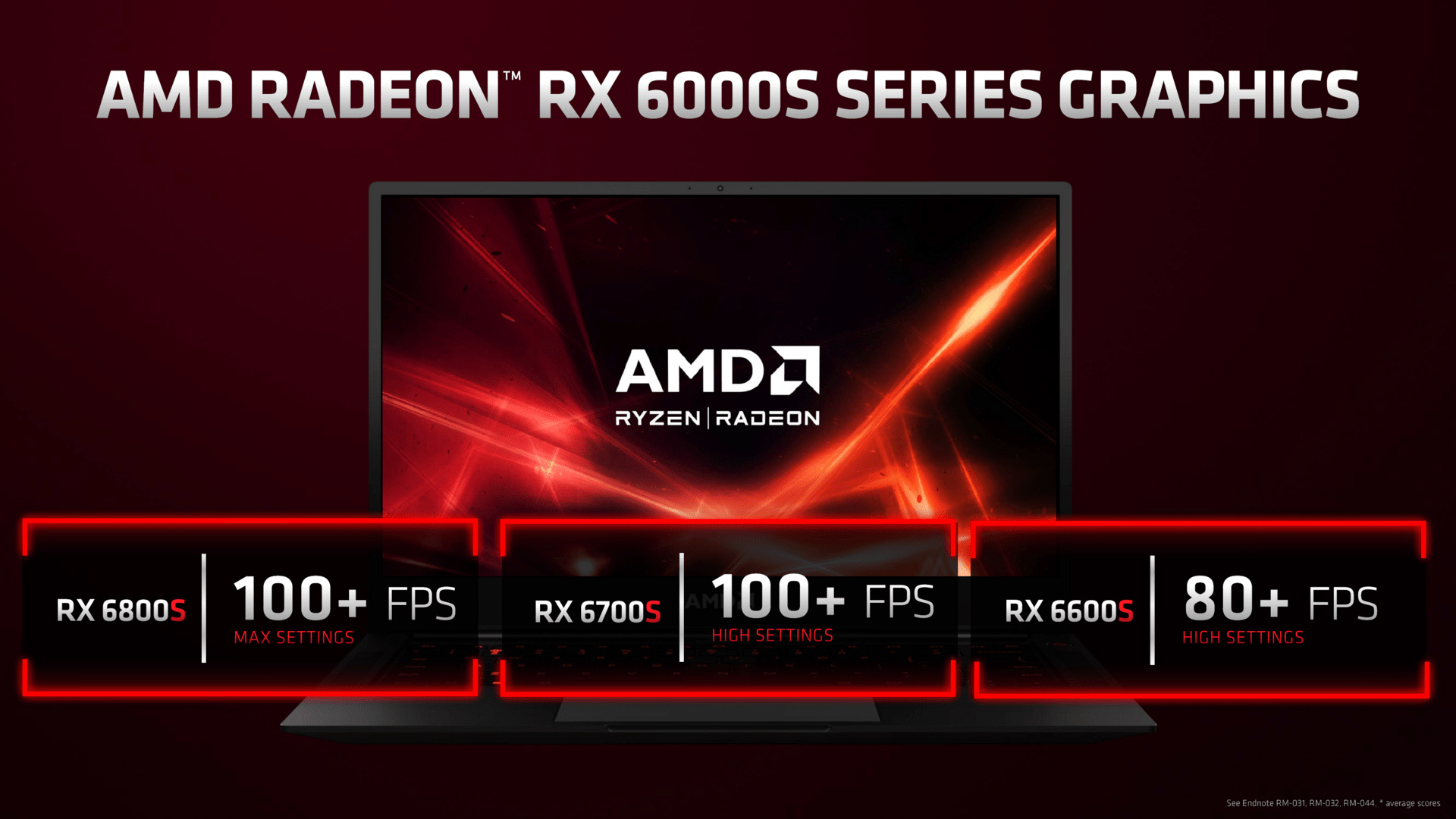
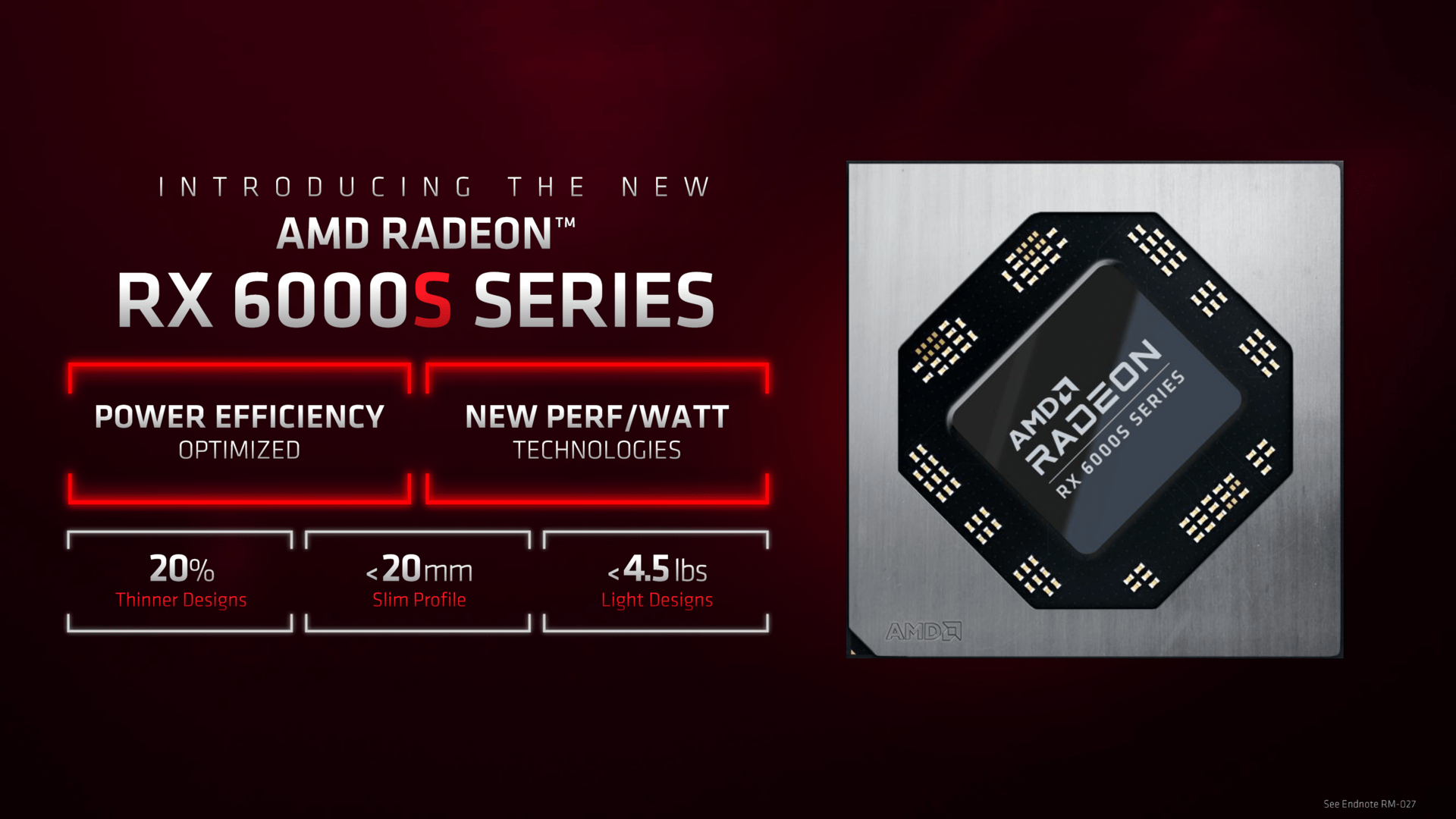
The Radeon RX 6800S is more like a Radeon RX 6650M XT (both Navi 23, both 32 CUs, both 8 GB memory) than a Radeon RX 6800M (Navi 22, 40 CUs, 12 GB memory). Thanks to up to 20 watts more consumption and higher clock rates, the Radeon RX 6650M XT is even faster on paper. It couldn’t be more confusing.
Radeon RX 6800S vs. Radeon RX 6800M
In the end, AMD’s (and Nvidia’s) approach to naming is only one class lower: The Radeon RX 6800M has little to do with the Radeon RX 6800, but it is the top model of the M series in the notebook. And the Radeon RX 6800S has little in common with the Radeon RX 6800M, but it is the top model in the particularly efficient S line in the notebook.
The ratio of RX 6700S to RX 6700M is similar: This GPU does not rely on the Navi 22 GPU (cut to 32 CUs) like the RX 6700M, but switches to Navi 23 with 28 CUs including less infinity cache, memory bandwidth and Storage. When comparing the Radeon RX 6600S to the Radeon RX 6600M, it is primarily the maximum 4 GB of memory that makes the difference – the maximum configurations of both graphics chips are otherwise very close.
How fast the Radeon RX 6800S with Navi 23 GPU is compared to the Radeon RX 6800M with Navi 22 GPU was measured in detail by the editors below.
This is how the GPUs run in the test models from Asus
The Asus ROG Zephyrus G14 was once again available to the editors for testing the Radeon RX 6800S. The same notebook was used to test the iGPU Radeon 680M and the Ryzen 9 6900HS. The Radeon RX 6800M was tested in the 2021 Asus ROG Strix G15 with Ryzen 9 5900HX.


The performance of the dGPU was tested in the turbo profile, as defined by Asus’ Armory Crate software
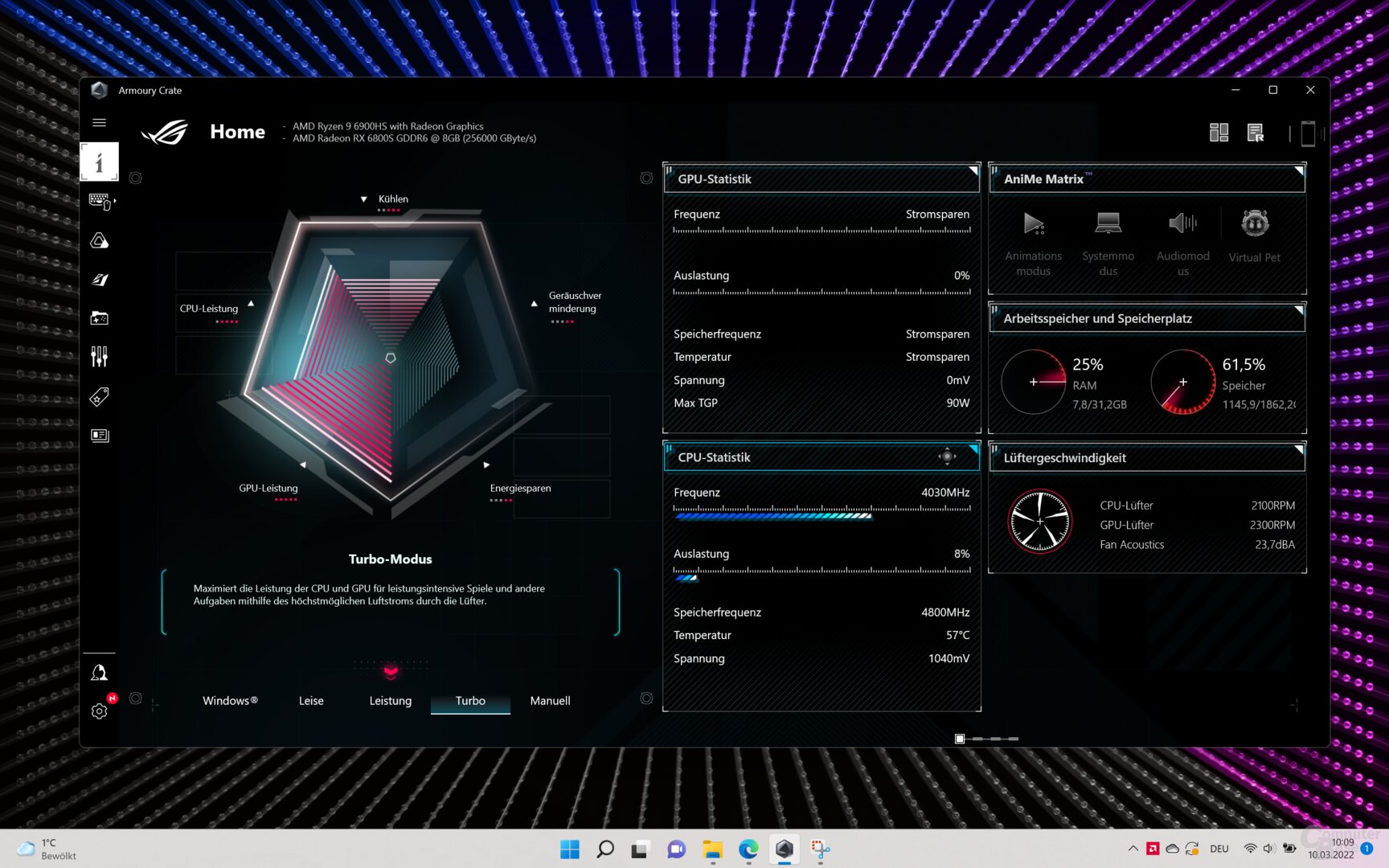
Armory Crate Profil Turbo
Bild 1 von 5
For the Radeon RX 6800S in the G14, this means: The GPU can consume up to 105 watts as long as the GPU temperature and the electrical power required by the CPU allow it. In the case of the Radeon RX 6800M, it is much higher up to 179 watts, the influencing factors are the same.
As the following diagrams show, the Radeon RX 6800S in the G14 and the Radeon RX 6800M in the G15 behave very differently within the set parameters. The Radeon RX 6800M shows no negative influence of the temperature on the performance, the power consumption is very constant at 150 watts in FHD and 165 watts in UHD.
The Radeon RX 6800S, on the other hand, only allows itself the maximum permitted 105 watts in both resolutions at the beginning and runs the highest clock this way. After that, it falls back to the minimum configured 80 watts in both resolutions, which also results in around 350 MHz less clock.
The decisive influencing factor does not seem to be the CPU power consumption, but rather the GPU’s hot spot temperature, which is kept at 100 °C in both tests
With the exception of F1 2020/2021, this drop in performance is already included in the benchmarks on the following pages, because the other benchmarks were not created from a rest phase, but from a load phase. Only with F1 does the benchmark start directly after loading from the desktop.















