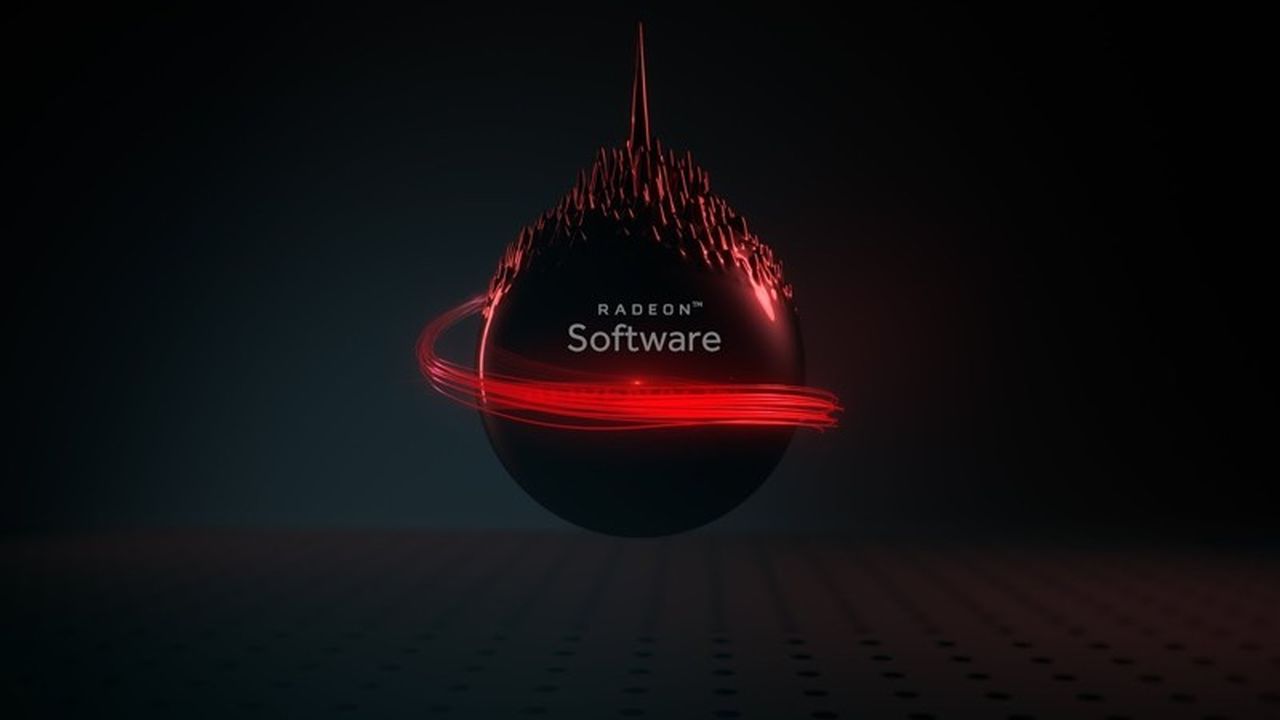AMD’s new Radeon drivers fix a bug with Quake III Arena
AMD has released the drivers Radeon Software Adrenalin 21.2.2. The new release, downloadable from this address, is a minor version that does not bring performance improvements in games, but goes to solve three specific problems. The company fixed an issue that prevented objects from rendering correctly using EEVEE in real-time rendering Blender with Radeon RX 400 and 500 cards.
Another bug fixed concerns the dear and old Quake III Arena, still popular 1999 game, showing corrupted textures when loading or gameplay on some configurations. Finally, AMD has corrected a problem that in Wolfenstein: Youngblood returned performance lower than expected by activating Smart Access Memory (SAM), the functionality (part of the PCI Express protocol) introduced with the RX 6000 cards that allows the CPU to immediately access the entire graphics memory, further improving gaming performance. A bug that we also ran into when reviewing the latest RX 6900 XT.
If the rumors don’t lie, in the course of spring we should attend a major driver update for AMD Radeon GPUs, with the introduction of Super Resolution (sort of a response to Nvidia’s DLSS) and a revamp of Radeon Boost. The driver in question could coincide with the debut of the upcoming mid-range video cards of AMD intended to replace the RX 5700 / XT, as stated by AMD itself at CES 2021, where it demonstrated a mobile GPU (the same as the upcoming desktop cards) capable of reproducing DiRT 5 at 1440p with Ultra details at a frame rate higher than 60 fps.