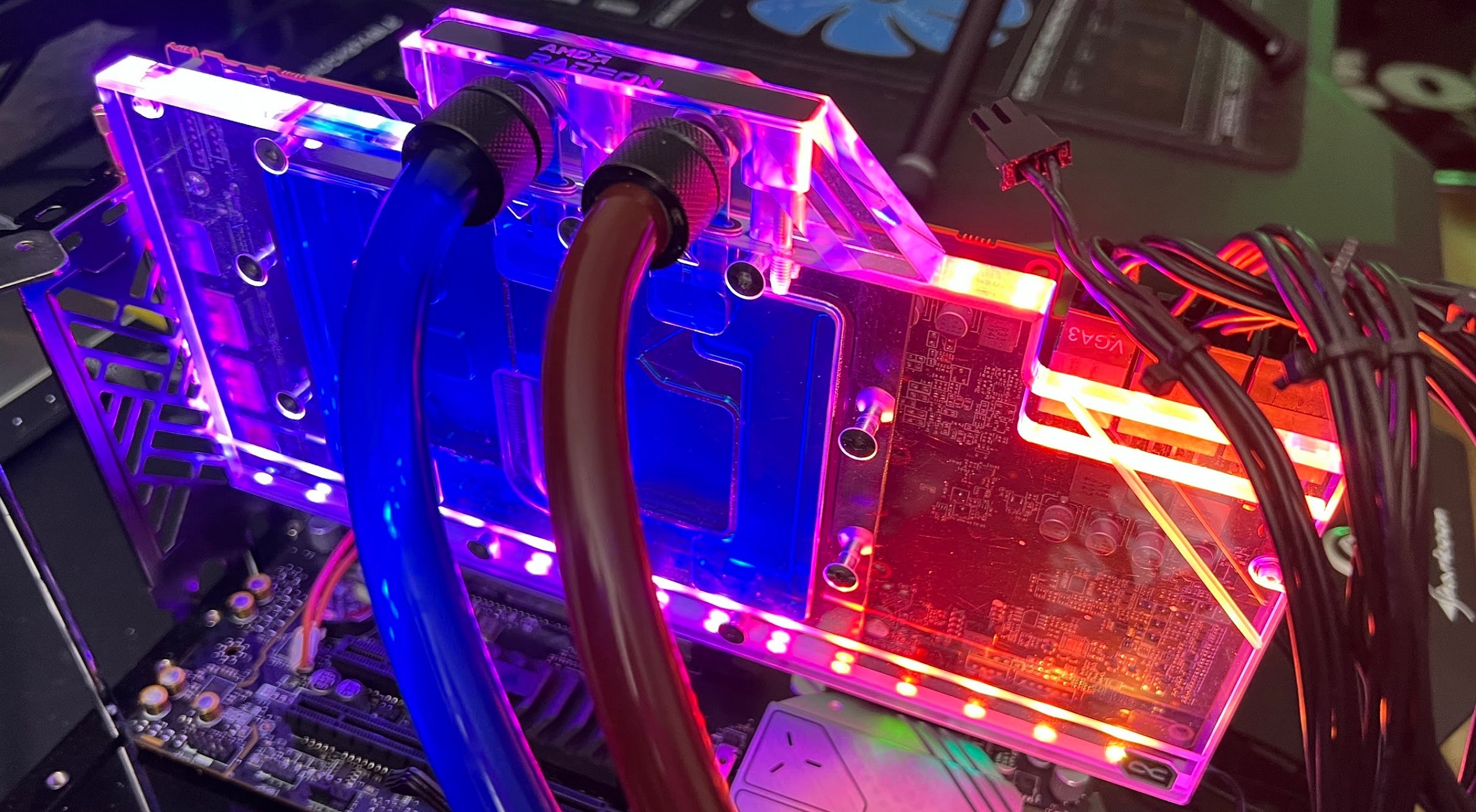Corsair H170i ELITE CAPELLIX All-in-One CPU water cooler put to the test – How does the oversized 420 mm monster fare?
Corsair recently introduced a new all-in-one water cooling system from the Elite range, again with the “next-gen” Capellix RGB LEDs, of course. The rather unusual thing about the H170i are the three 140mm fans and the 420mm radiator. The following article will tell you whether you can use it to climb the peak of high-end water cooling. Since this is effectively an even larger version of the previously tested Corsair H150i ELITE CAPELLIX, large parts of the article are similar.
Packaging / scope of delivery
As usual with Corsair, the box is printed over the entire surface in the colors yellow and black and has a high-quality design. On the outside of the front there is a picture of the water cooling, further information and a list of the specifications are then on the back.
As with the smaller version, a large number of bags await us after opening, which cover the various individual parts. In addition to the warranty information, the English manual also flutters towards us.

The accessories have also remained identical, in addition to the assembly material for the various bases, the Corsair Commander CORE and an alternative, transparent plate for the pump block are also included. Again, there is no additional tube of thermal paste.

6x 4-pin PWM fans, 6x Corsair’s proprietary aRGB connections and a temperature sensor can be connected to the controller. The wide data connector of the pump block is also connected here; the connection to the system is then made via an internal 9-pin USB 2.0 connection. The power supply is provided by a regular SATA connection
Assembly / installation
Corsair uses the backplate on the mainboard for the AM4 socket. The cooling block is simply placed on the CPU, the two eyelets are hooked into the holder and the whole thing is tightened with hand screws. If the instructions are too dry for you, you can watch the video from Corsair instead:
The installation of the AM4 socket cannot be made any easier, full points for it!
Specifications
Here, as usual, an overview of the technical details, more information is available on the manufacturer’s product page.
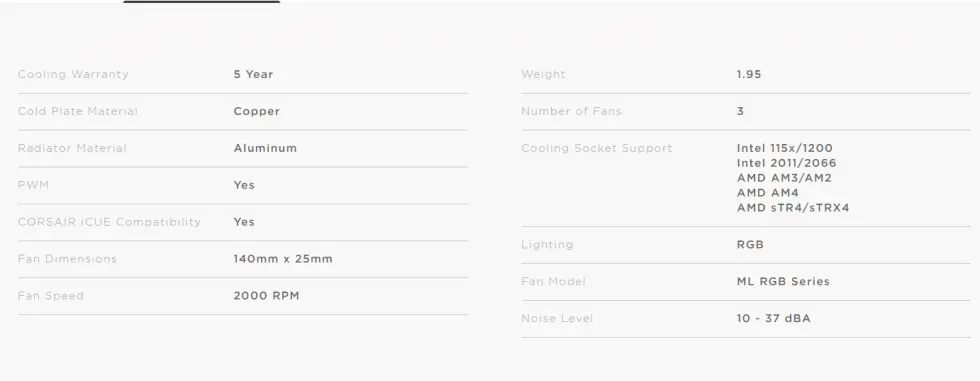
Corsair iCUE H170i Elite Capellix (CW-9060055-WW)
 | In stock – delivery time 1-3 working days | 219,90 €*Stand: 03.08.21 06:27 |
 | Berlin-Charlottenburg, Berlin-Mitte, Berlin-Steglitz, Bochum, Dortmund, Dresden-Elbepark, Dresden-Waldschlösschen, Essen, Cologne, Leipzig, Munich-Stachus, Stuttgart, Nuremberg: not in stock, expected to be ready for collection in 3 to 10 daysStand: 03.08.21 06:25 | 228,90 €*Stand: 03.08.21 05:51 |
 | Immediately available, delivery time max. 1-3 working days | 228,90 €*Stand: 03.08.21 06:24 |
- 1 – Introduction and technical data
- 2 – look and feel
- 3 – Software
- 4 – methodology, results and conclusion