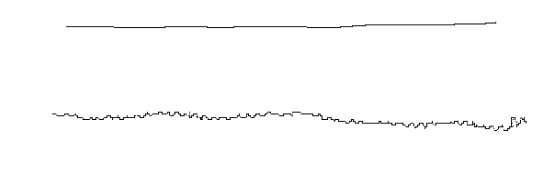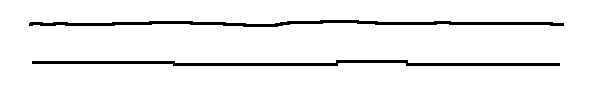A sensor based on a laser or LED diode is the heart of every computer mouse, which is why in our tests we often mention the phenomena that affect its precision. If you have been wondering what the concept of prediction, interpolation, acceleration or jittering means, this material is just for you.
However, at the beginning we will deal with the DPI parameter, next to which has grown from a lot of myths and legends. In fact, the correct definition of this determinant is CPI (counts per inch), which is the number of virtual pixels recorded by the sensor while moving over a distance of one inch. The higher it is, the less we need to move the mouse to move the cursor or the crosshair to a given point.
So CPI is the sensitivity of the sensor that has no real impact on its precision or quality, which players often forget about. However, there is a phenomenon that we can see at really high magnification (np. w CS:GO). This is Pixel Snapping, i.e. the lack of smoothness of the crosshair manifested by “stepping”, which has a much more pronounced effect with a low CPI and high sensitivity setting (sensitivity) in the game than the other way around. Often, however, achieving higher CPI values is associated with negative phenomena (jittering, interpolation), which means that eliminating it in mid-range mice does not make much sense. Moreover, under traditional conditions, this phenomenon is so difficult to notice that most of you will not even feel it.
So what level of CPI will be the best? I am able to risk the statement that if you play in Full HD resolution on one monitor and you do not control the mouse on the basis of “micro movements“, A sensor reaching the level from 200 to 3200 CPI will certainly be sufficient for you. Just remember that this parameter is not enough, because its precision can be effectively lowered by phenomena, which in most cases are the result of artificially inflating the capabilities of the mouse. For this reason, do not pay attention to the design advertised with thousands of DPI, and choose something that is characterized by good workmanship, precision and even appearance. Below you will find a description of all negative phenomena related to the work of the sensor.
Interpolation
This is one of the most common sensor malfunctions because it is a side effect of adding virtual pixels to the actual mouse movement in order to artificially increase the achievable CPI level. Revealed “getting lost“Pixels, which results in a significant reduction in the precision of the sensor in the form of, for example, a sudden jump of the cursor by several points. Its intensity depends on the CPI height and the speed of our movement, which means that the mouse can only start to be interpolated from a certain level.
Jittering
Another phenomenon that many hate is jittering, which occurs in the form of low and high frequency noise. In the case of the former, it is not so bad, because it manifests itself “only“In the form of small parabolas that our cursor / crosshair marks during diagonal and horizontal movements.
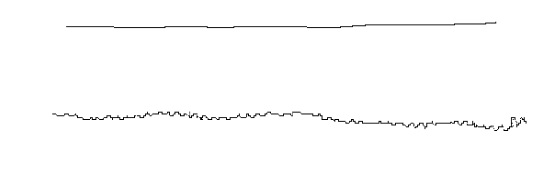
High-frequency noise, on the other hand, manifests itself in chaotic, irregular and at the same time small vibrations, which mean that we do not know if our hand got a sudden attack of Parkinson’s disease or if our area was hit by a temporary earthquake. It is traditionally caused by artificially inflating the capabilities of the mouse sensor, and is often coupled with interpolation.
Positive acceleration
This is another negative phenomenon that greatly affects our muscle memory. It occurs when we make an identical movement with the mouse, and the cursor moves to different distances depending on the speed with which the maneuver is performed. For example, by moving the mouse 4 centimeters slowly, I will make a 360-degree rotation in CS: GO, but if I cover the same distance with a higher speed of movement, my crosshair will be behind or before the starting point.
Mice that are acceleration free will be able to move the cursor (be dating) to the same distance.
Negative acceleration
Acceleration also occurs in a negative form, which is closely related to the maximum speed expressed in IPS or meters per second. If we cross it, the cursor will either stop suddenly or slow down significantly. Nowadays, most mid-range mice have a maximum speed of 80 IPS (about 2 m / s), which is so high that exceeding it during regular gameplay is extremely difficult.
Prediction (Angle Snapping)
This phenomenon is extremely useful and is present in all sensors, but it is like a double-edged sword. Its task is to correct our movement to make it as accurate and smooth as possible. Unfortunately, it also makes responsiveness and precision in some cases (FPS games) decreases because our movement does not correspond to the movement of the crosshair one hundred percent.
The prediction can be seen when drawing horizontal and vertical lines, e.g. in Paint. If most of the drawn episodes are close to the ideal, then the intensity of the prediction is too high and even unacceptable for avid shooters. However, its certain level helps us to maintain the sight while moving horizontally, which is perfect when we observe, for example, even fortifications with a sniper rifle, from which the opponent’s head pops up from time to time.
LOD (Lift-off Distance)
This phenomenon is not nearly as annoying as its predecessors … as long as you don’t pick up the mice too often. LOD specifies the height (in millimeters) on which the sensor stops responding completely. If this value is high, then even the slightest hover of the mouse over the pad will move the cursor or crosshair, which is a huge problem for players using only the wrist.
Smoothing
It consists in a perceptible lack of cursor responsiveness, which seems to be slowed down and is often referred to as “floating“. Smoothing goes back to the time when the data transfer rate from the mouse (Pooling Rate) to the computer was really poor. Currently, it is difficult to find any construction on the market (at a reasonable price) with this phenomenon.