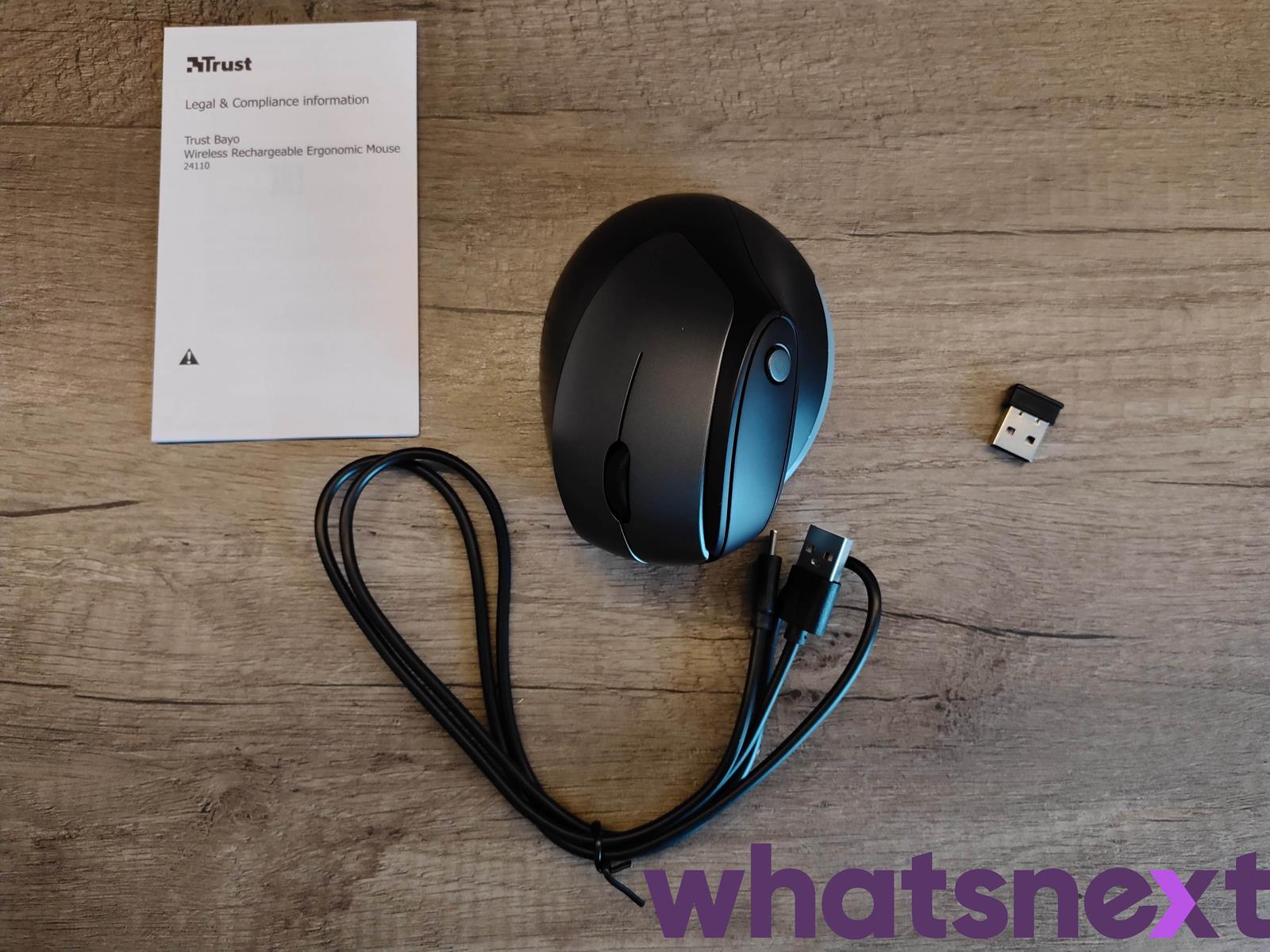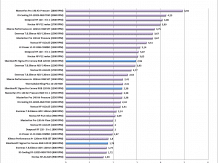The Trust brand, identified with gaming equipment, decided to try its hand at the ergonomic mouse market and this is how the Trust Bay model was created. It is available for about 135 zlotys and of course it has RGB lighting. So let’s check what the company has prepared for us, because it has prepared quite a lot of good things on paper.
Box and accessories included
Either I don’t know something, or the Trust has recently undergone a small image change, because the usually black and red packaging, of course, heralding gaming equipment, has now been replaced by white and orange. It seems more professional, but I have the overwhelming feeling that I’ve seen it somewhere (Lioncast?).
However, apart from the visual issue, a simple cardboard box with a front render, corresponding to the size of the product itself, hides a lot of good. A lot, because in addition to the mouse and papers wrapped in foil, we get a tiny 2.4 GHz USB receiver and over 80 centimeters long USB-A to USB-C cable. Unfortunately, it is only used for charging, because Trust Bayo does not support wired mode.
The most important features
- Unknown optical sensor
- Sensitivity on 5 levels: 800, 1200, 1600, 2000, 2400 DPI
- Dimensions: 109 x 70 x 83 mm
- Weight: 110 grams
- Material: matte plastic
- Main switches: Huano, 20 million click durability
- Number of buttons: 5 + scroll wheel
- Interface: wireless via 2.4 GHz USB receiver
- Built-in rechargeable battery
- USB refresh: 125, 250, 500 and 1000Hz
- RGB backlight on the base
- Warranty: 2 years
Trust Bayo tries to be cheap and “cool” at all costs, and this reflects on many important elements
The test of vertical mice, i.e. those rotated by 45 degrees so as to provide relief to the wrists while working, is always a challenge for me. It takes a few long hours to get used to these designs, during which my productivity loses a bit. I mention it for a reason, because if you are afraid of reaching for this type of mouse, having a problem with wrist pains, take it easy – you will get used to it over time.
The Bayo Trust doesn’t discover America, to be honest. The manufacturer focused on the traditional shape of this type of mice, shortening the casing a bit so that my larger hand does not fit perfectly on it, because simply the fingertips “go beyond” the main buttons. This is why I am forced to bend my fingers, which is somewhat inconsistent with ergonomics. However, this is not a defect of the product, and my private problem, because smaller hands (especially feminine) will find themselves on the Trust Bayo body without any problem.
Speaking of the shape, the Trust opted for a five-element housing, combining individual parts in such a terrible way that the gaps between the plastics created by it will be dreamed up long after nights for me. Especially that the plastic used, although quite pleasant to the touch, is not of the highest quality and gets dirty quickly, which is not a problem in the case of the gray material that builds the buttons. There, the material makes a much better impression and together with a modest insert on the base, it also improves the overall visual aspect of the Bayo model.
Also read: Test of the 70mai M300 video recorder, which the screen abandoned in favor of the application
However, it is difficult to call this mouse a work of art, but at the same time you cannot be tempted to say that it is badly designed. I understand that the flaws in its design are economical and I am not surprised at all, because Trust Bayo combines wireless mode, an unusual housing format, full mouse capabilities, a modern USB-C connector and a built-in battery. In other words, keeping the price below PLN 150, the manufacturer had to save and fell on the materials used, the production process and the optical sensor of unknown origin.
It is a pity that at the same time he added a simple RGB backlight to the model, which is useless in my opinion, straining the budget on the mouse and functionally fulfilling only the role of a warning about the low battery. This backlight may not look bad, but it stings the eyes a bit, because it is not only there, but also significantly complicates the base of the mouse. It has not only a sensor and a simple on / off switch with an additional mode that turns on the backlight, but also the button itself to change the backlight mode.
The whole is complemented by simple sliders with (interestingly) rounded edges and a gap for a USB receiver. However, do not try to pull it out with your fingers, there is no need – just hit the mouse lightly on your hand in the air and the receiver will “fly out” by itself.
Is it possible to work productively with Trust Bayo?
While unusual, the Trust Bayo features a traditional set of buttons (two main, two side, roller), completed by a round simple button on the spine to change the sensitivity. All of these buttons work … on average, but there is nothing to be bothered about, because they will be perfect for office use. Especially since their arrangement for smaller hands will not be any problem during work. However, I do not recommend it for precision needlework.
Also read: Sonar and Slider test, i.e. we check the KFA2 peripherals
As a rule, when the manufacturer does not mention something officially and broadly in the presentation of the product, it is something that is its disadvantage. In Trust Bayo, this something is an unknown optical sensor, which due to the lack of software is doomed to operate at the levels of 800, 1200, 1600, 2000 and 2400 DPI. We change these levels using a dedicated button on the back, and as far as precision is concerned, it’s wrong. So bad that even the software was unable to make the appropriate measurements because of the signal inconsistency.
Trust Bayo is tormented by a whole inventory of known errors in the operation of sensors in mice, ranging from increased prediction, interpolation and high-frequency jittering at the level of 800 DPI, as well as negative and positive acceleration. In general, therefore, playing games with Bayo that require precision is a chore, as well as working on tasks that require precision, but in office applications it should not be a special problem.
The manufacturer also does not say how long a one-time charge lasts, so we have to be doomed to my calculations. As I work 8-11 hours on the computer every day, mostly typing and not moving the mouse, I would reduce this time to 6 hours to get the best possible result. In my case, it took 3 times from charging to completely discharging days, which gives you an endurance on a single charge of 18 hours, but I didn’t care at all to turn off the mouse on the switch, and it still worked with the backlight activated. Don’t worry though – the Trust took care of the mechanism of the mouse being put to sleep after a certain time of inactivity, which then requires a click to work.
Also read: Test KFA2 GeForce RTX 3080 Ti HOF Premium
Trust Bayo test – summary
A wireless vertical mouse for PLN 150 should immediately light a red lamp in our heads. However, this does not mean that Trust Bayo is a completely useless model that will not find a niche for itself. This is another mouse designed to work for those who suffer from wrist pains when using standard “flat” models. It may not be the best made, its materials could have been better, and the sensor could be more precise, but by choosing this model, you get wireless equipment with a built-in battery, and if you are looking for these two features at this price, Bayo will be a good choice.