For our test we will use a Corsair K70 RapidFire RGB LP mechanical keyboard, a mechanical keyboard with switches Cherry MX Speed Low Profile which, each of them, has an independent RGB LED. In addition, this keyboard has two additional LEDs at the top, in the brand logo.
How to calculate the consumption of a keyboard
We have several options to do it, but since the mechanical keyboards are connected to the PC via USB and from there they take all the power they need is complicated to use a multimeter, since we cannot place the poles in the connector while it is being used. Therefore, we are going to use a USB hub that has a voltage and current meter, a Silverstone EP03.
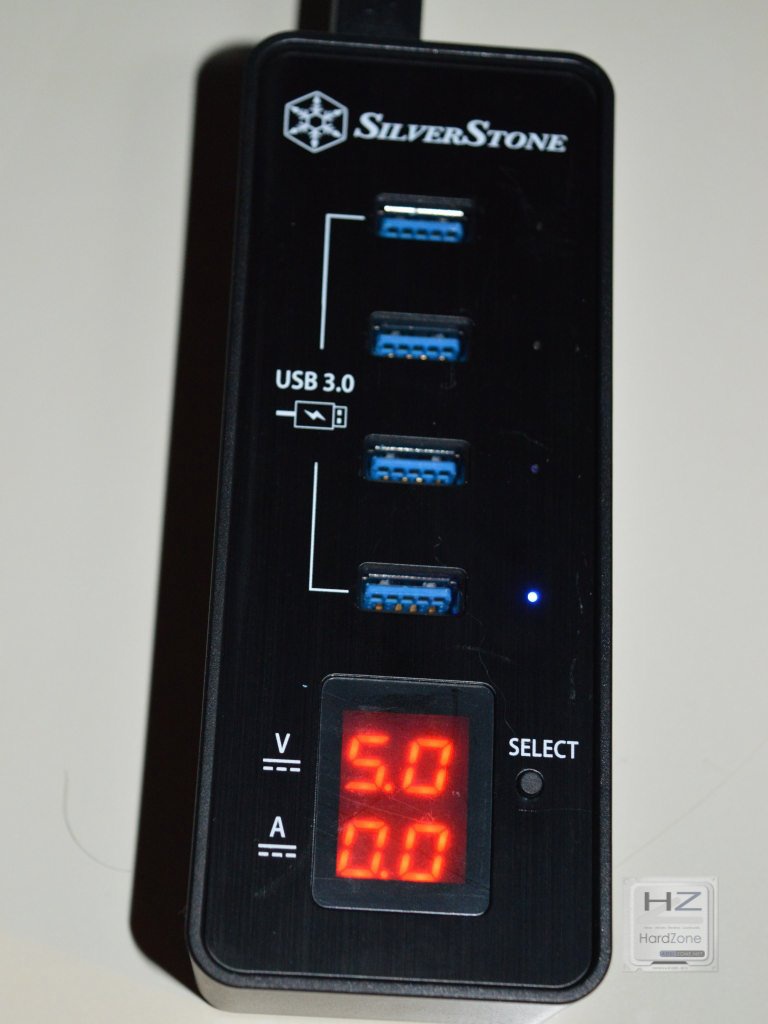
To calculate consumption, we must of course take into account precisely the amperage, measured in Amps, and the electric tension expressed in Volts. Taking into account again that keyboards use USB as a power source and that the maximum they deliver is 5V, the calculation will be quite simple using Ohm's law.
Power = Intensity x Voltage // P = A x V
How much a keyboard consumes with and without RGB
These are the measurements we have made. Keep in mind that having only one decimal is not entirely accurate, but they do serve to give us an idea of the consumption of the device. The tests, by the way, have been performed with all the lighting in white.
| Intensity (A) | Voltage (V) | Consumption (W) | |
|---|---|---|---|
| 100% brightness | 0.9 A | 5V | 4.5 W |
| 75% brightness | 0.9 A | 4.9 V | 4.41 W |
| 50% brightness | 0.8 A | 4.9 V | 3.92 W |
| 25% brightness | 0.7 A | 5V | 3.5 W |
| Lighting off | 0.7 A | 4.9 V | 3.43 W |
Here we can see that the difference between having the RGB illumination of the mechanical keyboard at 100% brightness intensity or having it turned off is of little more than one watt, and we can also see that The electrical consumption of an RGB gaming keyboard is about 4.5 watts, nothing despicable everything is said.
With this data, we will calculate how much this would cost us hypothetically if we had the keyboard turned on 24 x 7, assuming an average price of kWh of 0.14 euros with taxes included.
- With RGB on (4.5W), they equal 0.108 kWh, 0.01512 euros per day, or 0.45 euros per month.
- With RGB off (3.43W), they equate to 0.08232 kWh, 0.0115 euros per day, or 0.34 euros per month.
The difference, therefore, between having the lighting to the fullest or having it disabled on a gaming keyboard like our example it makes a difference of about 11 cents a month, and that having the peripheral on for 24 hours a day, something that not everyone does, so the reality is that the monetary difference is much less, almost negligible.
Even taking into account that these calculations are not 100% accurate, they serve to give us an idea of the consumptions and of what it costs us both option, determining how we said that the difference is so small that it is almost negligible. In short: you do not need to turn off the RGB lighting of your keyboard if what you are worried about is spending more Electricity money
















