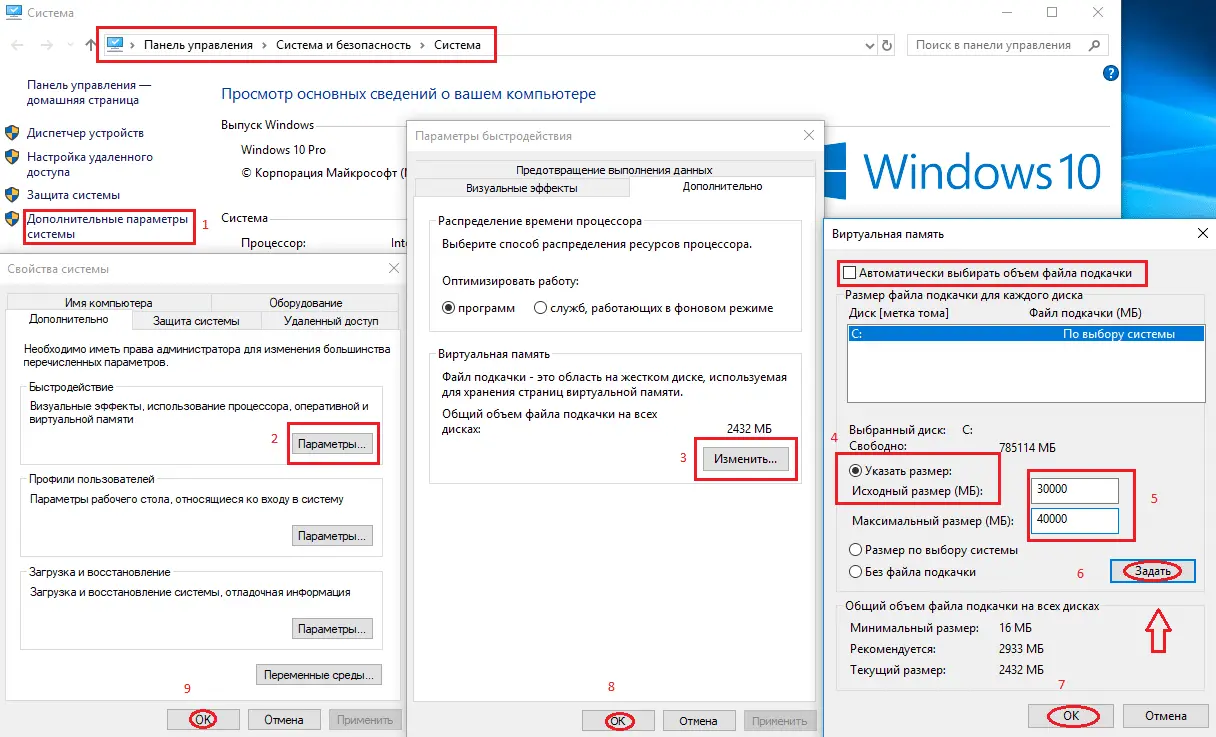Finally we got it! Crypto winter is over and mining is paying handsome dividends. And not in some distant future, which we told you about earlier, but right now. No one can deny that the mining of digital coins is a promising business and the money invested in equipment will pay off with interest.
This article discusses the question of how to build a mining farm step by step. The content of the article should not be considered as instructions and guidelines for action, but is advisory in nature for novice miners.
What you need to know about mining
The main method of mining at present is performing computational work according to the PoW algorithm, according to which maintaining the operation of the blockchain network allows you to receive a reward corresponding to the volume of calculations performed – the share of work performed. With this method of maintaining the operability of the network, it is possible to receive income proportional to the available power of the computing equipment.
The fairly high cost of the main cryptocurrencies using this method of maintaining their performance allows you to earn money on equipment installed in ordinary home conditions. Such equipment, as a rule, uses the power of video cards and central processors, as the most productive computing devices that can be used without turning a home into an industrial workshop.
The most important components of a home mining farm are video cards.
Assembling a mining farm requires a certain investment. The best option is to buy new Nvidia RTX 30 series GPUs or AMD analogs from the Navi series. Consider buying a GTX 1660 Super graphics card as a budget option. There are quite a few old models left on store shelves, AMD and Nvidia. While the digital coin market is in an uptrend, they seem to be quite profitable. But keep in mind that after the rise, there will certainly be a correction and, then, more energy-intensive and obsolete video cards will become a burden, and it will not be easy to sell them on the secondary.
With a selection of other components, everything is much easier. Any modern motherboard will do, as long as there are more PCIe ports for connecting video cards. If necessary, you can put an expander board, but sometimes difficulties arise with them when connecting the maximum number of gpu devices. The processor can be the most budgetary, unless, of course, you plan to mine Monero cryptocurrency. But in no case can you save on the power supply. The minimum amount of RAM is 4GB, but it is better to put 8GB.
Where to buy hardware and necessary components for the farm
There are various ways to purchase equipment for mining farms, among which the most common are purchases in online stores and in the secondary market. They have their pros and cons, which allow you to choose the necessary equipment according to the available resources and desires.
Internet shops
The best options for purchasing mining equipment are online stores. They can purchase the necessary equipment at an affordable price, while ensuring the security of the transaction and obtaining warranty documents.
Important! You should not buy mining equipment on credit, hoping to repay it with mining income, since its size cannot be guaranteed to be calculated for the long term.
Used accessories
Buying used components is fraught with the risk of rapid failure of such equipment. This can be a good option, provided that such hardware is competently checked. It is best to have it done by an experienced miner or computer repair technician.
Currently, due to a decrease in the profitability of mining, there is an opportunity to purchase good computer equipment at a normal price, but for this you need to have some knowledge or to enlist the help of a specialist.
The main nuances when assembling a farm, connecting video cards
Assembling a farm for mining at home requires taking into account a number of nuances:
- It is necessary to accurately set the maximum possible input power of the electrical network to the house. For old apartments with aluminum wiring, the maximum power consumption is 2-3 kilowatts, of which at least 1-2 kilowatts must be left for household consumption. Thus, in houses with old electrical wiring, it will be possible to install a rig that consumes no more than 1-1.5 kilowatts, which theoretically makes it possible to use no more than 12 video cards of the GTX 1660Super or AMD RX 5700XT level while reducing their power consumption as much as possible .
- In modern apartments and housing equipped with electric stoves, the issue of supplying electricity is not so acute , but for the normal functioning of the bar, you still need to take care of the reliability and sufficient power of the power supply line.
- At home, this parameter is very important, because, in the presence of weak electrical wiring, buying expensive equipment can be a waste of money due to the inability to provide it with power. Mining is currently a very energy-intensive activity, so it is necessary to accurately calculate how much power the home power grid can provide for mining.
- It is necessary to determine the place of installation of the rig and make sure that it will provide normal heat dissipation and ventilation of video cards. The main condition necessary for the operation of the barn in the summer is to ensure constant air ventilation. Air conditioning in a room with a rig will dry the air very much, making it uninhabitable, and also require a lot of additional electricity, which is usually not enough when mining at home . When choosing a place for the rig, it is necessary to take care that it does not get moisture, it is dust-free and, if necessary, it could be easily de-energized, as well as carry out preventive work related to blowing from dust and periodic inspections for possible problems.
- Based on experience, for each kilowatt of power consumed, it is necessary to ensure circulation of at least 300 cubic meters of air per hour . This indicator is important when installing the rig on a balcony, where the total volume of air is small and it is necessary to ensure its constant circulation. Therefore, in the summertime, in a small room with a barn, it is advisable to install a supply fan closer to the floor and another blower fan closer to the ceiling .
- This indicator is especially important due to the fact that the constant operation of a mining farm is associated with the release of heat proportional to the power consumption. With the consumption of 1 kilowatt of electricity, the same amount of heat will be generated as if it were an electric heater of the same power. In winter, this is an additional bonus from mining, which allows you to heat the room, and in the summer it can be a source of hellish heat and, with illiterate operation, cause a fire.
- It is necessary to determine the budget that can be allocated for assembling a mining farm.
- This indicator is important, based on the need to optimize the efficiency of the rig as much as possible, and at the same time take into account the available power supply resource, conditions for heat dissipation and other important parameters. It is impossible to create a single instruction that answers the question of how to assemble a farm for mining, but, in general, the process of assembling a rig and mining consists in carrying out the following actions:
- Assembling or purchasing a frame for a rig;
- Installing a motherboard, power supply and disk media on it;
- Installation of video cards with risers;
- Connection of all equipment to each other;
- Checking the correctness of assembly and connections;
- Installing the operating system, drivers, mining software, connecting the rig to the Internet;
- Choosing mining pools and setting up mining programs;
- Starting mining;
- Control over the operation of equipment, the correct operation of mining programs and the accumulation of cryptocurrency. The frame for the mining farm must provide conditions for the placement of all components, their connection and subsequent safe operation. A good option for assembling a frame is to use aluminum corners or another aluminum profile. It is easy to handle, lightweight, fairly durable and non-flammable. When installing the motherboard, you need to pay attention to the absence of kinks along all its planes.
- With proper assembly, wooden structures can also be used, but fire safety must be taken care of.
- Assembling / purchasing a separate frame is necessary to ensure optimal cooling of computer components during mining. No closed case can provide this without installing efficient coolers. At home, such a body will make a lot of noise, therefore, the most optimal for a home is to use a frame structure.
Connecting video cards
When installing video cards, to ensure their cooling during mining, risers are used that connect video cards to the PCI-Express connector on the motherboard through an extension cable – a high quality USB cable and provide a separate power circuit for the video card, decoupled from the motherboard. Their selection is very important to ensure reliable operation of the rig.
It is best to use a 12-volt riser with a 6-pin power connector , because they usually have a built-in fuse, and they also have more reliable built-in circuits for converting the 12 volt supply to others required for video cards. In addition, 6-pin risers have three wires for each power pole, which provides a more even load on the connectors.
Slightly worse than a riser with a 4-pin molex power connector, in which there are two ground wires and one 12 volt wire.
The worst-case risers are those with a SATA power connector due to the thin pins they use. Such risers are almost guaranteed to have problems with mining over time, associated with burnout of contacts at the connection point.
When choosing risers, it is necessary to pay attention to the quality and capacity of the electrolytic capacitors installed on them. It is better to take risers with larger capacitors, they will provide better quality power for video cards.
It is necessary to pay attention to the quality of the riser soldering, the presence of short-circuits from poor-quality soldering, flux drips. If there is such a defect, it must be eliminated or the riser replaced.
There are also defective risers that supply increased voltage in the circuits of +3.3 volts or +5 volts due to incorrect assembly. Therefore, when buying risers from unknown sellers, it is better to test the riser for compliance with the voltage output.
To do this, they are connected to a power source and the voltages at the PCI-Express connector are measured according to its pinout. In the absence of skills in working with electrical circuits, it is better to entrust this check to a specialist.
Current OC and mining software
When using a home farm, it is best to use operating systems of the Windows or Hive OS family. They are easy to set up, provide a high-speed mining farm and make it easy to change the coin being mined, if necessary.
Mining uses 64-bit versions of operating systems with the least number of utilities installed and services running.
Лучше всего использовать Windows 7, как наиболее быструю систему с минимумом шпионских надстроек от Майкрософт, либо Windows 10 версии LTSB исходя из тех же соображений. При сборке рига на 12 видеокарт АМД нужно переходить на Linuxe Hive OS. Конечно, настраивать для майнинга оригинальную Ubuntu или Debain то еще удовольствие. Но, в принципе этого и не нужно. Если плохо знаете линукс, просто скачайте и установите на флешку или жесткий диск специально заточенную под майнинг опреационку HiveOC. Так вы сможете сэкономить уйму времени на настройках. Фермы будут работать бесплатно при условии майнинга на Hive ON Pool.
Если вы планируете купить 30-40 карт и развернуть несколько ригов, то за майнинг ETH/ ETC на любом из пулов, кроме Hive ON, придется платить за каждый риг. Но поверьте оно того стоит. Система работает намного стабильнее Windows и можно управлять фермой дистанционно. Две майнинг-фермы по 6 карт хоть и обойдутся немного дороже, но зато доставят меньше хлопот во время эксплуатации. Если вы квалифицированный специалист по компьютерному железу и софту, то собирайте один риг на 12 gpu. Но запустить его на виндовс будет очень трудно. При совместном использовании карт АМД и NVIDIA лучше использовать версию LTSB.
Актуальные майнеры лучше подбирать, хорошо изучив профильные форумы, рекомендации на пулах для майнинга и советы бывалых.

Перед запуском майнинга нужно отключить спящий режим, установить значение файла подкачки 30 — 40 гигабайт, отключить обновления операционной системы, сделать исключения для майнеров в файерволе и антивирусе.
Майнеры для видеокарт
Программа Claymore больше не обновляется, ее пока еще можно использовать для майнинга Эфириума и других альткоинов на Ethash. А вот Эфириум классик, в сети которого недавно произошел хард-форк со сменой алгоритма, Клеймор больше не поддерживает. Устаревшие версии клеймора для других алгоритмов уже не актуальны. Все программы для майнинга лучше скачивать на страницах разработчиков на форуме Bitcointalk, потому что на сторонних ресурсах они могут быть модифицированы хакерами.
Рассмотрим, какие программы лучше всего использовать для самых популярных криптовалют.
Важно!! Эфириум и другие криптовалюты с алгоритмом майнинга Ethash лучше всего майнить таким программами:
Phoenix Miner

- Phoenix – на сегодня это один из лучших майнеров Ethash. Поддерживает одновременное использование карт AMD и NVIDIA. Комиссия разработчику составляет 0.65%. Он на 1-2% более быстр, и стабилен в работе. Доступен для скачивания по адресу: https://altcoinlog.com/download-phoenix-miner/
Claymore’s Dual Ethereum GPU Miner

- Claymore’s Dual Miner – этот майнер позволяет одновременно использовать видеокарты от фирм AMD и NVIDIA. Доступен для скачивания по адресу: https://altcoinlog.com/claymore-s-dual-miner-nastroyka/
Двойной майнинг в настоящее время невыгоден. Майнинг эфира в этой программе стабилен и легок в настройке. Разработчик берет комиссию равную 1% от времени работы за пользование программой при майнинге эфира, путем ее периодического переключения на майнинг в свою пользу.
SRBMiner-CN
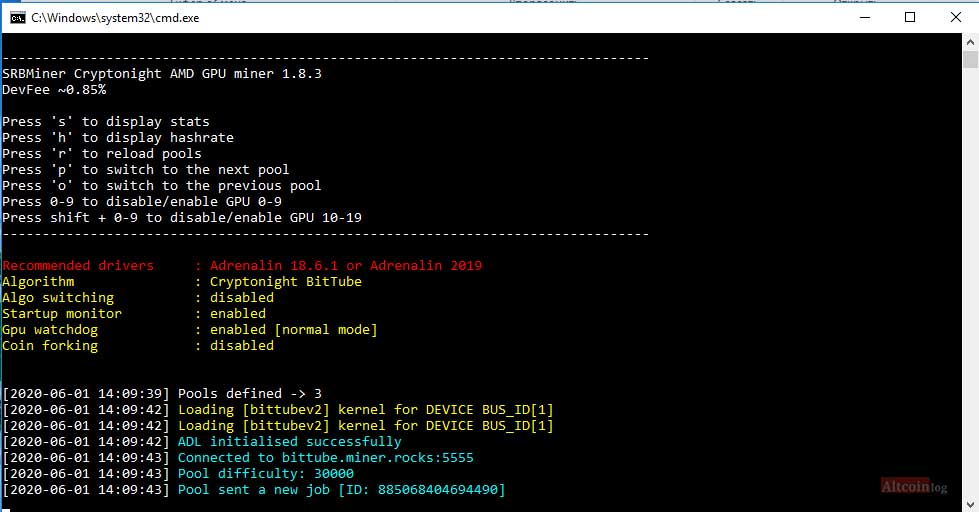
- SRBMiner-CN лучшая программа для работы на криптонайт с видеокартами AMD. Поддерживает практически все форки алгоритма Cryptonight. Последняя версия SRBMiner-CN V1-9-3 доступна для скачивания по адресу: https://mega.nz/folder/qVIgxAwB#kKmgCDICmQwbdVvMb-tAag. Комиссия разработчика всего 0,85%. Единственный недостаток утилиты это, то, что она работает только в Windows.
XMRig Nvidia miner
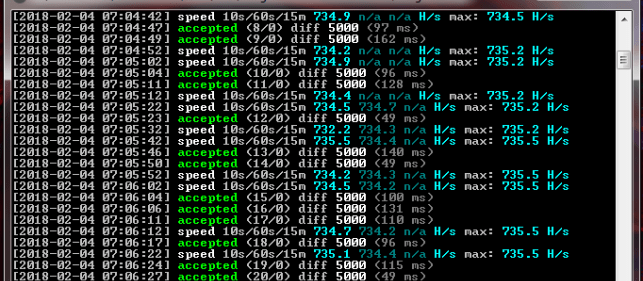
- XMRig – майнер для алгоритма Cryptonight на картах от Nvidia. Доступен для скачивания по адресу: https://altcoinlog.com/download-xmrig-miner-nastroika/
The default commission to the developer is 5%, when the parameter – donate-level 1 is set, it is 1%.
Important!! BTG and other cryptocurrencies with the Equihash mining algorithm are best mined with the following programs:
Claymore’s ZCash/BTG AMD GPU Miner
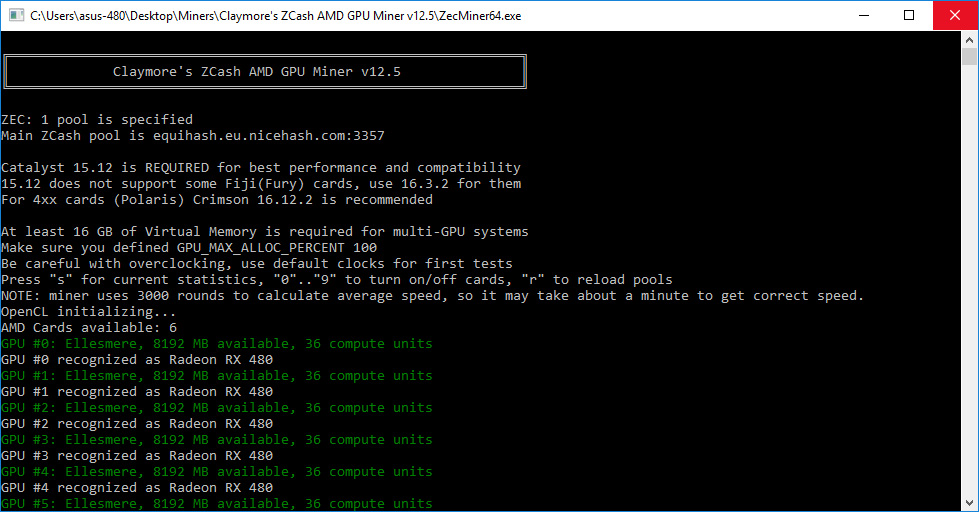
- Claymore’s ZCash / BTG Miner – This miner supports AMD graphics cards.
The developer’s commission is 2%.
EWBF’s Zcash cuda miner
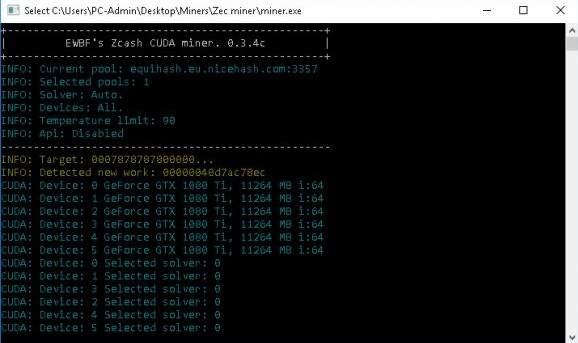
- EWBF’s miner is a miner for the Equihash algorithm on cards from Nvidia.
The developer’s commission is 2%.
miniZ

The miniZ utility is a fast and stable Equihash miner for Nvidia graphics adapters. Supports the following Equihash variants:
- 144,5;
- 150,5,3 (BeamHash II);
- 150,5;
- 192,7 (Equihash Heavy)
- 96,5;
- 210,9;
- 125.4 (ZelHash).
You can download the miner on the developer’s website https://miniz.ch/download/ .
LolMiner

LolMiner is a miner designed primarily for AMD video cards. It became popular with red miners thanks to the -zombie-tune option, which allows you to extract ether at four-gigabytes until now. It can also work with Nvidia graphics adapters, but speed and stability will vary. Greens work better with EWBF’s cuda miner or miniZ. Supported algorithms:
- Ethash;
- Beam Hash II;
- Cuckatoo-31 (AMD Only);
- Cuckatoo-32;
- Cuckaroom-29 (AMD Only);
- ZelHash;
- Equihash 144/5;
- Equihash 192/7;
- Equihash 210/9;
- Equihash 95/5.
You can download the program from the Bitcointalk forum, link: https://bitcointalk.org/index.php?topic=4724735.0.
T-Rex

For mining Ethereum coins, Ethereum Classic. Ravencoin, Zcoin, Bitcoin Interest and many other profitable altcoins, the owner of a mining farm with Nvidia cards needs to download the T-Rex miner. Link: https://altcoinlog.com/download-t-rex-miner-instrykcia/.
Team Red Miner
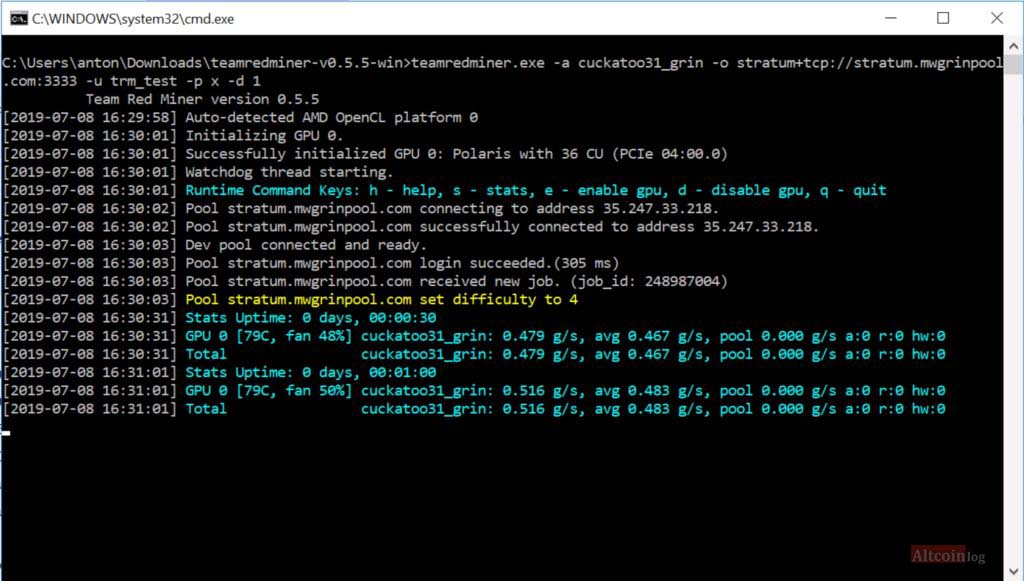
AMD farms mine Ravencoin, Zcoin and Bitcoin Interest using the Team Red Miner software. Download link: https://github.com/todxx/teamredminer/releases/tag/0.7.2.
The hashrate of red cards on the kawpow algorithm is higher than calculated in the WhatToMine online calculator, so mining RVN coins is quite profitable. The utility supports Ethash, MTP, cuckarood29, cuckatoo31 and many others algorithms. By adding the value —eth_4g_max_alloc = 4024 to the batch file, you can mine Ether on Rx 570/580 4GB. The latest release resolves an issue with new drivers and support for AMD RTX 5600 .
The specifics of configuring these and other programs can be found in their manuals.
Choosing a mining pool and instructions for setting it up
When choosing a mining pool, you need to take into account its reliability, ease of use, the minimum amount for withdrawal, what percentage it takes for services, the physical distance of the servers and other important factors. The farther the pool servers are, the greater the ping to them, which leads to a delay in the ball (solutions) that the mining farm finds (stale shares). They are usually not paid, so it is necessary to minimize the number of these balls. Decision statistics and other data, as a rule, can be viewed on the pool itself.
For mining Ethereum and other popular cryptocurrencies, good pools are
- Ethermine;
- Flypool;
- Nanopool;
- Spark.pool;
- Hiveon.
Pool setup instructions
For each specific pool, mining is configured according to the instructions that can be found on its website. The help section of each pool contains step-by-step instructions on how to mine cryptocurrency on it. In any case, the following information must be entered in the configuration files to run the miner:
- pool network address and port for mining;
- password and username of the worker (specific rig), or wallet address (depending on the pool);
- service parameters that do not depend on the pool, concerning overclocking, temperature conditions, coolers operation mode, intensity, and other data necessary for the miner’s program to work.
Component and equipment maintenance costs
When assembling a rig, video cards are the most expensive.
The cost of 1-2 video cards (depending on their model) is approximately equal to the total cost of the power supply, motherboard, processor, RAM, hard drive, frame and risers.
The best video cards at present are the Navi series from AMD and the 30 series from Nvidia, the 1660 Super is suitable for a budget rig. When choosing them, it is better to focus on cards with the most massive heatsinks and a large number of coolers. Based on experience, the best AMD video cards are produced by Sapphire, and Nvidia – by ASUS.
Graphics processors from previous generations, in principle, are still relevant, but less energy efficient than new ones. The RX 570s with 8GB of memory develop roughly the same hashrate as the 1660Super but consume 15W more power per hour. When the big Ether finally transitions to a new network using the PoS consensus algorithm, the profitability of these cards will drop significantly. The secondary market is already flooded with video adapters of these models, and in six months, at most a year, there will be several times more of them. It will be very difficult to sell your old cards purchased during the next wave of the crypto boom at an overpriced price, and if the classic Ether does not add to the price, then after the end of the ETH mining era, they will bring mere pennies. Of course, there is also Rawencoin, but mining this coin in the summer requires additional costs for cooling the farm.
As already mentioned, when choosing a motherboard, you need to focus on the availability of the required number of PCI-Express slots.
As a disk medium, it is better to choose a 120 gigabyte SSD. These drives are fast, economical, and have ample paging space.
RAM for the rig needs at least 4 gigabytes, while it is enough to choose the cheapest memory, since its speed does not affect mining performance.
If the processor will not be used for mining, then you can buy the cheapest models. The main load during mining falls on video cards, the processor is practically not loaded. If you want to mine on the processor, you need to take care of the presence of good power circuits on the motherboard, capable of providing high-quality power 24 hours a day. ASrock motherboards have the best power circuits , even the cheapest models have many phases in the processor power circuit and heat sinks installed on them.

Profitability of major cryptocurrencies, how to quickly recoup the rig
For the fastest payback of the rig, it is necessary to constantly mine the most profitable cryptocurrencies and exchange them on cryptocurrency exchanges or exchangers for ordinary money. If there are available funds, it is necessary to consider the possibility of mining for a long-term period in order to exchange cryptocurrency on the exchange at a more favorable rate.
The lower the network complexity, the higher the mining profitability, so you should pay attention to this parameter. With a strong increase in complexity, it makes sense to switch to mining other cryptocurrencies so as not to lose income. The current profitability, allowing you to choose the most profitable cryptocurrency at the moment, can be found on the Whattomine and Nicehash sites

Let’s make a rough estimate. You buy 4 1660Super for 31,000 rubles, for a total of 124,000 rubles. A frame for a farm, a power supply, a motherboard and other components will cost about 50,000 rubles together. This means that the total cost of the rig is 174,000 rubles, or $ 2,300 at the official exchange rate as of 02/08/2021. According to the online calculator of mining profitability Whattomine, with this configuration, you can earn $ 14.94 per day, and $ 448.2 per month, excluding electricity. With proper settings, such a mining farm will consume no more than 10 kW per day.
Let’s say that electricity costs $ 0.06 / kWh, then you will need to pay $ 18 per month. You will return your investment in 5-6 months and then you will receive a net profit. When Ethereum mining stops, profitability will fall, but still the payback period will be less than a year. This is a very good result. And do not rush to spend the earned crypt. Hold at least a part, over time the rate of Bitcoin and Ether, and maybe some other coins will increase even more.
Mining cryptocurrencies on your own equipment will allow you to better understand the cryptocurrency topic and the specifics of setting up computers, will give you a certain life experience that will not hurt in the future. Therefore, assembling a mining farm can be seen not only as a means of earning money, but also as a way to learn how to operate computing equipment and work with digital assets. Happy mining.
Subscribe to our resources and read comments, sometimes smart people write smart things there.
Related materials: Readers Rating: 89% 10 votes
(How to build a mining farm step by step instructions 2021)