How to check boo video card. Buying a used video card
– If you are interested in finding more on how this Graphic card will perform then this article will provide all such information and more.
While AMD and NVIDIA are presenting a new generation of video cards on the market, there will be many interesting options for decent hardware for a reasonable price.
I will show you how to protect yourself as much as possible when buying a used video card. market, and check the supported graphics card.
Oddly enough, but the first thing you need to pay attention to when buying a used video card is the seller, not the video card itself.
How to check a boo video card on video:
CHECKING THE SELLER
- How long has the account been registered?… Do not take a video card if the account is only registered. Typically, such accounts are registered for divorce. Especially if their prices are much lower than average.
- What products are sold in your account… See that a variety of products are sold in your account. Not just video cards. If a person sells only video cards, this is either an outbid, or the farm is being sold. Ideally, this should be a person who sells clothes, children’s toys, car parts, his old phone or video card, in general, his household goods.
- See the number of successful deals… If there is no successful deal, I would pass by. Especially when combined with a recently registered account.
- Priceas the most important factor, do not see a very low price, before buying a card, analyze the market. Determine the minimum, maximum and average price. It is desirable to find the average, plus or minus, the main thing is to grab not cheaper, but better. A person who sells a good product will not sell it cheaply.
- See product with real photos only… If the official photos are from the manufacturer or vendor, we pass by.
If you need rubbish at a minimal price, you can watch the bottom of the market, if you are interested in a good boo video card, then the price will be average, or slightly above average. Although if you manage to find a video card that will meet all the criteria that will come next, at a low price, you can take the risk. Perhaps you will be lucky enough to stumble upon a person who sets a minimum price in order to sell right away. There are also such people, as a rule, these are people with money, and they just need to get rid of the excess or the old.
Here is an example of a product that you can safely scroll through …

Here’s an example of an ad that I think is worth considering. The price is slightly above average, the card is fully loaded and with a guarantee. Real photos. You can write to such a seller for the next stage of the purchase.

HOW TO CHECK YOUR VIDEO CARD
- Inspect the video card only in your city and only on the territory of the seller. If you live in a small town and buy something locally without options, ask the seller for a full video report on all points. More about them …
- Examine how the video card you want to buy looks like, so that it is identical to the official website of the vendor. Pay attention to all the little things, so that you don’t get a flashed card of a junior model. For example, visually sapphire RX 480 NITRO + is very similar to Sapphire RX 580 NITRO +, but they still have a number of differences that will be invisible to an unprepared buyer.
- Completion of the video card. It must be complete, preferably with a warranty certificate, even if it is out of date. If everything turns out to be fine with the card, but there is no complete package, this is a reason to knock down the price well if everything is fine on other points.
- Disassembly traces. The card must be with warranty seals, without traces of parsing, preferably with all stickers. The textolite should be of the same color throughout the card, the solder should be white, possibly slightly yellowed. Look especially closely in the area of the card chip. Because the card may be after warming up. Solder and textolite should be like on other parts of the card. If you are watching remotely, ask the seller to send high-quality photos with details and good lighting. If the seller is normal, he will do it. About the blade of a video card chip, how to do it, see the video at the link.
- If the video card has traces of opening, and the seller says that he was just servicing the card, I would leave. Because video cards work quietly for 3-4 years without replacing thermal paste, especially if it is a home card. But it is quite possible that he really took care of the card in this way, I do not exclude such an option, or perhaps it was the repair of the board, warming up, etc.
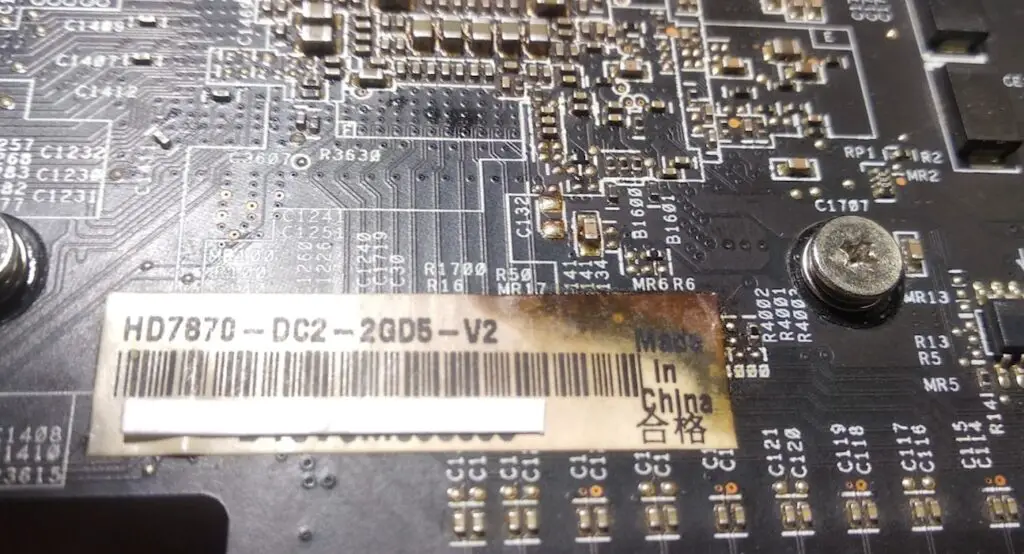
A yellowed solder indicates a long operation in the mode of maximum heating or overheating. It can be either a card from a farm, or from a closed case, clogged with dust and not properly cooled.
The external examination is over, if everything is fine, you can proceed to the tests. The tests take about 20-30 minutes, if there are visual problems, I would not waste my time and his time for tests, if only I want to make sure that the card works and knock down the price well.
WE TEST VIDEO CARD
For benchmarks, you need the following programs: GPU-Z, FurMark, MSI Afterburner, 3Dmark, or a game. To learn how to test a supported video card in the above programs, see the video.
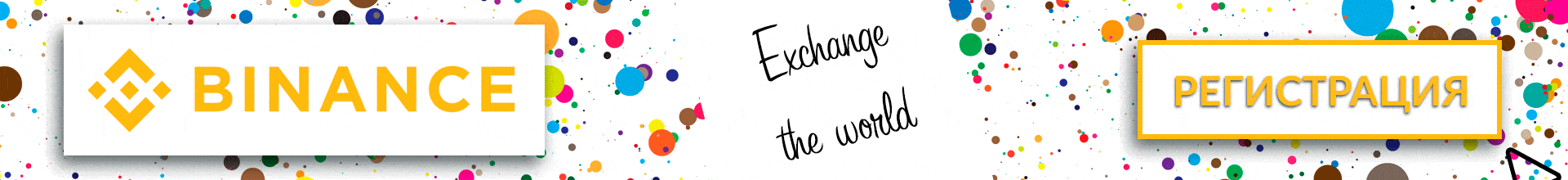
- V GPU-Z – we look at the compliance with the factory specifications. Particular attention is paid to the video chip (GPU), the number of shader processors (Shaders), rasterization and texturing units (ROPs / TMUs), memory size. (Memory Size). Frequencies can vary by about 100 MHz.
- FurMark – look at the heating curve of the card, it should be smooth. If there is a sharp rise in temperature, then the card has at least dried thermal paste (this is not critical), or problems with cooling. We warm up the card for 10 minutes and look at the presence or absence of artifacts, as well as at the temperatures of the card under load. They should not be higher than those stated by the card manufacturer.
- By using MSI Afterburner During the FurMark test, we will need to turn on the cooler to the maximum and see that the card reduces the temperature and the turntables work properly at maximum speed. Be sure to test the card at maximum temperatures for at least 10 minutes. Artifacts may appear after the card is heated.
- 3Dmark or game – to test the load of video memory, as well as to check the card in game loads. Links to programs in the description of the video. If you are taking remotely, ask them to do these tests for you, and write them down. Moreover, so that the recording would not be interrupted and it would be seen that the person removes the case and the monitor, or transfers the video camera smoothly from the case to the monitor, without mounting and cutouts.
During the tests, listen to the operation of the fans, there should be no creaks, backlashes, crackling and other old-fashioned sounds.
If you buy a card remotely, cash on delivery is mandatory, or OLX delivery, and you additionally do an external examination at the post office (and only after video tests).
And don’t be afraid to sound boring or meticulous. If the seller does not perceive this adequately, look for another product.
As for video cards after mining, can they be considered for purchase? I believe that it is possible, but the prices for these cards should be lower than the market ones, if not, bring down the prices. The same analysis, but the price must be below the game card.
These tips for testing and checking a video card will minimize the purchase of a bad card, with a flashed BIOS, a warmed-up chip, or specially hidden problems. But the purchase price should be adequate, the average price tag, or slightly above average. Just make sure that the price is no more than 60% of the price of a new card for a good copy with a guarantee.
How to warm up a video card at home:














