How to Increase Nvidia GeForce GTX960 2 GB GDDR5 Mining: Overclocking| Hashrate| MSI Afterburner| Best Settings | Benchmark | Power Supply (Consumptioin – watt) – Nvidia’s GeForce GTX960 graphics cards were released in 2015, but are still supported by most mining software. Of course, these video cards cannot compare in performance and power consumption with modern models, but, nevertheless, they still have powder in the powder flasks …
How to Increase GTX960 2 GB Mining: Technical Features
The Nvidia GeForce GTX960 / 960 Super graphics card has the following characteristics (information on the newer GeForce GTX1050 graphics card is given in parentheses for comparison):
- Production start date – 01/22/2015 (10/25/2016);
- GPU – GM206-300-A1 (GP107-300-A1);
- Architecture – Maxwell 2.0 (Pascal);
- Technical process, nm – 28 (14);
- Number of transistors, billion – 2.94 (3.3);
- Crystal area, mm² – 228 (132);
- The number of streaming multiprocessors (SMM Count) – 8 ();
- The number of shader cores (Shading Units) – 1024 (640);
- The number of TMU / ROP units – 64/32 (40/32);
- GPU frequency, MHz – 1127-1178 / 1279-1342 (1354-1455);
- Performance FP32, TFLOPS – 2.413 / 2.748 (1.862);
- FP64 performance, GFLOPS – 75.39 / 85.89 (58.2);
- The amount of video memory, GB – 2;
- Video memory type – GDDR5;
- Memory clock frequency, MHz / effective frequency, Gbps – 1753/7 / 1800 / 7.2 (1752/7);
- Memory bus width, bit – 128;
- Cache L2 / L3, MB – 1 / -;
- Memory bandwidth, GB / s – 112.2 / 115.2 (112.1);
- CUDA / OPENCL support – 5.2 / 3.0 (6.1 / 3.0);
- Theoretical hash rate on Ethash, MH / s (according to VRAM) – 14 / 14.4 (14);
- Consumption (TDP), watt – 120 (75);
- Theoretical energy efficiency, MH / s per watt – 0.12 (0.19).
Information about the video card GeForce GTX960 according to the GPU-Z program:
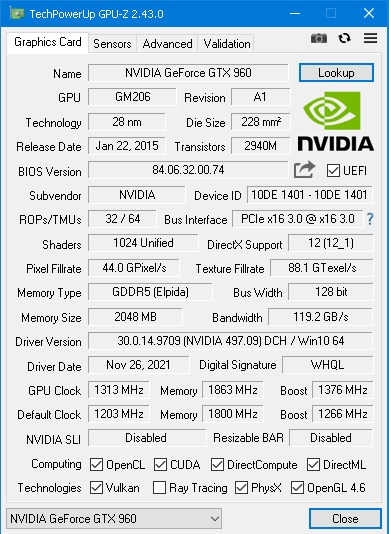
The computational capabilities of the Nvidia GeForce GTX960 are limited to Compute Capability 5.2:
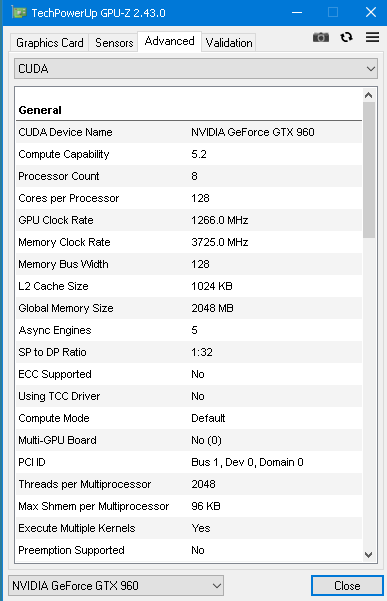
All Nvidia 900 series video cards support CUDA 11.x technology (implemented in drivers> = 452.39 in Windows and> = 450.80.02 in Linux), which allows them to be used with almost all modern miners.
According to Nvidia representatives, the nine hundredth series video cards will be officially supported until 2023, so they will still delight gamers (for example, in WoT on ultra settings) and miners (a little).
On the ethash algorithm, the GeForce GTX960 graphics card can theoretically provide the same hash rate as the GeForce GTX1050, but will still have 58% less energy efficiency than the Pascal generation graphics cards. This is due to the use of the same GDDR5 memory, but a newer technological process (the size of semiconductor elements in video cards of the Pascal generation is half the size).
When carrying out multi-threaded computations that strongly depend on the performance of the kernel (for example, equihash 192.7), the GTX960 looks better (the hash rate is 29% higher).

How To Maximize: Nvidia GeForce GTX960
Hardware features of Nvidia GeForce GTX960 video cards on the example of the Jetstream super-model from Palit
The Nvidia GeForce GTX960 video card (using the example of the Palit Super Jetstream model, code NE5X960H1041-2061J) has good cooling of the video chip (a heatsink with three heat sinks and two 88-mm fans) and very weak heat dissipation from the memory (practically absent).
Apistek GA92S2H fans (12 volts, 0.35A) cooling the Palit GeForce GTX960 Super Jetstream video card:

Front of the GeForce GTX960 Super Jetstream PCB:

Two memory chips (512 MB each) on the front of the board are cooled by air penetrating through the heatsink, and two more, located on the back of the board, are not cooled by anything.
Back of the GeForce GTX960 Super Jetstream PCB with two overheating memory chips:

When using a video card for gaming and mining, it is highly recommended to stick heatsinks on the VRAM chips on the back of the board. Otherwise, after several months of intensive use, they will be fried and fail or become artifact.
The heart of the GeForce GTX960 is the GM206-300-A1 chip:

The memory of the GeForce GTX960 Super Jetstream video card is recruited with Elpida W4032BABG-70-F chips (the number 70 denotes the nominal bandwidth equal to 7Gbps):

A fairly modest power system for the GeForce GTX960 Super Jetstream video card (three phases of GPU power supply and one phase for powering VRAM):
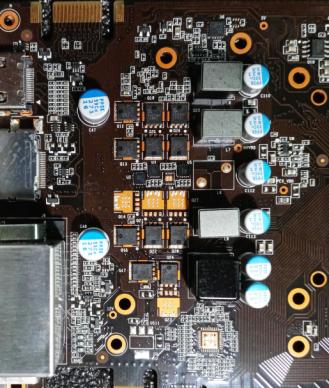
PWM controller RT8128C (controls the VRAM power phase):

The NCP81174 PWM controller manufactured by ON Semiconductor on the 960th video card controls three power phases (it can control up to 4 phases at most):
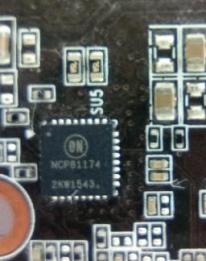
Similar PWM controllers are used in the GeForce GTX 970 and GeForce GTX 980.
Typical wiring diagram for NCP81174 when operating with four power phases:
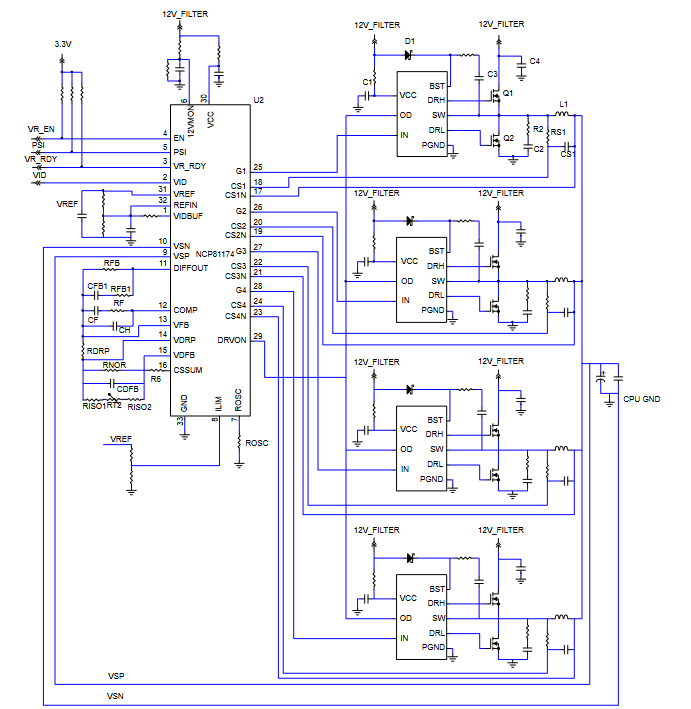
Each GPU power phase consists of two SM4503NHKP field-effect transistors (lower arm, the maximum current of each MOSFET is up to 80 amperes) and one SM4377 (30V / 50A).
The VRM area is cooled by a separate low-profile aluminum heatsink located under the main cooling system:

The operation of transistor switches is performed through the NCP81062 driver:

2M-bit BIOS Flash Chip FM25F02A:

Radiator for the cooling system for the GeForce GTX960 Super Jetstream:
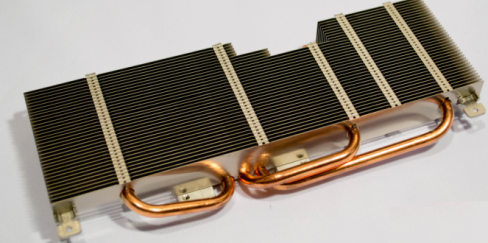
How To optimize/ Boost: Hashrate of Nvidia GeForce GTX960 video cards when mining
Nvidia GeForce GTX960 video cards have only 2 GB of memory, so the set of algorithms available for mining is limited (for example, it will not work to start mining on the equihash 192 algorithm). In addition to the small size of VRAM, the GTX960 video card has poor performance on ethash, so it makes more sense to use it on other algorithms, for example, cn-gpu.
Hashrate of Nvidia GeForce GTX960 video cards on some mining algorithms:
- cn-gpu — 580 h/s (CryptoDredge 0.26.0);
- cryptonight_upx/2 – 8.3-8.5 kh/s (CryptoDredge 0.26.0);
- cryptonight_haven — 210-220 h/s (CryptoDredge 0.26.0);
- ethash – 3-4 MH / s (Windows, TSF coin, zergpool miner Phoenix Miner), in Linux – up to 14MH / s;
- equihash 144 — 9-10 sol/s (miniz 1.8y3);
- heavyhash – 67 MH / s (WildRig Multi 0.31.1 beta);
- megamec — 2.5-2.6 MH/s (T-Rex 0.19.14);
- neoscrypt-one – 350-360 h / s (ccminer-one 2.3);
- sha256csm — 370 MH/s (CryptoDredge 0.25.1);
- verthash — 90-100 h/s (VerthashMiner);
- x16rv2 — 9.5 MH/s (T-Rex 0.19.11);
- x25x — 1600-1700 Kh/s (T-Rex 0.19.11).
Mining on an Nvidia GeForce GTX960 video card using the cryptonight-gpu algorithm (cryptodredge 0.26.0 (intensity 4), Windows 10, driver 497.09):

Conclusion
Nvidia’s GeForce GTX960 graphics cards, which have not had memory corruption over the years, are already a rarity. Even if the owner of the video card took good care of the GPU, the memory chips on the back of the motherboard most likely degraded due to overheating. If the video card does not display artifacts yet, it is worth checking the cleanliness of the cooling system and taking care of cooling the memory chips located on the back of the board. In this case, the 960s can still show themselves, and not only in tanks …















