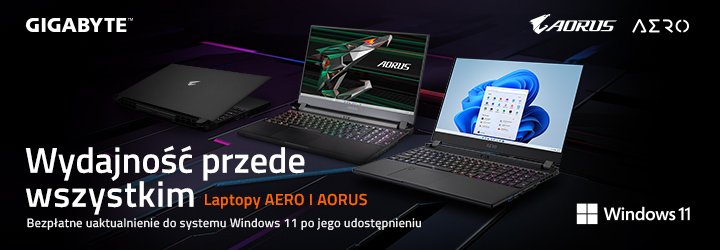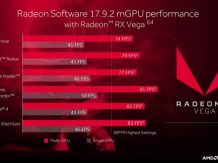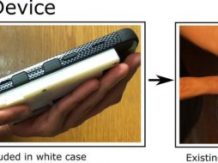Do you want to return a parcel? Thanks to the new InPost application, you can do it with a few clicks, without printing and unnecessary complications.
Quick returns in the InPost app
I must admit that InPost quickly won the hearts of Poles and it is hardly surprising. Parcel lockers are a great invention that allows for quick, trouble-free delivery of parcels that we can pick up at any time for us. No waiting for the courier, no queuing. The matter is also facilitated by the constantly developed mobile application, which is still being developed with new functions that make life easier.
The latest of them are quick returns that can be made from the application level, without the need to print labels. This works in a similar way to in-app shipping. However, InPost decided to dispel all doubts and provided a detailed instruction, thanks to which you will certainly not make a mistake when giving returns.
- Select the “Return” icon – In the “Search for a store” section, start typing the name of the store to which you want to return the package. The list includes stores that offer a return service as part of cooperation with InPost. You can also select a package for return from the list of your shipments found below the search box.
- Fill in the return details – After selecting the appropriate package, fill in the return details and click “return the parcel”. If the selected store does not require return acceptance, that’s it – your return has been reported! You will find the return code in the app and in the e-mail.
- Wait for the return to be accepted – In the event of a required acceptance of the return by the store, wait for the confirmation after completing the form. You will receive a notification in the application and in an e-mail when the return can be sent in the parcel locker.
- Prepare a package with a return – Pack and secure the shipment. If you are using the same box (we encourage you to be eco and zero waste!), Please remove the old label. You do not need to print any new label – use the return code generated in the application when sending.
- Send the return at a parcel locker – Send a parcel in any Parcel Locker – just scan the QR code from the application by applying it to the reader in the Parcel Locker or select the option of sending the parcel on the Parcel Locker screen and enter the return code. Place the package in the locker and it’s ready!