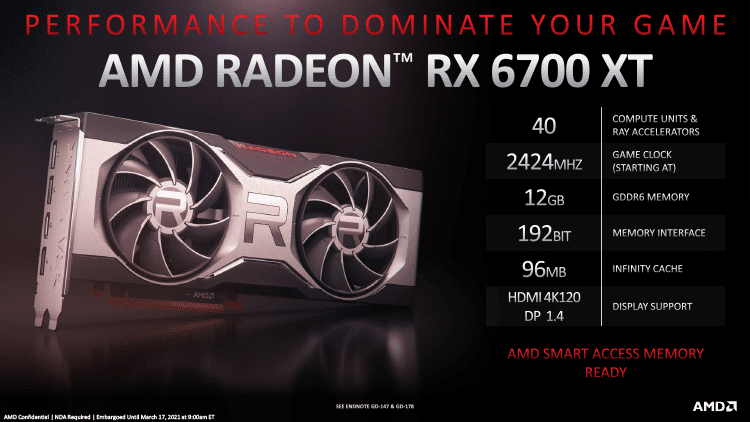Overclocking RX 6700 XT in NiceHash
If you mine with Nicehash, overclock your video card with Msi Afterburner, as described above.
Overclocking RX 6700 XT in Hive OS
We register in Hive OS. Using our link and the “InsidePC” promo code, you get $ 10 on your balance. For a guide to setting up and running mining on Hive OS, study it on the website.
STEP 1 – Choosing a farm. In the Farms tab, select the desired farm.
STEP 2 – Choosing a worker. We go to the required worker (workers), which contains 6700 XT.
STEP 3 – Overclocking window. Each map in the barn (worker) has a speedometer icon, as well as a common speedometer icon for all maps in the barn (worker). You can overclock or tune a specific map, or all maps at once, by selecting the speedometer marked ALL. Here you can set the overclocking settings for all Nvidia or AMD cards.
STEP 4 – Overclocking and tuning… We register the overclocking values. ATTENTION !!! In Hive OS and further in Rave OS, the process of overclocking the memory clock (Memory Clock) is different from overclocking in Windows. You add frequency multiplied by 2. That is, if you need to add + 150Mhz from memory, we add 300Mhz. Thus, we will increase the memory frequency by + 150Mhz.
- Next, you need in the field “+Core Clock Mhz»Set the overclocking value for the core. Here the absolute value, if you need to add + 100Mhz, add + 100Mhz.
- In field “Memory Clock, Mhz»Set the overclocking values from memory (remember, the frequency is multiplied by 2).
- Power Limit – the power limit is indicated in watts, not as a percentage as in MSI Afterburner. How do you know your consumption? Look in the table above the consumption in watts opposite the hash rate and set such a limit, and then test, if necessary, add or decrease.
If the hashrate values are far from the tabulated one, make sure that you set the voltage limit correctly, the card may not have enough voltage and it will underestimate the frequencies and hashrate.
Step 5 – Save Changes… Click “Apply” to save.