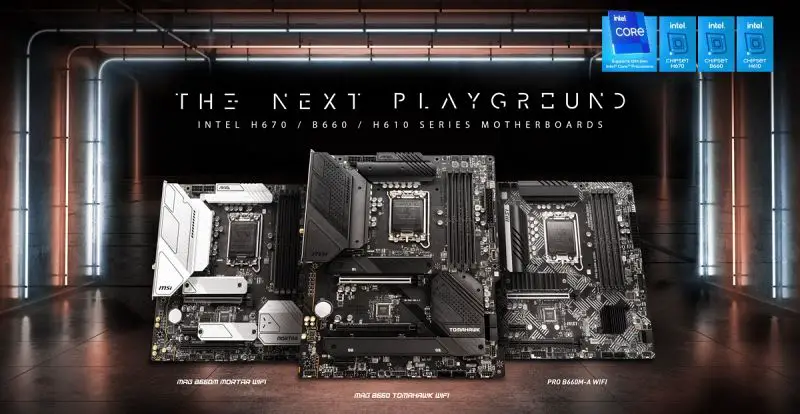After looking at the prices of the Z690 plates, the day came to see the other cheaper models, and today MSI presents its plates at CES 2022 H670 B660 and H610.
Although the processors 12th Generation Alder Lake of Intel went hand in hand in its launch of high-end Z690 motherboardsThere are many users who have been patiently waiting to know more about its operation and performance with the most commonly used B660 motherboards. A wait that is now coming to an end.
As soon as the information and images of the H670 and H610 models come out, we will publish them
There are many new features that we will see in these new plates and that we will detail below.
- The B660 motherboards are compatible with DDR5 memory, although there will also be variants that support DDR4 memory.
- It is also important to emphasize that they have a robust energy design that boasts a Duet Rail power system.
- B660 motherboards currently have up to 3 M.2 Gen 4 slots, and some variants are protected from heat by the M.2 Shield FROZR dissipation system.
- The EZ M.2 tabs eliminate the need for tools, and the pre-installed I / O shield on certain MSI B660 motherboards makes everything even easier.
- B660 motherboards now come equipped with up to 8 + 8 CPU power connectors to ensure maximum performance even when mounting the most powerful 12th Gen Alder Lake processors.
MAG B660M MORTAR | MAG B660M MORTAR DDR4 (Wifi models available)
The MAG B660M MORTAR is the flagship of an unbeatable value-for-money platform that beautifully houses Intel’s new 12th Gen Alder Lake CPUs. It is equipped with Lightning Gen 4, so ultra-fast PCIe 4.0 speeds are guaranteed in the main PCIe slot and in the M.2 slots.
You have the possibility to choose between the DDR4 and DDR5 versions of the MAG B660M MORTAR or, what is the same, between looking more in your pocket or enjoying the very fast new generation memories. The decision is yours, and the success is guaranteed.
While Memory Boost enables clean data signals to be obtained and thus ensures greater memory stability (even at relatively high levels), Core Boost technology, meanwhile, takes full advantage of the board’s digital power design to supply stable power to all cores and thus increase CPU performance.
MAG B660 TOMAHAWK WIFI | MAG B660 TOMAHAWK WIFI DDR4

Although the MAG B660 TOMAHAWK WIFI claims to be compatible with the new generation of DDR5 memories, the MAG B660 TOMAHAWK WIFI DDR4 offers compatibility with DDR4 memories and, therefore, is presented as a more economical option when mounting a computer.
The MAG B660 TOMAHAWK WIFI boards, which include technologies such as Core Boost or Memory Boost as standard, are also equipped with a handful of functions that will help you get the most out of your brand new processor without having to lift a finger.
All three M.2 slots on the MAG B660 TOMAHAWK WIFI and MAG B660 TOMAHAWK WIFI DDR4 are equipped with M.2 Shield FROZR, a heat dissipation system that prevents throttling of fast storage devices such as drives. NVMe.
It goes without saying that, whether you connect to the Internet by cable or wirelessly, you will not notice the slightest detriment to speed or stability.
If you opt for the traditional network cable method, you have a 2.5G LAN connector on any of the MAG B660 TOMAHAWK variants.
However, if you opt for the wireless option, you will have Wi-Fi 6E in the MAG B560 TOMAHAWK WIFI and Wi-Fi 6 in the MAG B660 TOMAHAWK WIFI DDR4.