– The best Radeon RX 5700 XT to date has a little brother: PowerColor sends the Radeon RX 5700 Red Devil "without XT" to the test. The "small" graphics card is in no way inferior to the "big" in terms of PCB and cooling system and is therefore even more convincing across the board.
With the Radeon RX 5700 and the Radeon RX 5700 XT (test), AMD has successfully brought its own graphics card portfolio into the next generation. RDNA works much better than the old GCN. However, one thing has remained the same: the loud reference cooler. And so many interested parties have been waiting for the so-called custom designs since July 7th.
The same Red Devil is also available for the Radeon RX 5700 without XT
The Radeon RX 5700 XT Red Devil (test) has so far shown itself to be the best custom design for AMD's fastest navigation branch, at least in comparison to the previously tested models Asus Radeon RX 5700 XT Strix (test), Sapphire Radeon RX 5700 XT Pulse (test) and XFX Radeon RX 5700 XT THICC2 (test). PowerColor also sends the red devil into the race as the devil Radeon RX 5700 Red Devil. And the signs for another very good product are good.
Because PowerColor sends the Radeon RX 5700 Red Devil into battle with the same weapons as the more expensive XT variant: PCB and cooling system are absolutely identical and the OC and the silent bios are again part of the game. Sapphire, on the other hand, designed the cooling system of the smaller version less strongly.

The PowerColor Radeon RX 5700 Red Devil in detail
Unlike the Radeon RX 5700 XT Red Devil, PowerColor only sends the Radeon RX 5700 Red Devil into the race as a standard version – there is no limited edition. The manufacturer has suggested a suggested retail price of $ 389. That's exactly $ 60 less than the Radeon RX 5700 XT Red Devil, whose MSRP is $ 449 and $ 449 respectively. Around 400 euros appear to be a realistic price for the Non-XT – but there is no official RRP yet.
The Radeon RX 5700 Red Devil is absolutely identical to the larger model in terms of almost all components. This applies to the complete cooler, the PCB and the RGB lighting up to the slot cover, which is also sent here with a red devil lettering upside down. Exact differences must be looked for with a magnifying glass.
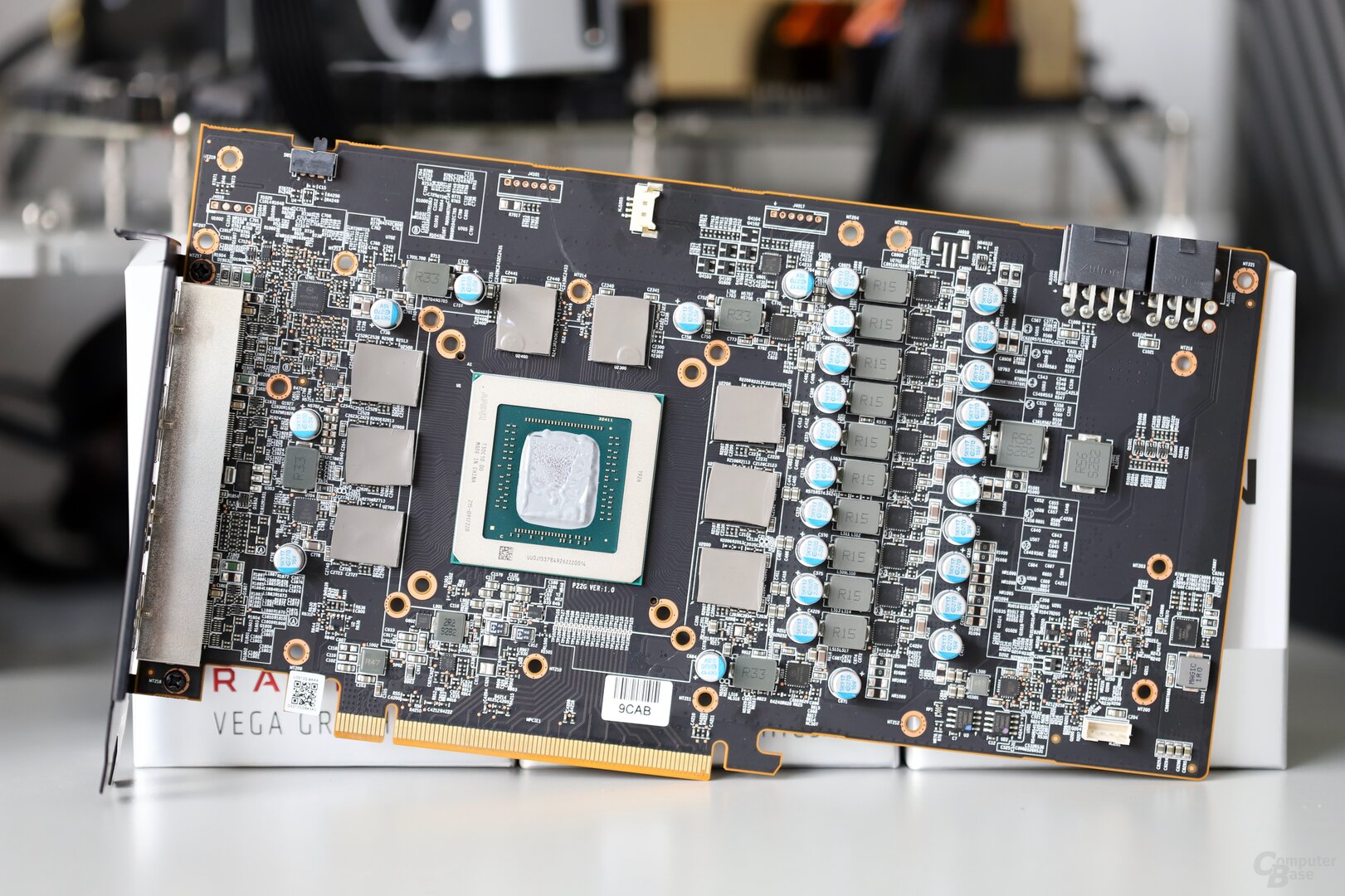

There is only one difference with the power plugs
In the end, deviations can only be found in the power plugs. Instead of two eight-pin connectors, the Radeon RX 5700 Red Devil only has one eight-pin and one six-pin connector. The rest is tied. This means that the graphics card is approx. 30.3 cm long, but the PCB itself is only 24 cm. The manufacturer used the remaining space for additional cooling surfaces.
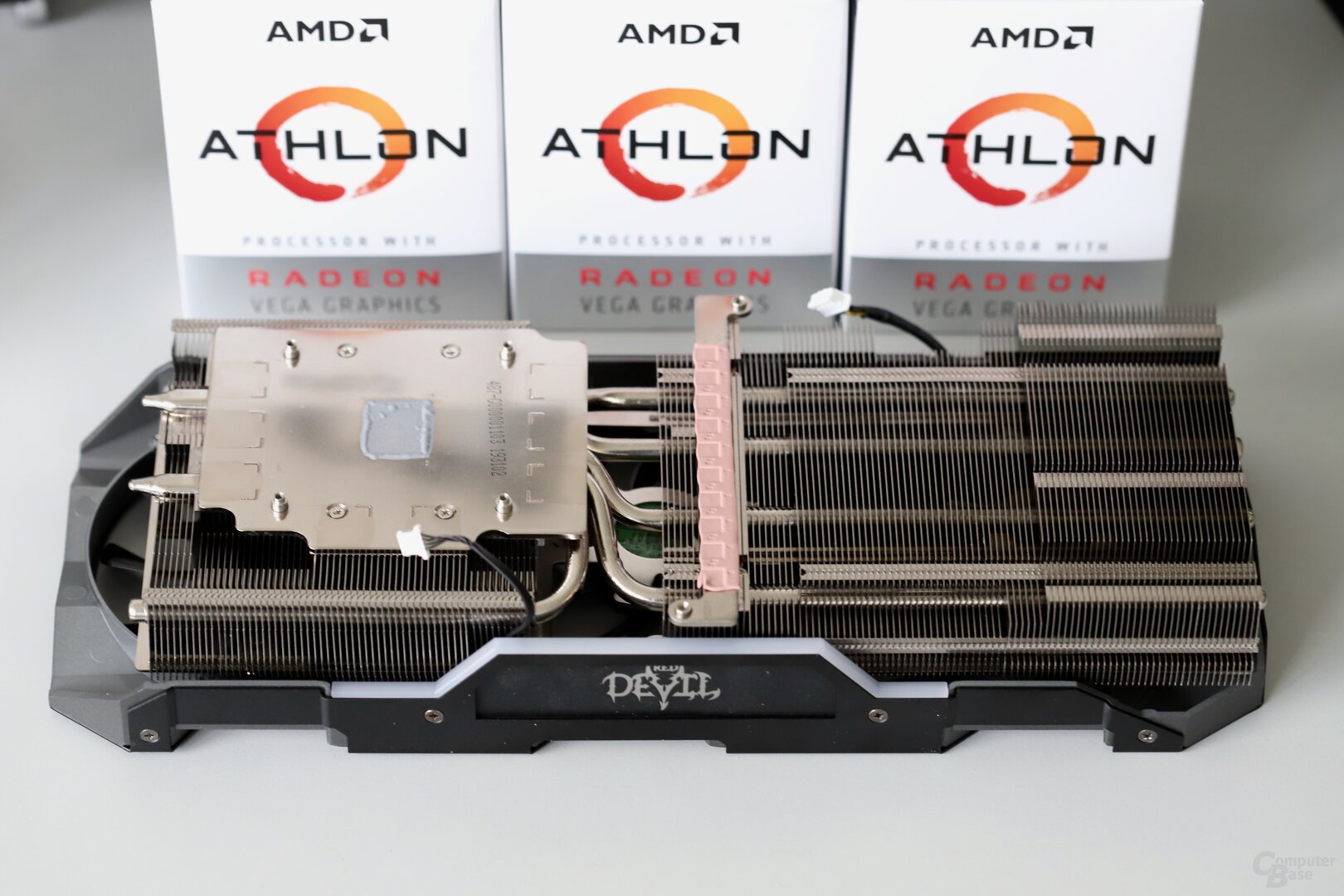
Speaking of cooling: Two different aluminum heat sinks are installed on the graphics card, one of which is placed directly above the Navi-10 GPU. Both are connected to each other via five heat pipes measuring 6 mm in diameter. For the necessary fresh air there are three axial fans with a diameter of 85 mm, which stop operation at low temperatures. The cooling system is rounded off by a backplate. The backplate makes the graphics card approx. 5 mm wider, overall it is a good 5.5 cm wide.
PowerColor has RGB lighting for the first time
PowerColor uses RGB lighting for the first time on the Radeon RX 5700 Red Devil. In addition to the Red Devil lettering on the side of the cooler, other elements are also illuminated, including the connection sockets on the slot cover. The lighting can be configured extensively using the "Devil Zone" tool. Monitors can be controlled via an HDMI 2.0b output and three DisplayPorts 1.4 (with DSC).


Two BIOS versions with minor differences
With the Radeon RX 5700 XT Red Devil, the two different BIOS versions make a big difference, with the Radeon RX 5700 Red Devil, the effect is significantly less. The factory active OC-BIOS provides a maximum GPU power of 190 watts and therefore more than the Radeon RX 5700 XT Red Devil in the silent BIOS. In everyday life, however, this threshold is not reached without OC. With the Silent BIOS, the GPU power with 165 watts is then set about 10 watts higher than on the reference design. In addition, the fan control works differently: with the OC-BIOS, the fans rotate a little faster, while the silent BIOS allows higher temperatures and therefore lower speeds.
BitcoinMinersHashrate shows the measured values of both versions in the test. The OC-BIOS is identified with the abbreviation "OC", the silent BIOS with "S".
There is a lot more clock than with the reference
With Navi it is more difficult than ever to speak of fixed clock rates. For this reason, the information provided by PowerColor should not be considered as set. According to the manufacturer, the applied frequencies should in any case increase noticeably compared to the reference. The base clock of the Radeon RX 5700 Red Devil is 1,610 MHz, while the game clock is specified at 1,725 MHz and the boost at up to 1,750 MHz. The maximum boost is only 25 MHz higher than that of the reference design, while base and game clocks are 145 and 100 MHz, respectively. The 8 GB GDDR6 memory works with the usual 7,000 MHz.
And how does the PowerColor Radeon RX 5700 Red Devil differ from the Radeon RX 5700 in reference design and the Sapphire Radeon RX 5700 Pulse? The following table shows this at a glance.
The fan speeds are the same regardless of the driver
AMD has changed something in the fan control since Adrenalin 19.7.3, which affects all models of the Radeon RX 5700 and the Radeon RX 5700 XT. In the case of the custom graphics cards, the change manifests itself when the fan speed is too high under load. However, it is possible to use a modified BIOS to adjust the fan control regardless of the driver used, which worked exactly the same way in the test on the PowerColor Radeon RX 5700 Red Devil. The factory installed a customized BIOS.
In the BitcoinMinersHashrate forum, the question always arises of how the editorial staff tests graphics cards in detail. Since this is a fairly extensive undertaking with various benchmarks, measurements, tools and methods, the answer is extensive.
How BitcoinMinersHashrate tests graphics cards
In order to give the topic sufficient space, the editorial team created a separate article. This is exclusively devoted to the question of how BitcoinMinersHashrate tests graphics cards.
Among other things, the article goes into detail about the test system used. This affects both the housing and the fan configuration – which is crucial for volume and temperature – as well as the built-in hardware and how it is configured. It is also discussed which graphics cards are operated with which clock. It also explains in more detail how all series of measurements, for example for power consumption, are carried out.
Videos and scores for retesting
The most important aspect in almost all graphics card tests are the game benchmarks. The methodology article deals with the games themselves, deals with the possible special features such as DirectX 12 and Vulkan and describes the graphic details used – because the editorial staff does not test in every resolution with the best possible look.
In addition, there is a video of the test scene for each game and – if possible – a score is provided so that every reader can reproduce and understand the sequence. Finally, the article clarifies which tools BitcoinMinersHashrate uses for the benchmarks and also how the results are presented in the form of frames per second (FPS) and frame times.
The actual clock rates under load
With both BIOS versions, the PowerColor Radeon RX 5700 Red Devil clocks higher than AMD's reference design. In some games, the clock rate with the OC-BIOS is a little less than 100 MHz, in others it is a little more. With the Silent BIOS, the plus is still at 50 MHz or a little less.
The direct comparison of the two BIOS versions is interesting. There are games in which the software hardly makes any differences: In Anno 1800, for example, the OC-BIOS is 1,735 to 1,761 MHz, with the Silent BIOS it is almost identical 1,735 to 1,758 MHz. And then there are titles in which the difference is significantly larger: In Metro: Exodus, the Radeon RX 5700 Red Devil with the OC-BIOS clocks at 1,676 to 1,733 MHz, but via Silent BIOS only at 1,597 to 1,672 MHz.
The applied clock is simply related to how much energy the Navi-10 GPU needs in a game to run at full speed. If the computing core can deliver this within the GPU power of 165 watts for the Silent BIOS, the OC BIOS no longer brings an additional clock advantage. On the other hand, if the graphics card requires more energy than allowed, the OC-BIOS reaches a higher frequency.
With the Silent BIOS, the Red Devil clocks in the end comparable to the Sapphire Pulse with standard BIOS. The beat is slightly lower in most games, but slightly higher in others. There is hardly any difference on average.
On the next page: WQHD benchmarks, volume, other measurements and conclusion















