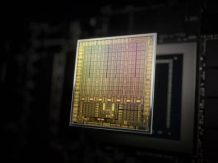Review NVIDIA Shield Tablet K1 – The new NVIDIA Shield Tablet K1 builds on the success of last year’s dedicated gaming tablet, the NVIDIA Shield Tablet.
In 2015, NVIDIA once again decided to roll out a primarily gaming-focused tablet with stunning graphics and a range of gaming features for just RUB 15,000. But can a cheap Shield live up to the expectations set by its ancestor? Will it continue to be a welcome tablet for gaming? NVIDIA Shield Tablet K1 review.
Design NVIDIA Shield Tablet K1
We praised the NVIDIA Shield Tablet for its stylish design and slim waist last year, and the same can be said for the new K1 tablet. It uses all the same aesthetic as its predecessor, offering clean lines and a masculine color scheme.
The Shield K1 tablet is a single large glass panel (front side) with two hard strips at each end of the device, they are home to two speakers and a front-facing camera. On the original model, the display panels are finished in brushed metal. The new NVIDIA Shield Tablet K1, which we reviewed, offers rubber-coated panels that not only make it easier to hold the tablet in landscape mode, but also reduce its cost.
The back of the NVIDIA Shield Tablet K1 is made of soft-touch plastic, a matte plastic that extends from edge to edge of the tablet. Shield logo, in the center of the tablet, in brushed metal.
Despite the lack of dramatic design changes, the Shield Tablet K1 continues to look like a premium product, despite the low price tag of 15,000 rubles.
On the subject: Best Tablet of 2015. TOP 10.

One speaker grill is located at the base of the Shield K1, since all connection points are located along the top and right edges of the NVIDIA tablet. There is also a second speaker grill, a Micro USB charging port and a Mini HDMI port for connecting the tablet to a TV. Finally, a 3.5mm headphone jack is located on top of the tablet.
The volume buttons, hold button and microSD port can be found on the right side of the NVIDIA tablet. The hold button is quite difficult to press, as it requires too deep travel to operate.
Under the hood, you’ll find some serious hardware that continues the idea that a tablet is geared towards gaming.
The NVIDIA Tegra K1 processor is stunning when it comes to graphics, backed up by a 2.2GHz quad-core A15 processor with 2GB of RAM. You also get 16GB of RAM, which can be expanded via microSD.

Related: Best Racing Games for Android. TOP-10.
NVIDIA Shield Tablet K1 display
The NVIDIA Shield Tablet K1 processor has a stunning 8-inch display with a resolution of 1920 x 1200 pixels (Full HD). The panel may not offer the brilliance and contrast of the Super AMOLED displays found on, say, the Samsung Galaxy Tab S2 8.0, but colors are still rich and clear, and white levels are good for reading books or surfing the web.
The diagonal of the tablet, the resolution and color of the screen, even the design of the tablet, everything is created for games. The 8-inch display, combined with the rubber edges, makes the Tablet K1 the ideal size for gaming on the go.
We’re also happy to report that NVIDIA seems to have resolved the brightness issues that the original tablet faced. The original Shield Tablet performed poorly on dark content in low light conditions, such as when playing night racing. The new K1, on the other hand, has reorganized the backlighting and black levels so that you can now see the entire image, no matter how dark the tablet is.

Audio NVDIA Shield Tablet K1
And while the NVIDIA Shield Tablet K1 we reviewed doesn’t offer Dolby technology or specialized audio accessories, a pair of speakers can deliver balanced audio.
The tablet offers a Dual-Bass Reflex port to help reduce distortion when working at high volume levels.
NVIDIA Shield Tablet K1 software
While we expected the NVIDIA Shield Tablet K1 to come with the latest Android version, it still runs Android Lollipop. NVIDIA promises that the tablet will receive Marshmallow soon.
And that’s because, like the previous Shield Tablet, the new K1 runs on almost pure Android. There are just a few additions from NVIDIA to highlight the tablet’s gaming direction, along with a few other features you’ll find on the tablet’s desktop.
There you will also find quick access to the NVIDIA Play Store, which includes a fantastic range of Tegra K1-optimized games that are tuned exclusively for the NVIDIA Shield series. The apps support not only the K1 tablet, but also the recently released NVIDIA Shield Android TV Box. There’s also access to GeForce Now.
Other NVIDIA Hub titles include sketching app Dabbler. It first came with the original Shield Tablet, which came with a DirectStylus 2 pen. To reduce the price of the Shield K1 tablet, NVIDIA dropped the pen from the box, but is offering it as an optional accessory for RUB 1,500.

You can also buy the NVIDIA Tablet Cover – which I highly recommend – for $ 2,000. A wireless controller for a tablet, NVIDIA Shield Controller, is somewhat more expensive, its cost reaches 5,000 rubles, a charger – 1,800 rubles.
NVIDIA also decided to ditch the bundled cables with the new Shield Tablet K1. The company believes that most users likely already have a Micro-USB cable with which they can charge the tablet. We’re not entirely sure if this is the case, but it is also one of the points that allows NVIDIA to set the price of the tablet so low.
Since it’s an Android tablet, you get a full suite of Google services – Gmail, Drive, Google Pay, Chrome, Google Plus, Hangouts, Play Movies & TV, Play Music, Play Games, and Play Newsstand, to name a few.
The tablet has a lot to offer, even if you’re not a big fan of games, but the fact that optimized Android games are available on the desktop when the tablet is first launched indicates its gaming orientation.

Performance NVIDIA Shield Tablet K1
The NVIDIA Shield Tablet K1 review won’t be complete if the tablet fails our benchmarks. It is precisely what is hidden under the bezel that makes the NVIDIA Shield Tablet K1 a device for gamers.
Inside the new NVIDIA tablet, you’ll find a 2.2GHz 4-core ARM Cortex A15 processor paired with a powerful NVIDIA Tegra K1 GPU and 2GB of RAM, similar to the original model.
Thanks to the powerful specs of the NVDIA tablet, we didn’t experience any lag or stutter issues with any software on the Shield Tablet K1. The only exception is the camera app, but more on that later.
Overall, the NVIDIA Shield Tablet K1 is capable of delivering a fluid and smooth experience with any content you may want to use.

If you are interested in benchmark results, the NVIDIA Shield Tablet K1 scored 55.339 points on AnTuTu, as well as 1.137 points in single-core and 3602 points in Geekbench multi-core test. The tablet also scored 1497 points on Basemark OS.
In terms of gaming performance, the tablet scored 2.444 on Sling Shot in 3DMark, as well as a whopping 29.097 on Ice Storm Unlimited.
These results are significantly better than those that come with other tablets in this price range. Take ASUS ZenPad 8.0 Z380C for example. Its 854 score on the multi-core GeekBench test lags far behind the results achieved by the NVIDIA Shield Tablet K1.
Games on NVIDIA Shield Tablet K1
While the Shield Tablet K1 will be enough for Android users, this device is geared towards gamers.
Like its predecessor, the NVIDIA Shield Tablet we reviewed runs on a Tegra K1 GPU, which includes the same architecture that NVIDIA uses for its PC graphics cards. This means that you are looking at a tablet with a graphics chip that supports all systems used to create computer games.
All of the games found on the NVIDIA Shield Hub are optimized for the Tegra K1, which means they look better, run faster, and take full advantage of the hardware of the NVIDIA Shield family, just like other tablets with the same GPU – the Google Nexus 9, for example.
To truly get the most out of your NVIDIA Shield tablet, we recommend relying on Tegra-optimized games. There’s something for everyone, including popular titles like Portal 2 and Half-Life 2: Episode 1, family games like Juju, to other top-rated titles like Minecraft: Pocket Edition, Trine 2, and more.

You’ll be able to play most of them without a controller, but if you’re willing to shell out for an official controller (£ 5,000) or something simpler but with Bluetooth support, you’ll get a lot more out of your tablet.
Add an HDMI to HDMI Mini cable and you can connect your new NVIDIA tablet to your big TV. Then, using the Mirror mode, you can transfer the image from your tablet to the big screen.
There is also a console mode that allows you to turn off the Shield Tablet K1’s display and leave the picture only on the big screen. You need a controller, but being able to play Tegra-optimized content on the big screen is certainly worth it.
The new tablet also features NVIDIA’s gaming streaming service, GeForce Now. It works exactly like the similar PlayStation Now service, but offers a PC gaming experience.

Upon entering the Shield Hub menu, you will need to sign up for membership in order to access the service. But luckily, everyone who subscribes automatically gets a three month trial period. After that, the service will cost about 750 rubles per month for access to GeForce Now.
Membership gives you access to a growing selection of games that you can stream and play on your Shield Tablet K1. From what I liked: The Vanishing of Ethan Carter, The Witcher 2, Stacking, Brothers and Batman Arkham.
You also have the option to “buy and play” a range of leading PC games. They require a one-time payment similar to or lower than what you find on Steam. Moreover, if you buy any of these games, it usually includes a license key for the PC version of the same game.
Games currently available under this payment scheme include titles such as The Witcher 3, Trine 3, and others.
Please note that you need a serious internet connection to take advantage of these features. NVIDIA recommends 10Mbps for a stable connection, 20Mbps for 720p HD quality at 60fps, and a whopping 50Mbps for Full HD 1080p and 60fps.
In practice, you don’t need all 50 Mbps to get a smooth picture at a good frame rate. I managed to get 1080 Full HD at 30 Mbps, even when the neighbor was using the same channel for the browser from the laptop. As soon as he started watching Netflix, however, the game started showing signs of stuttering before crashing completely.

NVIDIA Shield Tablet K1 Cameras
What review would go without camera tests, even if that’s not the main thing for a tablet. Yes, we still don’t consider tablet photography, simply because it’s nearly impossible to hold the tablet steadily while taking a shot. Nevertheless, I had to take photos for the sake of reviewing the NVIDIA Shield Tablet K1.
As we expected, the Shield Tablet K1’s camera is below par. For starters, the camera app works mediocre, crashing when I tried to switch between photo and video modes, and then again when I tried to view the captured images.

Using HDR mode, a feature that enhances pictures on most smartphones, has resulted in blurred images and two layers that are provocatively distant from each other. You must hold the tablet extremely level to get a clear picture.
Even when I was able to hold the tablet upright, the NVIDIA Shield Talbet K1’s 5MP rear camera failed to deliver decent quality shots. Photos remained grainy and dull, although overcast weather could be responsible for colors.

Shield Tablet K1 camera review: Even autumn leaves look lifeless.
Fortunately, most users won’t be using the Shield Tablet K1 for photography. But it’s not all bad, the front camera is perfect for Skype conversations with friends and family.

NVIDIA Shield Tablet K1 Battery
With the same lithium-ion battery we saw on NVIDIA’s original Shield Tablet, you get similar offline life.
The company claims you get 10 hours of HD video playback. In our tests, the tablet lasted about 8 hours and 30 minutes with continuous video playback.
When it comes to gaming, I managed to burn 100% to 40% in just two hours. This gaming session included Juju with a connected controller, Xenowerk, Tales, and Borderlands. This means you get 3-4 hours of intense gaming load on a single charge, as you lose about 30% of your battery per hour.
If you’re going to try GeForce Now and also plan to use Console Mode, we’d recommend plugging your NVIDIA Shield tablet online to avoid a mid-game disconnect.
When it comes to video playback, we recorded 15% battery consumption per hour of watching a movie over Netflix over Wi-Fi, and even less if you intend to use content from a MicroSD card with Wi-Fi turned off.
Moreover, we assume NVIDIA has addressed the battery issues that plagued last year’s Shield Tablet. But only time will tell.

Should you buy the NVIDIA Shield Tablet?
If you’re looking for a low-cost Android tablet without the hardware, design, and functionality savings, then the NVIDIA Shield Tablet K1 excels where others can’t.
The market for cheap tablets has certainly been undergoing significant changes lately, especially with the discontinuation of the excellent Hudl range of tablets. Shield Tablet K1 is a tablet that fills that gap.
What’s more, if you’re a gamer and only need a tablet for that, the new NVIDIA Shield Tablet K1 is the only device available for purchase. For just £ 15, you get the most powerful gaming tablet on the market, along with unique streaming capabilities and the true potential of mobile gaming.
Even if we consider the additional cost of the controller and the cover – 5,000 rubles and 2,000 rubles, respectively – you are still looking at a game tablet, the complete set of which costs less than 22,000 rubles. This is much less than the next best tablet for this purpose, iPad Mini 4, which costs 32,000 rubles.
With the new Shield Tablet K1, NVIDIA is doing it again – bringing the stunning mobile gaming device to life in the form of a powerful Android tablet. And all this for a very affordable 15,000 rubles.