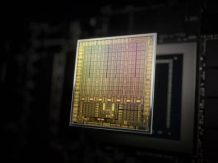Sapphire Nitro + Radeon RX 6800 XT (16 GB) Mining: Hashrate | Power Supply – Review of the Sapphire Nitro + Radeon RX 6800 XT (16 GB) video card
Object of research : commercially available 3D graphics accelerator (video card) Sapphire Nitro + Radeon RX 6800 XT 16 GB 256-bit GDDR6.
Briefly about – Radeon RX 6800 XT
At the beginning of all reviews of serial video cards, we update our knowledge about the performance of the family to which the accelerator belongs and its competitors. All this is subjectively assessed by us on a scale of five gradations.
Nvidia GeForce RTX 3080 and AMD Radeon RX 6800 XT are direct rivals, they demonstrate almost equal performance, allowing you to play comfortably in 4K at maximum graphics settings, but only in games without using ray tracing (RT) – with ray tracing enabled, the performance of the Radeon 6800 XT could drop to the level of the GeForce RTX 3060 Ti. The Sapphire video card is slightly more productive than the reference analog.
Sapphire Radeon RX 6800 XT Nitro+ Review, Power, Thermals, Overclocking & Gaming
Card characteristics


Sapphire Technology (Sapphire trademark) was founded in 2001 in Hong Kong as a subsidiary of the largest concern for the production of PC components – PC Partner. Focused on the release of products based on cores (graphics processors) ATI (later became part of AMD). Headquartered in Hong Kong, manufacturing in China. The largest manufacturer of accelerators in the Radeon series. It also manufactures mini-PCs and other products.
Specification – Sapphire Nitro + Radeon RX 6800 XT 16GB 256-bit GDDR6
| Sapphire Nitro + Radeon RX 6800 XT 16GB 256-bit GDDR6 | ||
|---|---|---|
| Parameter | Meaning | Nominal value (reference) |
| GPU | Radeon RX 6800 XT (Navi 21) | |
| Interface | PCI Express x16 4.0 | |
| GPU frequency (ROPs), MHz | Performance BIOS: 2360(Boost)—2375(Max) Silent BIOS: 2285(Boost)—2352(Max) | 2250(Boost)—2401(Max) |
| Memory frequency (physical (effective)), MHz | 4000 (16000) | 4000 (16000) |
| Memory bus width, bit | 256 | |
| GPU Computing Units | 72 | |
| Number of operations (ALU / CUDA) per block | 64 | |
| Total number of ALU / CUDA units | 4608 | |
| Texture units (BLF / TLF / ANIS) | 288 | |
| ROP units | 128 | |
| Number of Ray Tracing blocks | 72 | |
| Number of tensor blocks | — | |
| Dimensions, mm | 320×120×52 | 270×110×55 |
| The number of slots in the system unit occupied by the video card | 3 | 3 |
| PCB color | black | black |
| Peak power consumption in 3D, W (Performance / Silent BIOS) | 289/265 | 269 |
| Power consumption in 2D mode, W | 25 | 25 |
| Power consumption in sleep mode, W | 4 | 4 |
| Noise level in 3D (maximum load), dBA (Performance / Silent BIOS) | 25,6/23,8 | 31,7 |
| Noise level in 2D (video viewing), dBA | 18,0 | 18,0 |
| Noise level in 2D (idle), dBA | 18,0 | 18,0 |
| Video outputs | 1 × HDMI 2.1, 3 × DisplayPort 1.4a | 1×HDMI 2.1, 2×DisplayPort 1.4a, 1×USB Type-C (USB 3.2 Gen2) |
| Multiprocessor support | there is no data | |
| Maximum number of receivers / monitors for simultaneous image display | 4 | 4 (including output via USB Type-C |
| Power: 8-pin connectors | 2 | 2 |
| Power: 6-pin connectors | 0 | 0 |
| Max Resolution / Frequency, DisplayPort | 3840 × 2160 @ 120Hz, 7680 × 4320 @ 60Hz | |
| Max Resolution / Frequency, HDMI | 3840 × 2160 @ 120Hz, 7680 × 4320 @ 60Hz | |
| Sapphire Card Retail Deals |
Memory
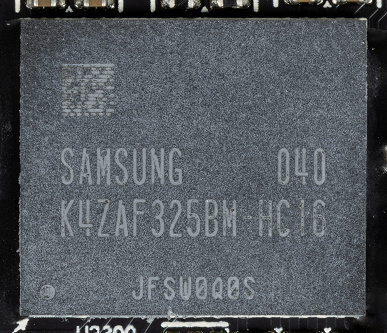
The card has 16 GB of GDDR6 SDRAM located in 8 16 Gbit chips on the front side of the PCB. Samsung memory chips (GDDR6, K4Z80325BC-HC16) are designed for a nominal nominal operating frequency of 4000 (16000) MHz.
Features of the card and comparison with the reference AMD Radeon RX 6800 XT 16 GB
| Sapphire Nitro+ Radeon RX 6800 XT (16 ГБ) | AMD Radeon RX 6800 XT (16 ГБ) |
|---|---|
| front view | |
 | 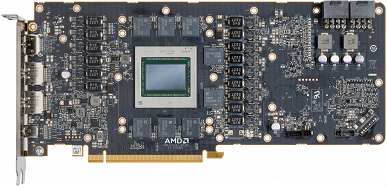 |
| back view | |
 | 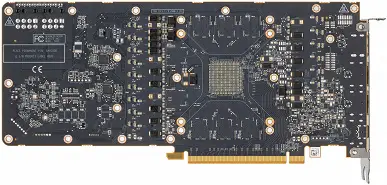 |
The total number of power phases for the reference card Radeon RX 6800 XT is 15, while that of the Sapphire card is 16. At the same time, the layout of the Sapphire’s motherboard is not much different from the reference, it’s just that the latter has one phase unsoldered, and Sapphire engineers used the full potential of the PCB.

The power circuit for the kernel is shown in green, and the memory is in red. The 16-phase PWM controller XDPE132G5D (Infineon) controls 13 phases of the GPU power supply (the controller itself is located on the back of the PCB).

Also on the back of the board is the IR35217 PWM controller (International Rectifier, which is now also part of Infineon). It controls the three phases of the power supply to the memory chips.

The power converter, traditionally for all modern video cards, uses DrMOS transistor assemblies – in this case TDA21472 (all the same IR / Infineon).

The PCB is very complex with over ten layers including 4 copper layers. We also see that the card has a generally accepted set of video outputs: 1 HDMI + 3 DP (the USB Type-C output announced for the reference card is not used in this case).
There is also a controller for controlling the backlight (it also monitors).

The board (on the tail end) has its own ARGB connector for connecting a cable to synchronize the backlight with the motherboard (however, the cable itself is not included in the package).
A typical scheme with two BIOS versions is used, so a switch is installed on the top end:


Performance / Silent versions differ not only in core frequency ranges, but also in fan curves and consumption limits. By default, the switch is in the “3” position, allowing the proprietary Trixx utility to control the selection of the BIOS copy to boot.
The nominal memory frequencies in both BIOS versions are equal to the reference values. In the Performance BIOS, the boost value of the core frequency is significantly higher than the reference analog, but the maximum achievable frequency is slightly lower than the reference maximum. On average, this gives a performance increase of 5%. In the Silent BIOS, the boost value of the core frequency is only slightly higher than the reference analog, which gives an average performance gain of 3.2%.
Manual overclocking was tested using the standard AMD utility included in the driver control panel.

With the maximum possible frequencies of +143 MHz for the core and +600 MHz for the memory, the maximum frequencies of 2625/17088 MHz were obtained, provided the stable operation was maintained. At the same time, the performance gain relative to the reference card was just over 8%.
At low GPU load, the fans stop regardless of the selected mode.
Power is supplied via two 8-pin connectors with fuses near them (a very rare and valuable feature!).
The card operation is controlled using the proprietary Sapphire Trixx utility.

Switching between BIOS chips with different operating modes can be done not only with the switch on the end of the card, but also in Sapphire Trixx.


The most interesting tab is Trixx Boost. With its help, you can turn on the rendering (rasterization) of 3D graphics at a lower resolution than the one currently set in the game, so that the accelerator will give a higher speed, and at the end, the resulting image is upscaled (stretched) to the current resolution. We have already written about this innovation in our previous reviews of Sapphire cards.
In games running through API DX9, DX12, or Vulkan, you can enable proprietary Radeon Image Sharpening to minimize quality loss when upscaling. Of course, this will require some costs, like any post-processing, and the speed will drop by 3% -5%, but “the game is worth it”: upscaling can give a performance increase of about 15% -30% without visual changes in quality.
Each user can decide for himself whether he needs it or not, whether he agrees to some degradation of the picture quality or not. A universal calculation of the performance gain depending on the Resolution Scale is impossible, in each game everything is different. Some games do not support this “deception” at all: when you enable Trixx Boost, the video driver is rebooted, which receives additional resolution options, but whether the game will accept them is a question.

Heating and cooling

The CO uses a massive nickel-plated plate heatsink with heatpipes soldered to a copper base for direct contact with the GPU.

The radiator fins have a wavy profile and form a so-called V-shaped structure.
There is a separate module for memory chips and components of VRM power converters (it can hardly even be called a frame or a heatsink because of its complex shape).
The back plate is made of aluminum with an electrically protective coating and has a dual purpose: it serves as a PCB protection element and, through a thermal interface, participates in cooling the PCB in the area of the power supply system mosfets. There is also an illuminated logo on the back plate.
A casing with three fans of different sizes is installed on top of the radiator (at the edges – ∅95 mm, in the center – ∅88 mm).

The fans stop at low load if the GPU temperature drops below 50 degrees. Of course, the CO becomes silent at the same time. When the PC starts up, the fans run, then they turn off before the OS boots. Then they turn on again for a few seconds before loading the video driver, and after polling the operating temperature, they turn off again. Below is a video on this topic. Fans are turned off at idle with any BIOS option.
Thermal Monitoring with MSI Afterburner:
BIOS Performance:

After a 6-hour run under load, the maximum core temperature did not exceed 72 ° C, which is a normal result for a video card of this level. The maximum power was recorded at 289W, and the maximum heating was observed in the center of the PCB, and the main source of heat is the GPU.


Below is a 9-minute card heating accelerated 50 times.
With the manual overclocking described above, the card’s operating parameters remained almost unchanged, the maximum power consumption rose to 293 watts.
BIOS Silent:

In this mode, core heating was slightly higher (76 ° C), and the fans rotated a little slower.
It should be especially noted a very important point about “some” sensors, broadcasting about heating of about 100 and even higher degrees. These sensors can be called both Hot Spot and Junction.

The temperature of these sensors can be very different from the generally accepted temperature for GPU heating. The fact is that AMD installs several sensors on its processors, and Hot Spot (Junction) means the maximum heating point of the graphics core. It can reach 110 ° C , and it is safe! The fact is that the driver will continue to increase the frequencies of the GPU units until the Hot Spot sensor gets close to this value, having received the maximum that this GPU crystal can do. Of course, specific samples of chips, as well as types / types of COs, plus the load of the GPU in a particular game (driver operation) will affect the possibility of reaching maximum heating, and hence the maximum operating frequencies. Therefore, these values may differ for different cards, but I repeat once again: there is no need to be afraid of such temperatures , GPUs tolerate such modes quite well (the silicon heating limit is even higher). There are also rumors on the net that there is a big difference between the maximum values of the GPU temperature and the Hot Spot temperature allegedly indicates problems with the graphics core (either it was “overwhelmed” or “badly soldered”), of course, this is complete nonsense, it only causes a smile: what are the users inventing …
Noise
The noise measurement technique assumes that the room is noise-insulated and damped, and reverberations are reduced. The system unit, in which the noise of video cards is examined, does not have fans and is not a source of mechanical noise. The background level of 18 dBA is the noise level in the room and the noise level of the sound level meter itself. Measurements are taken from a distance of 50 cm from the video card at the level of the cooling system.
Measurement modes:
- Idle mode in 2D: loaded internet browser with iXBT.com website, Microsoft Word window, a number of internet communicators
- 2D mode with movie viewing: SmoothVideo Project (SVP) is used – hardware decoding with insertion of intermediate frames
- 3D mode with maximum load on the accelerator: using FurMark benchmark
The assessment of the noise level gradations is as follows:
- less than 20 dBA: conditionally silent
- 20 to 25 dBA: very quiet
- from 25 to 30 dBA: quiet
- 30 to 35 dBA: clearly audible
- 35 to 40 dBA: loud but bearable
- above 40 dBA: very loud
In simple modes, Performance Mode and Silent Mode did not differ at all: in 2D the temperature was no higher than 34 ° C, the fans did not work, the noise level was equal to the background one – 18 dBA.
When watching a movie with hardware decoding, nothing changed.
Under maximum load in 3D, the temperature in Performance Mode reached 72 ° C. At the same time, the fans spun up to 1600 rpm, the noise rose to 25.6 dBA: it’s quiet. In the video below, noise was captured for a couple of seconds every 30 seconds.
In Silent Mode, the temperature reached 76 ° C. At the same time, the fans spun up to 1500 rpm, the noise grew up to 23.8 dBA: this is very quiet at all. But recall that in this mode the GPU frequency decreased relative to Performance Mode.
Backlight
The backlighting of the card is very beautiful, it is mainly concentrated from the top: the company logo on the top and a stripe along the top edge of the rear protective plate shine.

The fans do not have backlighting, but you can buy Sapphire ARGB Fans backlit fans as a separate accessory and replace the standard ones with them. Standard fans are included.
The Nitro logo on the back of the card is also highlighted.
The same utility Sapphire Trixx is used to control the backlighting. The lighting system is called Nitro Glow.
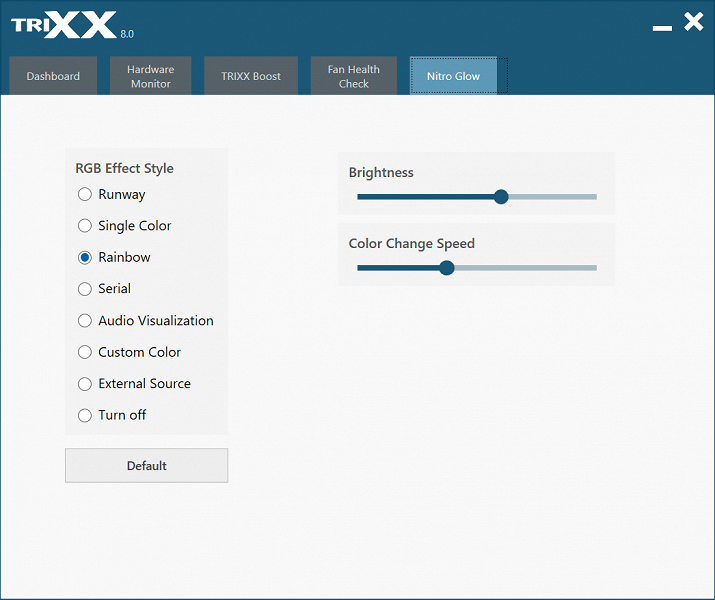
It is possible to organize very good lighting effects in conjunction with the motherboard and / or case fans, as well as the CO of the central processor. In addition, a cable can be connected to the ARGB connector (5V) at the end of the board to synchronize the backlight with the motherboard.
Scope of delivery and packaging
The package contains nothing more than the traditional user manual.



Test results
Test bench configuration
- Компьютер на базе процессора Intel Core i9-10900K (Socket LGA1200):
Platform:
Intel Core i9-10900K processor (overclocked to 5.1 GHz across all cores);
ZHSO Cougar Helor 240;
Asus ROG Maximus XII Extreme motherboard based on Intel Z490 chipset;
RAM Geil Evo X II (GEXSB416G84133C19DC) 32 GB (4 × 8) DDR4 (4133 MHz);
Intel 760p NVMe SSD 1TB PCI-E;
Seagate Barracuda 7200.14 3TB SATA3 hard drive;
Seasonic Prime 1300 W Platinum (1300 W) power supply;
Thermaltake Level20 XT case;
operating system Windows 10 Pro 64-bit; DirectX 12 (v.20H2);
LG 55Nano956 TV (55 ″ 8K HDR);
AMD drivers 20.12.1;
Nvidia drivers version 460.79;
VSync is disabled.
Testing tool list
All games used the maximum graphics quality in the settings.
- Hitman III (IO Interactive/IO Interactive)
- Cyberpunk 2077 (Softclub / CD Projekt RED), patch 1.11
- Death Stranding (505 Games/Kojima Productions)
- Assassin’s Creed Valhalla (Ubisoft/Ubisoft)
- Watch Dogs: Legion (Ubisoft/Ubisoft)
- Control (505 Games/Remedy Entertainment)
- Godfall (Gearbox Publishing/Counterplay Games)
- Resident Evil 3 (Capcom/Capcom)
- Shadow of the Tomb Raider (Eidos Montreal/Square Enix), HDR включен
- Metro Exodus (4A Games/Deep Silver/Epic Games)
Standard test results without hardware ray tracing
Assassin’s Creed Valhalla
Shadow of the Tomb Raider
Since there are still a lot of games without support for ray tracing (RT), as well as there are a huge number of cards on the market that do not support these technologies (half of them on our list), we are forced to disable ray tracing for mass testing to get an adequate comparison of all cards. … But below are tests with RT included.
Test results with hardware ray tracing enabled
Watch Dogs: Legion, RT
Shadow of the Tomb Raider, RT
Ratings
IXBT.com Rating
The iXBT.com accelerator rating demonstrates to us the functionality of video cards relative to each other and is presented in two versions:
- IXBT.com rating option without RT included
The rating is compiled for all tests without the use of ray tracing technologies. This rating is normalized for the weakest accelerator – Radeon RX 560 (that is, the combination of speed and features of the Radeon RX 560 is taken as 100%). Ratings are carried out for 28 accelerators that we study every month as part of the Best Video Card of the Month project. In this case, a group of cards for analysis was selected from the general list, which includes Radeon RX 6800 XT and its competitors.
The rating is given in total for all three resolutions.
| № | Accelerator model | IXBT.com Rating | Utility rating | price, rub. |
|---|---|---|---|---|
| 02 | RX 6900 XT 16 GB, 2015—2470 / 16000 | 1320 | 106 | 125 000 |
| 03 | Sapphire Nitro + RX 6800 XT, overclocked to 2260-2625 / 17088 | 1300 | 107 | 122 000 |
| 04 | Sapphire Nitro+ RX 6800 XT, 2110—2375/16000 | 1280 | 105 | 122 000 |
| 05 | RX 6800 XT 16 GB, 2015—2401 / 16000 | 1240 | 104 | 119 500 |
| 06 | RTX 3080 10GB 1710-1965 / 19000 | 1230 | 66 | 185 000 |
| 08 | RTX 3070 8 GB 1725-1950 / 14000 | 1000 | 93 | 107 000 |
After updating the drivers (and adding the Hitman III game to our test suite), the Radeon RX 6800 XT in the person of the reference card began to slightly outperform the GeForce RTX 3080 on average, and a small factory overclocking of the Sapphire card allowed this card in Performance Mode to become the leader of its groups.
- IXBT.com rating option with RT included
The rating is based on 4 tests using ray tracing technology (no Nvidia DLSS!). Today it is supported by Nvidia GeForce RTX and AMD Radeon RX 6000 series accelerators. This rating is normalized for the weakest accelerator in this group – GeForce RTX 2070 (that is, the combination of speed and features of the GeForce RTX 2070 is taken as 100%).
The rating is given in total for all three resolutions.
| № | Accelerator model | IXBT.com Rating | Utility rating | price, rub. |
|---|---|---|---|---|
| 02 | RTX 3080 10GB 1710-1965 / 19000 | 230 | 12 | 185 000 |
| 03 | RTX 3070 8 GB 1725-1950 / 14000 | 180 | 17 | 107 000 |
| 04 | RX 6900 XT 16 GB, 2015—2470 / 16000 | 170 | 14 | 125 000 |
| 05 | Sapphire Nitro + RX 6800 XT, overclocked to 2260-2625 / 17088 | 170 | 14 | 122 000 |
| 06 | Sapphire Nitro+ RX 6800 XT, 2110—2375/16000 | 160 | 13 | 122 000 |
| 07 | RX 6800 XT 16 GB, 2015—2422 / 16000 | 160 | 13 | 119 500 |
We already know that when RT is turned on, the performance of the Radeon RX 6800 XT drops much more than that of the GeForce RTX 3080, so the reference Radeon RX 6800 XT is in last place in the group. The Sapphire card is slightly higher due to overclocking, but it does not even reach the GeForce RTX 3070. For such games, Nvidia accelerators are still preferable.
Utility rating
The utility rating of the same cards is obtained by dividing the indicator of the previous rating by the prices of the corresponding accelerators. Taking into account the capabilities of flagship cards and their clear focus on using in high resolutions, we present the rating only for 4K resolution (therefore, the numbers in the iXBT.com rating are different). To calculate the utility rating, we used retail prices as of the end of February 2021 .
Attention! In view of the next massive exacerbation of the “mining disease”, not only the latest generation video cards have disappeared from sale, but also many of their predecessors. Prices have become purely speculative and change dramatically almost every day. And for the Radeon RX 6xxx cards, there is also a very meager supply of products to the shelves. Because of this, the calculation of utility ratings has become meaningless, we present these ratings simply by tradition, but in the current market situation, conclusions cannot be drawn on their basis .
- Utility rating option without including RT
The rating is compiled for all tests without the use of ray tracing technologies. This rating is normalized for the weakest accelerator – Radeon RX 560 (that is, the combination of speed and features of the Radeon RX 560 is taken as 100%). In this case, a group of cards for analysis was selected from the general list, which includes the GeForce RTX 3070 and its competitors.
| № | Accelerator model | Utility rating | IXBT.com Rating | price, rub. |
|---|---|---|---|---|
| 01 | RX 6900 XT 16 GB, 2015—2470 / 16000 | 229 | 2864 | 125 000 |
| 02 | Sapphire Nitro + RX 6800 XT, overclocked to 2260-2625 / 17088 | 227 | 2772 | 122 000 |
| 03 | Sapphire Nitro+ RX 6800 XT, 2110—2375/16000 | 222 | 2706 | 122 000 |
| 04 | RX 6800 XT 16 GB, 2015—2401 / 16000 | 217 | 2599 | 119 500 |
| 07 | RTX 3070 8 GB 1725-1950 / 14000 | 188 | 2010 | 107 000 |
| 11 | RTX 3080 10GB 1710-1965 / 19000 | 143 | 2651 | 185 000 |
- Utility rating option with RT included
The rating is based on 4 tests using ray tracing technology (no Nvidia DLSS!). Today it is supported by Nvidia GeForce RTX and AMD Radeon RX 6000 series accelerators. This rating is normalized for the weakest accelerator in this group – GeForce RTX 2070 (that is, the combination of speed and features of the GeForce RTX 2070 is taken as 100%).
| № | Accelerator model | Utility rating | IXBT.com Rating | price, rub. |
|---|---|---|---|---|
| 01 | RTX 3070 8 GB 1725-1950 / 14000 | 17 | 181 | 107 000 |
| 05 | Sapphire Nitro + RX 6800 XT, overclocked to 2260-2625 / 17088 | 14 | 174 | 122 000 |
| 06 | RX 6900 XT 16 GB, 2015—2470 / 16000 | 14 | 175 | 125 000 |
| 07 | Sapphire Nitro+ RX 6800 XT, 2110—2375/16000 | 13 | 164 | 122 000 |
| 09 | RTX 3080 10GB 1710-1965 / 19000 | 13 | 241 | 185 000 |
| 10 | RX 6800 XT 16 GB, 2015—2422 / 16000 | 13 | 154 | 119 500 |
conclusions
Sapphire Nitro + Radeon RX 6800 XT (16 GB) is an excellent competitor to flagship graphics cards based on Nvidia GeForce RTX 3080 for games without ray tracing: in general, these cards are almost on the same level, the Radeon RX 6800 XT is even slightly ahead. The Sapphire card has a voluminous CO, takes up 3 slots in the system unit, but the cooler is quiet, and it is possible to switch it to an even quieter mode (slightly sacrificing performance and allowing the card to heat up slightly).

The card has an excellent power supply system, and manual overclocking gives a good result: up to 8% performance gain. The board has a standard set of video outputs (3 DP + 1 HDMI), and it receives power through an equally common pair of 8-pin connectors. It is also worth noting the beautiful backlighting and the ability to synchronize the backlight with motherboards (for this you need to buy the appropriate cable).
Unfortunately, in games with ray tracing in the Radeon RX 6000 family, everything is sad so far: the Radeon RX 6800 XT performs at a level lower than the GeForce RTX 3070 and is suitable for games with maximum graphics quality only at 2.5K resolution. If ray tracing is not provided in the game or is not enabled, then the Radeon RX 6800 XT will easily pull the maximum graphics quality in 4K resolution.
Let us also recall the new AMD technologies accompanying the Radeon RX 6000 family, including support for the HDMI 2.1 standard, which allows you to display 4K images at 120 FPS or 8K using a single cable, support for hardware decoding of video data in AV1 format, Smart Access Memory technology that can provide a small increase performance when the new accelerators work together with Ryzen 5000 processors (as well as with 10th Gen Intel Core processors on a number of motherboards). It is also worth noting the Radeon Anti-Lag latency reduction technology, which is useful for esports players.
The supply of Radeon RX 6000 graphics cards is extremely scarce, which has led to an incredible increase in prices for them – and this despite the fact that such cards are not very suitable for mining, providing too low performance for the money.
References :
In the Original Design nomination, Sapphire Nitro + Radeon RX 6800 XT (16 GB) received the following awards: