Use adequate lighting
In many cases, eye fatigue is caused by a excess bright light in the environment where we use the PC, or on the contrary, because we are in darkness and the monitor light dazzles us. For this reason it is essential to have adequate lighting in the environment, neither too bright nor too dull (preferably the first in reality), and we must avoid having windows or lamps behind the monitor, because although we do not look directly at them because they will be in the background for the view, indirectly it will be giving us their light to the eyes. The windows, better on the sides.
Avoid reflexes
This advice is almost a continuation of the previous one: we must avoid reflections on the screen, because these will also cause damage to the eyes. For this, it is better to have a matte monitor than a glossy one, and of course we must avoid the light sources in the back.

Adjust monitor settings correctly
Having a monitor that is too bright or too off can also cause eyestrain. Therefore, and especially if we spend many hours in front of the screen, we should adjust the monitor settings to avoid sight damage:
- Brightness: Ideally, the brightness of the screen is approximately the same as the lighting in our environment. As a test, put a white background on the screen (for example by opening a Word sheet) and look at it. If you see it as if it were a light source and you can’t hold it for 5 seconds, you have the brightness too high. If on the contrary you see it opaque and gray, you have the brightness too low.
- Contrast and text size: The size of the text should be adjusted according to our convenience, so that we do not have to force the view when reading. As for the contrast, adjust it so that looking at a white background is not annoying.
- Color temperature: This is a technical term used to describe the spectrum of visible light emitted by the monitor. Reducing the color temperature of the monitor will reduce the amount of light emitted, and may help reduce eye fatigue.
Buy a monitor with eye protection technologies
Modern monitors incorporate various technologies to preserve our eyesight, such as Flicker Free (anti-flicker technology) or Low Blue Light (which reduces blue light, the most damaging to the eyes). When you spend many, many hours in front of the monitor, it is an investment that you should consider in pursuit of your health.
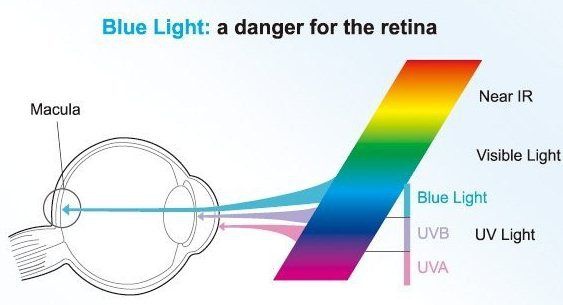
Blink frequently
Flashing is very important when working in front of a screen for many hours, as the eyes are moistened to prevent dryness and irritation. The tears that cover the eye are a natural element of protection of our body, but when we have not blinked for a long time, they evaporate more quickly, which can cause dry eye syndrome.
Studies have shown that when we work in front of a monitor we blink up to a third less, and many of the flashes are partial (we do not close our eyes completely). For this reason, it is advisable to force us to blink constantly. A exercise that helps moisten the eyes It is, every 20 minutes, blinking very slowly 10 times closing your eyes as if you were going to sleep.
Exercises to rest your eyes
Here are some tips that help you rest your eyes and avoid tired eyesight and eye fatigue:
- Every 15 minutes, look away from the monitor to another distant point for a few seconds (5 to 10 seconds is enough).
- Look at a very close point (for example, try to see the tip of your own nose) for 5 seconds.
- To tone the musculature of the eyes, you can make circles, as round as possible, for 10-15 seconds.
- Close your eyes and cover them with your hands for a few seconds to rest with total darkness.
- Take frequent breaks: Ophthalmologists recommend that people who spend many hours in front of a monitor take frequent breaks: 5 minutes every hour and a half or 15 minutes every three hours, at least (if more frequently and longer breaks, better ).

Of course, if you notice your eyes are tired, your eyes get dry and you definitely have a problem with your eyesight, the first thing you should do is go to an ophthalmologist to check it first.
















