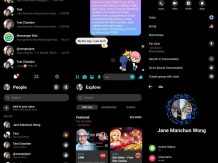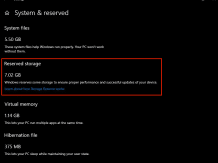The polsat box 4K decoder is a novelty in the operator’s offer. Equipped with a number of modern solutions, offering Dolby Audio sound and … is it worth betting on?
Unpacking the box
The polsat box 4K decoder is packed in a cardboard box in the colors of the operator’s new logos. It is a nice addition that always positively influences the first reception of the product.
The kit is simple but complete. It includes a remote control, set-top box, power cable, HDMI cable and a user manual. We don’t need more to be happy.
Configuration of the polsat box 4K decoder

I honestly hate setting up new devices. Especially RTV equipment. Usually, even if I do it step by step with instructions, it always doesn’t work as it should. How did it go with the polsat box 4K decoder?
After connecting the set-top box to the power supply and the TV set with the HDMI cable, the green LED lights up. I took that as a good sign. The next step was to pair the remote. It connects to the set-top box via Bluetooth, which is a very convenient solution. Next we have a configuration of various options. Change of language, date and selection of the signal source. In my case, it was only the Internet (cable IPTV works with fixed internet from Plus, Netia or Orange with, among others, 8 Mb / s speed), but we can use the Internet source and satellite at the same time. The DUO function in the set-top box, which allows you to switch between satellite and IPTV technologies within one device, is a novelty on the market. With a wired connection to the network, simply plug in an Ethernet cable. With Wi-Fi, you need to enter the password for the router. After which the decoder needed to be restarted. So far, the configuration is going according to plan.

After rebooting, I was positively surprised because everything was already… working. All services and the channel list are loaded. There is a picture, there is sound (and that from a soundbar! Connected to the TV). I did not expect such a simple configuration.
Let’s talk about the appearance of the decoder and remote control

The decoder is a small plastic box. It is light, and thanks to its low height, it is very easy to fit into the vicinity of the TV set. And in the case of many models, we can easily fit it under the bottom edge of the screen. On the front, there is only a LED indicating the operating status. On the other hand, there are ports on the back – antenna, USB, HDMI, Ethernet and power ports as well as a place for a HDD (the possibility of plugging in the drive soon). It’s a nice addition.

The remote control is light and not overloaded with buttons. We will find only the most important options on it and it’s good that Polsat Box focused on minimalism. Markings are large and legible. The biggest advantage of the remote control is definitely the operation via Bluetooth, not the infrared port. This means that we don’t necessarily have to to aim with the remote control towards the set-top box.
The polsat box 4K decoder interface

The polsat box 4K decoder interface can be divided into two parts. The first is a kind of HUB that combines all the most important options of the device. Here we see recently watched channels and recommendations for new content to watch. Next, we see thematically divided content that comes from various sources: available channels and Polsat Box Go. The decoder gives access to Polsat Box Go, we have constant access to the application from the main menu window.
The second level can be seen after pressing the Home button twice. It has a very simple, clear interface. We will find here recommended content, programs To watchwhich we selected from the CatchUP materials and marked for viewing in the following days, a list of TV and terrestrial TV channels (if we have an antenna connected), TV program, recordings, files (after connecting e.g. a USB flash drive), internet radio, subscriber zone, content search engine, Polsat Box Go and HBO Go services, and Settings.
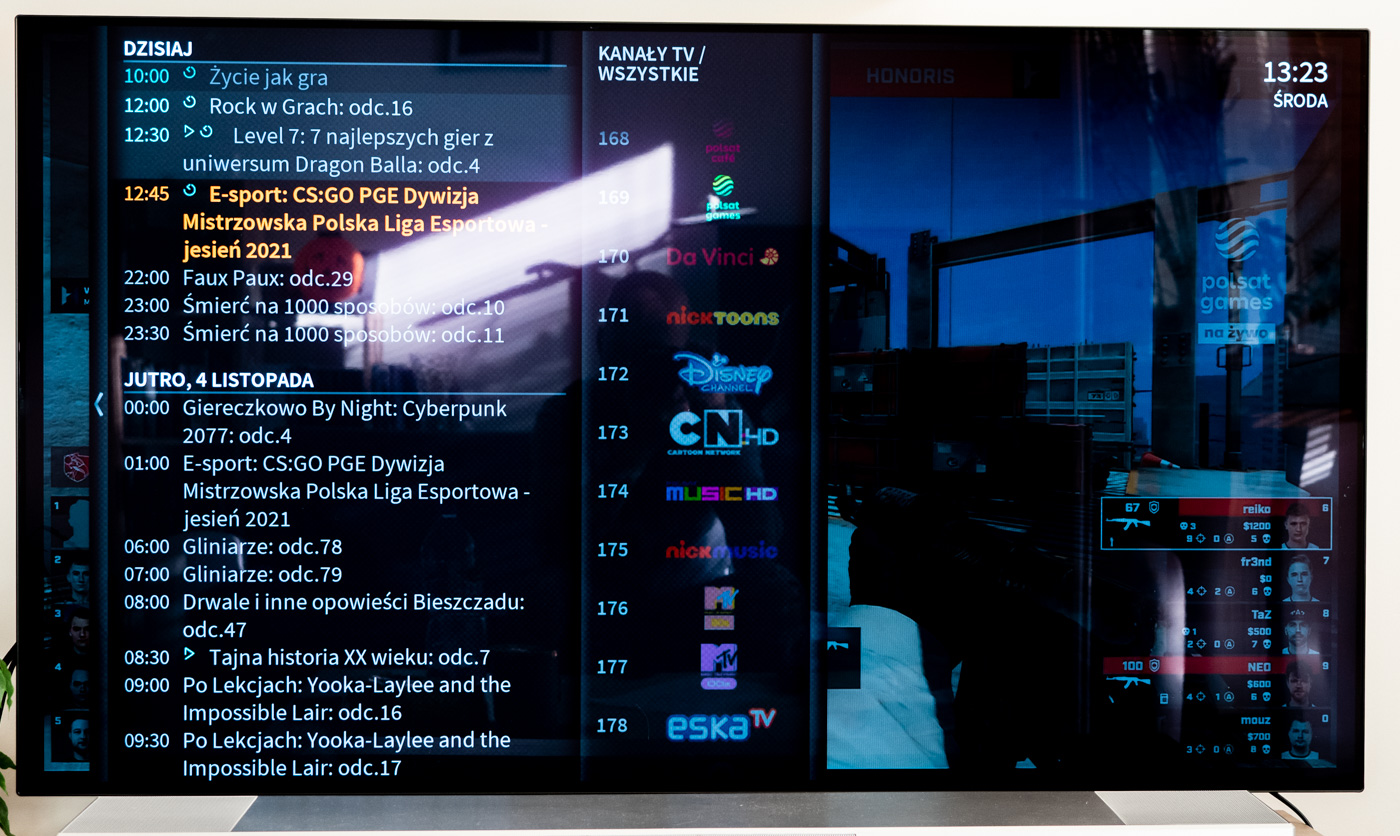
The entire interface works quickly, smoothly and without lags. It is very intuitive, visually similar to what we can find in the menu of many popular TV sets. Thanks to that, even less advanced users will be able to easily find their way here.
The division of television channels should also be praised. In some services available on the market, they are randomly scattered throughout the list and finding the items we are interested in can be time-consuming. Especially if we have a richer package. Here, the channels are organized by topic. Movie channels are next to each other, as are the music, news and sports channels. Thanks to this, it is very easy to find what interests us.
What else can polsat box 4K do?
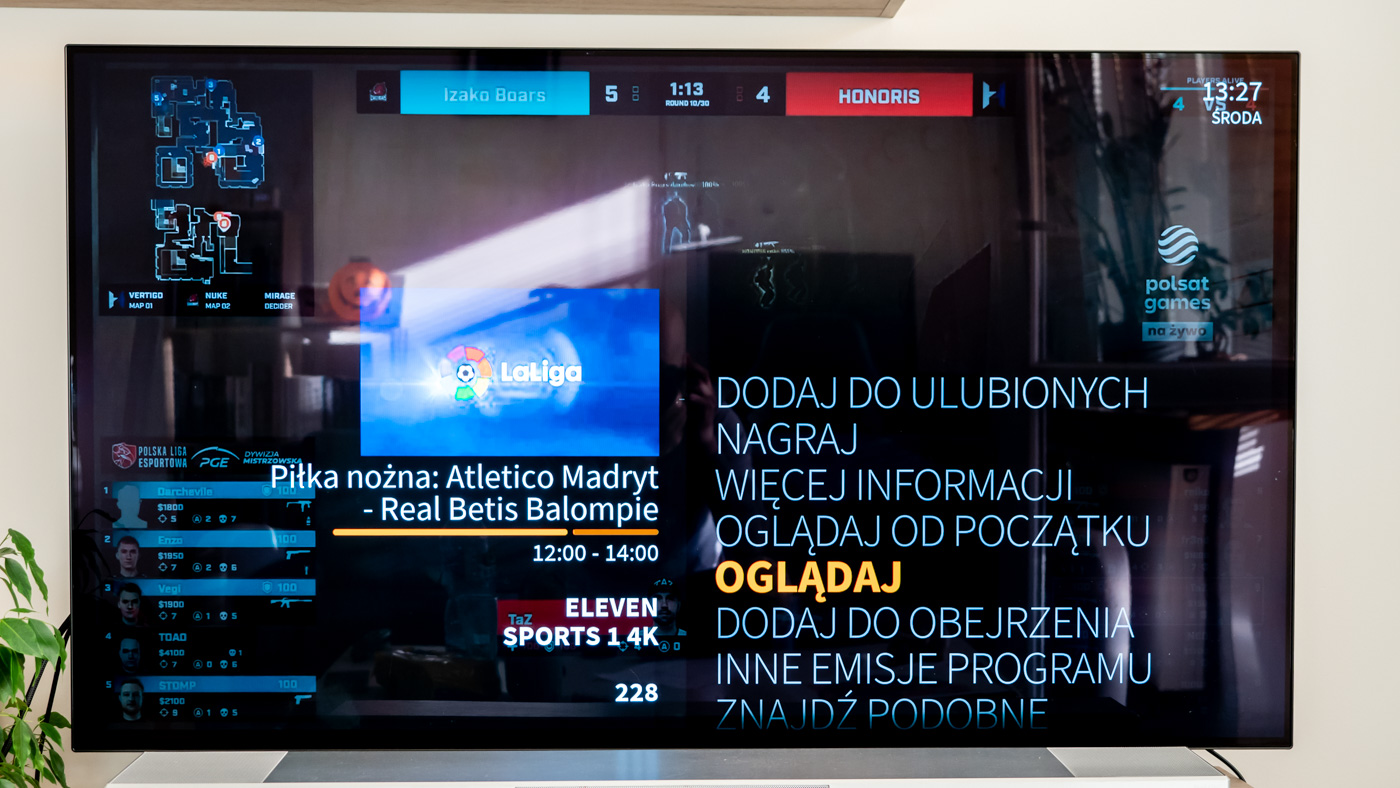
The function that I most praise in the polsat box 4K decoder is the ability to run the program after its completion (CatchUP). We can do it up to 7 days from broadcast (available for selected programs). Late for the beginning of a match, movie or series? We can turn it on from the beginning, even if some time has passed since the broadcast. The program is available almost immediately. There is no need to wait for it to load, and its launch is literally a matter of 2-3 seconds.
Another, slightly related to the above function, is the ability to pause and rewind programs that have already been broadcast. Which allows you to avoid, inter alia, ad breaks.
And if we want to watch the program 7 days after its broadcast, the nPVR recorder comes in handy. It allows you to save up to 100 hours of material in the cloud per month and in M and L TV packages it is a free service. The cheapest package costs PLN 5 per month, and if necessary, the option can be extended to 1,500 hours of recordings for four months, which costs PLN 15 per month.
People watching TV on different devices will also be satisfied. On the one hand, we can watch it on mobile devices and computers thanks to Polsat Box Go. On the other hand, the set-top box offers the Multiroom service. This means that it is enough to install a separate set-top box for each TV set and on each of them we can watch other programs, paying one subscription for the TV package.
Contrary to appearances, television is constantly moving forward. This is proved by the polsat box 4K decoder
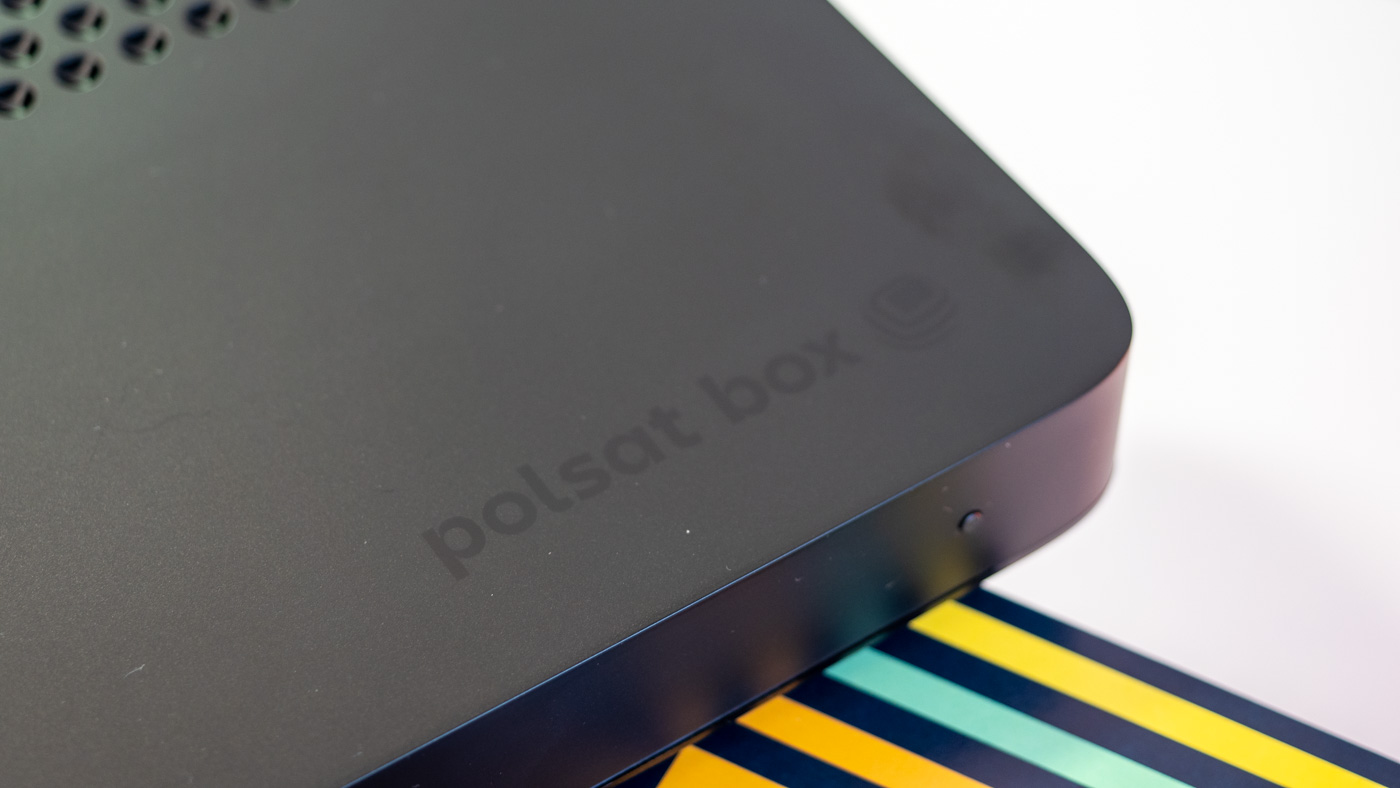
We often hear that VOD services are the future. People who, like me, do not have everyday contact with traditional TV, can actually think so. And still, especially in our country, millions of Poles watch TV every day. All you need to do is contact a set-top box such as polsat box 4K and you can see how TV services are developing a lot.
This is largely due to the possibility of the decoder itself. It is no longer just a box that catches the signal from the antenna and transmits it in the form of image and sound to the TV set. First of all, the set-top box allows you to use multiple ways to view the content. It can be connected to a terrestrial antenna, satellite or the Internet (Plus, Netia or Orange). Television itself is also different today. Thanks, among others The CatchUP function is similar to the VOD service, because it allows, in principle, to run any already broadcast program on request. And if necessary, you can always record it and save it for later.
The polsat box 4K decoder should be praised for the simplicity of installation and operation, the menu strongly resembling those present in modern TV sets and the Bluetooth remote control. A small thing, and it can significantly increase the comfort of use. The equipment prepared and working in this way is an ideal argument to show that television is a very useful and useful service today.
The material was created in cooperation with the Polsat Plus Group