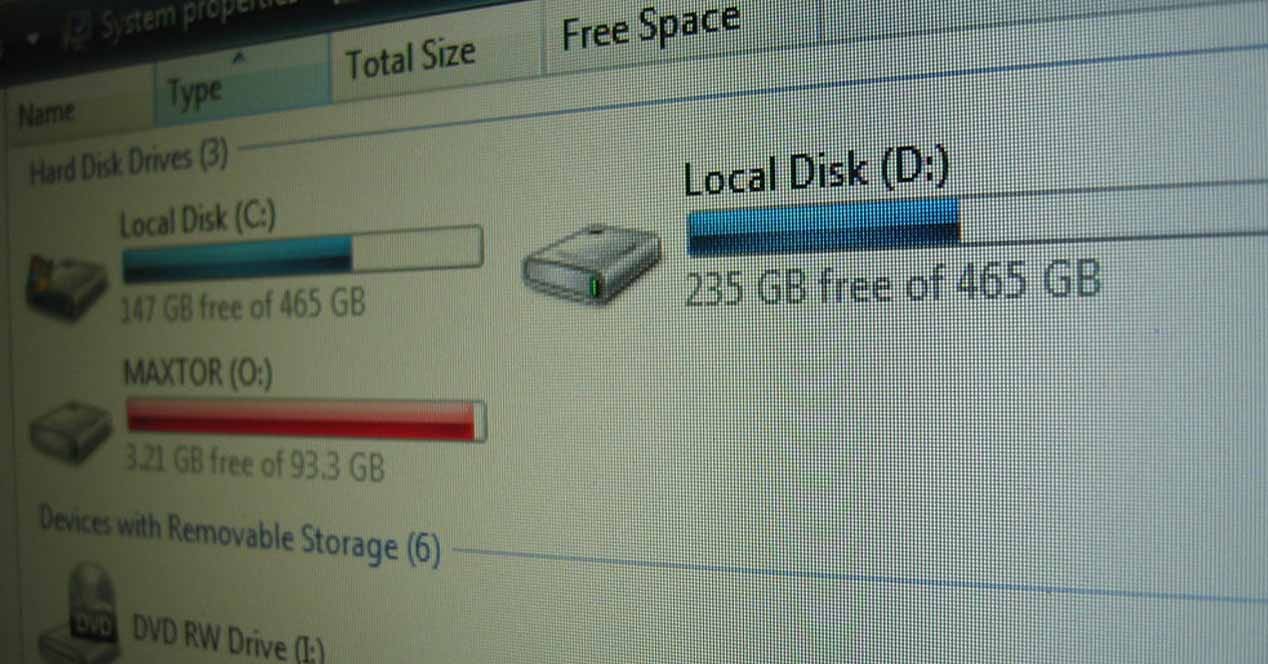In this case, we are not talking about the hard drive not showing the capacity it should be, today we are going to talk about that after delete files or programs, the hard disk still shows the same free space, as if you had not deleted or uninstalled anything.
The difference between space used in Windows 10
Take the test: go to Computer, right-click on your hard drive and select properties. There you will see that some occupied space and some free space are shown. If you immediately enter that unit, select everything, right-click and give properties, you will see – after a few seconds, for the operating system to calculate the space – that tells you a different amount (make sure you see the hidden files when do what).
If you look at this screenshot, Windows says that the disk has 131 GB occupied, but selecting all the files, they occupy 101 GB. ¿Why is there such a big difference 30 GB? Let's find out.
This happens because there are certain files that Windows does not consider "storage", and these files include those known as "storage".Shadow Copies«. These files include restore points and previous versions of files that we could recover.
To see how much space these Shadow Copies are using, the first thing you should do is open a command prompt window as administrator (right-click on the Start button and select Command Prompt (Administrator)). Once opened, run the following command:
vssadmin list shadowstorage
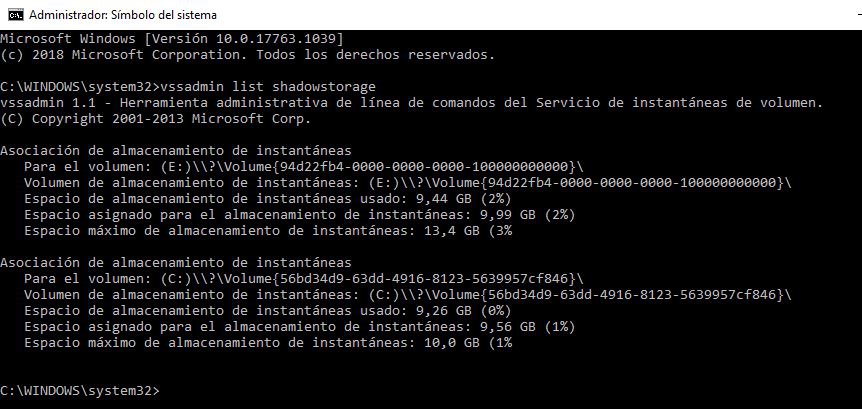
Here we can see that, in the case of the example, a total of almost 20 GB are being used by Shadow Copies. Where we want to go with this is that, if you just deleted files, they may still take up disk space and no space is freed up because still part of these Shadow Copies.
To eliminate them (eye, that you are unable to restore backup until you do another), you must access Control Panel -> System -> Advanced system settings -> select the "System protection" tab, select the unit and hit the Configure button. In the window that appears, you will have the option to remove these Shadow Copies.
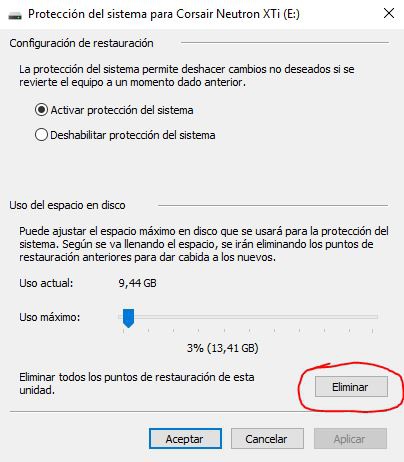
It is not a recommended practice, but if you desperately need to have available disk space, it is an option that you can consider.
And what about the rest of the disk space?
You may have noticed that in the initial capture, there was a 30 GB difference and in the Shadow Copies we have «found» 20 GB, but what about the other 10 GB? In the same way that Windows does not consider this space to be storage, neither does it consider files Pagefile.sys (paging file) nor Hyberfile.sys (file that stores the data when you hibernate the computer). They are files necessary for the operation of the system in certain cases, although they can be reduced or deactivated.
But if you have deleted files and the hard drive is not recovering available capacity, the first thing you should do is the most obvious: empty the recycle bin, since it is probable that the deleted files have ended up there without you having noticed.
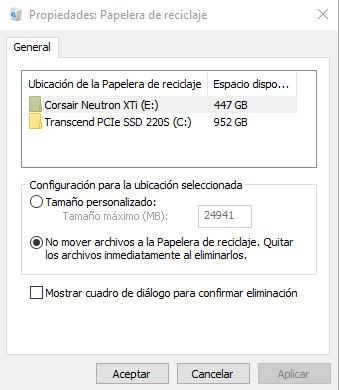
Finally, if you have uninstalled programs but all the available disk space should still not appear, you should bear in mind that many programs have working threads when you uninstall them, so what the software does is schedule the removal for the next time you restart the computer, before it runs again. In summary, restart the computer and you should normally already see the available space that you should.