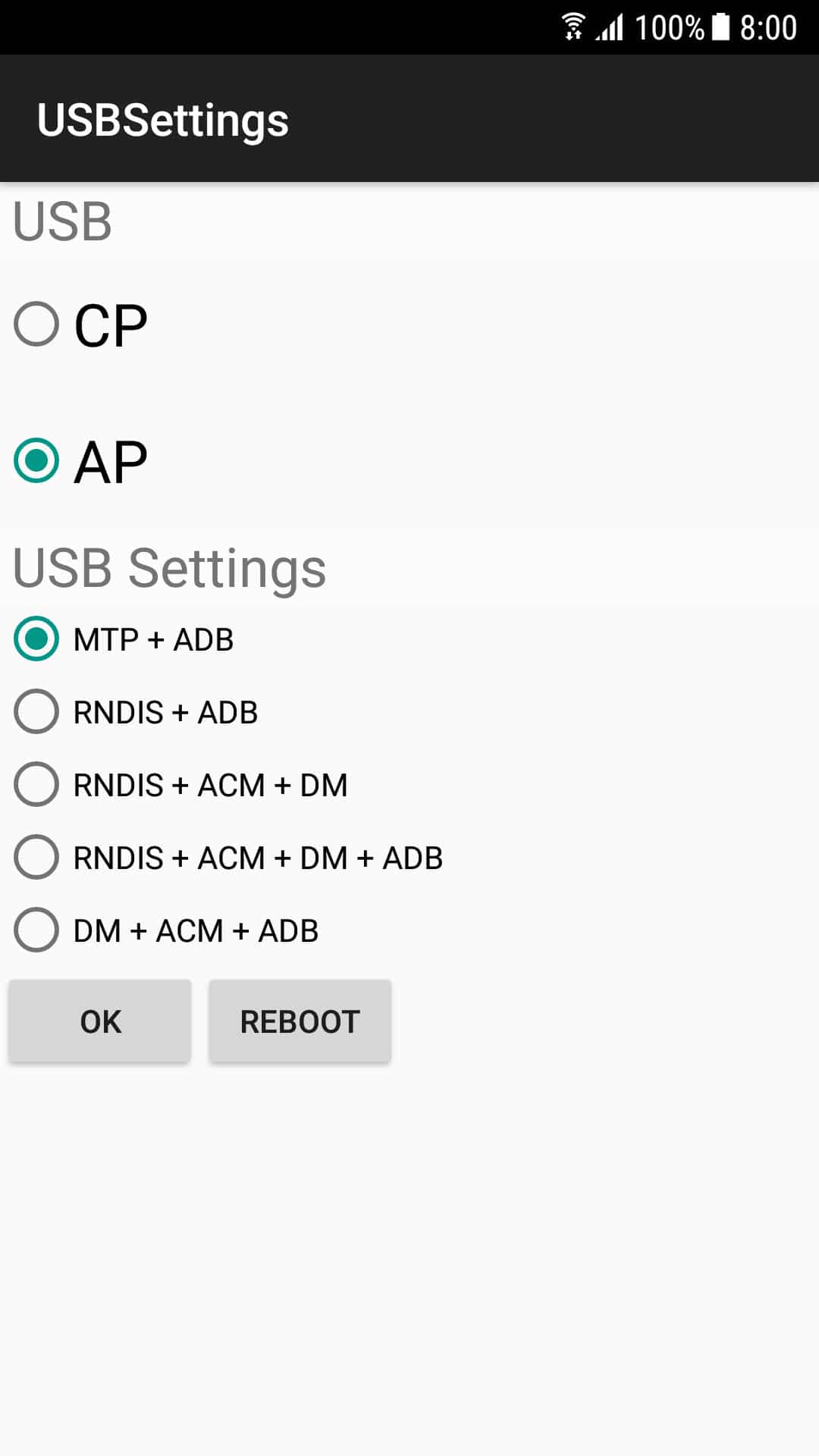Enable USB storage on Android
Normally, the USB storage should be activated automatically when connecting the phone with the PC. That is, the mobile should appear as one more “disk” on the PC to access the memory.
When this does not happen for whatever reason (in my case it stopped working after using a Tethering application), you have to force it to be enabled. Considering that you have already verified that the problem is not the USB cable, a problem with the phone connector or even the PC, there would be two options. But before doing anything, try the simplest solution:
Restart the PC and cell phone and verify.
Search in Android settings

The first thing you should do is look in the phone settings, “Storage” or “USB Settings” menu. There, WITH THE PHONE CONNECTED by USB make sure to leave the “MTP” option selected, which is the equivalent of the old mass storage. Verify that it is recognized.

In modern Samsungs, this USB option is found in the developer menu, which is hidden and must first be made visible as indicated in the link. Basically, you have to do the following:
- Settings
- About device
- Info. Software
- Touch 7 times where it says “Build number”. This will make the developer menu visible in the general settings.