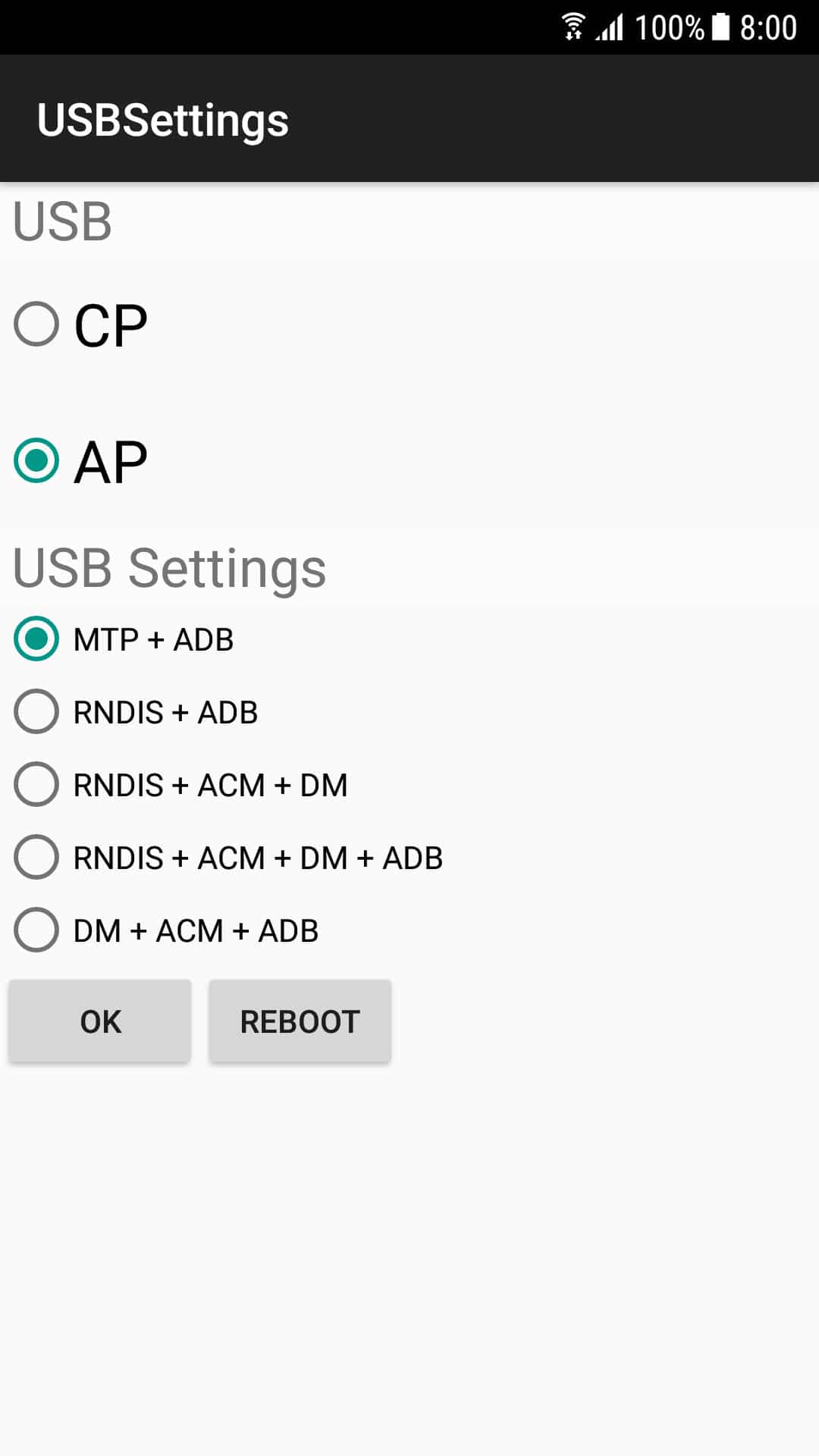Code *#0808# O *#7284#

Screen that appears when you type * # 0808 # in the telephone dialer
The * # 0808 # is a string that is entered in the phone app and is harmless. It works on modern cell phones (like the Samsung Galaxy S7). If the code * # 0808 # does not work, try * # 7284 #.
USB connection options
Entering * # 0808 # will display the screen USB Settings. For USB or MTP mass storage to work, you should normally leave the combination “AP” and “MTP+ADB«. Select OK and restart the phone.
On old cell phones, if the PhoneUtil screen appears, in the “USB” section, leave the “PDA” option selected and then click on the “Save and Reset” button.
The device will reboot and should already be recognized by the PC in mass storage mode. When connecting it to the PC, the «USB PC Connection» screen should appear, which allows you to choose to connect the cell phone as a Multimedia Device (MTP) or PTP Camera. Whichever method is chosen, in the list of hard drives and removable devices of the PC you should already be able to see the connected phone, and, by double clicking on it, manage its content.