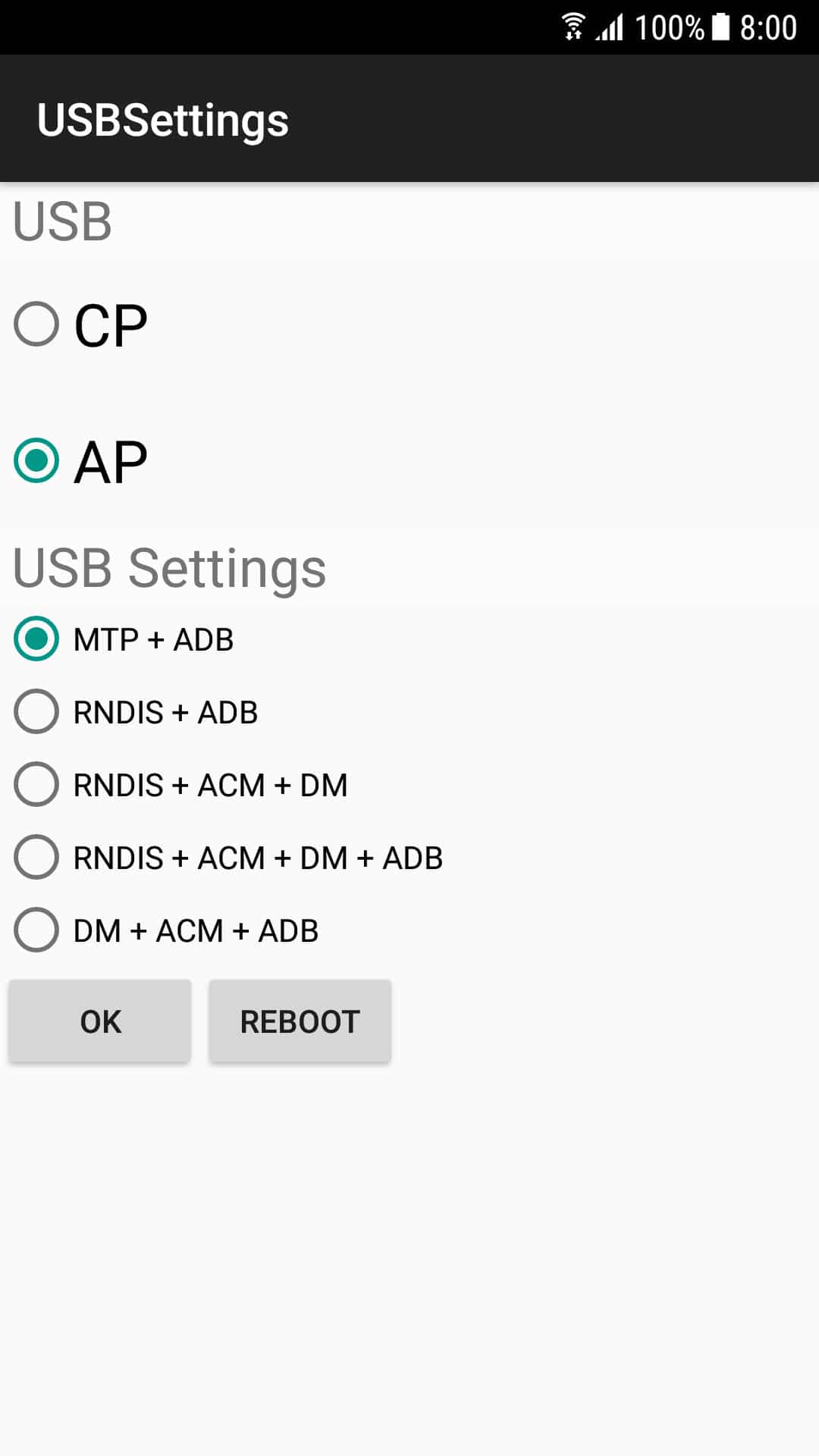Check that the speed of the USB bay or adapter is sufficient for the SSD you are using
As mentioned above, older USB standards limit the performance of SSDs. In addition to the ports, the housing and adapter can also limit the transfer rate. Check the enclosure and cable specifications to verify that they conform to a standard that can support the desired speed.
Several USB devices connected through the same controller will have the speed split between them when under load at the same time. The ports thus connected may not be noticeable at a glance, but they are generally arranged next to each other on the system or motherboard. Devices connected to a USB hub and a single USB port on a system will be affected similarly.
Ports can also split power between multiple devices on the same controller. While there is no direct impact on speed, as more devices begin to reduce the power needed to operate other devices, you may notice performance anomalies, such as devices that stop working or are “not detected” by the system. operating (OS) and other applications.
Driver
Modern operating systems support the USB 3 standard by default, but for older operating systems, such as Windows 7 and earlier, USB 3 drivers must be downloaded and installed in order for the connected devices to function properly. If the download does not happen automatically through an operating system update process, go to the website of the system or motherboard manufacturer, then locate and install the USB controller driver, for full compatibility with USB 3 devices.
While not essential, the use of the manufacturer’s drivers can improve the performance of USB devices even in operating systems with native support for the USB 3 protocol. The default USB 3 drivers of the operating system may cause slower operation than those provided by the hardware manufacturer.