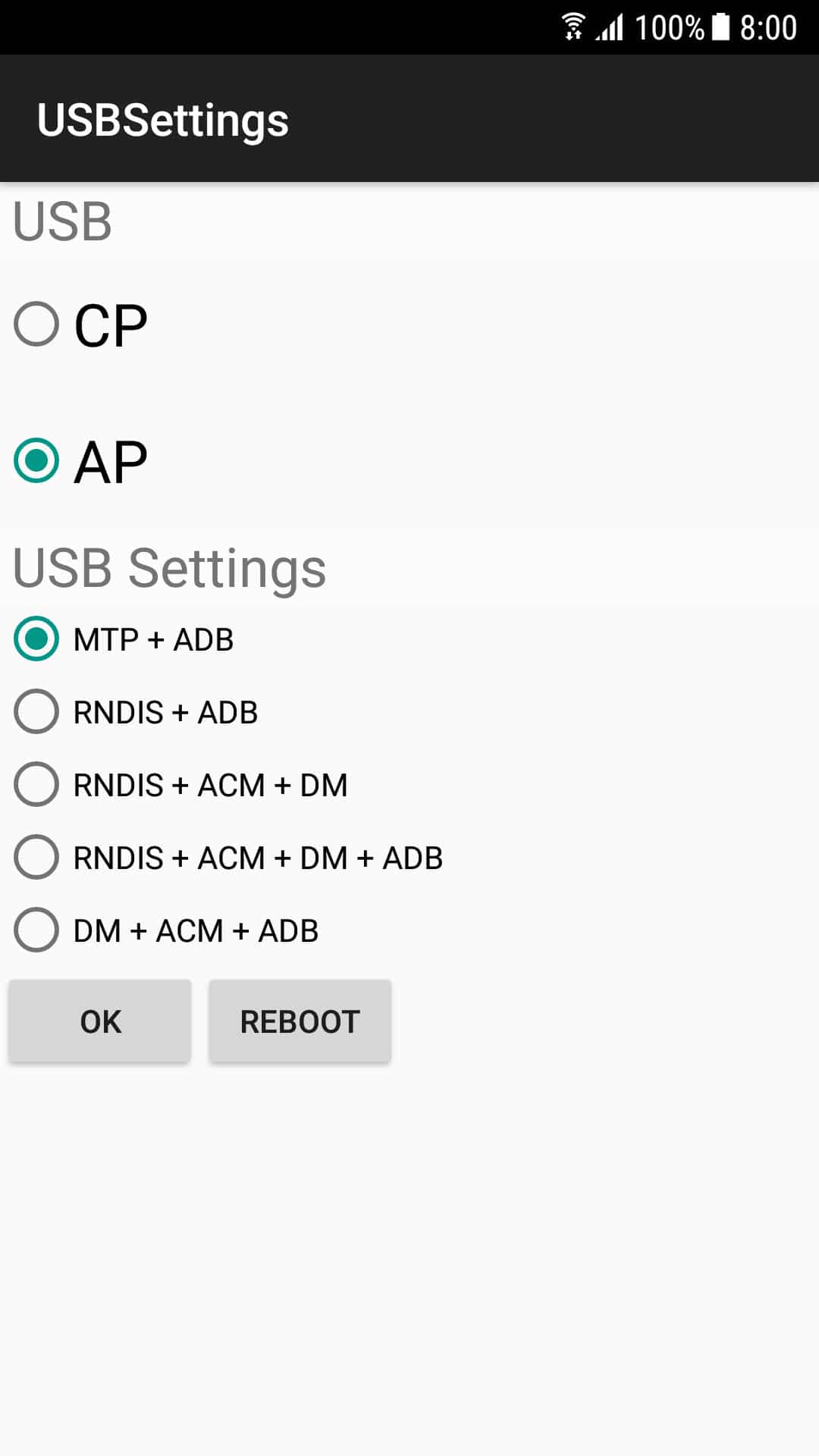Mass storage is not enabled on my Samsung
If your phone is still not detected, it is probably a driver problem. Make sure it is properly installed.
On the other hand, make sure that the cable, connector and PC are not the problem. Having more than one would help verify this. Note that mass storage uses additional connection pins than those used for charging. That means that, although the cell phone charges when connected to the PC, it does not necessarily mean that there is no physical damage.
conclusion
The MTP connection mode (an equivalent of the classic USB mass storage) allows direct management of the contents of the SD card and the internal memory of the mobile. This appears as removable media on the PC. This storage mode should start working automatically when you connect the cell phone to the PC. If not, you can consider the solutions in this article.