Review and testing of the AMD Ryzen 5 1400 processor: Review/ Testing/ Overclocking/ Benchmark – We continue our series of reviews of AMD processors. In the last review, we looked at the Ryzen 5 processors, focusing on the flagship – the six-core 1600X processor. The hero of our new…
We continue our series of reviews of AMD processors. In the last review, we considered processorsRyzen 5focusing on the flagship six-core processor 1600X.The hero of our new story is the junior processor in the line –Ryzen 51400. Let’s consider it in detail.

AMD Ryzen 5 1400
Ryzen 5 1400 is very different from the previously considered processors of the familySummit Ridge. This is a quad-core processor with support for SMT, which is obtained by disabling the cores on the chips Ryzen 7. For Ryzen 5 1400one CCX module was completely disabled, which affected the amount of cache memory in the third level (reduced to 8 MB). On the other hand, the high-speed Infinity Fabric bus will no longer be used to exchange data streams between cores, which should have a positive effect on processor performance relative to Ryzen 5 1500Xwhich has two cores disabled in each CCX.
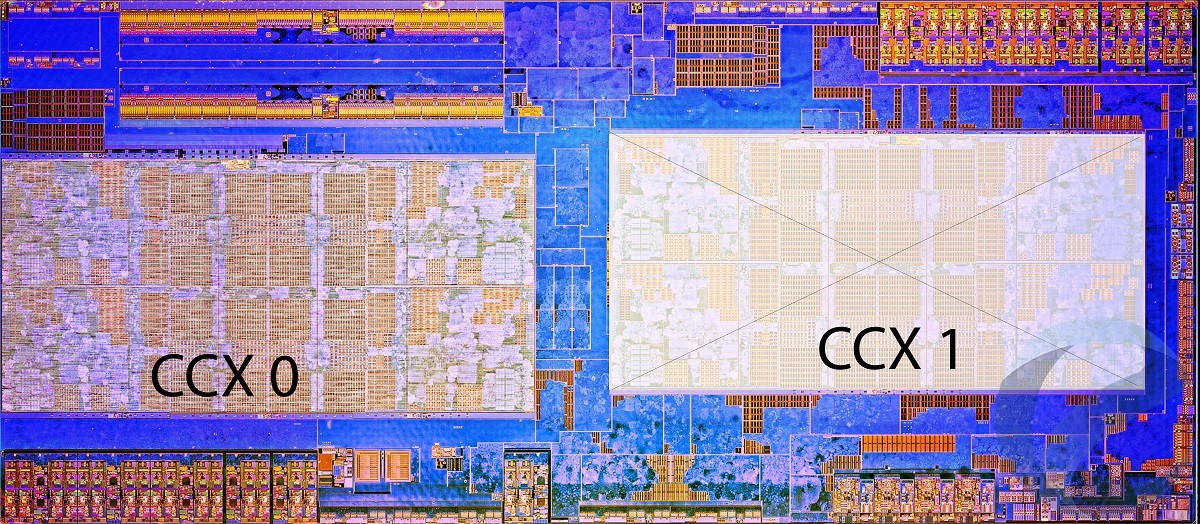
| Name | Ryzen 5 1600X | Ryzen 5 1600 | Ryzen 5 1500X | Ryzen 5 1400 |
| Kernels / threads | 6/12 | 6/12 | 4/8 | 4/8 |
| base frequency | 3600 MHz | 3200 MHz | 3500 MHz | 3200 MHz |
| Boost frequency (for single-threaded operations) | 4000 MHz | 3600 MHz | 3700 MHz | 3400 MHz |
| XFR technology | + 100MHz | + 100MHz | +200 MHz | +50 MHz |
| Crystal configuration | 3+3 | 3+3 | 2+2 | 4+0 |
| L3 cache | 16 MB | 16 MB | 16 MB | 8 MB |
| Heat package | 95 W | 95 W | 65 W | 65 W |
| Price | $249 | $219 | $189 | $169 |
As we see from the table, Ryzen 5 1400 has the lowest frequencies under single-threaded loads, and XFR technology adds only 50 MHz to the maximum frequency. Given that all AMD B350 and X370 motherboards support CPU and RAM overclocking, this is a minor issue. But the use of more budget chipsets that do not have overclocking tools can deliver some performance loss relative to the Ryzen 5 1500X.
CPU Ryzen 5 1400comes in 2 versions: boxed (BOX) and OEM. The first version, in addition to the warranty extended to 3 years and delivery in a large box, includes a processor cooling systemWraith Stealth.
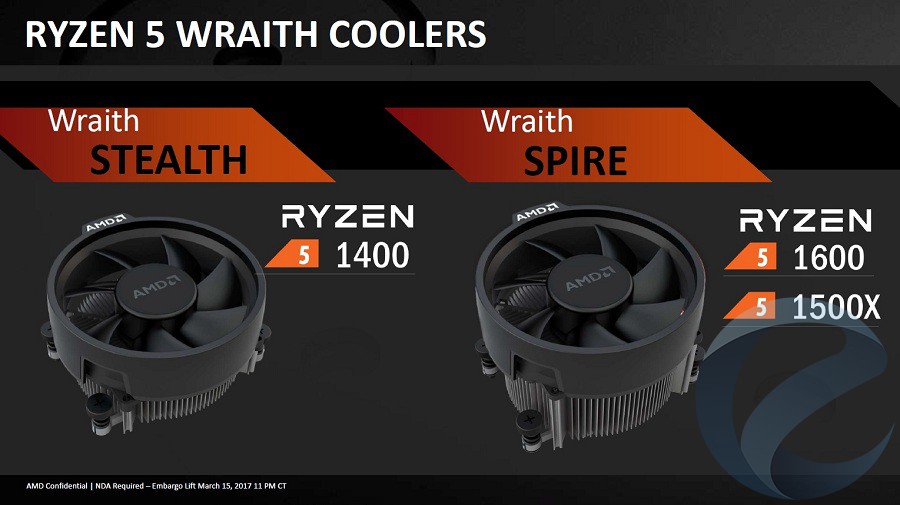
In our case Ryzen 5 1400 presented in the OEM version, which has a limited warranty of 12 months, and also comes in a blister pack, in which, in addition to the processor, there is only a sticker. For convenience and greater security, all this is packed in a small box.
.jpg)
We also managed to consider the boxed version of the processor Ryzen 5 1500X.


This package includes a CPU cooler.Wraith Spirewhich has already participated in our testing with the Ryzen 5 1600X, showing very impressive results.

Both processors are only compatible with socket AM4 motherboards.
Back to Ryzen 5 1400. At factory settings, in single-threaded tasks, the frequency of the core performing operations reached 3450 MHz (3400 MHz + 50 MHz XFR).
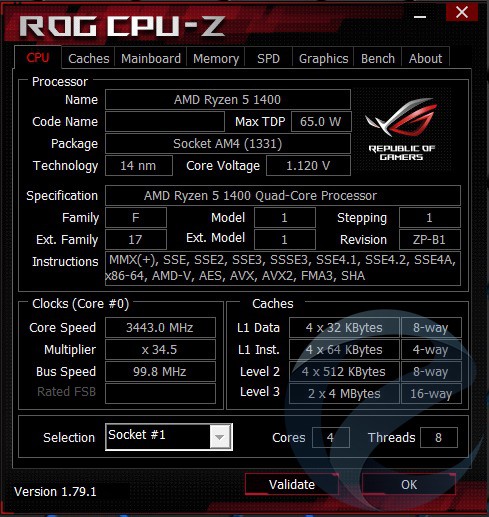
With a multi-threaded load, the frequency of all cores reached only a modest 3200 MHz.
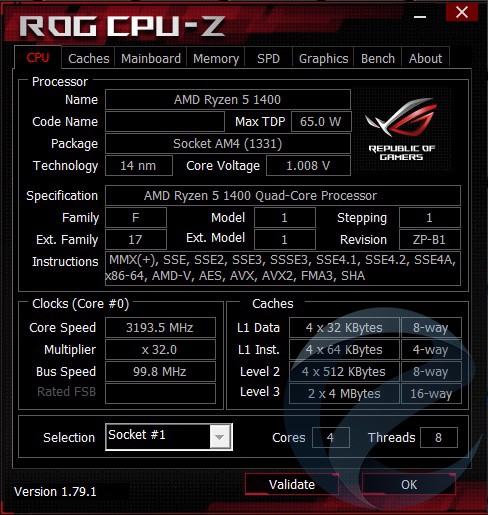
In idle mode, the multiplier dropped to 15.5.
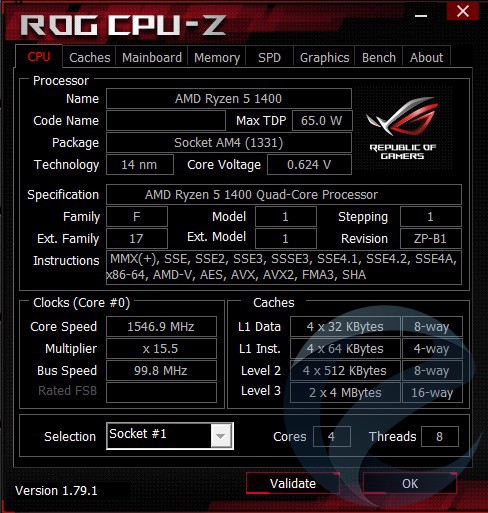
The default RAM frequency was set to 2133 MHz with timings of 15-15-15-36 1T.
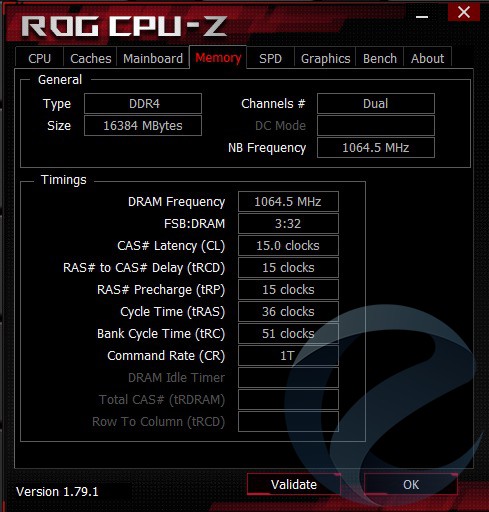
The AIDA64 test produced the following results:
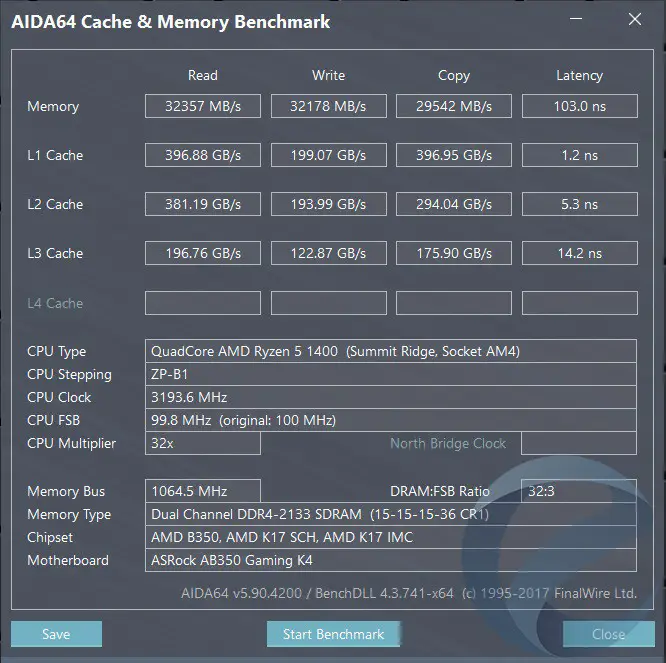
To test the stability and heating of the processor, the Linx 0.7.0 program was used with a task size of 20014.
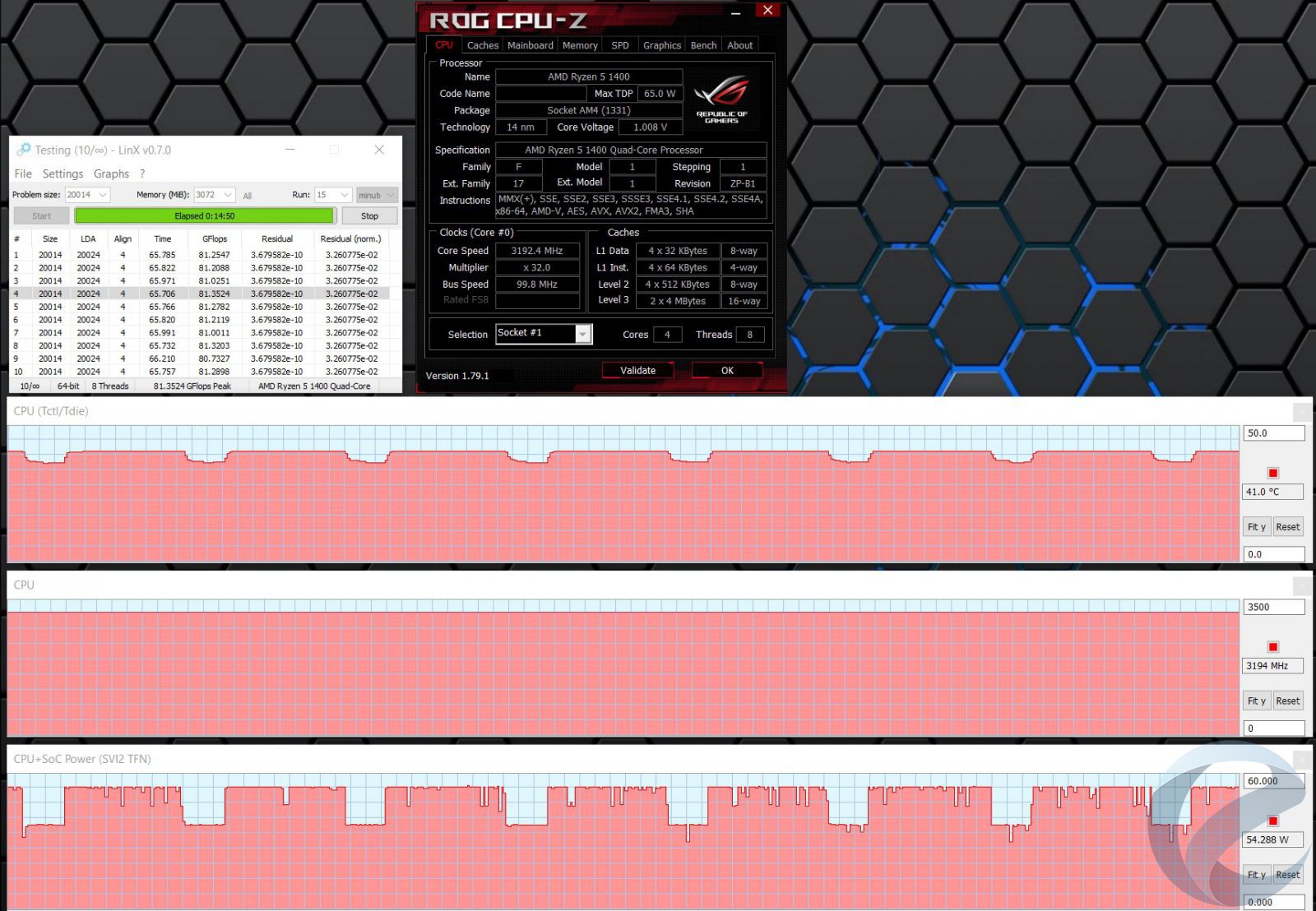
And here our surprise knew no bounds. Under cooling system MSI Core Frozr L temperature Ryzen 5 1400in 15 minutes of testing did not exceed 41aboutFROM! We have not yet seen such indicators. At the same time, the processor consumption averaged only 55 W, which is quite modest for the maximum load.
Well, let’s move on to overclocking.
Overclocking
Overclocked Ryzen 5 1400 there were no problems. Even when usingWraith Spire as a cooling system, it was possible to raise the frequency to 4200 MHz:
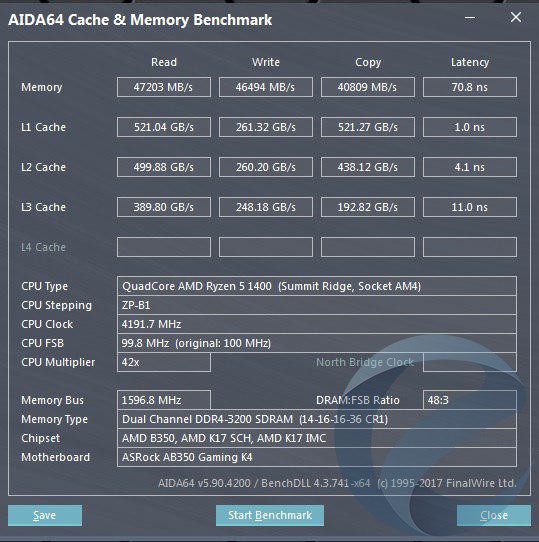
Raising the voltage to 1.47 V, the system successfully loaded at 4300 MHz, but refused to pass any tests:
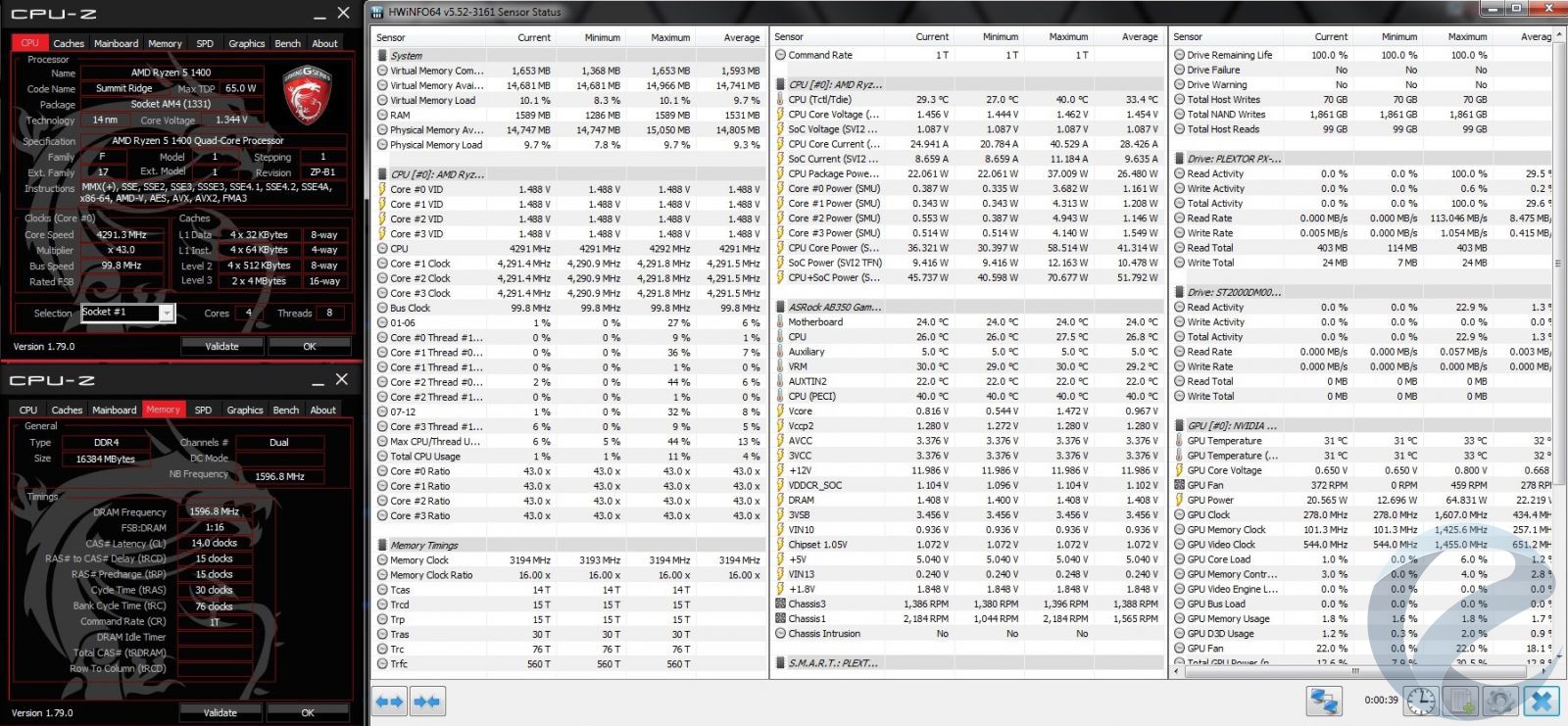
As a result, after numerous stability tests, an absolutely stable processor frequency was set – 4100 MHz at a voltage of 1.4 V set in the BIOS. At the same time, in fact, due to the lack of LLC on the test motherboard, there were drawdowns up to 1.35 V at maximum loads. For testing, the cooling system was replaced with an MSI Core Frozr L.
The frequency of RAM, as in the previous review, was 3200 MHz, with timings of 16-15-15-32 1T.
.jpg)
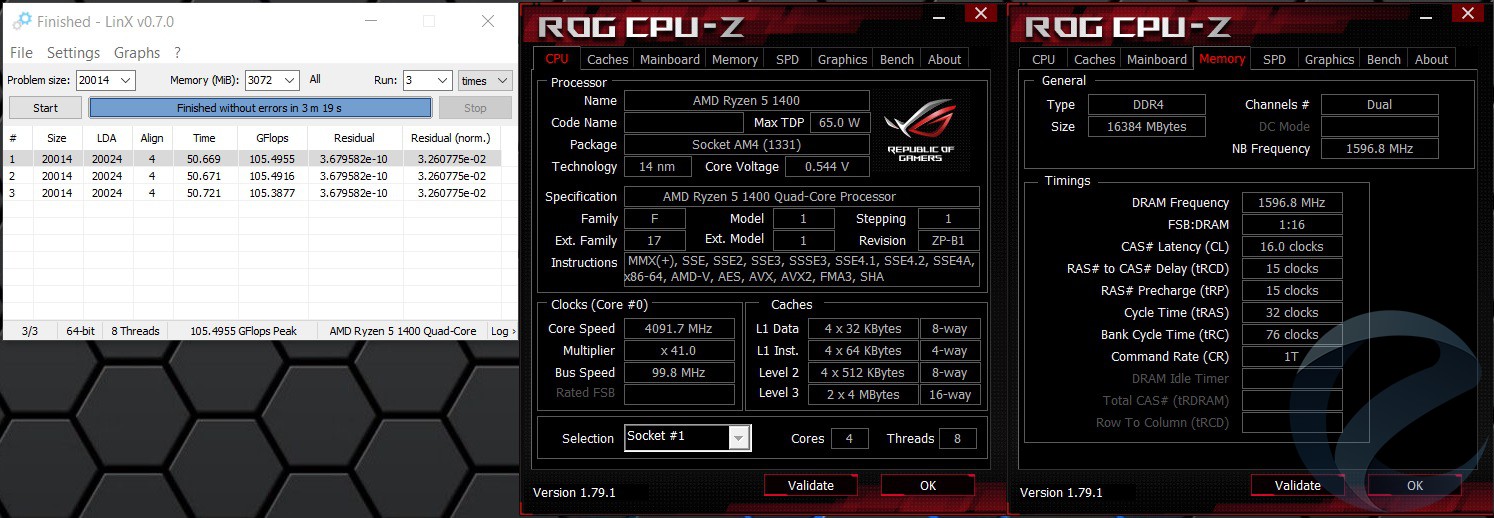
Stability testing was done in LinX 0.7.0 with issue size 20014.
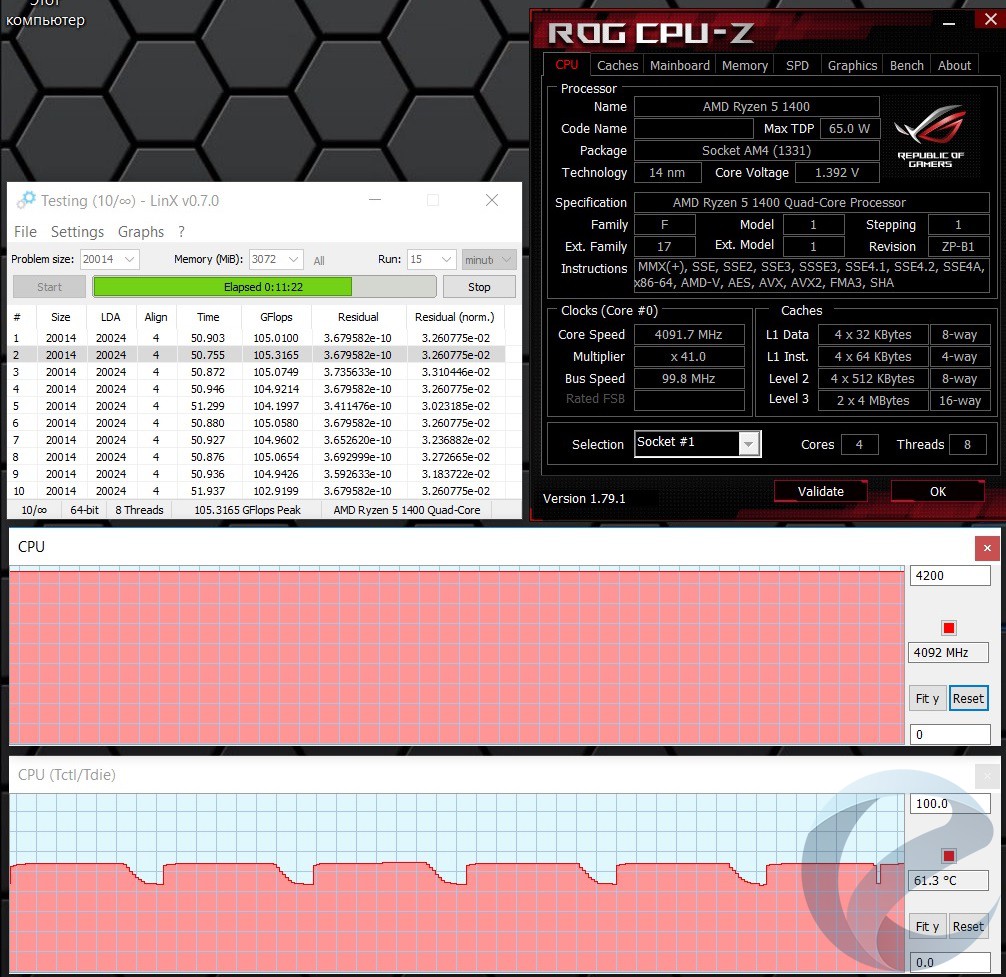
The processor frequency was unchanged, not falling below 4092 MHz. At the same time, the processor temperature after 11 minutes of the test did not exceed 62aboutC, which is an excellent result.
It is worth noting that the processor consumption has increased significantly and in peaks could exceed 110 W according to the sensors. On the other hand, this instance of the processor worked absolutely stably at 3800 MHz at a voltage of 1.22V and the consumption was much lower. Whether overclocking is worth such “victims”, we will find out in performance testing.
test bench
- Motherboard: Asrock Fatal1ty AB350 Gaming K4 (BIOS 2.50)
- Processor: AMD Ryzen 5 1600x
- Cooling system: MSI Core Frozr L;
- Thermal interface: Arctic Cooling MX-4;
- RAM: 2 x 8 GB Geil Evo X DDR4-3200 (GEX416GB3200C16DC; 16-16-16-36 CR1);
- Video card: Inno3D iChill GTX 1080 Ti X4 Ultra / Nvidia GeForce GTX 1080 Ti 11 GB GDDR5x;
- Power supply: Aerocool HIGGS-750W 750 watts;
- System storage: SSD Plextor m7v128 GB;
- Корпус:Thermaltake Versa C22 RGB Snow Edition;
Software:
- Operating system: Windows 10 x64 “Professional” with all current updates from Windows Update;
- Video card driver: Nvidia GeForce Game Ready Driver WHQL 382.33.
Synthetic tests
The performance of the Ryzen 5 1400 in synthetic tests did not bring any surprises. Yielding to older versions with 6 and 8 cores in multi-threaded tests, the hero of our review showed very impressive results in single-threaded tests.
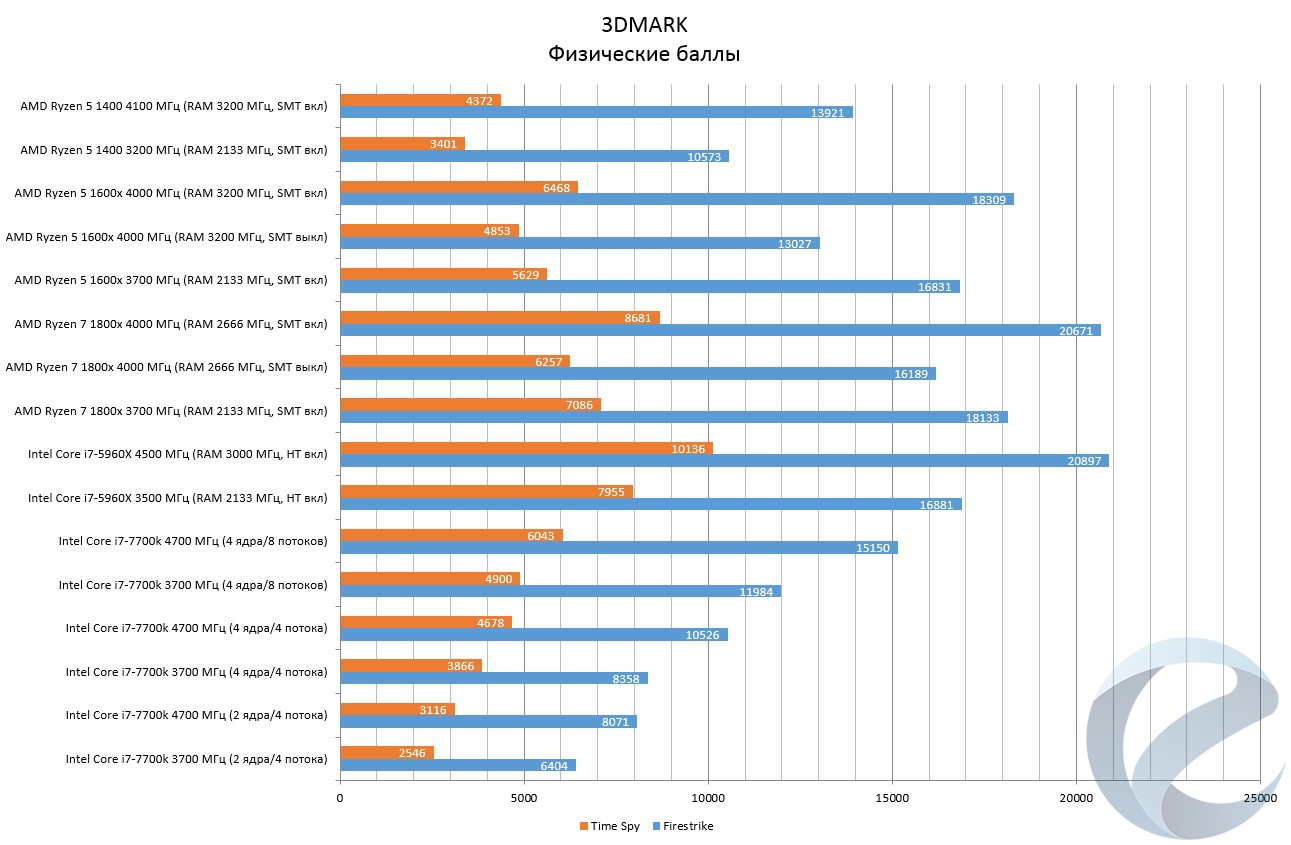
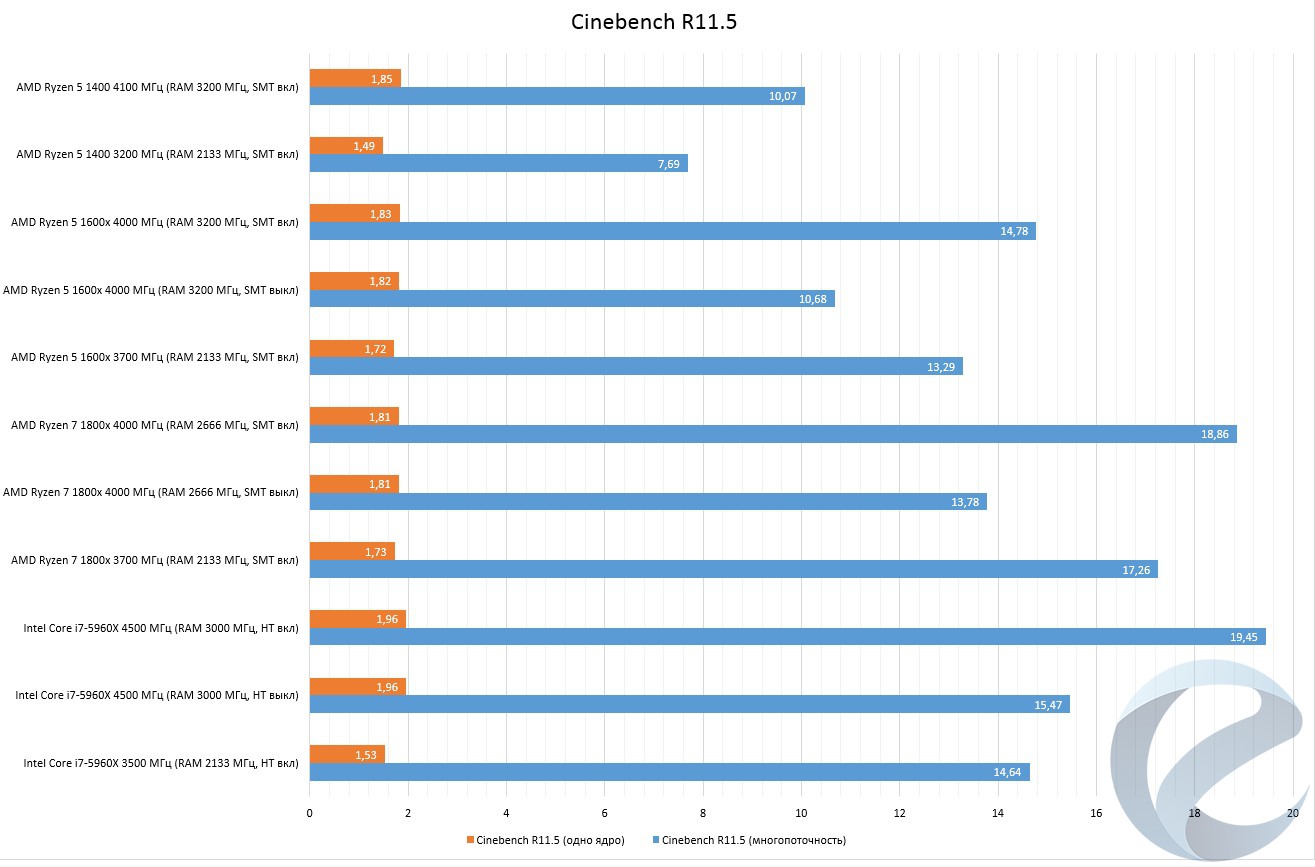
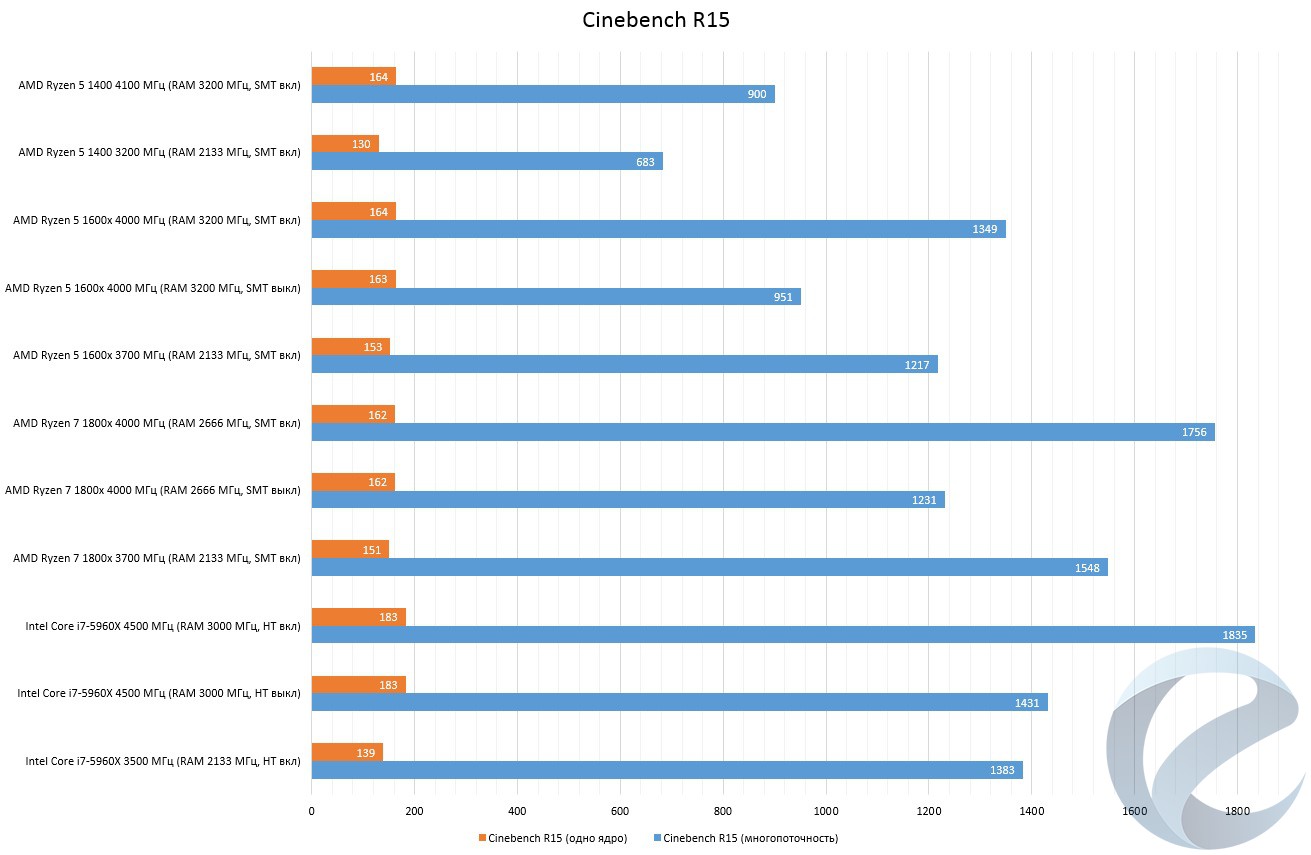
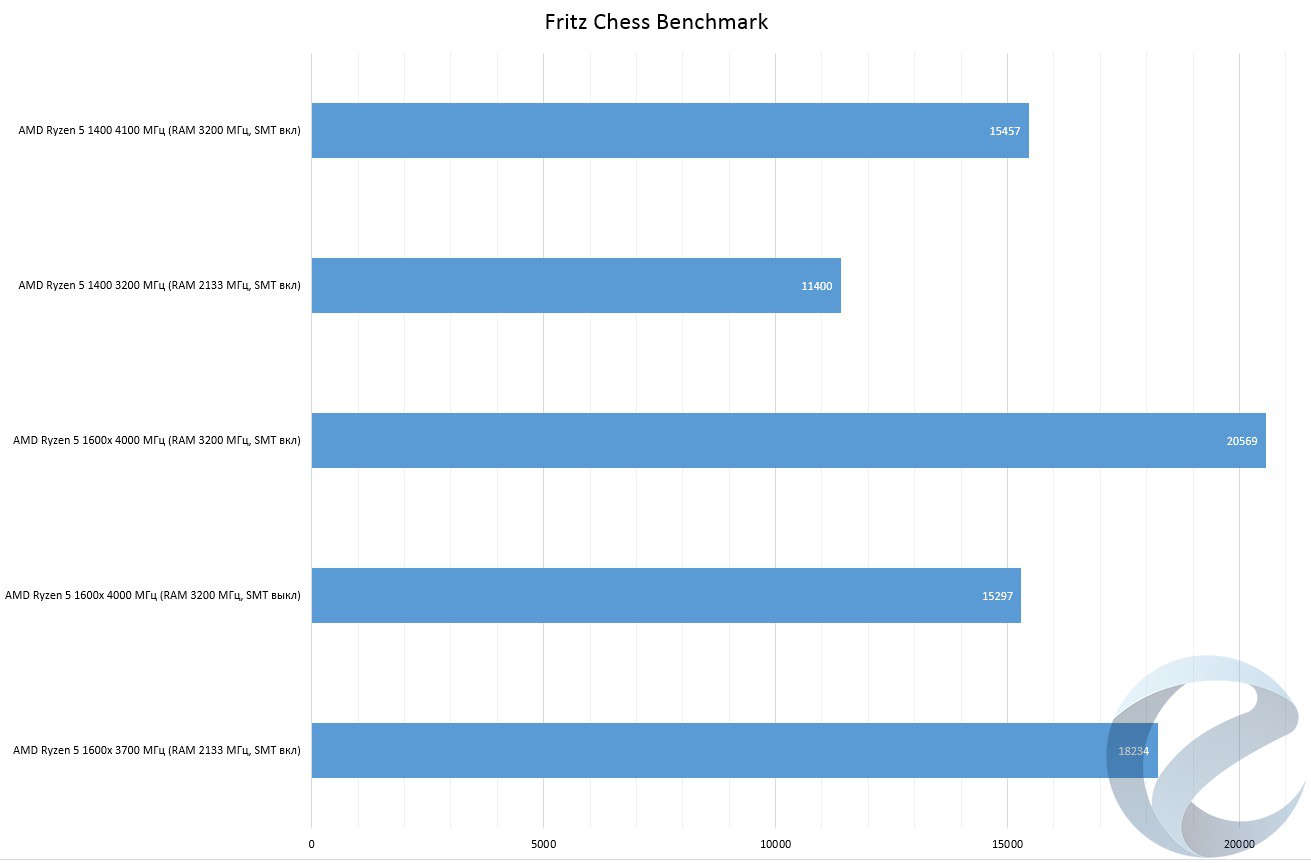
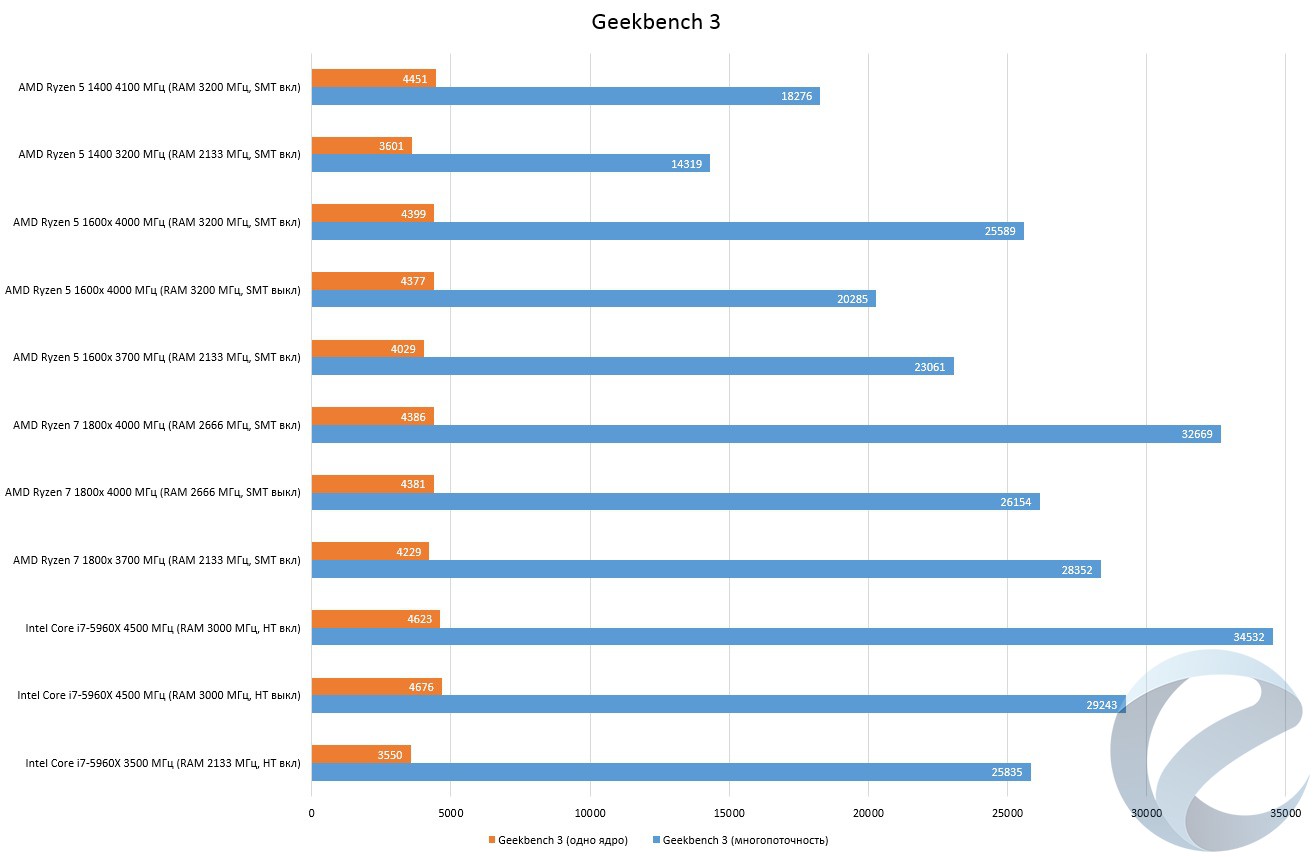
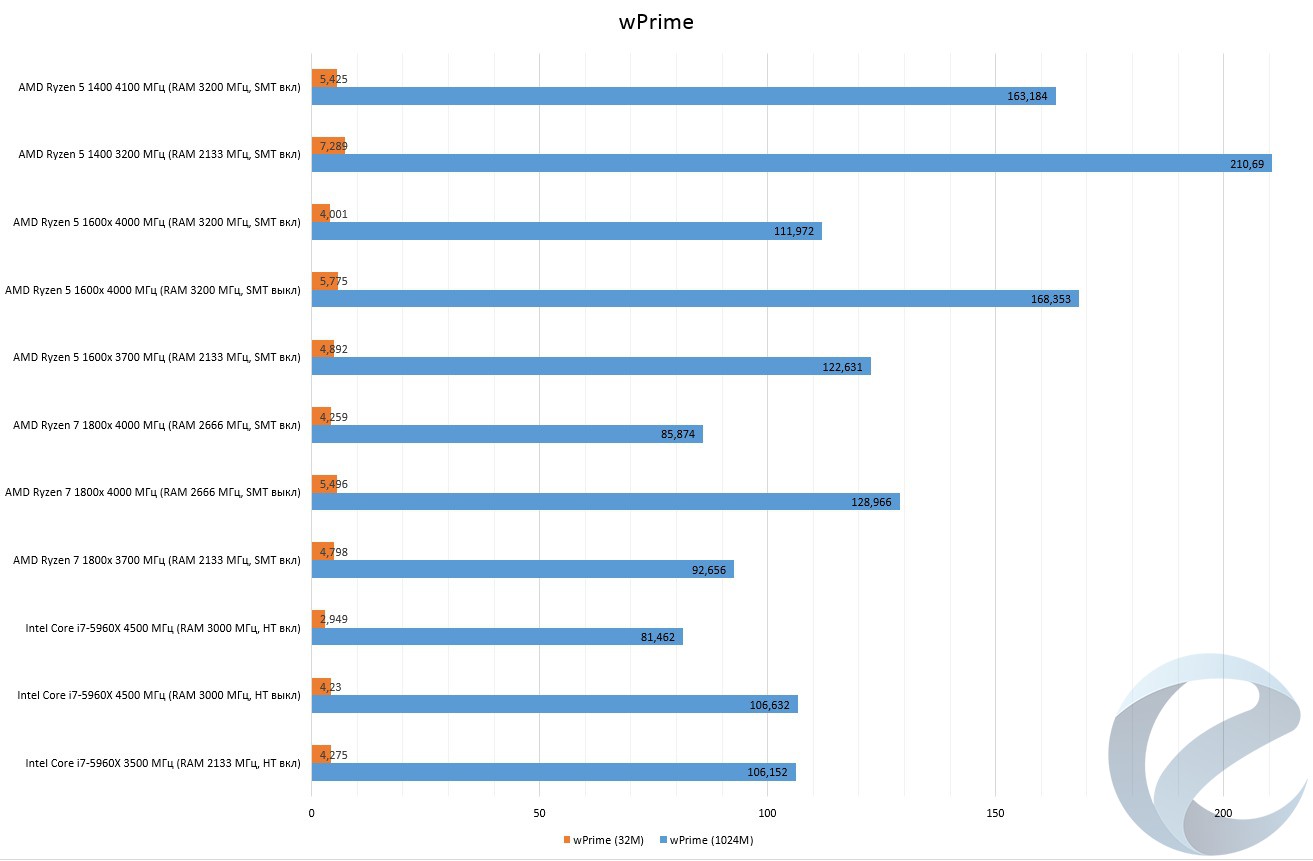
You can use the processor not only for games, but also for video editing, modeling, designing at home, where maximum output is not required in the shortest time interval.
Gaming Performance
The definition of gaming performance for the Ryzen 5 1400 is somewhat different from our past tests. In addition to testing at 720p and 768p at low settings, we, using a video card Inno3D iChill GTX 1080 Ti X4 Ultrameasured processor performance in modern and demanding games at a resolution of 1920×1080 at maximum quality settings, but without using anti-aliasing.
For 720p and 768p the following results were obtained:
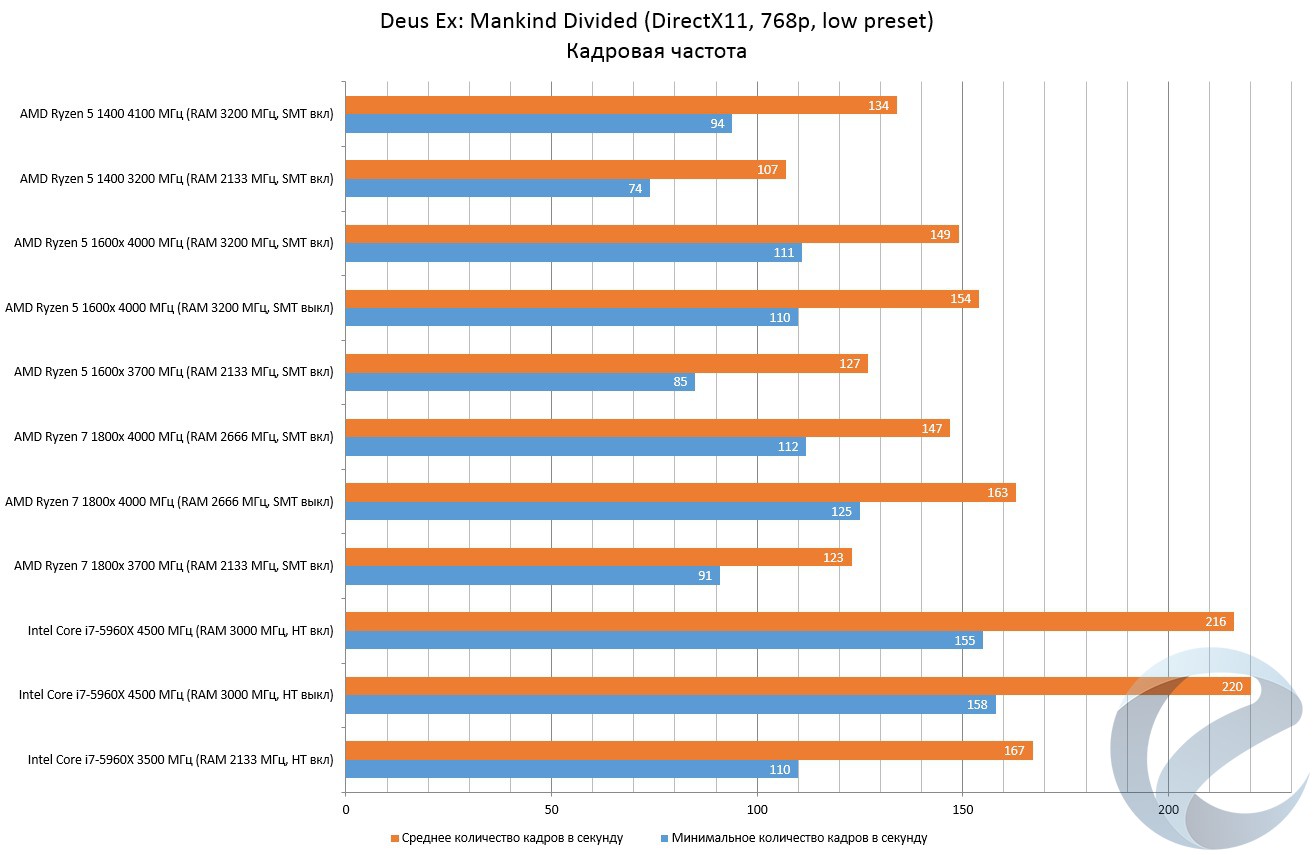
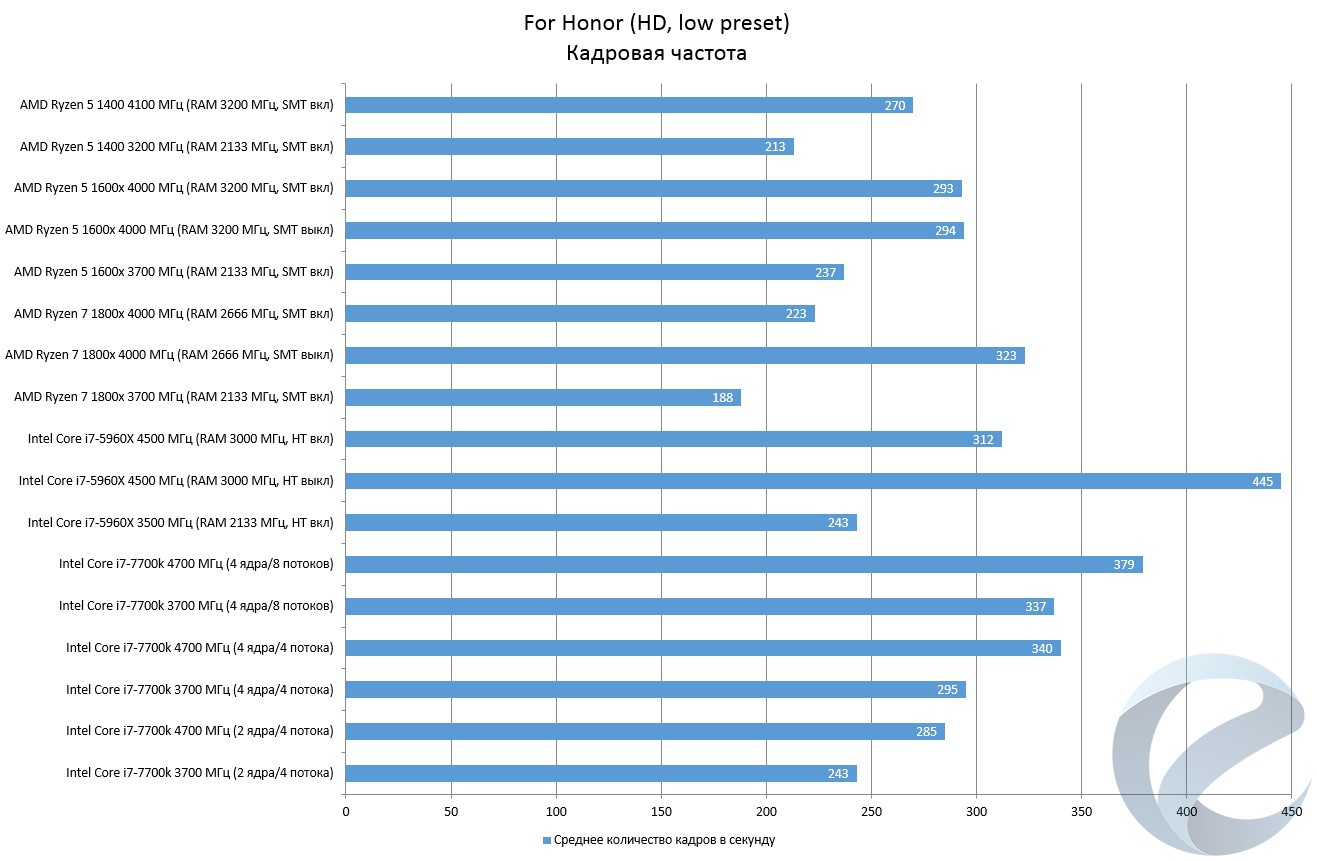
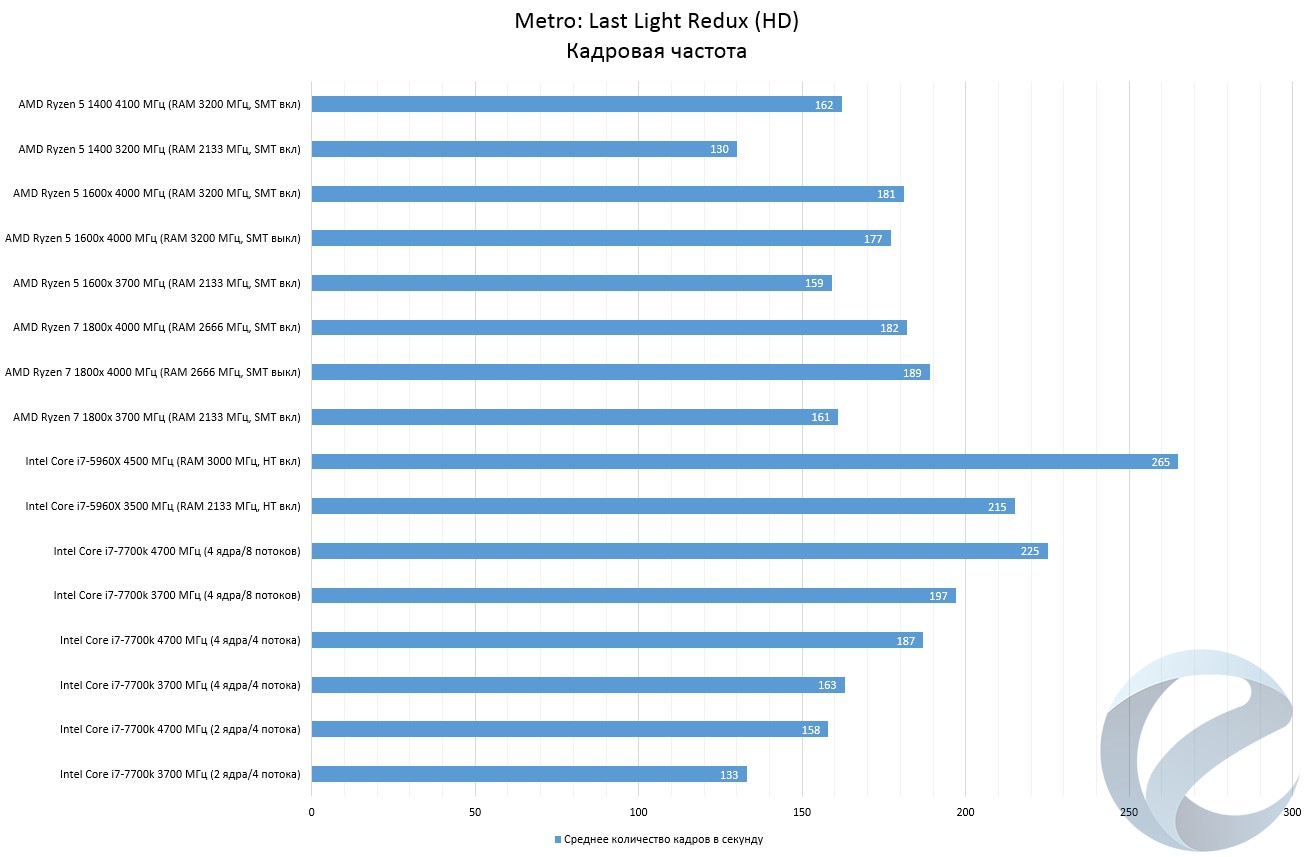
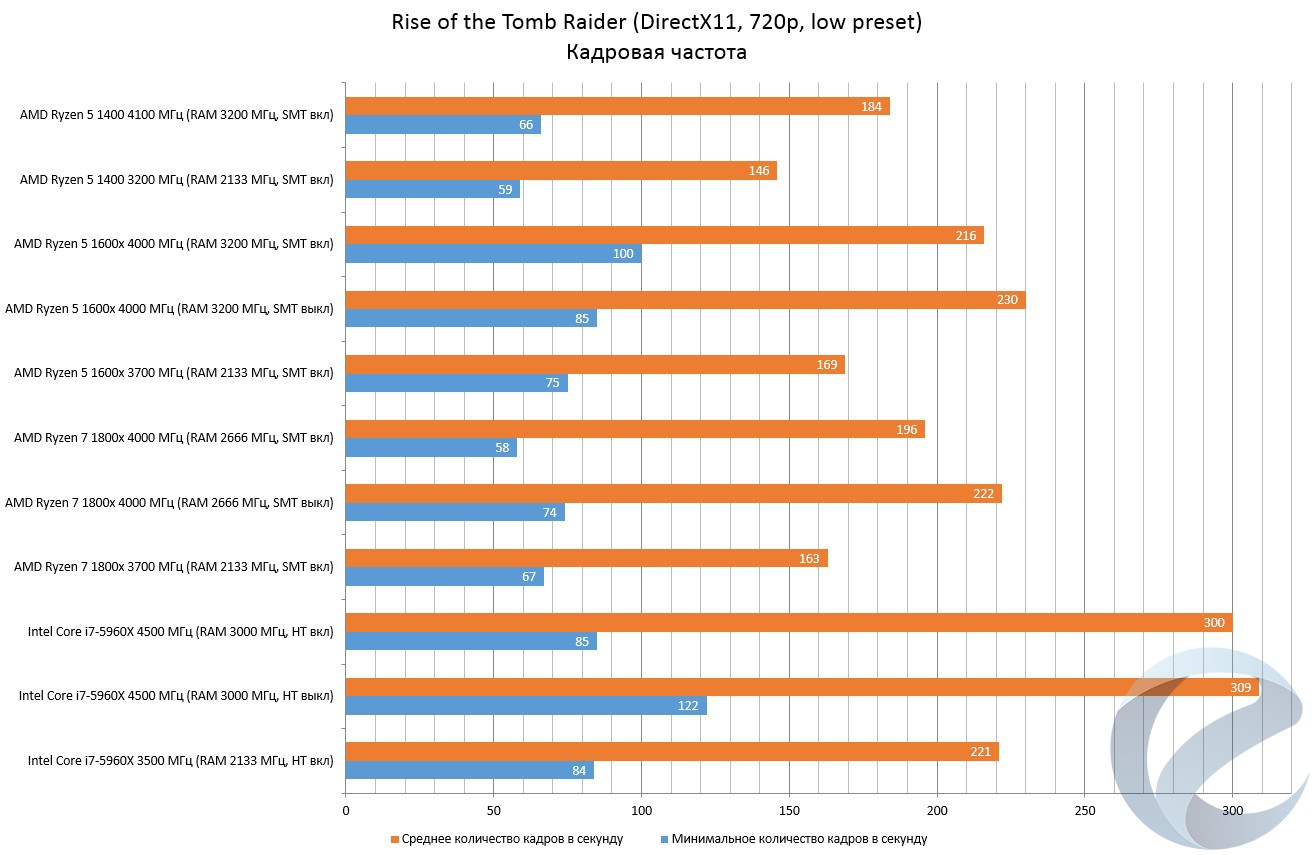
As you can see, despite the smaller number of cores and threads, as well as the reduced cache size, Ryzen 5 1400 holds up quite well.
We decided to test in FHD resolution in a slightly different form than the usual fixation of the final results. With the help of the GeForce Experience program, game segments were recorded in many games. In the video below, you can see the number of frames per second and the time of the displayed frame, the frequency values of the processor, video card and RAM, as well as their loading.
As you can see, even with such a powerful video card Ryzen 5 1400 shows excellent results. Strange results were obtained in Grand Theft Auto V, Rise of the Tomb Raider and Watch Dogs 2. To exclude the effect of reduced L3 cache size relative to other Ryzen 5 and 7 processors, a comparison was made with Ryzen 5 1500X.
Ryzen 5 1500X differs from the hero of the review by a large volume of third-level cache, increased operating frequencies and more aggressive behavior of XFR technology. In order to bring the results to a common denominator, we tried to overclock the 1500X to the same frequencies as Ryzen 5 1400. But, to our surprise, the processor could not work stably at 4100 MHz at voltages below 1.4 V. As a result, we stopped at 4000 MHz and got the following results:
Surprisingly, it’s a fact – from game to game the championship either passed from hand to hand, then we observed practical parity, a small difference of which can be attributed to a 100 MHz difference in processor frequencies. As we wrote earlier, on the side Ryzen 5 1400– lack of data exchange between CCX (which reduces the delay required for the transfer of information), on the side 1500Х – Increased cache size. To study this issue in more detail, it is necessary to conduct more analysis of gaming performance than we are likely to be puzzled in the future.
We also compared the performance of the processor at factory settings and with the most stable frequency of the processor and RAM. The results can be seen in the next video.
We think that this video will help you find the answer to the question: “What will this overclocking give Ryzen processors?”. And given that any B350 or X370 motherboard allows overclocking, and the technique itself, which we described earlier, is quite simple, it will be very simple to carry out these manipulations.
Conclusion
Earlier, we looked at six- and eight-core Ryzen processors. Today it is the turn of quad-core solutions. Despite some skepticism to which we were led by early reviews of processorsRyzen 1400 And 1500Xon some resources, we did not encounter any problems. The processors overclocked without problems and remained quite cold, although the consumption grew quite noticeably. The overclocking of the RAM remained the same as that of the older brothers. Performance in games and applications was quite expected. Gaming performance issues in some games can be attributed to the lack of optimizations for the new architecture, because where patches were released, there was a noticeable increase in the number of frames per second. On the other hand, if we consider the optimal purchase, then we would recommend looking towards the Ryzen 5 1600, which is an excellent choice for gaming computers and workstations.
As for the Ryzen 5 1400, the processor was a pleasant surprise. Despite the smaller cache and lower clocks compared to the Ryzen 5 1500X, the review hero outperformed the more expensive version in overclocking potential and showed excellent gaming performance, as we saw in the video above. And the fact that the processor was tested with a video card that is several times more expensive than the processor itself and is the most productive gaming video card, and at the same time quite good results were obtained – only a plus in the piggy bank.
Considering that the competitors of these processors are non-overclockable versions of i5 processors, which are more expensive, Ryzen 5 1400 deserves attention in this price segment. And about the overpayment for 1500X – this is everyone’s business.
Processor pros:
- Good performance per watt even at factory settings;
- 8 streams;
- Unlocked multiplier;
- Low temperatures in the load;
- Price.
Processor cons:
- Low overclocking potential;
- Reduced L3 cache size relative to Ryzen 5 1500X.















