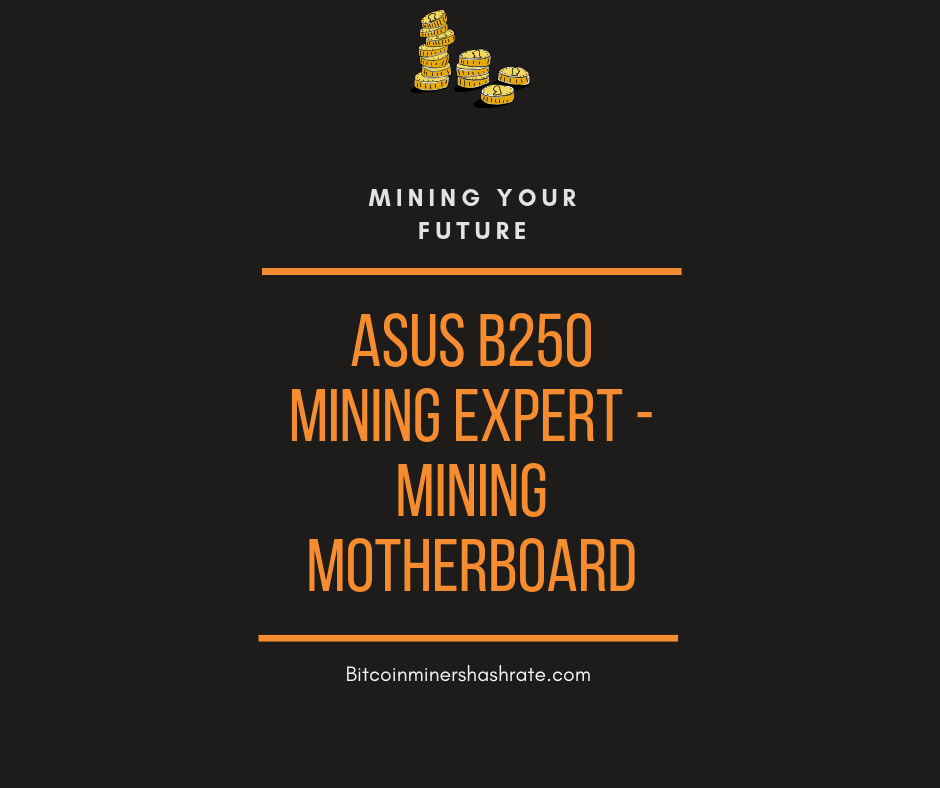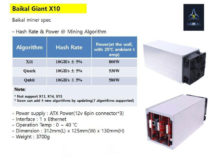Today, when the cryptocurrency boom seems to have peaked, many consider it a soap bubble and expect a quick crash. Others, on the contrary, are convinced that it is cryptocurrencies that have a real financial future. Both those and others are ready to present strong evidence in favor of their point of view.
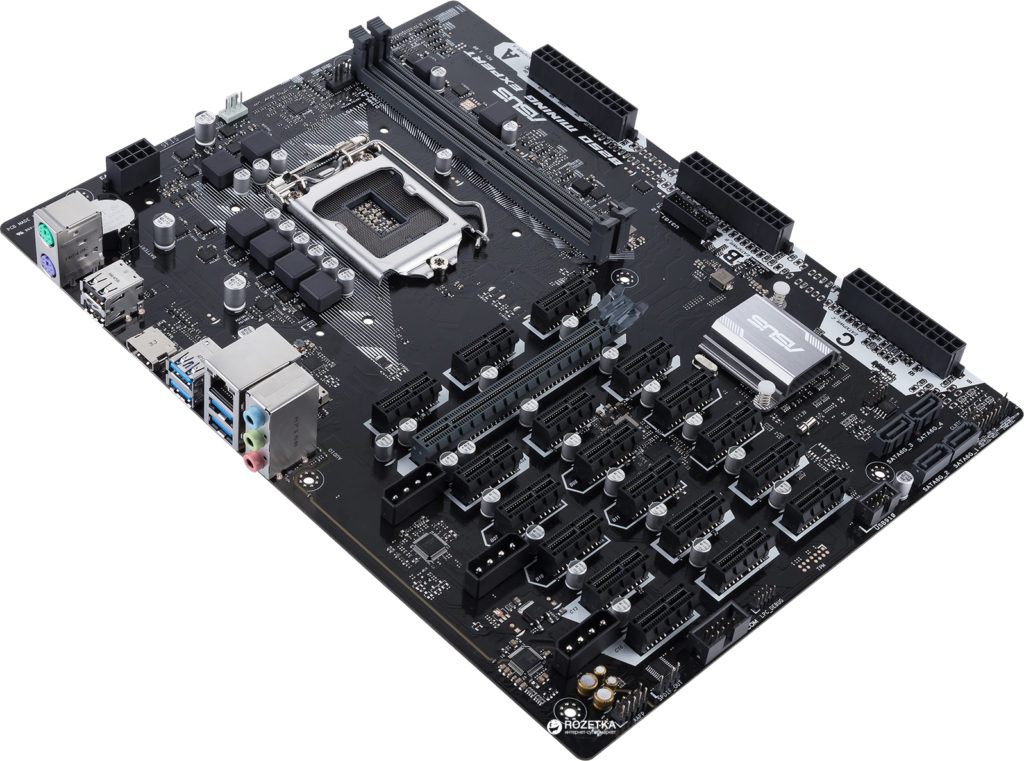
Be that as it may, but users one by one “go to mining”, hoping to get rich anyway. This, of course, began to use the manufacturers of “iron”. First of all – video cards. After all, it is on video cards that mainly modern mining takes place.
However, without an appropriate motherboard, there is also little sense in productive graphics cards. Therefore, after the manufacturers of video cards, motherboard manufacturers began to pull themselves up. More and more motherboards appear on the market, allowing you to connect at least 4 video cards at the same time. There are real “monsters” that can work simultaneously with 12 cards. According to the developers, such motherboards are adapted directly for mining.
And relatively recently, the world of miners spread the news that the famous ASUS company is ready to reveal a new product that can serve as many as 19 video cards at once!
The name this model received the corresponding: ASUS B250 Mining Expert. Is she really so good and does she really allow mining at an expert level? It’s worth understanding all this in more detail …
ASUS B250 Mining Expert: features and equipment
It is worth noting that in retail ASUS B250 Mining Expert is almost never found. However, you can always order in some online store.
The board itself is offered in a package with a somewhat unusual design for ASUS. On its front side there is only the name of the model. On the back, there is concise information about all the functional capabilities of the board. There is also a visual instruction for connecting to power.
By the way, ASUS also has a prototype version with three PCIe x1 slots in a row. However, details about the project are not yet known. In the same way, it is not known whether this model will see the light at all. In the meantime, it is worth paying attention to the ASUS B250 Mining Expert.
As already noted, the most interesting feature of the board is that up to 19 video cards can be connected to it. At the same time, 18 slots for them are located, as in the above prototype, three in a row. The 19th slot is rendered separately.
Each slot is equipped with additional capacitors to stabilize the power supply. For each group of three slots, a separate four-pin power connector is provided. The board is clearly designed for continuous operation around the clock. That is worth at least three connectors with 24 pins each for powering the ATX.
In a word, there are no complaints about the organization of power supply.
However, the following is surprising. The manufacturer of AMD video cards honestly says that at the moment there is no way to connect more than eight AMD cards within a single farm. So in any case, all 19 slots for AMD cannot be allocated. We’ll have to “dilute” with cards from NVIDIA, which, as you know, for mining purposes are far from always suitable in the optimal way.
However, information leaked to the Network that AMD is preparing a new set of drivers for release that is supposed to solve this problem.
ASUS B250 Mining Expert provides a special BIOS mode with built-in diagnostic tools: when you turn it on for the very first time, the system clearly shows which slots are busy and which connected video cards function in normal mode. But the subtleties of BIOS will be discussed a little lower.
In any case, this feature will prove to be very useful. Indeed, for a miner, simple equipment means financial loss.
In all other respects, ASUS B250 Mining Expert is a rather mundane solution, built on the basis of B250 chipset with LGA 1151-connector. Work with processors Skylake and Kaby Lake is supported. But DIMM-slots here are just two pieces. This means that more than 32 gigabytes of RAM can not be installed.
However, for mining, this parameter is not particularly critical, therefore, you can safely forget about such a “flaw”.
Technical specifications for Asus b250 mining expert board
If someone is interested in the dry technical data of the ASUS B250 Mining Expert, then here they are:
- DIGI + VRM;
- DDR4 2400 support;
- Support 14nm CPU Intel® LGA 1151 Socket;
- 3 * 24-pin EATXPWR headers;
- Intel® B250 Chipset; SATA 6Gb / s ports;
- 1 * PCle x16 and 18 * PCle x1;
- USB 3.1 Gen 1;
- HDMI
- Intel® LAN.
When unpacking, the minimum configuration is striking. Here there is only a user manual, a cover for the panel, a disk with a driver, as well as two SATA cables.
In order to connect the video cards available to the user through raisers, you can use:
- PCI-Express x16 slot – 1 pc;
- PCI-Express x1 slot – 18 pcs.
In general, assembling the board and connecting it to the system does not cause any particular difficulties, especially since very detailed instructions are attached. Immediately after the start, visual information appears that indicates which cards are connected, in which order, in what state they are at the moment. The demonstration time of this screen can be set in the BIOS settings.
In order to connect video cards and other system components to power, three 24-pin connectors are used. In this case, you will need to use either three PSUs, or one, but a special model.
We can also note the presence of three additional connectors for 4 pins. They are needed so that molex cables can be connected together with 24-pin ones.
In order to connect hard drives, the manufacturer has provided as many as 4 SATA ports.
The sound subsystem is not the most modern version of Realtek ALC887.
If you look at the panel, you can see the presence of the following connectors:
- PS / 2 ports – for mouse and keyboard, respectively;
- USB 2.0 ports – 2 pieces;
- USB 3.0 ports – 4 pieces;
- HDMI
- RJ-45 port for network connection;
- standard 3.5 mm audio jacks – 3 pieces.
This can not be said to be a luxurious option, but the meager set also called the language does not turn.
UEFI BIOS Shell Asus b250 mining expert
At the start, the user is offered to work in a simplified mode. At the same time, a diagram of the connected cards will be shown on the screen, as well as other service information, although in a minimal data set.
However, in the MyFavorites advanced menu, you can enable some other options for a demonstration on this screen. In addition, the following items are collected here:
- Ai Tweaker – from here you can configure the frequency and voltage on the processor and RAM;
- Advanced – numerous advanced settings;
- Monitor – temperature, fan speed;
- Q-Fan Configuration – here you can additionally configure the fan speed, which is quite important for mining systems;
- Boot – according to tradition, boot parameters are located here.
If you go to the Tool section, you can see the utilities included with the BIOS for updating the BIOS, saving and loading profiles for overclocking settings – so as not to do this every time you overlock, as well as a utility that allows you to get detailed information from the SPD RAM chip.
The company emphasizes that there is a special mode for miners – Mining Mode, which you can enable and configure directly from their BIOS. In principle, it is included in the work by default, so that you can start mining right after installing the device.
Mining on the ASUS B250 mining expert board: Real reviews
Since, as already mentioned, the simultaneous connection of all 19 cards from one manufacturer due to imperfect drivers is not possible, ASUS provided detailed information on how and which cards, according to which circuit it will be connected optimally.
In principle, you can connect 8 cards only from NVIDIA or AMD at the same time, but in this case the whole point of buying a card with 19 slots is lost. But if it is planned to pick up cards from 14 to 16 pieces, then the manufacturer recommends using at the same time half of AMD cards, and half of Nvidia.
But all 19 can be successfully “wound up” only with P106 cards. In principle, this is not a big deal. Moreover, mining, even on 16 cards, in principle, can give a good profit.
As for the visibility of the display of video cards, which was already mentioned, the following scheme is used:
- Green color – the card is connected and working;
- Gray – the card is connected, but not used at the moment;
- Red – connection error.
Thanks to this, it will be possible to quickly calculate the problem map and correct the situation.
Judging by the reviews of real miners, it’s still not possible to connect the maximum number of cards. It is recommended to add a card one at a time – and check the stability of mining in stages. Yes, it can take a lot of time, but it allows you to choose the most convenient configuration.
Only 8 cards on the board work stably guaranteed. If you want to increase this number, you will need to conjure with the connection configuration. The forums recommend experimenting with installing cards, for example, in the form of the letter G or in the form of a mirrored G. Judging by the reviews, this may make it possible to connect more than 8 cards in the board.
But overclocking attempts for the ASUS B250 Mining Expert are somewhat ambiguous. The fact is that for each card the board allocates frequencies individually. Moreover, if you add frequency on one card, then the hashrate on neighboring cards may drop.
In a word, if you need to connect more than 8 cards in one bundle, then you really have to hesitate with the settings …
It is possible that the matter is in each particular instance taken, however, from the fee for $ 300 you always want to get a more stable result with minimal dancing with a tambourine …
Summing up some of the above, we can say that at present it is more profitable to organize your rig on 14 cards than to tinker with the fine-tuning ASUS B250 Mining Expert. However, if the user likes to bathe in the hardware, then this model will give him real pleasure.
Cons of ASUS B250 Mining Expert
When making a review on a particular novelty, it is generally accepted to rest on its merits. In the case of the ASUS B250 Mining Expert, it makes sense to describe in more detail the shortcomings. They, in principle, lie on the surface.
First of all, it is the need to connect cards according to various schemes. You can’t just pick and stick them into free slots. Yes, and cards from one manufacturer, as it turns out, can’t be used. Therefore, being a fan of, for example, AMD, it can be quite difficult to force yourself to purchase cards from Nvidia.
To purchase such a card only in order to connect from 6 to 8 without problems, and leave the remaining slots alone … It is worth recognizing that this is a very dubious event. On the Web there are examples of connecting simultaneously up to 14 cards, but with long dances with a tambourine. At the same time, all the same, the remaining 5 slots do not work for the benefit of the miner. So whether to spend money on the ASUS B250 Mining Expert – let each user decide for himself.
In addition, there may be some difficulties with this board when choosing a power supply. After all, 19 cards will devour almost 3 kilowatts. And this is quite a lot. In this case, you will need to attend to the purchase of a special unit, or buy three at 1.3 kilowatts each. And those are also worth a lot. And finding them on free sale is very problematic. Indeed, 0.5 kW blocks cost about $ 50, and one and a half kilowatts – already 450 “green” …
In addition, the ASUS B250 Mining Expert is unlikely to be able to quickly find the desired form factor. You can, of course, organize a home-made farm as a frame. But then the board will not work to use for any other needs, except for mining.
For all these events, to search for additional equipment, configure cards, etc. It will take a lot of time. And the problem of downtime in mining is quite painful. Here, as nowhere else, the urgency of the saying “Time is money” is acute.
With overclocking, too, everything is far from being as smooth as we would like. It will take a lot of effort and time in order to optimally overclock all the graphics cards connected to the board. At the same time, there is a high probability of receiving hashrate failures. After all, as already mentioned, the board will allocate speed for each card separately, but at the same time often overclocking one card due to the speed of another …
This is not to say, however, that the ASUS B250 Mining Expert is a frankly bad board. Not at all. Just expectations from her more than the result were received. In principle, this is a very good model with its advantages. And, if there is a desire to buy a board “for growth”, having waited until, finally, the promised driver updates come out, then products from ASUS may appeal to you.
Subtleties of choosing an Asus b250 mining expert motherboard
For beginners, it is far from always clear which parameters should be given more attention when choosing a motherboard for mining. Therefore, it will be useful for them to read some recommendations on this subject.
So, the critical parameters include:
- Number of PCI-E slots. This will directly depend on how many video cards can be connected in the motherboard. In modern conditions, the acquisition of a card from 4 to 8 PCI-E can be considered the best option;
- The presence of a powerful fan. It is very important. After all, an overclocked card will work for the benefit of the miner around the clock and in very extreme temperature conditions. In order for the card to not burn out corny, the cooling system should be given great attention. In addition, a cold card will more effectively mine the currency;
- If possible, then the motherboard should be chosen specifically for mining. Fortunately, manufacturers offer a fairly good selection of such models;
- The ability to connect a powerful power supply, or even several. After all, with an increase in the computing power of the system, it will be necessary to strengthen its power.
In addition, it will not be superfluous to worry about choosing the right raiser. This is a special adapter used to connect the motherboard to a video card or to several video cards. The raiser will help to connect several cards to one slot. The standard raiser includes:
- PCI-e slot in which the card is installed;
- Input for connecting the device to the motherboard;
USB cable for connecting connectors on the motherboard with a connector on the video card. At the same time, such a cord will act as an extension cord – so that you can conveniently spread the video cards if the slots are too close to each other.
The raiser itself will also require a certain amount of power for itself – so this must be taken into account when calculating the power of the power supply. Most often, the power supply of the raiser to the PSU is carried out via the SATA interface, but other options are also on sale.
It’s most likely that you won’t get a raiser in a regular retail store. So you have to search on Ali Express in the mining section. It is better to choose among new models, albeit more expensive. The difference in price will be insignificant, but this will help maintain the optimal production rate and avoid many connection problems.
It is a mistake to consider that a good motherboard for mining must certainly have as many slots for connecting video cards as possible. As already shown on the example of the model ASUS B250 Mining Expert, this is far from always the case. Moreover, even having at its disposal, for example, 4 slots with the help of specialized transition devices, it will be possible to connect 6, or even 8 cards. True, not all models of motherboards allow this to be done. So before buying it makes sense to consult with more experienced miners.
Should I buy a used Asus b250 mining expert motherboard
Any novice miner can terrify the possible costs of equipment. But these are the harsh realities of modern mining: without investing in productive hardware, it is impossible to get tangible profits.
In this regard, some users look to the secondary market, that is, to a used device. Can I buy a motherboard here?
In principle, there are no particular arguments against such a decision. True, you will have to personally test the board for performance before buying. To trust the affirmations of the seller, of course, is not worth it.
The general selection criteria here remain the same as described above.
Asus b250 mining expert summary
So, what can be said on the basis of all the above? In fact, the ASUS B250 Mining Expert model is capable of justifying its name in theory – that is, at the expert level it can flexibly configure itself in work, as well as connect more video cards than many of its “colleagues”. The trouble is that it does not work with the declared 19 cards. At least not working yet.
It is possible that soon the developers will take into account all the errors and provide up-to-date driver versions that will finally allow you to successfully connect the cards to all available slots and even from the same manufacturer. In the meantime, the acquisition of this device raises many questions.
As an argument “For”, one can name a wonderful opportunity to unite a lot of video cards in one rig – and then there will be no need to assemble several farms with 4-6 cards in each.
The board will be a curious option for the future. It certainly will not soon become obsolete, but after its improvement, it will be possible to use the ASUS B250 Mining Expert in full.