Dual mining ETH + ALPH: Ethereum I Alephium | T-Rex miner 0.25.0: ETH + ALPH Version 0.25.3 ( No LHR ) in 2022: T-Rex miner 0.25.0 added dual mining ETH + ALPH. From version 0.25.3, dual mining is also possible on cards without LHR!
T-Rex miner 0.25.0: ETH + ALPH Version 0.25.3
The new update of the top miner for NVIDIA graphics cards, T-Rex miner, to version 0.25.3 brings a new, interesting feature – dual mining Ethereum + Alephium for graphics cards without LHR. Previously, dual mining Ethereum + Alephium was possible on LHR cards, but only from this version it is possible on cards without LHR blockade. The results are impressive and the current profitability is higher than with dual mining ETH + TON lolMiner. This allows our NVIDIA graphics cards to generate more profits, and therefore we will significantly accelerate the return on investment.
Please Note: Below is a Very Important article for your to read:
Attention! T-Rex miner 0.25.3 is currently in beta, so bugs may occur. You can install it in Hive OS with the following command (you must first update Hive OS to the latest version and run T-Rex miner in version 0.25.2 at least once): miner stop && cd /tmp && wget https://trex-miner.com/download/beta/t-rex-0.25.3-linux.tar.gz && tar -xf t-rex-0.25.3-linux.tar.gz && mv /hive/miners/t-rex/0.25.2/t-rex /hive/miners/t-rex/0.25.2/t-rex.old && cp t-rex /hive/miners/t-rex/0.25.2/ && miner start.
Unfortunately, in order to run dual mining on cards without LHR, it is necessary to replace the configuration file. Create and activate a new Flight Sheet for mining Ethereum + Alephium, then enter the following command in the Hive Shell: cd /hive/miners/t-rex/ && miner stop && sed -i 's/config.json/config-alph.json/g' h-run.sh && cp 0.25.2/config.json 0.25.2/config-alph.json && sed -i 's/lhr-algo/dual-algo/g' 0.25.2/config-alph.json && miner start. Once the official update is released, be sure to roll back the changes with the following command: miner stop && cd /hive/miners/t-rex/ && sed -i 's/config-alph.json/config.json/g' h-run.sh && mv 0.25.2/t-rex.old 0.25.2/t-rex && miner start.
There are two options for dual mining – for LHR cards (--lhr-algo) and for cards without LHR (--dual-algo).
Dual mining is mining two cryptocurrencies at the same time. It is possible due to the fact that mining various cryptocurrencies may burden other parts of the graphics card. It is no different in this case – Alephium is a cryptocurrency whose mining algorithm is based on the core. Ethereum, on the other hand, uses the graphics card’s memory the most. Thanks to this, we can effectively mine both cryptocurrencies at the same time. This is possible thanks to the T-Rex miner version 0.25.3.
Dual mining in T-Rex mine has a great advantage over dual mining Ethereum + TON Coin using lolMiner – in the case of T-Rex miner we do not lose performance in Ethereum. In the case of lolMiner, the case was different and the drop in performance in Ethereum after the start of dual mining sometimes reaches even 4%.
The profitability of both solutions can be compared with profitability calculators. The most popular of these is whattomine – here you can calculate the profitability of mining Ether + Alephium, a here Ethereum + TON Coin.
Alephium, like TON Coin, mainly loads the core of the graphics card, so to maximize performance, it is worth increasing the overclocking of the core. If you are currently mining Ethereum + TON Coin dual mining, I have good news – the same overclocking will be appropriate for mining Ethereum + Alephium.
The memory clock should be left the same as for mining Ethereum. Thanks to this, we will be able to mine this cryptocurrency with full efficiency.
A common argument against dual mining is that graphics cards are worn out faster. Undoubtedly, dual mining causes increased power consumption, and hence – higher operating temperatures of graphics cards. If you decide to go dual mining, consider increasing the fan speed to increase the lifespan of your graphics card. So make sure that your power supply can withstand the extra load and that the power cords are not overloaded to avoid permanent damage to the equipment.
If you don’t know what core clock to set, here are some good starting values. You can experiment and increase or decrease them to see if you can get better performance or better energy efficiency, depending on your needs.
GTX and RTX Core clock setttings: Increase or Decrease RTX 3080 Ti/ GTX 1660 TI (Super)
| Graphics Card | Core clock |
|---|---|
| RTX 3080 Ti | 1200 |
| RTX 3080 | 1200 |
| RTX 3070 Ti | 1200 |
| RTX 3070 | 1350 |
| RTX 3060 Ti | 1440 |
| RTX 3060 | 1440 |
| RTX 2060 SUPER | 1200 |
| GTX 1660 Ti | 1440 |
| GTX 1660 SUPER | 1440 |
| GTX 1660 | 1440 |
Currently, the two most popular pools that support Alephium are Herominers and WoolyPooly. They differ mainly in the commission for using them – Herominers will charge 0% commission by the end of February, and WoolyPooly will charge 1.9% commission. Due to the 0% commission, Herominers is unrivaled at the time of writing this article and is the choice of most miners.
Currently, of the known exchanges, only Gate.io supports Alephium. As of this writing, it is the 4th most visited cryptocurrency exchange in the world. It supports over 1,200 cryptocurrencies, including Alephium. Alephium deposits are possible without any complications. So you can mine Alephium either to your own cryptocurrency wallet or directly to this exchange.
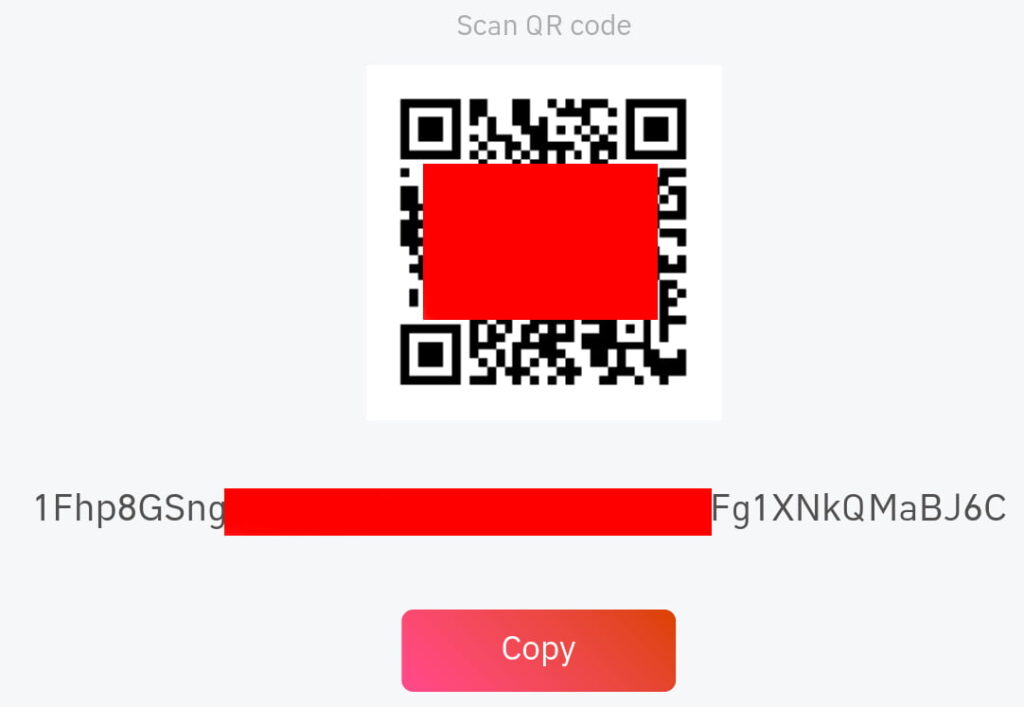
Alephium’s deposit on the Gate.io exchange
- If you do not have an account on Gate.io yet, create one.
- Log in and go to Wallet -> Deposit
- Select Alephium (ALPH) as your deposited cryptocurrency
- Select Chain “ALPH”
- The screen will show the wallet address that you can use to deposit funds.













