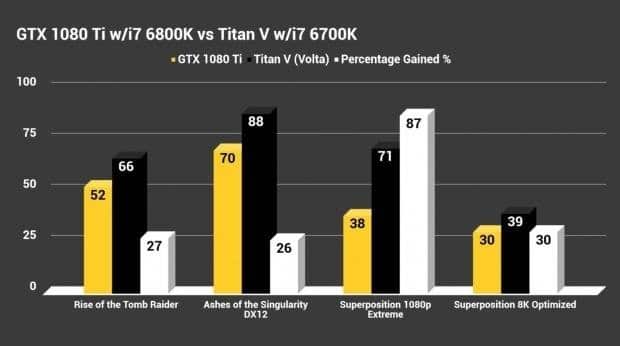How to ‘increase/ Max/ Optimized/ Boost’ NVIDIA TITAN V Mining: Overclocked 1.8 GHz | 77MH / s Ethereum – After the first benchmarks in games leaked yesterday, the Nvidia Titan V is back in the spotlight for the performance offered in cryptocurrency mining. The new flagship Nvidia card is not designed for this area, let alone for gaming, but for use in the scientific field, in particular for deep learning and AI.
It is anyway to evaluate how the new Volta architecture behaves in mining, if only to have a yardstick with the proposals currently on the market. To this end, the test conducted by BitsBeTripping , which tested the Titan V and published a video with a series of tests that see Titan V struggling with Ethereum and other platforms, is useful .
The results are impressive, in fact with a slight overclock the Titan V manages to offer 77MH / s in Ethereum , all with a consumption of only 213 watts . To get an idea of the performance, the Radeon RX Vega 64 manages to offer around 40MH / s , with peaks of 43/44 MH / s in overclocking, making it one of the best options on the market at the moment. The Volta architecture therefore seems very efficient from this point of view.
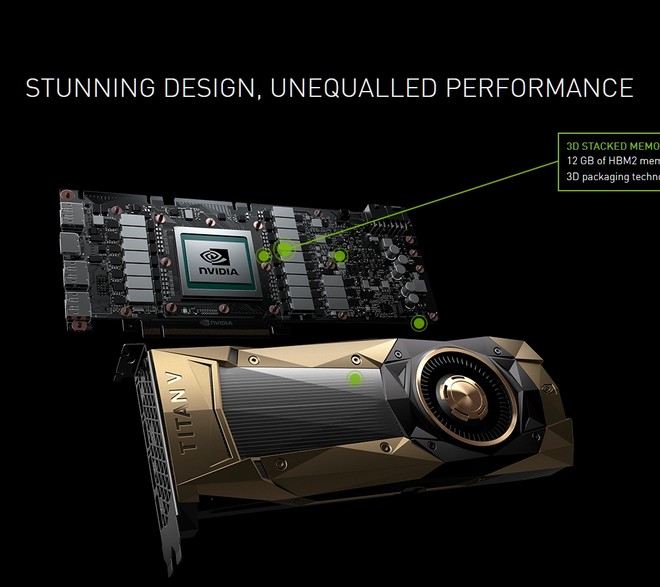
How to Optimize NVIDIA TITAN V Mining: Best coins ( ETH, ZEC, XMR, LBC and VTC)
The Titan V has been associated with the following hardware platform:
- AMD Threadripper 1950x \ Corsair H110i
- ASUS ROG Zenith Extreme
- G.Skill TridentZ 64GB 3600
- Samsung 960 PRO 512GB PCIe NVMe + Samsung 960 EVO 1TB PCIe NVMe
- EVGA Supernova G2 1300 Watt
Below is a summary table of the results obtained and the video of the test:
| Coin | Stock Clock | OC (Power Limit 65%, Core+75,Mem+130) | System Load (Stock) | System Load (OC) |
|---|---|---|---|---|
| ETH | 70 MH / s | 77 MH / s | 213w | 237w |
| ZEC | 750 SOL | 877 SOL | 221w | 244w |
| XMR | 1224 H/s | 1417 H/s | 157w | 165w |
| LBC | 685 MH / s | N/A | 241w | N/A |
| VTC | 88.7 MH / s | 100.3 MH / s | 246w | 259w |
The TITAN V when it was announced in 2017 was the top of the top, outperforming even the world-famous GTX 1080 TI. With 12 GB of HBM2 VRAM, this Video Card is still capable of pushing up to 77 mh / s today! However, everything has a price, in fact the price of this card is well € 3000.
How to increase NVIDIA TITAN V Mining: Specifications
| CUDA Cores | 5120 |
| Transistor | 21.1 billion |
| GPU Clock (base) | 1200 mhz |
| GPU Clock (Boost) | 1455 mhz |
| VRAM size | 12 GB |
| VRAM model | HBM2 |
| VRAM speed | 848 mhz – 1696 Mbps |
| Tensor Cores | 640 |
| Bus interface | PCIe 3.0 x16 |
| Bandwidth | 651.3 GB / s |
| Memory Bus | 3072 bits |
| Consumption | 250w |
How to Optimize NVIDIA TITAN V : Overclock and Hashrate MSI Afterburner software
Overclock settings were applied by MSI Afterburner software:
| GPU Clock | 0 |
| Speed Memories | +100 mhz |
| Voltage | 100% |
| Fans | 70/90% |
These settings may vary by GPU model. Even the same GPU model can give different results. Please experiment with your own overclock settings based on your results.
Using the following Overclock the TITAN V is able to reach a maximum hashrate of 77 mh / s consuming an average of 230w. In itself it is an excellent result, comparable to a RTX 3080 LHR that uses NBMiner with LHR release at 74%.
How to Maximize: NVIDIA TITAN V Profitability (Earnings)
Being able to reach 77 mh / s, the TITAN V will be able to make you earn € 3.80 per day net of Pool Fees and Costs due to power consumption. To cover the purchase cost of € 3000 (list price) 790 days of mining will be required.
Nvidia Titan V: first benchmarks against the GeForce GTX 1080 Ti

A few hours after the launch of the Titan V , the first benchmarks of the latest top-of-the-range Nvidia card equipped with the Volta GV102 GPU emerge on the web.
The data comes from a reddit user and sees Nvidia’s new flagship battle it out against the GeForce GTX 1080 Ti ; a comparison that leaves the time that it finds given the cost of the two cards (2999 vs $ 699), but that can give us some indications of the new Volta architecture in the gaming field.
More specifically, the tests were conducted on an Nvidia Titan V overclocked to 1.8 GHz , and a heavily overclocked GeForce GTX 1080 Ti to 2.5 GHz ; the whole was paired with a Core i7-6700K.

The results obviously see the Titan V ahead, which has the upper hand in both synthetic tests and games. Analyzing the tests well, we note that despite the clock difference, the Titan V manages to be significantly faster in benchmarks such as the Superposition benchmark, scoring 9431 points against the 8642 of the GTX 1080 Ti (1080p).
Moving on to games, we have tests on Rise of the Tomb Raider, Gears of War 4 and Ashes of the Singularity, titles where the Titan V proves to be about 25/30% faster than the GTX 1080 Ti.
In short, the premises are not bad at all, let’s wait to see some in-depth reviews, perhaps benchmarks performed with default parameters to realize the real performance boost brought by the Volta architecture compared to the mature Pascal.