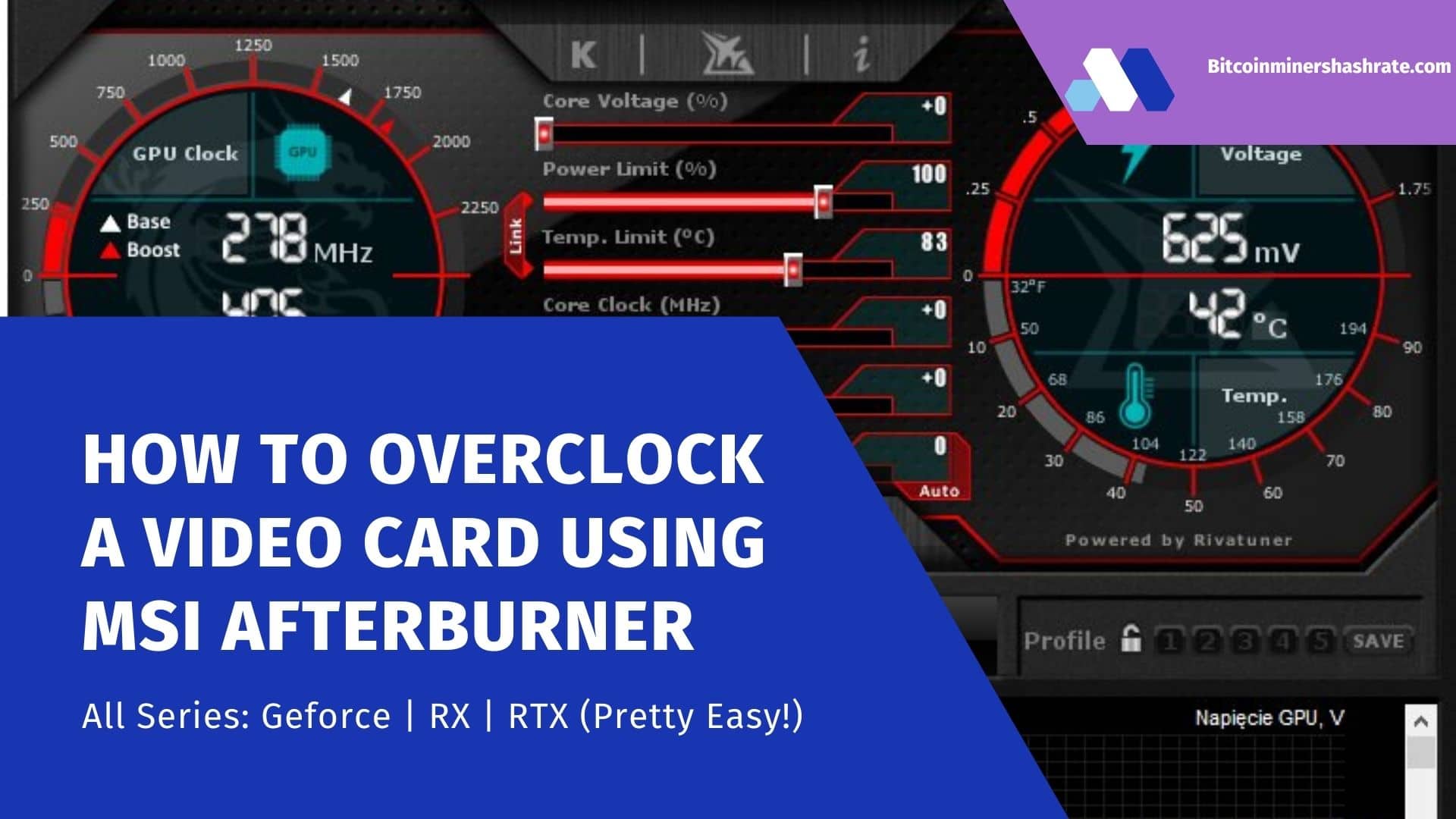Possible problems when overclocking a video card
MSI Afterburner does not support many older video cards released before the release of the utility (before 2009-2010). Does not work or is partially compatible with the latest devices that entered the market after the final version of the application. With some models there will be problems with limiting power consumption and other blocked sliders.
For details on how to unlock the sliders, read the material.
In short, you need to enable unofficial overclocking – change the value of the “UnofficialOverclockingMode” variable in the MSIAfterburner.cfg file to “one”.
Questions and answers
I overclocked 100,500 video cards and I know a lot about optimal parameter settings. You can ask your questions, I will help.
Ask a Question
You are interested – we answer.
Is it possible to overclock two or three video cards at once?
Can. Select a video card from the dropdown list, change the settings and apply them. Repeat the same for other devices. If the hardware is identical, you can visit the program settings and activate the synchronization of the configuration of the same graphics professors.
How to reset overclock settings?
To apply the changes made to the Afterburner, you need to click on the button with a checkmark, to reset them, click on the “Reset” button. They are also restored to factory settings after restarting the computer, logging out of the account.
What increase in video card performance is considered optimal?
For each line, model and even instance, the increase in performance will be individual. A lot depends on the cooling, the degree of overclocking, the type of load, the application for testing. Growth of 5-10% is considered quite good, more than 10-12% – the maximum, unattainable for many air-cooled video chips.
Having problems with overclocking – MSI Afterburner ? Do you doubt something? Would you like to correct the data in the article – ? Describe the situation in the comments.
For all your Latest News and Updates visit – https://bitcoinminershashrate.com/