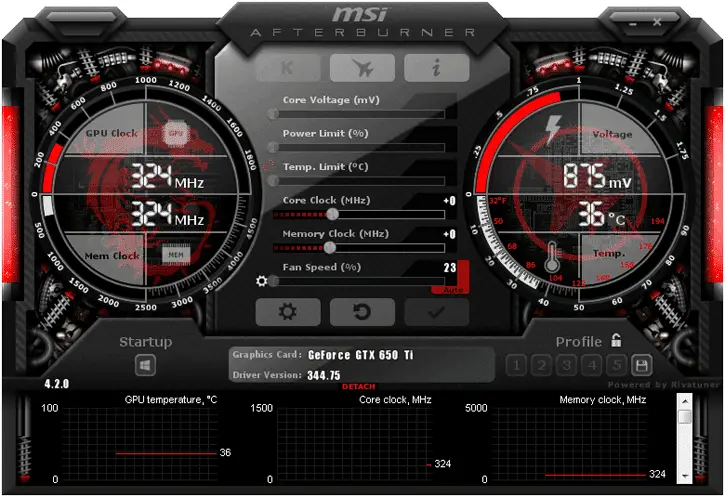MSI Afterburner download for laptop/ Download MSI Afterburner to laptop for free: overclock video card – Those who like to play on a laptop run the risk of overclocking the video card, central processor, RAM by increasing the operating frequencies and voltage. The program allows you to control the fan speed, monitor the status of hardware components. On portable computers, it becomes difficult to increase the frequencies of components – cooling, limited space in the case.
Consider how to use MSI Afterburner on laptops and whether it is worth chasing a dozen extra megahertz.
Is it worth it to overclock graphics cards on laptops?
MSI Afterburner is a program for enhancing the performance of discrete graphics cards, the built-in does not support . It allows you to lower the voltage and frequency characteristics of the video card to reduce power consumption and, accordingly, heat dissipation. If you want to squeeze more out of the laptop, or vice versa, cool it down while working in non-resource-intensive applications, this utility will help.
The developers of most laptops strongly do not recommend resorting to overclocking components. There is much less free space in the laptop case than in the system unit, so the air masses do not circulate so freely, the power components are located more compactly, closer to each other.
Gamer application window design.
CPU overheating and throttling are the most common causes of laptop problems. This will be confirmed at any service center. After increasing the frequencies, the increase in performance will not please, and the likelihood of thermal damage grows exponentially.
If you own a gaming laptop that overheats and throttles, do the following if possible:
- disassemble the case, clean its contents and fans from dust, cobwebs, and other debris;
- if possible, replace the thermal paste on the processor and video card;
- take care of a stand with a fan to improve heat transfer between the device and the external environment;
- update your graphics driver to the latest version.
Overclocking devices under warranty is not worth it. In the service center, by indirect signs, it is easy to determine that the device was overclocked. Warranty service will be denied.
After preparation, be sure to look on the forums for overclocking experience of a similar laptop model.
Download MSI Afterburner to laptop for free
Download the Afterburner program for changing hardware parameters and Combuster for testing overclocking in Russian below:
| Languages: | English, Deutsch, Русский |
| Author: | Guru 3D |
| Platforms: | Windows 7, Windows 8, Windows 10 |
| Requirements:: | Java |
| License:: | Freeware |
| Date: | 12.06.2021 |
Download the Afterburner program for changing hardware parameters and Combuster for testing overclocking in Russian below:
MSI Afterburner 4.6.4 beta
Archive password: 2255
Version: 4.6.4 beta
52.99 Mb
MSI Afterburner 4.6.3 beta 3
Archive password: 2255
Version: 4.6.3 beta 3
52.99 Mb
How to use MSI Afterburner on a laptop
The essence of overclocking a laptop through Afterburner is no different from improving the performance of computer graphics cards. Be sure to switch to a discrete (external) graphics accelerator through the BIOS / UEFI or programmatically through the manager, activate the enhanced performance mode in the power settings.
- Hold Win + R, run the command “control.exe powercfg.cpl”. The desired window is called through the Control Panel – Power Options.
- Switch the mode to High Performance. Move the switch to the maximum speed position.
Next, open the article on overclocking video cards on a computer, the process differs only in details, and we will consider them.
If the sliders you want are greyed out (not active), follow the link that describes how to unlock them.
If for a PC it is recommended to increase the memory frequency by 10-20 MHz at a time, then for laptops it is 5, maximum 10 MHz. For graphics memory – 15-20 MHz. Raising the characteristics above 20% is not worth it, the graphics core can turn into a fiery, and then a charred crystal.
After each overclocking stage, run a benchmark, for example, MSI Kombuster or a donut, or a resource-intensive game for two hours to check the stability and quality of the heat sink. To do this, use the monitoring tools described in detail in the article.
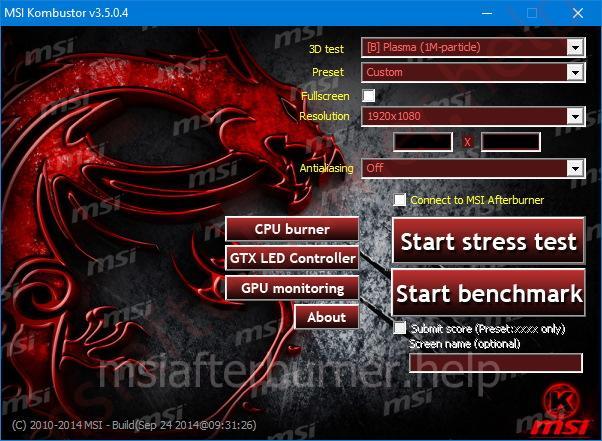
With intelligent cooling and overclocking without fanaticism, you will get an increase of up to 5% fps in games and increased fan noise. For games, you can create one profile (with overclocking), and for work in office applications, you can create a second one with reduced frequencies.
Questions and answers
What should I do if MSI Afterburner does not see the laptop’s graphics card?
The utility does not always detect graphics accelerators integrated into the motherboard and processor (Intel) MSI Afterburner will also not see it.
Supports only devices from Nvidia and AMD. It also helps to update the video card drivers (download from the website of the laptop or graphics card manufacturer), installing the latest edition of MSI Afterburner.
Does it make sense to overclock graphics cards of budget laptops?
On old and cheap laptops, video cards usually do not overclock, they are integrated. Even if a discrete card is installed, do not chase ten megahertz. Budget cooling, and even clogged with dust, can fail.
How to improve laptop cooling?
– clean the cooler from dust and cobwebs.
– buy a laptop stand with a fan or a pair.
– Think about it, is it really important to force the device to work at its limit, rapidly increasing the likelihood of crystal melting?
Describe your experience with overclocking a laptop graphics accelerator. Are you not afraid of overheating when increasing the frequencies of the graphics core and memory?